A solid-state drive (SSD) is fast, reliable, and has no moving parts, making it the perfect replacement for the mechanical hard disk drive (HDD). The only problem is that SSDs are incredibly expensive, are available in limited capacities, and are only outright better than mechanical drives if used through NVMe slots. One way of improving the performance of HDDs inside network-attached storage (NAS) is through data caching using speedier NVMe drives, and while this seems like a no-brainer, I wouldn't recommend you do the same.

Related
This $45 upgrade to my NAS is the best purchase I've made
Here's what I did to improve the performance of my NAS ... on the cheap!
Perform other upgrades first
Improved RAM capacity goes further
SSD Caching sounds great on paper, but it won't provide as much of a difference as upgrading other parts of your NAS. If it's custom-built, you can make some notable improvements, such as faster or higher-capacity RAM modules, dedicated hardware for advanced processing, and even a new CPU. RAM is particularly important for prebuilt systems since that's one of the few (if any) upgrade paths that will be available.
Not every NAS has an M.2 slot either, and if they do, it's often rated at slightly slower speeds due to the processor and available PCI lanes. Even some all-SSD NAS enclosures from the big brands have issues with PCI bandwidth and being able to allow all the installed NVMe drives to run at marketed speeds. There's also the case of what you plan to use the NAS for. If it's not for loading the same files or lots of them, you'll not notice much of a difference.
Think of SSD caching like slower RAM. It will do pretty much the same job, but instead of storing all system files that need to be loaded for quicker access, a cache drive will only load files you've already accessed. And if you go and load other data, you'll be back to square one since it's likely not pre-loaded. Although slightly more restrictive, there are valid scenarios where SSD caching can really make a difference with slower drives.

Related
7 reasons why drive speed doesn't matter for NAS
Other factors impact NAS performance more than drive speed
It's not a magic bullet
There are some downsides to SSD caching
So, what's wrong with adding SSD caching to your NAS? Well, a few things. Firstly, there's network bottlenecking. Your HDD and SSDs are likely running with a 6 Gbps SATA III interface, maxing out at around 550 MB/s. Regardless of which drive type you use, it will be restricted to this speed. RAID can help here by bundling multiple drives into a single pool, which can help speed things up slightly, but even then, a 1 Gbps network port will already be fully saturated.
Adding SSD caching to the mix will only worsen the situation, especially if your NAS has ample RAM that can already be used to store as much data as possible for network transfer. Moving smaller files between the server and clients will be noticeably quicker with caching when accessing frequently used data, but for larger files, you'll likely encounter bandwidth issues with the network ports themselves, rather than your drives.
Then there's cost. You can't use any old SSD for caching ... well, you can, but you shouldn't. (Do as I say, not as I do.) These drives can take an absolute beating under heavy loads, so it's important to consider just how sensitive your data is (as well as how solid your backup strategy is). SSDs designed for caching can cost considerably more than "normal" NVMe drives, so be prepared to dig deep in your pockets for the luxury.
When does SSD caching make sense?

If your NAS handles a large number of smaller files, SSD caching can have a greater impact. It's also good for enclosures with multiple accounts and clients connecting simultaneously. And if your NAS has hit its ceiling for how much system memory can be installed and assigned to storing data for quick access, caching could take over by alleviating some of the strain from demand.
In the end, like anything in your home lab, it comes down to what you need from your hardware and whether it makes sense for you to use features such as SSD caching. Another option would be to migrate to an all-flash array, which, although costly, could work out better in the long run. But then again, do your data needs at home truly require considerable throughput with caching?
.png)
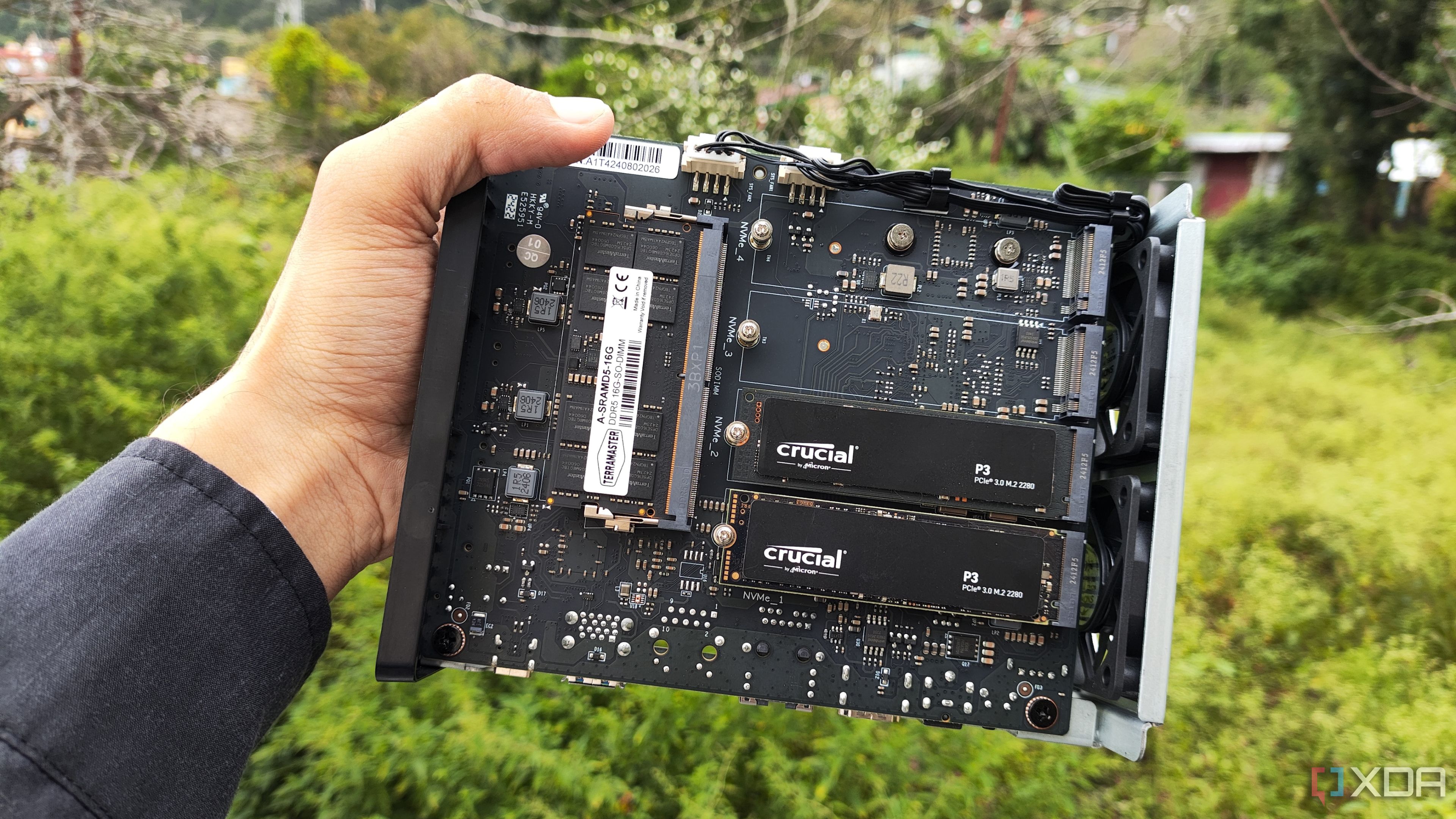








 English (US) ·
English (US) ·