
Sign in to your XDA account

I've had a few bad experiences with mini PCs in the past, particularly when it comes to internet. Devices like the Geekom A8 or the Khadas Mind had very frustrating problems that stopped me from using full-time. However, when I received the Geekom IT15 for review, things were a bit different.
Typically, when I run into these Wi-Fi issues, I try to just make do and mention the problems in the review. Sometimes I may need to move next to my router so I can use the PC and review it. But this time, I decided to try something different: I wiped Windows 11 off the PC and installed Ubuntu on it. And believe it or not, it actually made this PC usable. Not great, but I could actually use it as my main work machine, which allowed me to write this article. So let's talk about that.
About this article: Geekom sent me a review unit of the IT15 mini PC. The company had no input in this article.
The internet problems
Ubuntu made things so much better
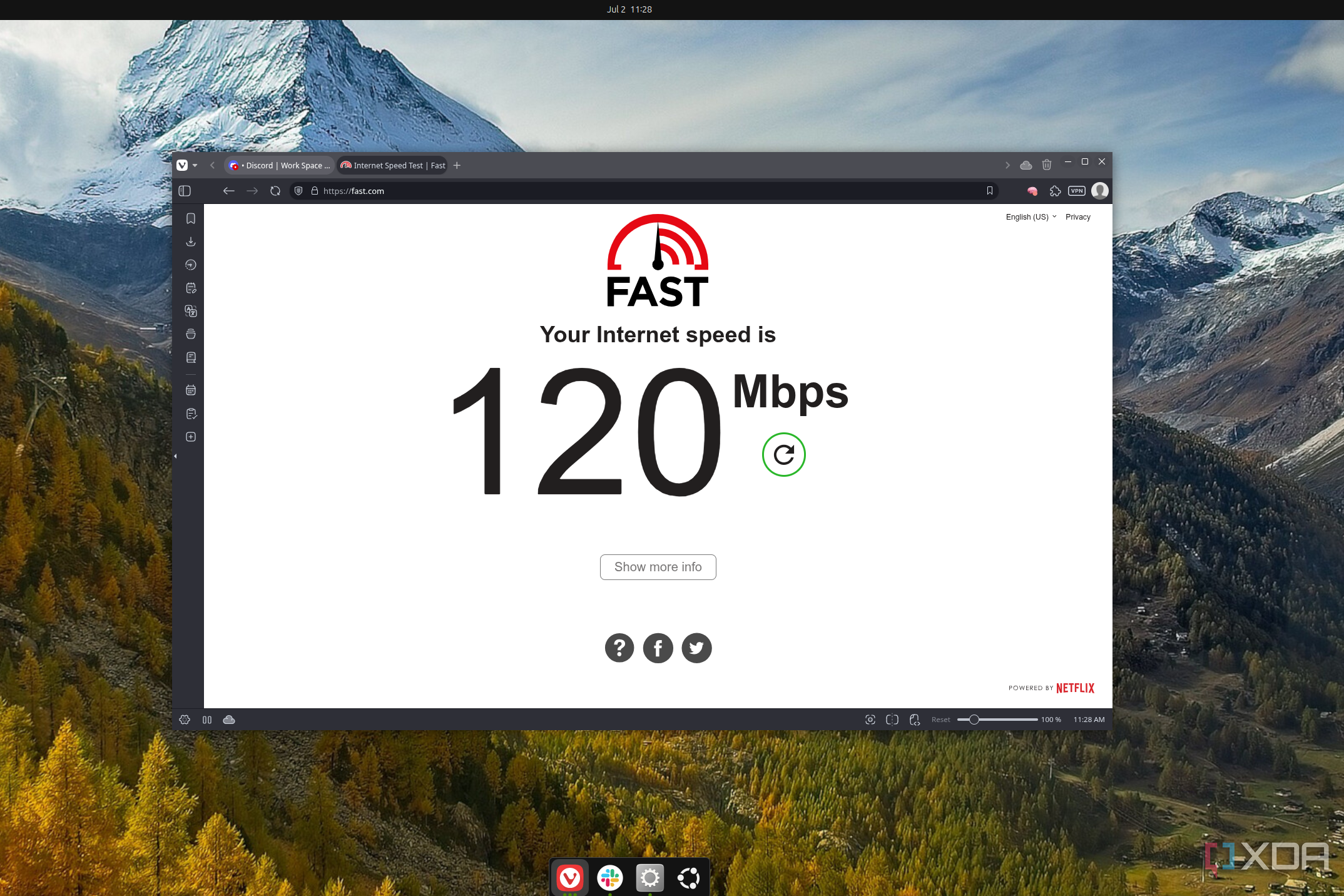
Let's go back to the beginning. When I first got my review unit for the Geekom IT15, I did what I always do with new review units. I set it up on my secondary desk (actually, this time around, I used my primary desk and moved my main PC to the secondary one), going through the Windows 11 OOBE and starting to get ready for benchmarks. I didn't immediately realize it because I left the computer alone for a while, but downloads were already very slow when updating Windows 11 during setup. Once I got back and booted into the desktop, though, the problem became apparent. I started downloading apps like Geekbench and Cinebench to test the computer, and it was sluggish, but it eventually finished.
Relatively poor network performance isn't totally new to me, being that my office is fairly far from my router within the house, and many mini PCs don't have great network cards or drivers, though this was definitely worse than usual. Still, I pushed through and ran all the benchmarks (more on that later). But when I started trying to do actual work on the PC, things got much worse.
I usually join a group Discord call that helps me stay focused, as it's a sort of co-working and accountability space. I couldn't do it. Calls would not properly connect and I couldn't see anyone's video feed, or make my own camera come online. So, I decided to try moving my setup to the living room, where my router is. Things didn't improve much. Joining the call still didn't work, and trying to upload images to the XDA content platform also resulted in errors. I could have tried simply resetting Windows, but at this point, I was pretty set on just seeing if Linux would make things better. I downloaded Ubuntu using a different PC and created an installation drive, then wiped Windows off the Geekom IT15.

The difference was immediately noticeable. Suddenly, I could join my Discord call and upload files. Speed tests still weren't as high as they should be for a Wi-Fi 7 card, but the computer was perfectly usable when next to the router. So I moved back to my office, and lo and behold, it still worked. Again, not as well as it should, but it worked, and I've been using the computer this way since.
That's not to say it's been perfect, and there's definitely some kind of hardware issue still at play. The past couple of days, especially, I've been noticing more frequent drops during calls and some pages struggling to load as my connection constantly resets. I've fixed this by switching to the 2.4GHz channel of my network, but that shouldn't be required considering my Mac Mini still registers speeds around 700Mbps using the 5GHz connection in the exact same spot. I never tried the 2.4GHz connection on Windows, but the 5GHz network still worked far better on Ubuntu, so I'm giving Linux some credit all the same. It made this PC usable, and a pleasant experience most of the time.
Display issues have also improved
A common problem with mini PCs

An issue that's been kind of persistent with most of the mini PCs I've tested, with varying degrees of severity, is that my monitor will occasionally flicker black while I'm using it via USB-C (which is my go-to connection). Until recently, the only mini PC I didn't have this problem with was the Mac Mini, which showed me that, again, there's probably something wrong with many of the Windows-powered mini PCs out there.
When I was using the Geekom IT15, I noticed this all-too-familiar issue. The flickers were fairly frequent, probably happening every 10 minutes or so, making it a pretty frustrating disruption, but one I could probably have lived with. The flickers are very brief, so I don't usually make a big deal out of them.
However, upon installing Linux, I've never had this issue again. The entire time I've been using the Geekom IT15 on Ubuntu, the screen has never flickered while I'm using it, and I can just work in peace without much of a concern. Monitor connection issues still do arise, but in much less intrusive ways. Sometimes, when waking the computer up from sleep, the image will freeze on the lock screen, though the computer is still working. Unplugging the monitor and plugging it back in, or turning it off and back on usually fixes it.
Yes, I'm sure this is probably some kind of issue with my monitor. Even though it happens far less often, even my Mac Mini isn't completely devoid of issues, where it sometimes won't display any output when I boot it up, which is fixed by doing pretty much the same thing. But both macOS and Linux only have issues at boot or when waking up from sleep, and then never again while I use the computer, so it's nowhere near as disruptive.

Related
LG UltraWide 49WQ95C review: The only monitor you'll need
The LG UltraWide 49WQ95C is like having two monitors in one. It's expensive, but it's phenomenal for boosting your productivity.
Linux has its own problems
Getting started can be difficult
As much as Linux did make this PC usable and, frankly, pretty solid, I do need to mention that switching to Linux isn't a completely trivial task, and I've had a few issues I find annoying. I think the biggest one has been getting audio to work properly. At first, audio seemed to work fine, but then it stopped working, and it still kind of feels like it comes and goes, though it's mostly worked when I need it. The thing is, my monitor's speakers are properly recognized and the volume slider is there, but there's just no output. I tried reloading ALSA, installing pulseaudio, and a couple of other things, and it mostly seems to work now, but I still couldn't tell you what the true cause is. On that note, the microphone on my Bluetooth headset has also been inconsistent on Linux, and I can't always use it for calls because it's just a gamble.
Another problem I've learned about Linux is that app distribution is a bit of a confusing mess. There are a lot of formats, and compatibility across Linux distros may not be very consistent, so it gets hard to keep up. Ubuntu runs both DEB packages and Snap packages (Canonical's own creation) out of the box, but I've found that it doesn't work very well with the self-contained AppImage format, as I've never been able to run one of these files without just extracting them and doing some tinkering to get the right permissions. Then there's also Flatpak, which I've been more keen on recently.
All of this is already a bit confusing compared to the fairly standard behavior on Windows, but it doesn't help that some apps behave differently depending on the way they're packaged. I initially installed Vivaldi browser through Ubuntu's App Center using the Snap format, but when I used it, Vivaldi seemingly didn't support hardware acceleration. If I opened a Discord call in one window and a YouTube video in another, the YouTube video would drop a ton of frames. I thought it was actually a driver issue or something due to the PC having integrated graphics, but then I tried installing the Deb version of Vivaldi from the website, and later the Flatpak version, and neither of them had the same problem. These worked totally fine, barring a visual glitch in the first-time launch.
Otherwise, adjusting to Linux naturally takes some work if you're coming from a Windows PC, but for the most part, I've settled into a workflow that works very well for me, and the transition went pretty smoothly. The biggest thing I've missed is using Adobe Lightroom. I've tried Darktable and RawTherapee for working with RAW files, but while the latter option has worked okay for me, it's nowhere near as easy as using Lightroom, and I don't get the same quality of results.
Performance
Not much of a performance difference

I don't have a whole lot to say in terms of performance on Ubuntu versus Windows because most of the benchmarks I ran on Windows don't have Linux counterparts, or they simply don't work. The only one I was able to compare was Geekbench 6, which returned very similar results on both platforms. For reference, the results were:
- Windows: 3,029 (single-core)/ 15,487 (multi-core)
- Ubuntu: 3,062 / 14,860
It's worth noting that I ran these tests on a clean Windows install, while I had already installed a lot of software on Ubuntu by the time I ran this benchmark. The PC came off a clean reboot, but some GNOME extensions run automatically at startup, which might impact results.
Otherwise, day-to-day use felt mostly fine on both platforms, barring the unusable internet on Windows 11. I will say, though, that Ubuntu feels snappier across the board. Animations are smoother and more responsive, apps generally launch faster (Steam seems to be an exception), and even boot times appear to be faster on Ubuntu. I generally really liked the experience.

Related
SteamOS destroys Windows by up to 75%, and I have the receipts to prove it
SteamOS isn't only easier to use than Windows 11 — it's straight-up faster.
Ubuntu might make your mini PC better
Using Ubuntu on the Geekom IT15 may not be a perfect experience, but I'm still happy to have made this transition, because the experience is far better this way compared to using Windows 11. I mean, it turned an essentially unusable PC into something that actually functioned. You can't get a more stark difference than that, and while this may not be a cure-all for every PC, I'm confident my experience improved a ton thanks to Ubuntu. If you have a PC that's getting slow or giving you issues on Windows, I'd say trying Linux may be a great solution for you, too.

The Geekom IT15 is powered by an intel Core Ultra 9 285H processors and offers solid performance, despite some internet woes on Windows 11.
.png)

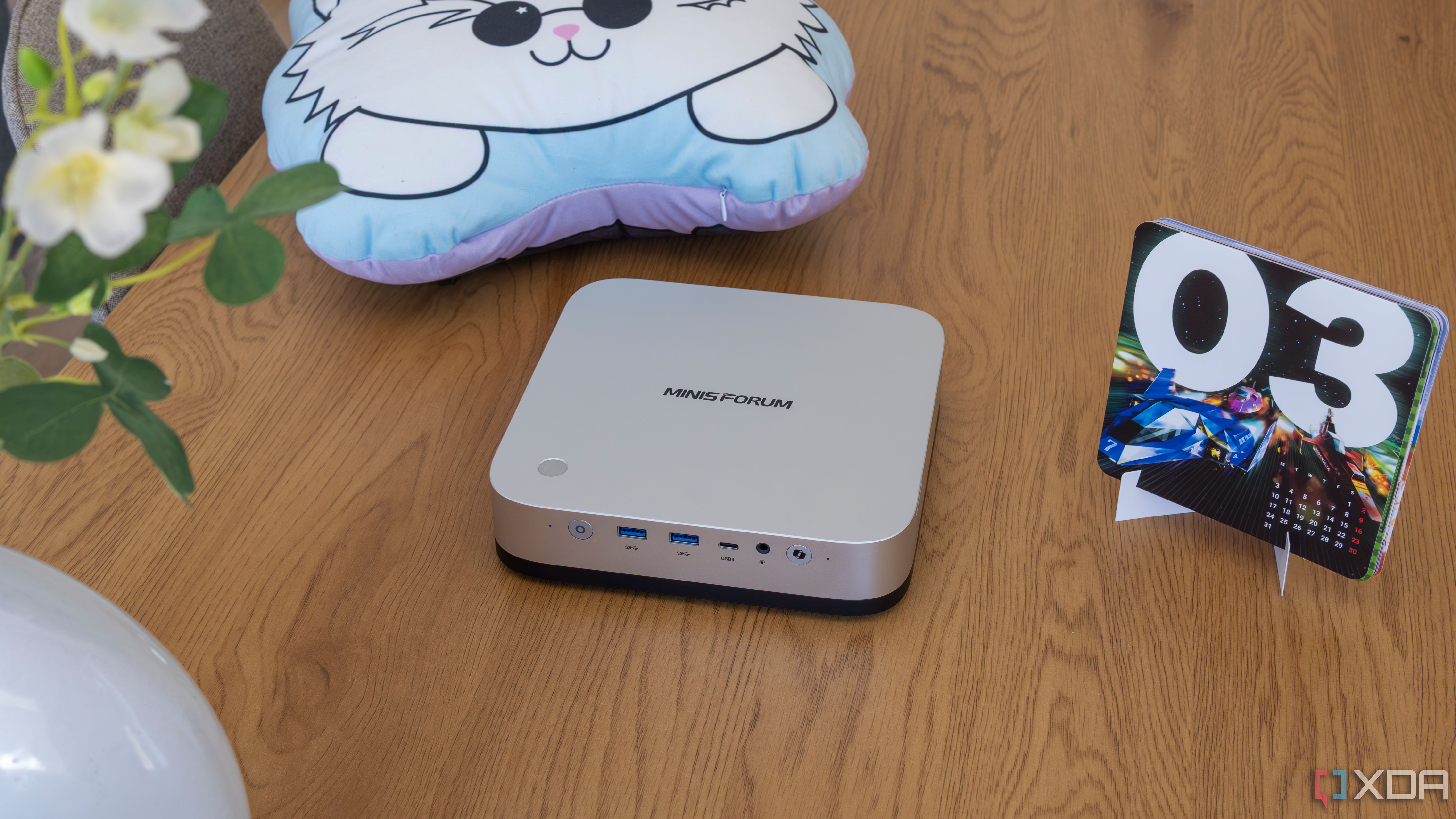












 English (US) ·
English (US) ·