A couple of months back, I developed an inclination towards 3D designing, so I decided to pick up a 3D printer to bring my creativity to life. It was one of the best decisions I made sense 3D printing is an excellent hobby, especially if you like fixing things around the house. In fact, I've also printed a ton of functional accessories and tools apart from fixing broken stuff, which has helped me save quite a bit of money. Since I was new to 3D printing, I decided to purchase the Creality Ender-3 S1 Pro -- a relatively low-end, entry-level printer. While it caters to my requirements, one downside was that the Marlin firmware prints rather slowly, and I could operate the printer only using the connected display.
To overcome these limitations, I picked up the Creality Sonic Pad -- a tablet-like device that not only gave the printer a much-needed firmware upgrade with Klipper but also unlocked wireless connectivity. While I can now print faster and control the printer without being near it, there's still one issue that remains -- slicing a design remotely and then feeding it to the printer -- but not anymore. I recently discovered that I could self-host Orca Slicer as a Docker container -- which meant that I could access it remotely, slice a design, and print it using Klipper. Safe to say, this has changed 3D printing for me entirely. Here's how you, too, can achieve a completely remote 3D printing setup by self-hosting Orca.
I can finally use a slicer without my computer
Slicer on a browser?
Thanks to the LinuxServer.io team, Orca Slicer -- a popular slicing tool -- has been made available as a Docker image that can be containerized. So, instead of installing the app on your computer, all you need to do is run the following command inside Docker to host the service on your network. You can then access the slicer via your web browser.
docker run -d \--name=orcaslicer \
--security-opt seccomp=unconfined `#optional` \
-e PUID=1000 \
-e PGID=1000 \
-e TZ=Etc/UTC \
-p 3000:3000 \
-p 3001:3001 \
-v /path/to/config:/config \
--restart unless-stopped \
lscr.io/linuxserver/orcaslicer:latest
Once you're in the app, you will have to go through an initial setup process wherein you select your printer and choose all the different filaments you're going to use with the printer. After that, you can access the main UI where you can open any .3mf file of your choice. Import the project, change the relevant settings like layer height, type of filament, nozzle and bed temperature, etc., and generate the gcode to be inputted to the printer. It's just like any other slicer -- except you're performing all of these steps inside a web browser instead of a standalone app.
What is it like to 3D print remotely
Execute commands online
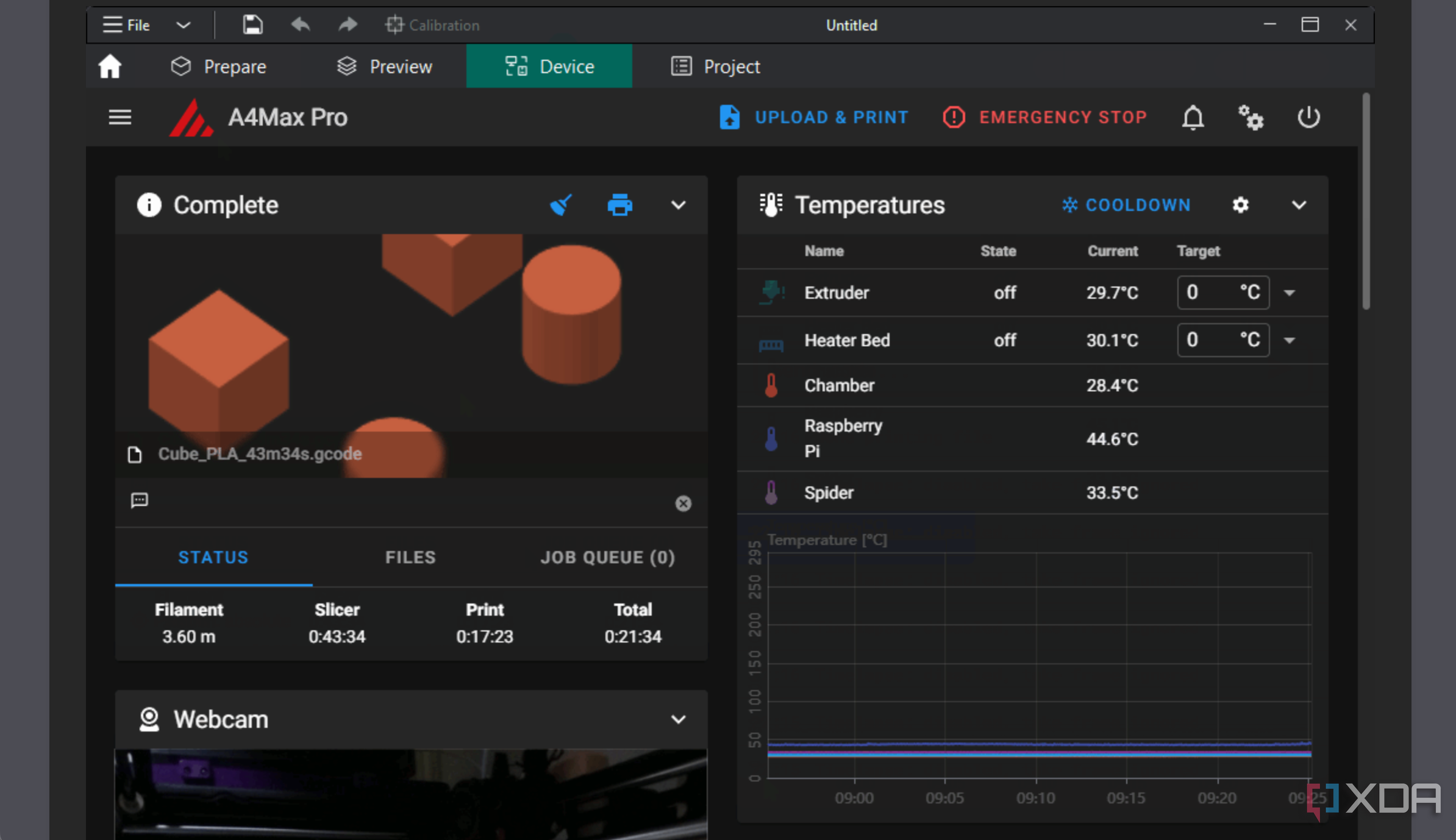
The slicer works surprisingly well despite running inside a browser. Moreover, since it's a Docker container, you can host it on pretty much any computer, or even on an SBC like a Raspberry Pi. One of the biggest factors that led me to host Orca was the fact that I could now use a slicer even on my smartphone if I wasn't carrying my laptop with me. Considering I was already using Klipper, this was the only missing piece of the puzzle in my 3D printing ecosystem.
I can now slice a design remotely, upload it to Klipper, and then control my printer even if I'm not physically present. The Klipper UI allows me to control the temperature of the bed and nozzle, perform automatic bed leveling, and even start and stop prints. I've also connected a camera to the printer so I can monitor my prints in real-time. Owing to this, I have created a completely remote 3D printing setup that I can operate from anywhere in the world. The only part I haven't figured out yet is carrying out multiple prints remotely, since I would need someone to physically detach a print from the print bed before carrying out the next one. Hopefully, I can figure out a solution to that, too!
Give your 3D printing routine an upgrade
Hosting a slicer on your own server goes much beyond being able to slice objects remotely. You can generate G-codes using your smartphone, an SBC, or heck -- even a smart TV! These are advantages you may not enjoy if you use other means, like accessing the slicer software via a remote desktop connection. Additionally, self-hosting the app on your home network comes with its own set of advantages, like added privacy, no reliance on external servers, etc. Apart from all of these perks, it's also worth mentioning that Orca slicer is a fantastic app by itself, and is one of the more user-friendly slicing software I've come across, which is a bonus.


Related
5 ways 3D printing saved my home lab
Thanks to 3D printing, I can create custom brackets, bins, and other ways to keep my home lab organized and clutter-free
.png)













 English (US) ·
English (US) ·