We all do it. When we're online, we constantly find interesting articles, videos, and things we want to save for later. Our first thought? To bookmark that URL. Most of us just click the little star in our browser, throw it into a general folder, and hope we'll remember where it went. But for me, my bookmarking spot is Notion. It's where I keep everything: my projects, notes, plans for content, and, yes, even cool links. Keeping my bookmarks in Notion is super helpful. I can add notes, connect them to my projects, tag them with different labels, and even write short summaries.
Until recently, I have done this all manually. Every time I found something I wanted to save, I'd copy the link, open my Notion database, create a new entry, and paste the link. Even though Notion made organizing great, actually getting the link into Notion was a repetitive chore. Sure, there are Notion browser add-ons out there, but they often don't connect deeply with my specific Notion setup the way I like. Without them, it was back to manual work.
That's when n8n came in. I realized I could connect these two and automate the whole bookmarking process. Now, instead of carefully copying and pasting, I have a smooth system that takes a link and automatically creates a new and direct entry in my Notion bookmark list. It has significantly changed how I save and utilize information from the internet.
I started by integrating Notion with n8n
And it was easier than I expected!
To begin, I needed a running instance of n8n. I self-hosted it using Docker on my local machine, as n8n is paid software, but it is free for self-hosting. This provides a contained and consistent environment for n8n to operate.
The bridge between Notion and n8n starts with a Notion integration. I navigated to Integrations in the Notion workspace through notion.so/profile/integrations. Here, I clicked on the New Integration button. Upon clicking it, I filled out these configuration details.
- Name: Name for integration as "N8N"
- Integration Type: Selected "Internal Integration", as this type is designed for connecting to tools like n8n for personal or team use.
- Associated Workspace: I chose the specific Notion workspace where I wanted to create the bookmarking database.
After configuring the details, Notion displayed the Internal Integration Secret Key. This key is crucial for n8n to authenticate with the Notion workspace. I copied this key as it will be needed to create credentials within n8n.
Now, in the n8n interface, I navigated to the Credentials section from the left sidebar. To add Notion credentials, I clicked on the New Credential, and selected Notion API from the list of available integrations. In the designated field, I pasted the Internal Integration Secret Key copied from Notion.
To store the bookmarked URLs, I’ll require a dedicated Notion database. Hence, in the Notion workspace, I created a new database named Bookmarks. For n8n to be able to read and write data to the bookmarking database, it should have access to the database. To grant n8n access to the database, I opened the database in Notion and, from the menu (represented by three dots) at the top right of the database, clicked on Connections. Here, I selected "N8N" (the name of my internal integration). I confirmed it by clicking on Connect.
This establishes a secure and functional connection between n8n and the Notion workspace.
A simple yet productive bookmarking system
This is where real magic happens!
The bookmarking system utilizes only two main parts in n8n and a small amount of code in my browser. In n8n, I set up a Webhook node that receives POST requests. This is like a special inbox that waits for links I send. It sends the input it receives to the second component in the workflow, which is a Notion node. This node is connected to my "Bookmarks" database in Notion.
The clever part is a tiny piece of JavaScript code I added to a bookmark in my web browser.
javascript:(() => {var currentUrl = window.location.href; // Gets the current page's link
var webhookUrl = 'http://localhost:5678/webhook/1c04b027-39d2-491a-a9c6-194289fe400c'; // This is my n8n inbox address
var xhr = new XMLHttpRequest();
xhr.open('POST', webhookUrl, true);
xhr.setRequestHeader('Content-Type', 'application/json');
var data = JSON.stringify({ url: currentUrl }); // Puts the link into a simple message
xhr.send(data); // Sends the message to n8n
})();
Here's how I added it: right-click on the bookmark, click on Edit, and pasted the code into the URL, and Save.
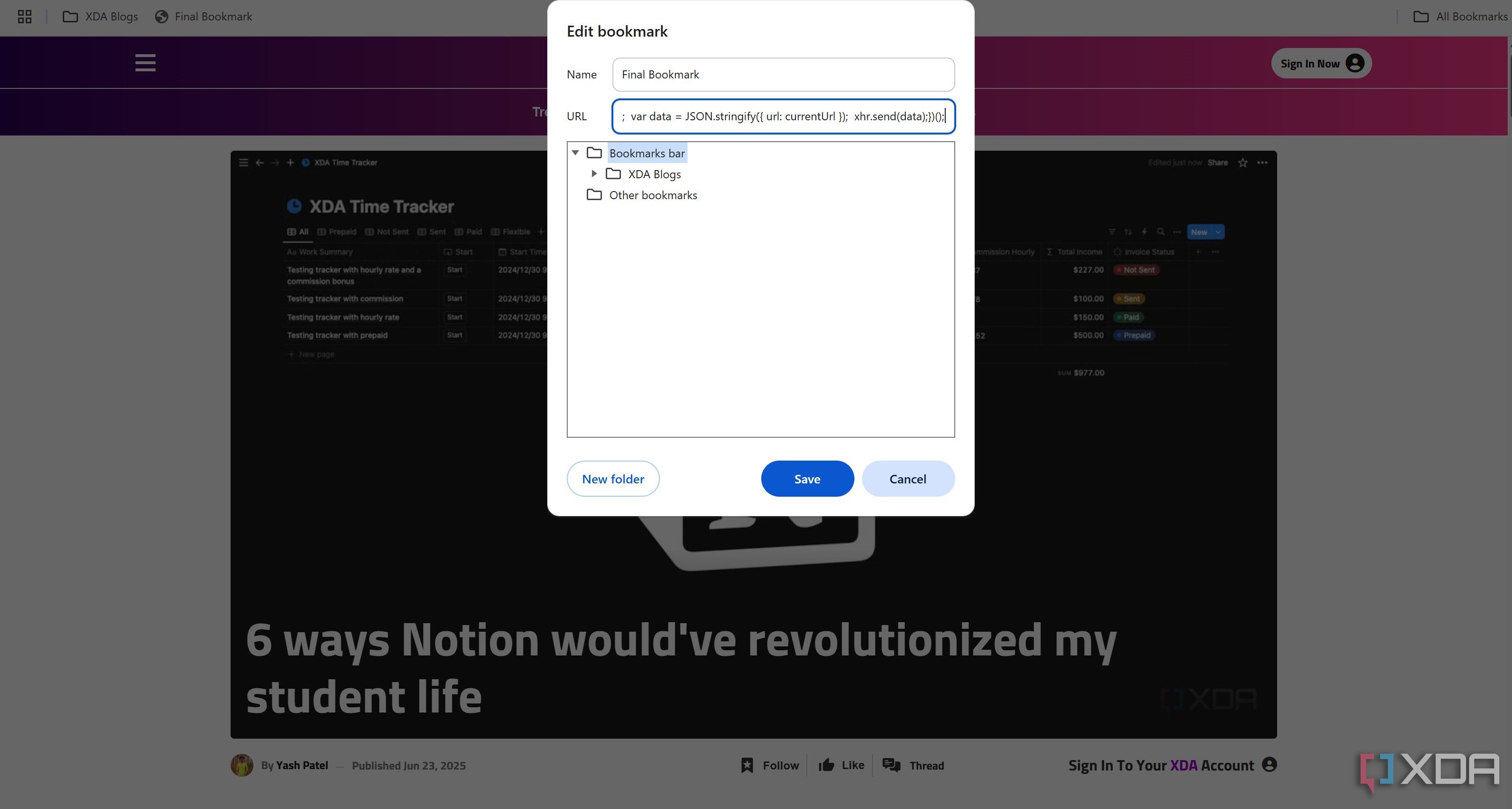
When I'm on a page I want to save, I just click this special bookmark in my browser. The code quickly grabs the page's link and sends it to my n8n Webhook node. Once n8n gets the URL, it automatically passes it to the Notion node. I set up the Notion node to take this link and save it as a new item in my "Bookmarks" database. This means every time I click my bookmarklet, the link goes straight into Notion, keeping all my saved pages organized in one place!
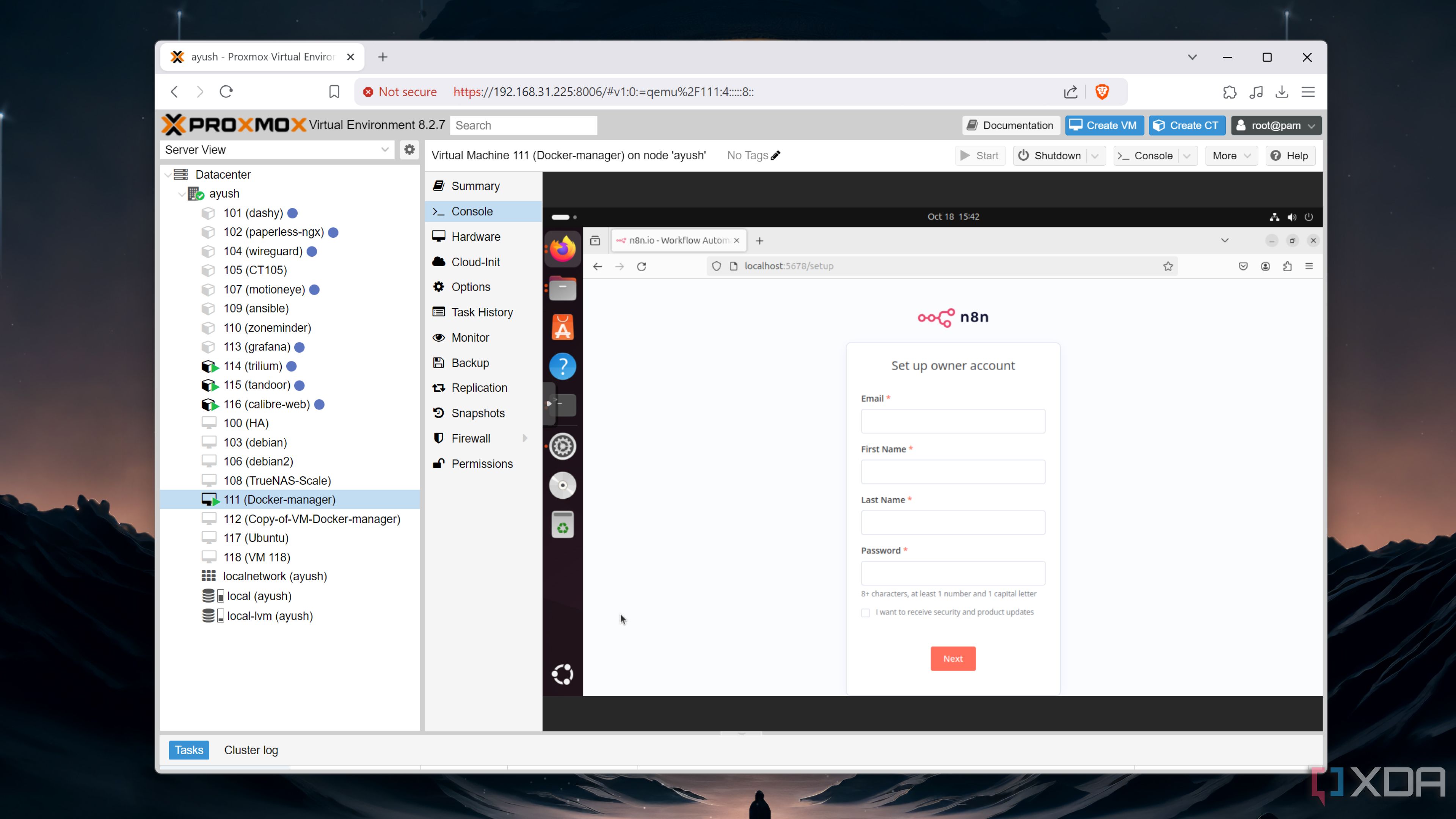
Related
4 cool automations I can pull off using my self-hosted n8n server
If you're willing to master this complex app, n8n can help you automate every aspect of your life
I can effortlessly bookmark stuff directly into Notion
Goodbye, manual bookmarking!
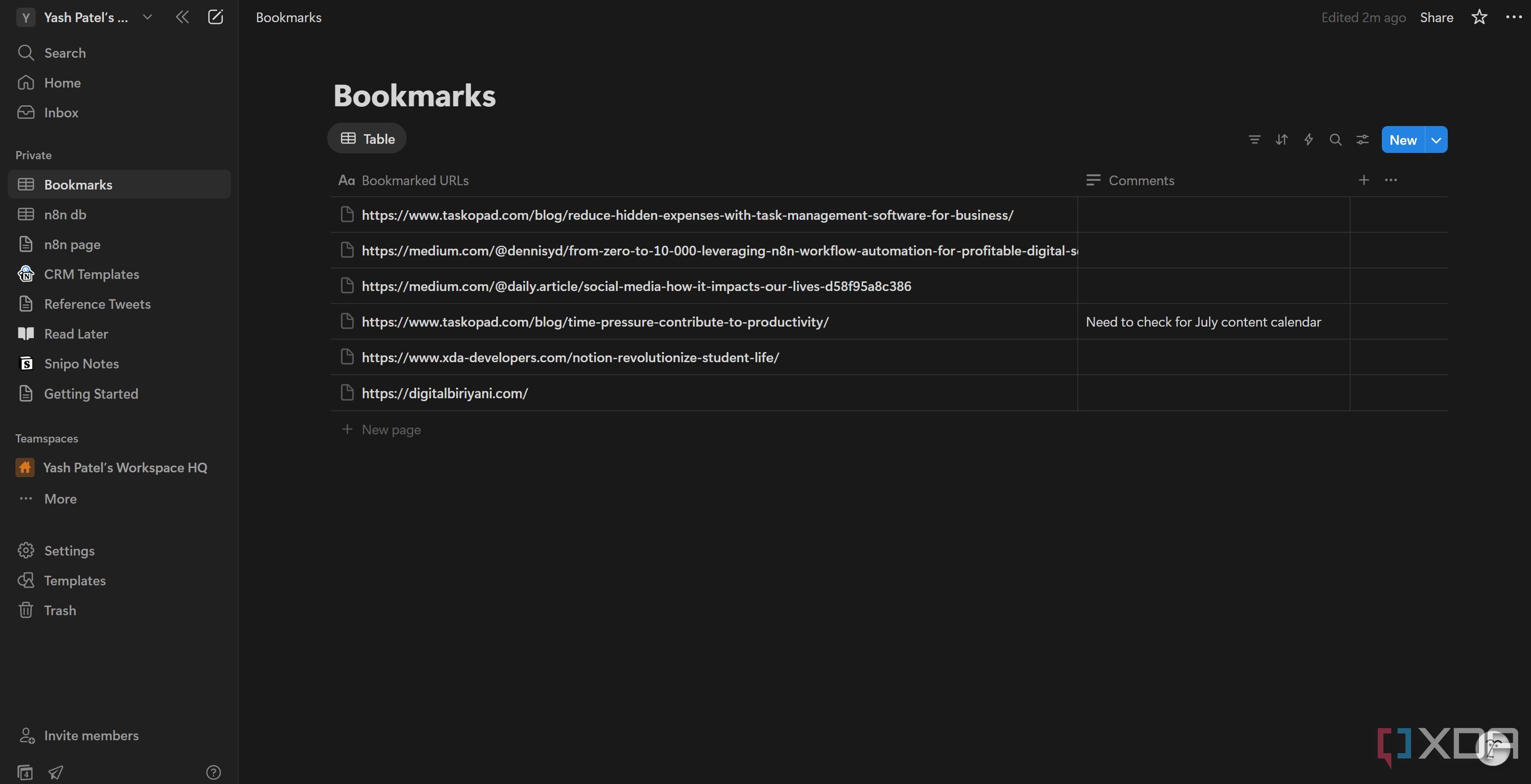
Earlier, I used to manually store URLs in the Notion for future reference. With this custom-built bookmarking system, I've automated the process of how I manage web resources. Now, saving a URL is incredibly simple and efficient. I just click a bookmarklet directly in my web browser. In that instant, the URL from my current page is automatically captured and stored in my designated Notion database. This means no more switching tabs, copying links, or pasting into the Notion database.
This automation allows me to access my saved URLs anywhere, anytime, and on any device. Whether I'm on my desktop, laptop, or mobile, my collection of bookmarked links is always just a few clicks away in Notion. I built this system to be direct and responsive, giving me immediate control over my digital library.
Automating small stuff plays a big impact on productivity
This n8n and Notion trick for bookmarks shows how even small automated tasks can make a big difference. No more manual entries of links in Notion or losing track of them! By making this simple job automatic, I've saved time and effort. Don't underestimate how much automating tiny, annoying tasks can help. You'll be amazed at the overall positive effect. Start looking for your own repetitive tasks and see how easily tools like n8n can change how you work. With n8n, getting things done effortlessly is already here!
.png)
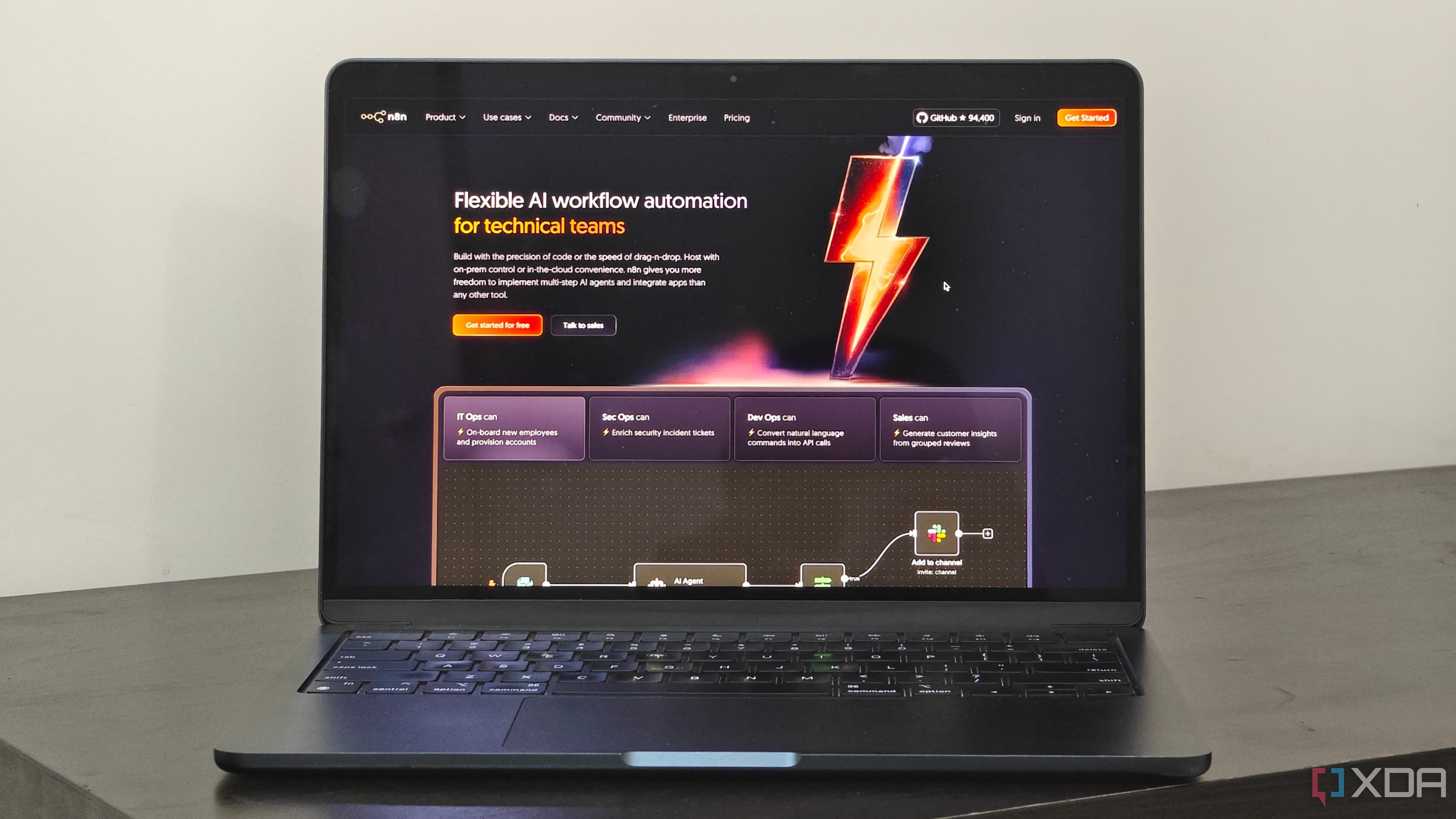
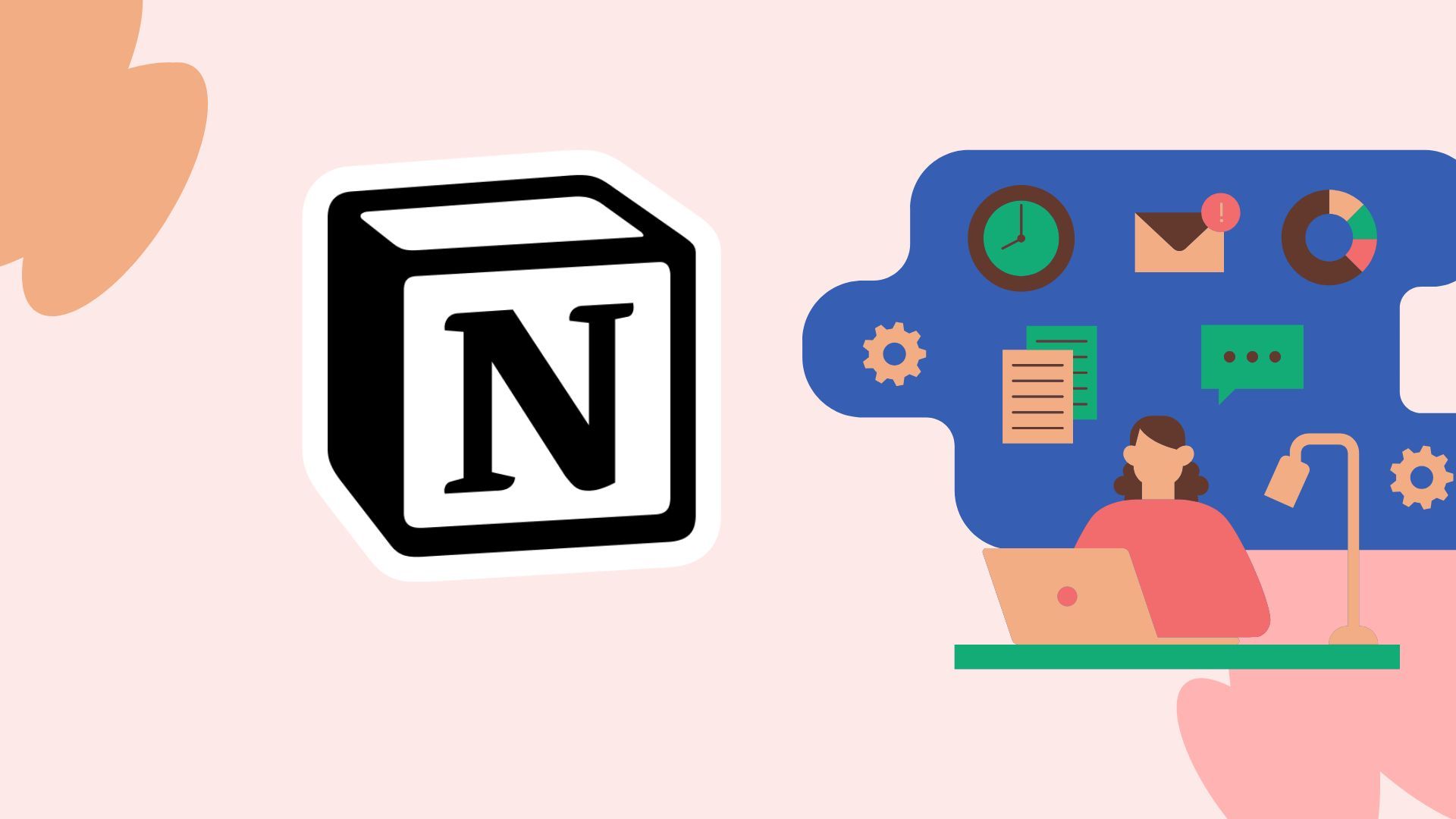











 English (US) ·
English (US) ·