Would it sound crazy if I said one notebook changed my entire workflow? It might sound a tad bit dramatic, but that's exactly what happened.
And no, I'm not talking about some fancy leather-bound planner I purchased that would do nothing for my productivity but look aesthetic on my Instagram story. Instead, I'm talking about an "Everything" notebook I created inside Google's AI-powered research assistant, NotebookLM.
So, what exactly is an "Everything" notebook?
Organizing my brain without needing to organize it
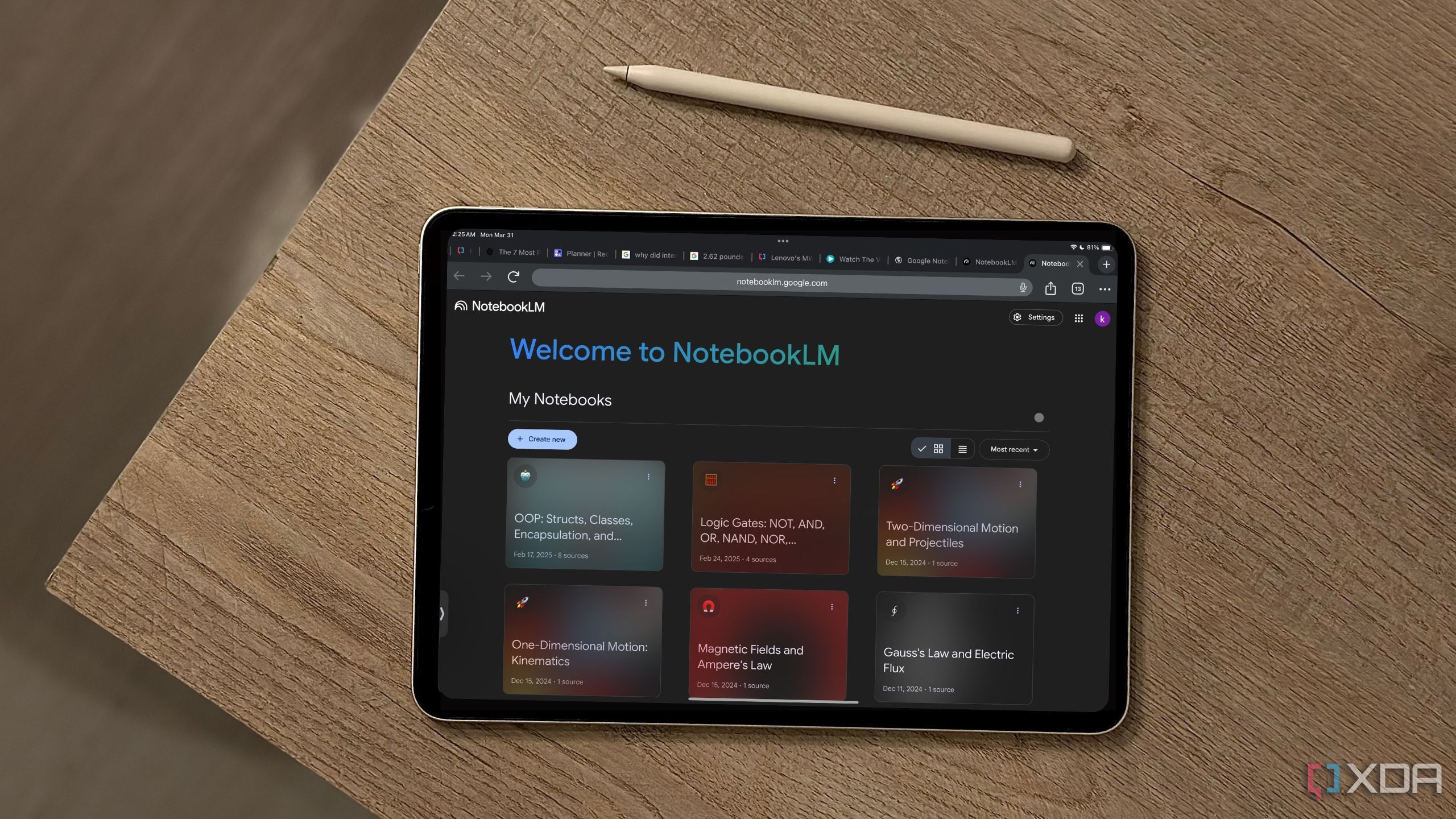
An "Everything" NotebookLM notebook isn't something I invented. It was actually something editorial author and science writer Steven Johnson suggested. He worked on the NotebookLM team from the very beginning of the project, and his eight tips to get the most out of NotebookLM were shared in a blog on The Keyboard. One of these tips was creating one main notebook, and then identifying topic-based notebooks from that point onwards.
This is essentially exactly what Steven's "Everything" notebook is supposed to be. He suggests loading up the notebook with "sources that include the general knowledge you work with most days." Some of his suggestions include inspirational quotes from books you've read, core documents describing your workplace, or brainstorming ideas that you've captured over the years.
The article explained that doing so essentially creates a personalized AI — something NotebookLM's founders, who left Google, are also trying to achieve with their newly launched AI tool, Huxe. A personalized AI would mean the AI draws information from your world (i.e., your notes, projects, and the sources you added) instead of giving you generic answers.
Think of it as an AI sounding a bit like you and becoming your second brain. Though that sounds a little bit creepy, it just means the AI becomes more helpful and relevant. A notebook with all the sources you need in one place would mean that NotebookLM would be able to surface exactly what you need, when you need it, and in a way that actually makes sense for how you think and work.
What ended up in my own “everything” notebook
Now, the section above primarily explains what Steven Johnson suggests adding to an "Everything" notebook. When it came to building my own, I took his advice and customized mine to fit my workflow.
The images above are from a make-do “Everything” notebook I created just for the sake of this piece. My actual notebook is a lot more personal (and messy!) — but the structure and use cases are pretty much the same.
Creating this notebook was like creating any other NotebookLM notebook. All I had to do was go to NotebookLM's website and hit the + Create new button. Then I went down a bit of a rabbit hole and realized how spread out so much of my everyday thinking is.
Some of it lies in half-finished random Apple Notes I wrote at 3 AM, some in book lists I swore I'd eventually get to, and some even in the thousands of screenshots saved on my phone. So, I began gathering everything and filtering out what actually felt useful enough to add to my "Everything notebook" — stuff that essentially felt like the current me.
The majority of writing ideas I had come up with when I was thirteen were clearly expired, but there were some in the list that I'd been meaning to revisit. So, it went right into the notebook I had created. I threw in my daily to-do lists just so the AI could get an idea of my priorities, and maybe even pick up on recurring tasks or projects I tend to circle back to.
Since I'm a full-time student, I also added stuff like my class schedule at the time, the courses I was taking along with descriptions of them, and even a brochure covering my university's mission and degree plan.
I've always been someone who has a new hyperfixation every other day, and a dozen different hobbies I want to try out. So, I added a list of all of them to the notebook too. I've recently been creating a lot of Reels and TikToks for my socials, so I've had a lot of random ideas pop up in my brain, which I typically jot down into my Notes app.
Sure, that's a good way to remember it, but NotebookLM can actually help me take it a step further and shape it. So, I've been dumping the updated list into the notebook whenever I can. I've added lists of books I want to read, movies I want to watch, poetry I've loved, scenes from TV shows that I'd like to remember, and more.
Since my work makes up a significant chunk of my life, it only made sense to add that in as well. I added links to articles I'm particularly proud of, high-performing articles, feedback from editors and readers, headlines that perform well, recurring topics I like to pitch, and even half-baked ideas I have in my mind.
The goal was to give the AI a sense of my tone and the kind of content I gravitate toward. Keep in mind that this "Everything" notebook isn't designed to make sense. It's meant to be scattered, all over the place, and not perfect. I like to think of it as a digital extension of my brain, yet one that can actually make sense of the chaos that goes on there and can surface connections and give me a starting point.
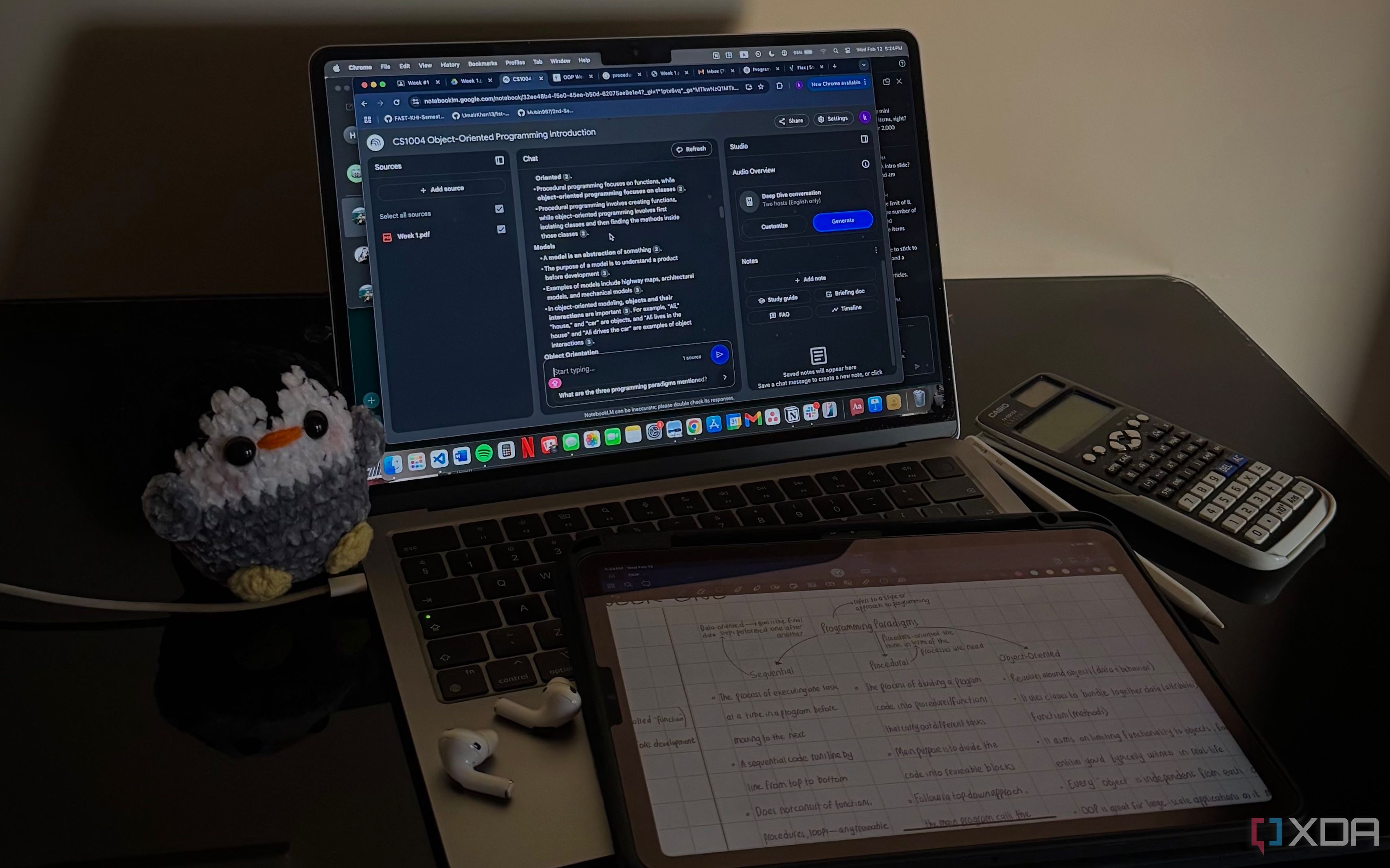
Related
4 features in NotebookLM that changed how I study
At this point, I might just owe NotebookLM my degree.
How I Actually Use My Everything Notebook
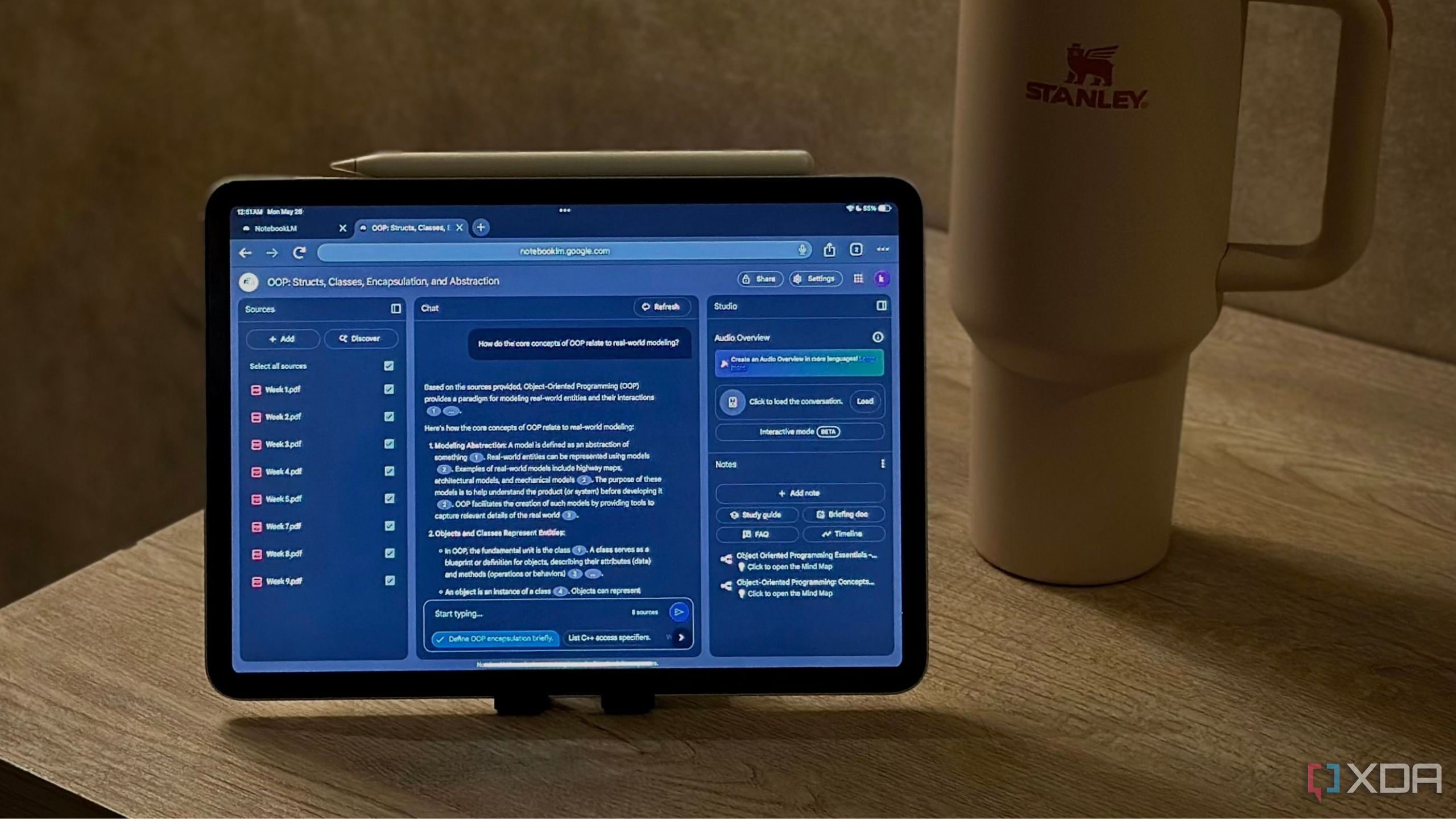
Before I go any further into this, let me make one thing extremely clear: I have the memory of a goldfish (or worse). And that is one of the biggest reasons why this Everything notebook has completely (and I'm not exaggerating) changed the way I work and... live. Once I add a source into the notebook, it stays in there until eternity, unless I manually remove it. That means I no longer have to rely on my brain to remember a lot of things that I already have in my Everything notebook.
Say I see a quote that really stands out to me. Saving it to my camera roll will likely mean it'll get lost in the sea of images and videos, never to be seen again. But when I save it to my Everything notebook, it'll be there when I need it. And though I'll likely have other quotes stored in the notebook too, chances are I'll remember bits (or the interpretation) of the quote, but not the exact wording. This is where NotebookLM shines. I can just search a keyword I remember or explain my own interpretation, and it'll pull it right up.
Another thing about me is that I'm very indecisive. I'm always torn between a few ideas, even if it's just deciding what book or movie I should watch. Sometimes, I simply send the AI a prompt like:
Hello! I want to read a random book from my list today. Can you suggest one?
And it'll actually randomly suggest a book from the list I've added!
In the section above, I mentioned that I also added stuff like my semester-wise course breakdown. Instead of needing to pull up my college's website to find the breakdown or hunt down a PDF where it's mentioned, I can just search for it inside the notebook. For instance, I asked it to pull up the courses I'll be studying during my third semester, and it did so right from the document I provided, with 100% accuracy.
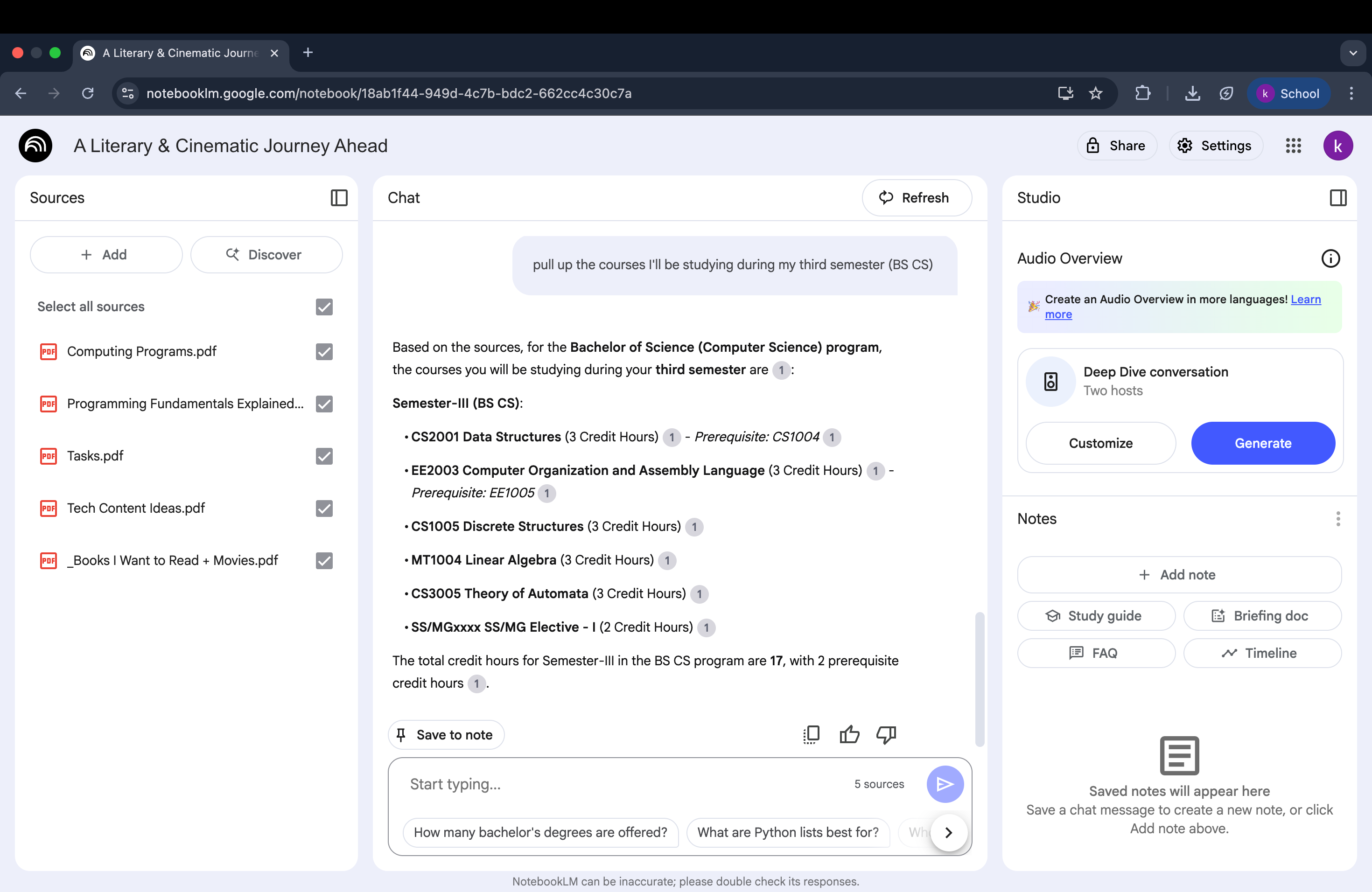
Unlike a traditional organization tool, a NotebookLM notebook won't just store all your notes. Instead, it'll help you keep track of everything and work better with it. Since NotebookLM is AI-powered, it can also work with you on generating ideas based on your existing content. Since I provided it an updated list of the content ideas I have for TikToks, I asked it to help me generate a script for one of them, and it did.
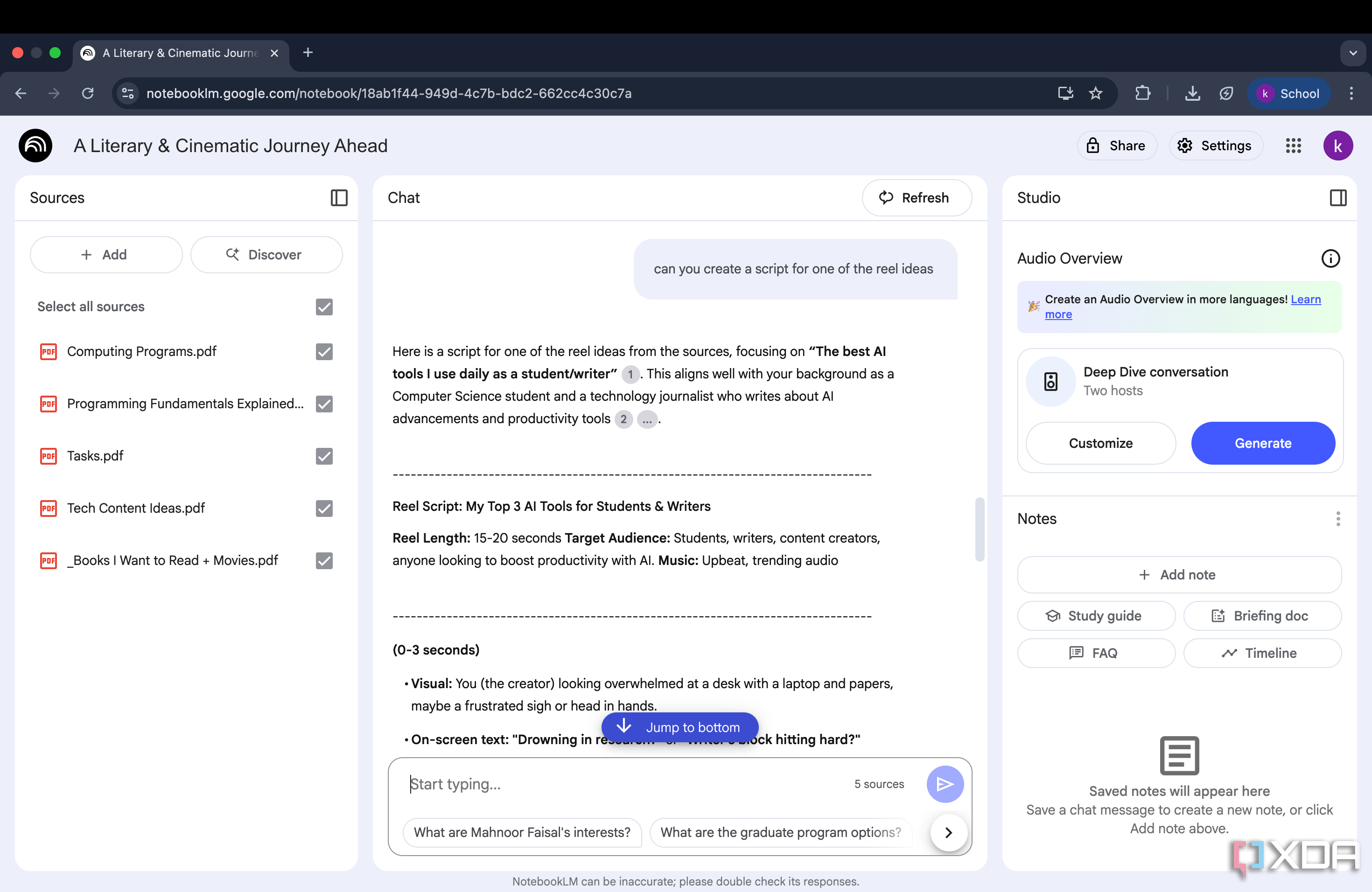
I'll admit, I would never use the script it generated. But it gave me a solid starting point and helped give me something to bounce off. All of the answers you get from NotebookLM are always in an easy-to-digest and neat format, which makes it a lot easier to use. Every claim made in an answer also includes citations, so when I don't remember where something in particular came from, I just hover over it.
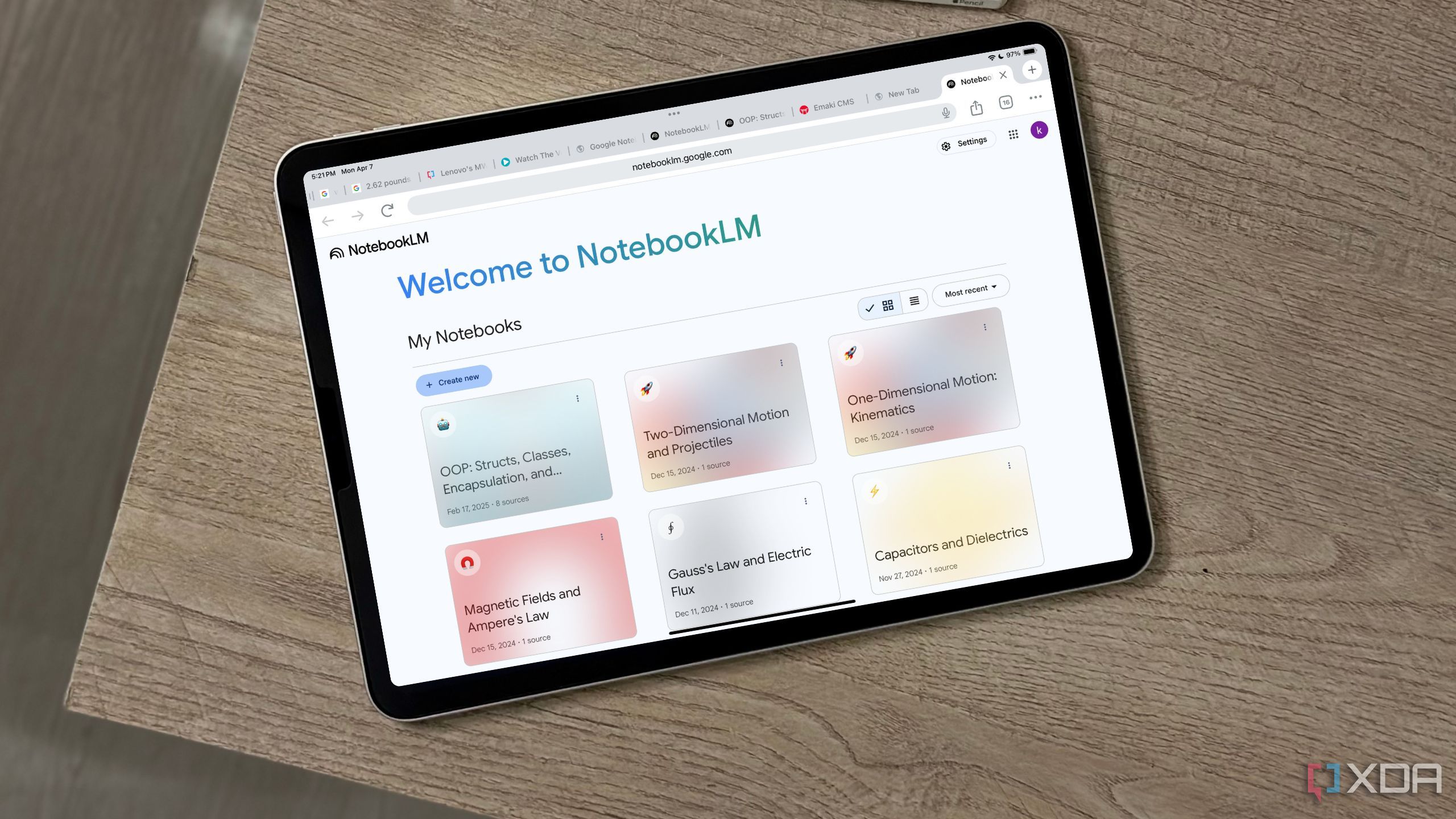
Related
4 productivity tricks I’ve learned after using NotebookLM since launch day
These simple yet powerful NotebookLM tricks have transformed my workflow.
Create an "Everything" notebook in NotebookLM ASAP
If you are constantly overwhelmed by scattered notes and forgotten ideas, building your own "Everything" notebook in NotebookLM might just be what you need to do. Take this as your sign, and create one right away.
.png)
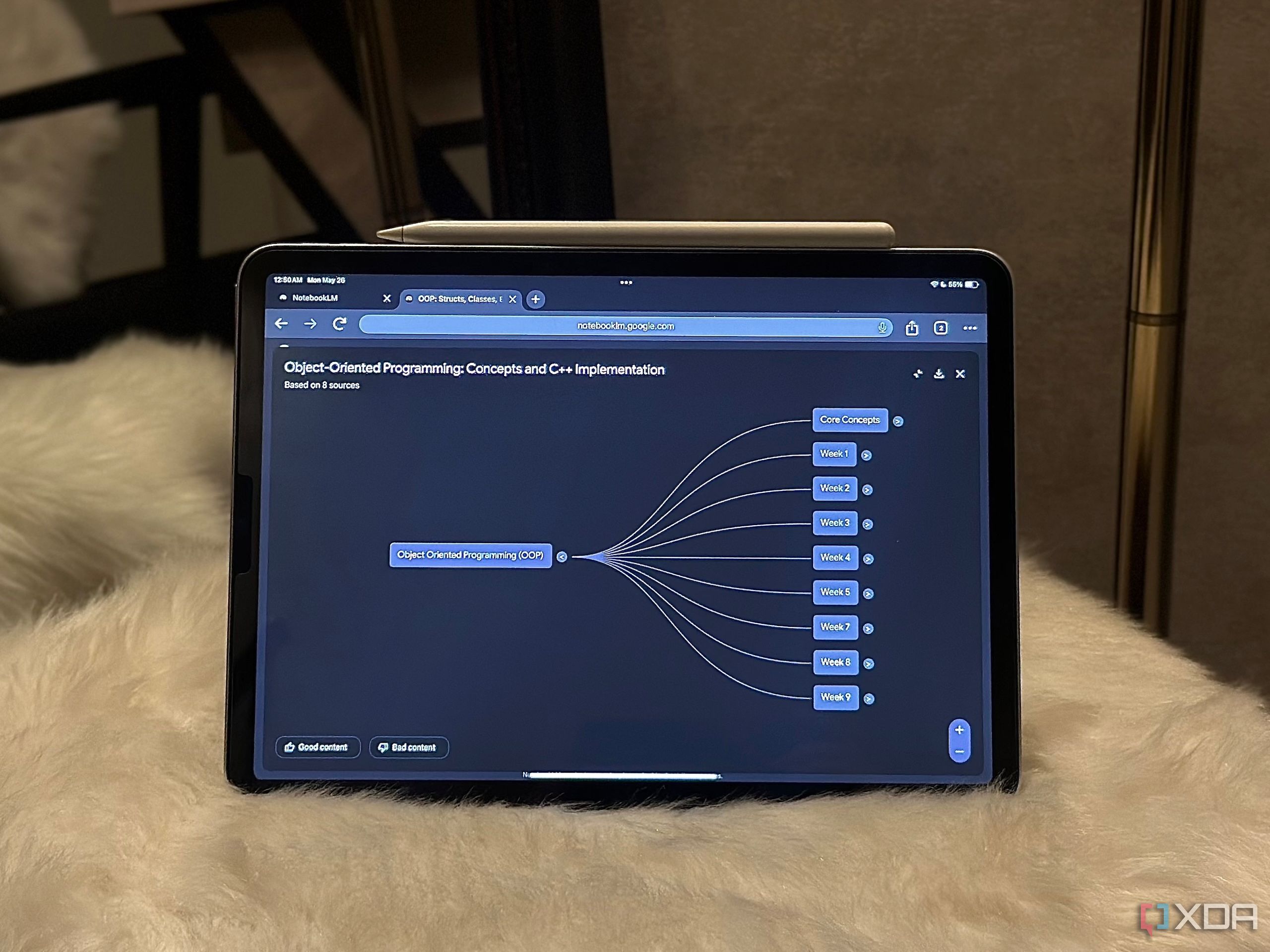
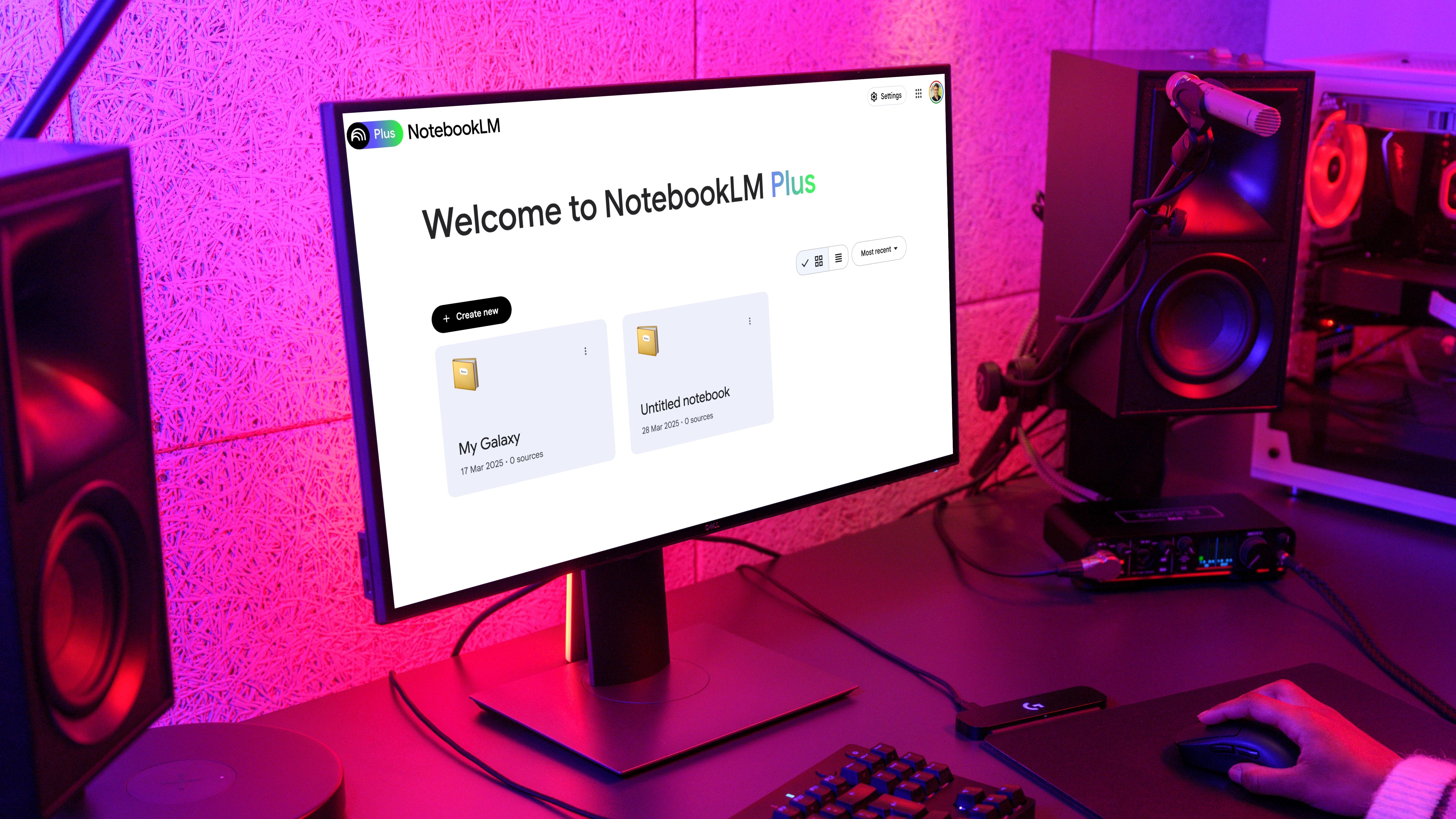
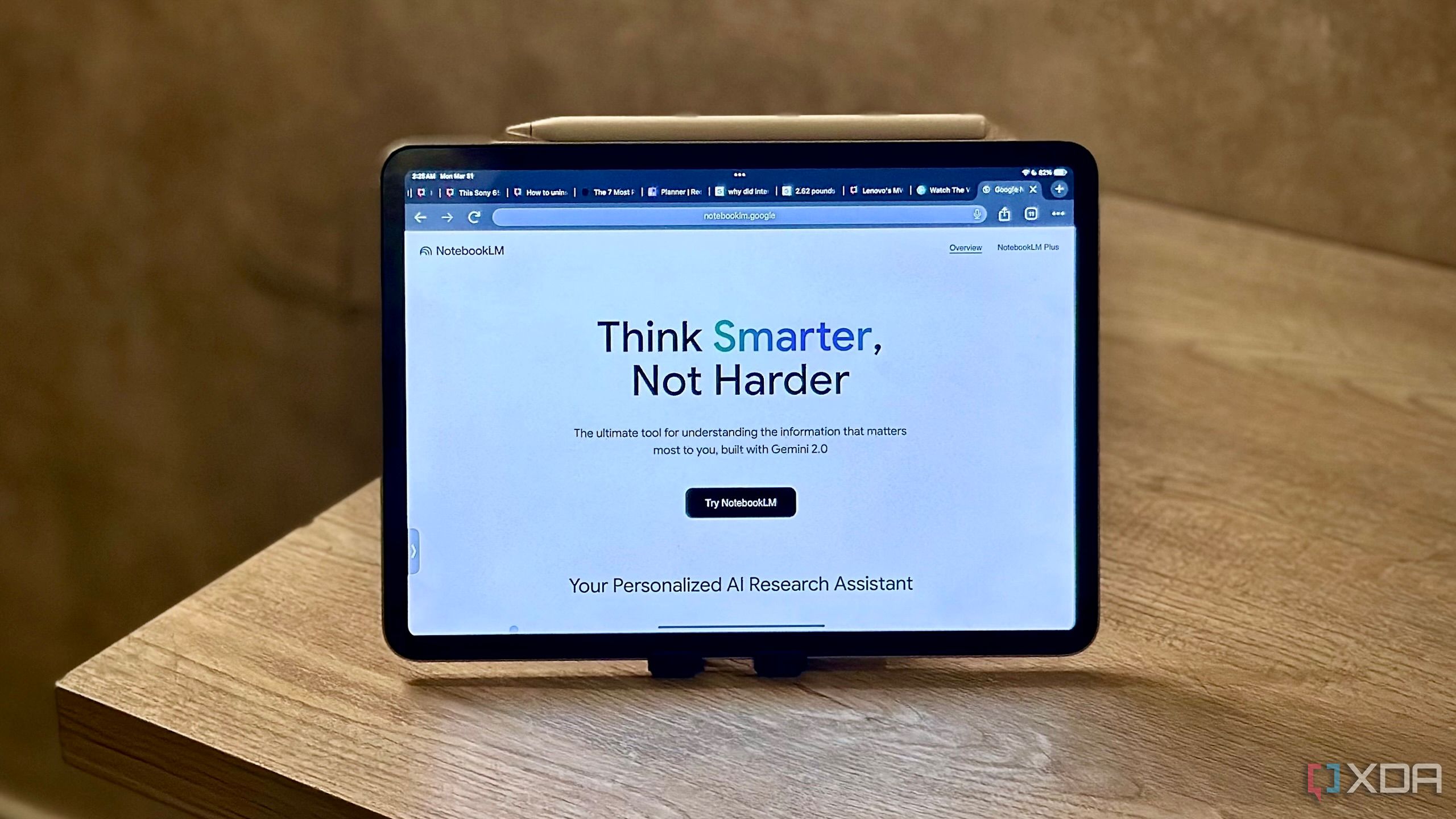











 English (US) ·
English (US) ·