A while back, I decided to uninstall Obsidian and use Notion instead. But many readers praised Obsidian's functionality, so I decided to give it another go, this time taking a slower approach to learning more about how to integrate Obsidian into my workflow.
Part of this is exploring Obsidian plugins that make the experience more responsive and eliminate some of my gripes with the platform. One plugin I initially dismissed as too simple has actually contributed to a better experience.
One problem I have with Obsidian is its responsiveness
Not my biggest issue, but an issue nonetheless
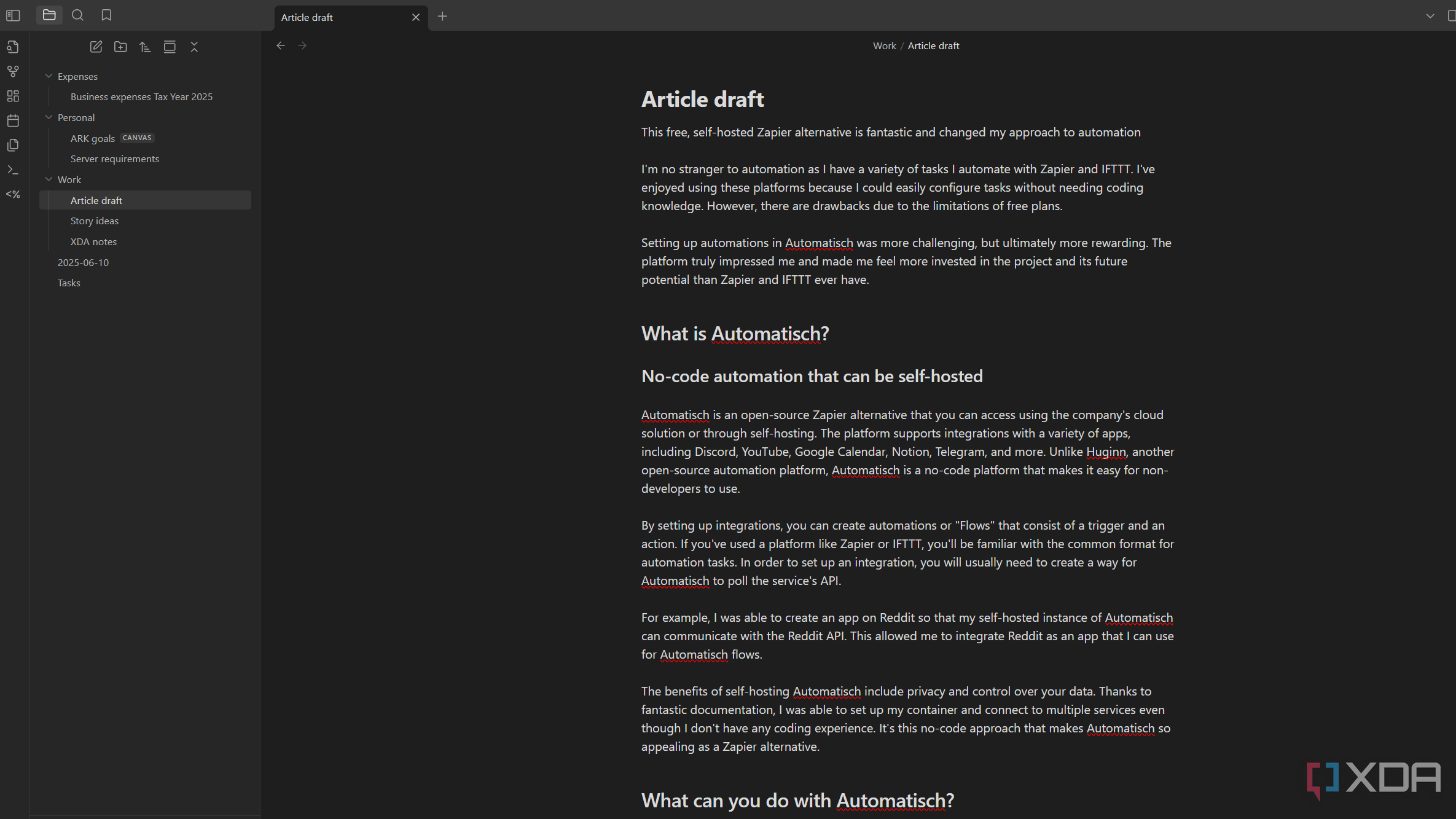
While my biggest problem with Obsidian is the inability to sync my notes across my devices for free without risking backups breaking, there are other annoyances that add up and contribute to my frustration with the app. I'm not used to writing in Markdown, so I often have to right-click to access formatting options. Then there's the fact that using the app in full screen mode doesn't always correlate with wider text. This means that if I'm working with something like an article draft, the text window is actually quite narrow.
This isn't much of a problem when it comes to things like lists of article ideas, but when dealing with long text, the issue becomes more frustrating. Obsidian Canvas is also more responsive to zooming, which makes it feel like the text editor is lagging behind. But I've recently been investigating how plugins can add extra customization to the platform.
A colleague suggested I try a plugin that adjusts the text editor width, and while I initially dismissed it as too simple, it has actually improved my Obsidian experience.
Enter the Editor Width Slider plugin
Simple to install, simple to use
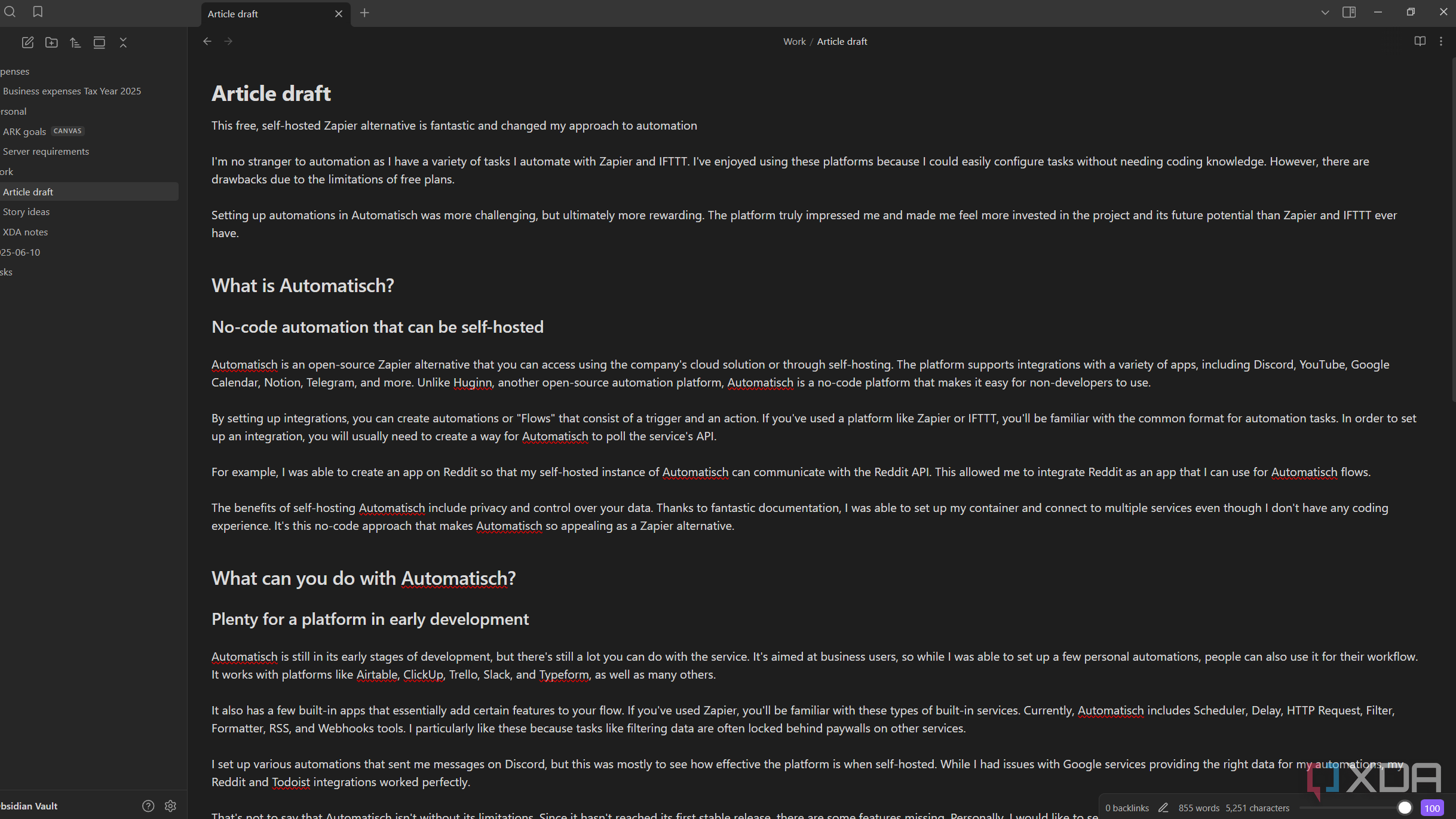
Editor Width Slider is a plugin that allows you to easily adjust the width of Obsidian's editor text. It does this by creating a slider at the bottom of the window that you can drag until you reach the desired width for the editor.
What I like about the slider format is that it's tucked away enough to not interfere with your note-taking, but also accessible enough to adjust the width of the text on the fly. My preferred width depends on what I'm working with. For simple lists, Obsidian's default width is perfectly fine. But if I'm working with a lot of text, I adjust the slider to around 39 (the slider runs from 0 to 100). This is roughly the same width I work with text in Google Docs or Microsoft Word.
Another benefit is that it helps me figure out if a paragraph may be too long. I can adjust the width to resemble the websites I work for and see if a paragraph is running for too many lines. While the plugin is very simple, I like that it has a direct purpose. It also requires no setup, making it a quick and easy solution to use.
I plan to explore more plugins to improve my experience
Maybe I'll warm to Obsidian even more
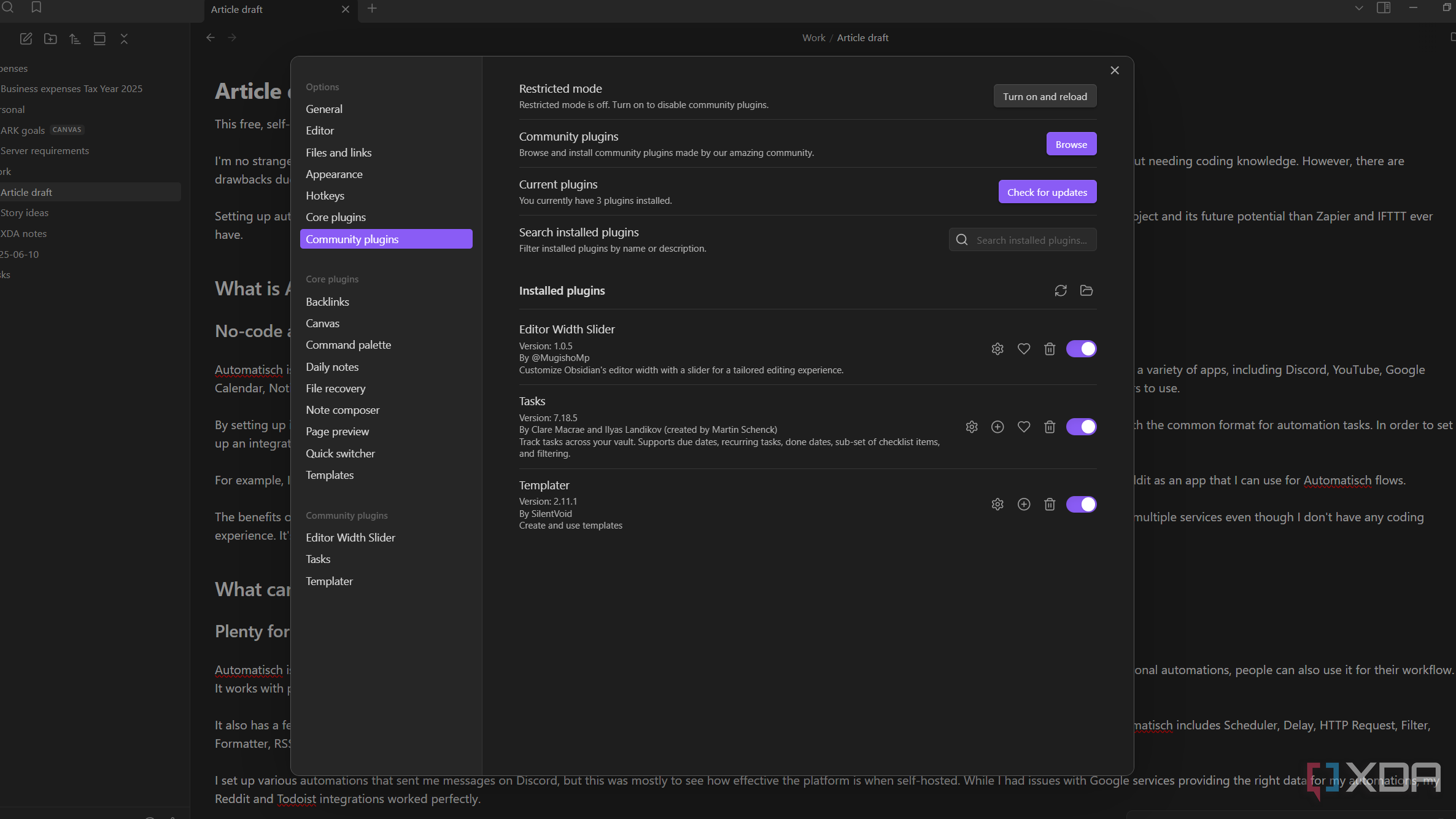
There are plenty of Obsidian plugins to try out, and I'm hoping that I'll find more that add quality-of-life improvements to the software. I had previously tried plugins for templates and tasks, but didn't find that these actually helped me. While I know there are Obsidian plugins that improve its visual appearance, I hope to find ones that allow me to use Obsidian more easily.
I've already started trying out another plugin that makes formatting easier and available in the sidebar. I also think that adding a plugin to create an Obsidian homepage might also make the software more user-friendly for me. After trying out Editor Width Slider, I realized that a plugin doesn't need to create a complete overhaul of the software, but can make small changes that make me feel more at home. After all, the privacy benefits of Obsidian are appealing to me.
I don't know if I'll ever be an Obsidian power-user, but it's worth giving it another chance if it's so highly recommended.

Related
I finally started using Obsidian, and I should have sooner
Obsidian is often touted as the best note-taking app out there, and I can finally see why.
Here's to giving Obsidian another go
I'm hoping that taking a slower approach to customizing Obsidian will help me uncover more functionality and create a setup that suits my specific needs. My current approach to keeping notes can be a bit scattershot, so having a central place to manage my knowledge could be helpful.
There is also no denying Obsidian's privacy benefits, which is why it's such a popular option among productivity enthusiasts. If you know of any lesser-known Obsidian plugins that help make the software more customizable, feel free to let me know in the comments!

.png)
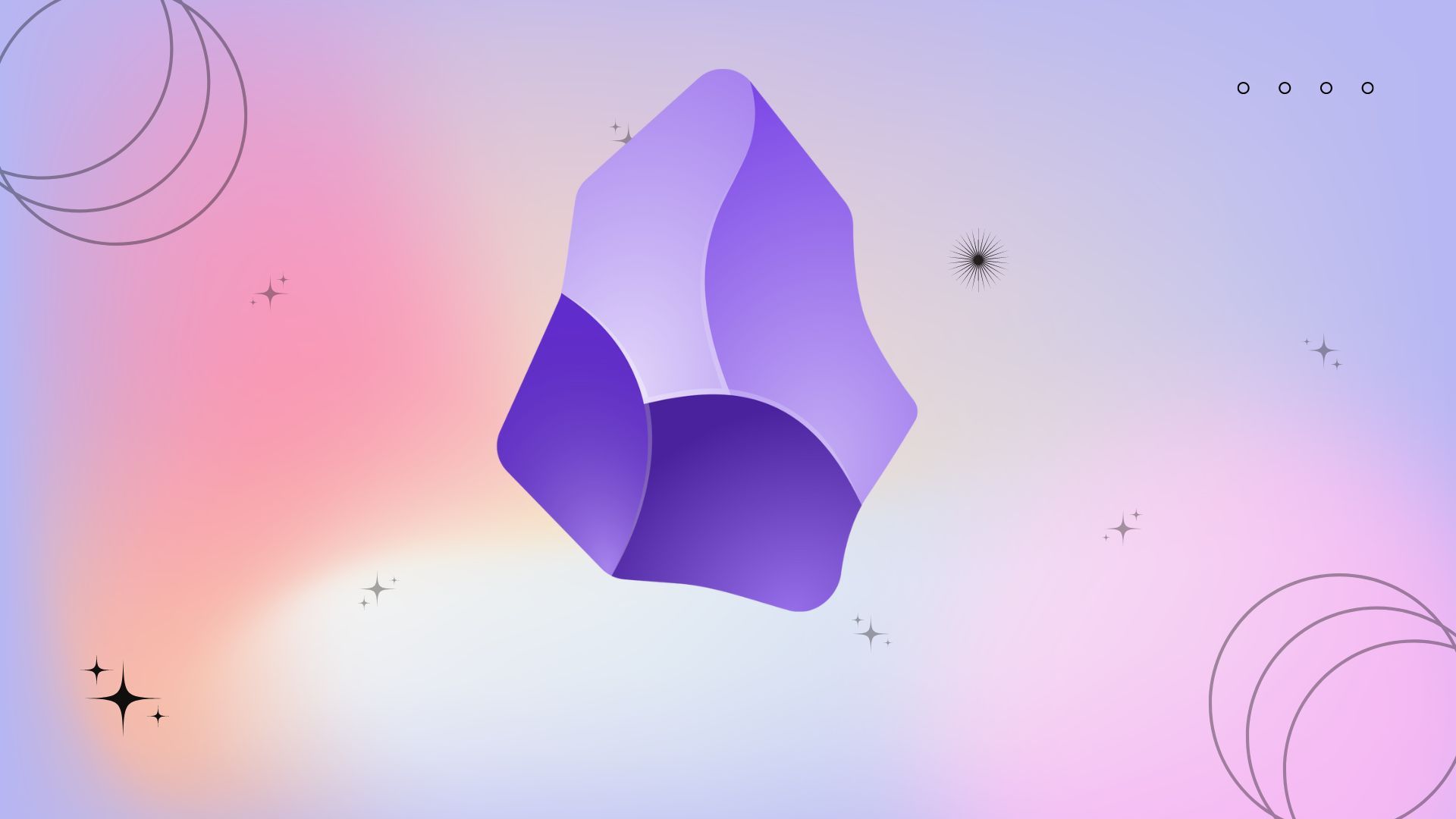










 English (US) ·
English (US) ·