Recently, I was on a hunt for a new notes app as Windows Notepad wasn't enough for me. Although Notepad has improved in Windows 11, my work required more advanced features in my note-taking app. I just wanted something light, fast, and simple, unlike comparatively heavy tools like Notion or Evernote.
In search of the "perfect" notes app, I stumbled across Zettlr. I wasn't expecting much, just another Markdown editor, right? But within a few hours of use, I realized I had found something different. Something that not only worked but was almost exactly what I was looking for.
After a few days of use, I realized how deeply Zettlr fits into the way I write, think, and organize.
What is Zettlr?
The Markdown editor I didn't know I needed
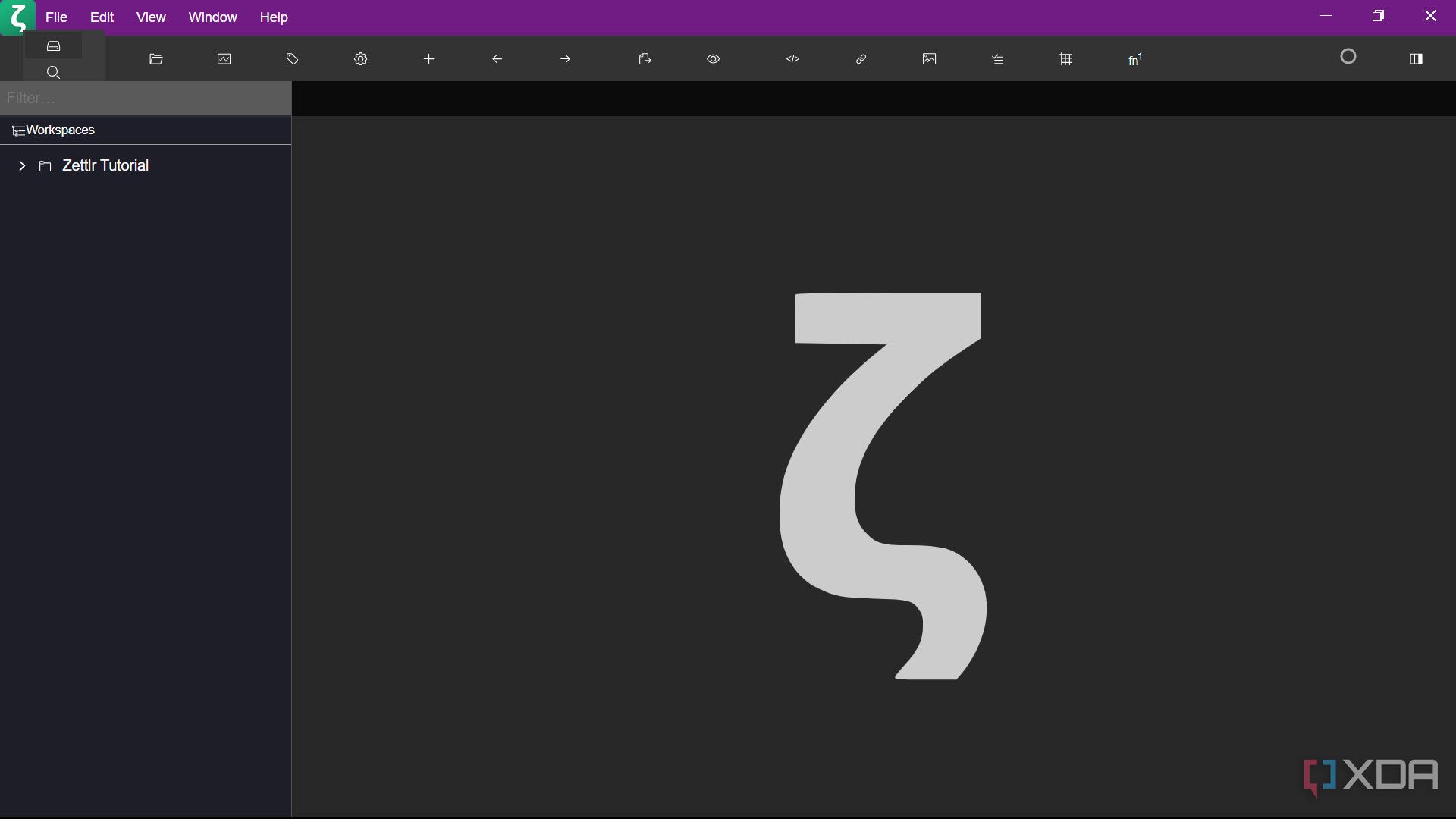
Zettlr is an open-source, cross-platform Markdown editor that quietly punches way above its weight. It's designed with researchers, academics, and writers in mind, but don't let that intimidate you. It's just as useful for anyone who prefers distraction-free, local-first writing.
It supports multiple export formats, allows you to work with plain text in your own folder structures, and incorporates a powerful tagging and search system. Unlike many Markdown tools, Zettlr doesn't try to reinvent how you work. Instead, it meets you where you are and enhances your process.
What made me switch from my old Notes app
It's simple and straightforward
After I stopped using Notepad, I switched between Notepad++ and Typora. Typora was elegant, but sometimes too overwhelming for me. Notepad++ was functional but felt dated for writing anything more than code snippets. Zettlr struck the perfect balance between the two. It respected the simplicity of plain text but added just enough structure and tools to actually make writing enjoyable.
The major hook? Folders. I know it sounds simple, but having my notes live in actual folders that I can manage in File Explorer rather than inside a database or cloud sync wrapper was a breath of fresh air. That, and the fact that everything just worked out of the box — no plugins, no setup rituals, and I could create, move, and rename notes like regular files.
Even better, Zettlr handled large volumes of notes pretty easily. My scattered ideas, articles, outlines, and journal entries suddenly had a home. And the internal search worked quickly and reliably.
Top features of Zettlr
Seamless Markdown editing
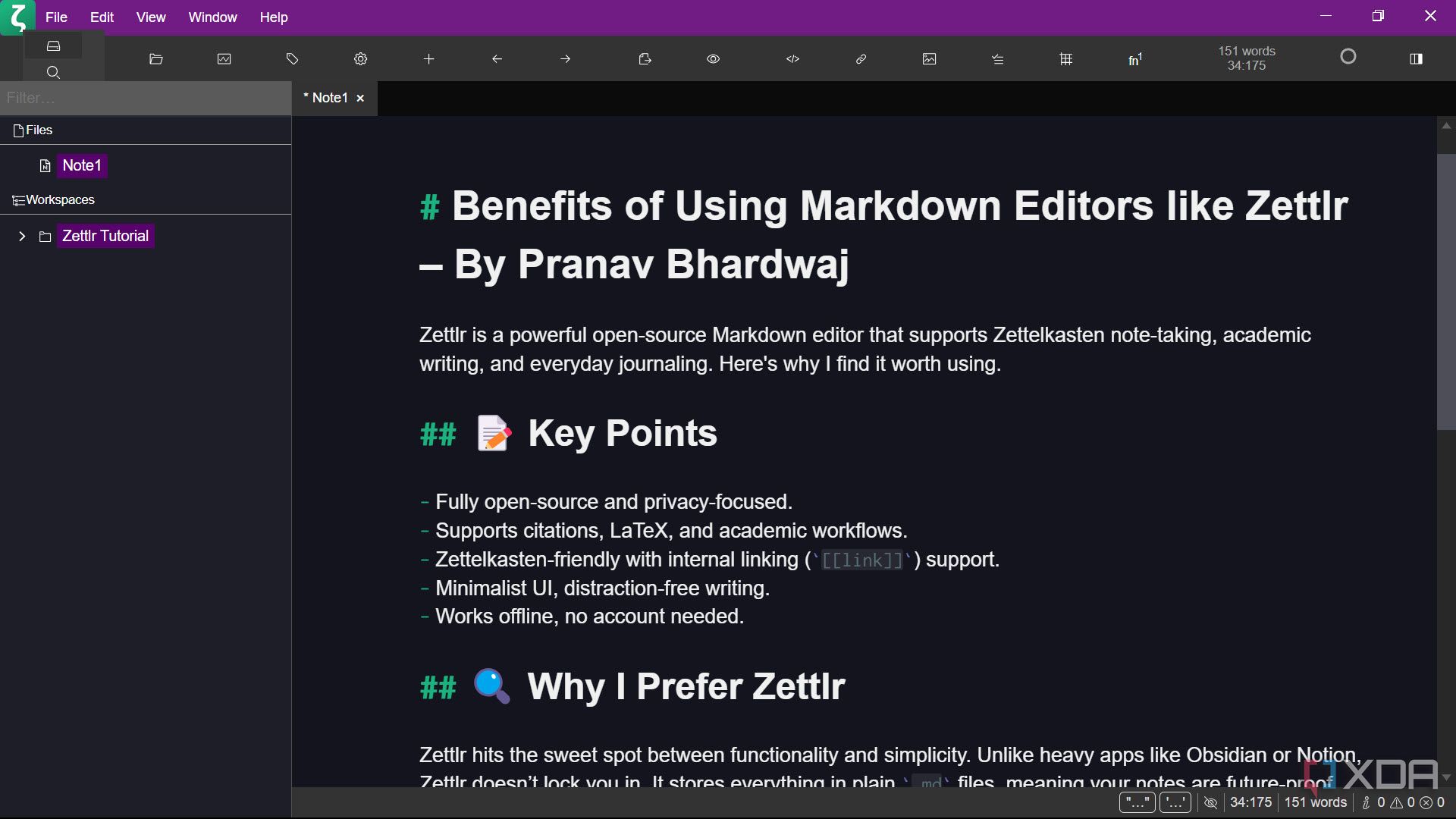
No distractions, no weird formatting bugs. I can write in plain Markdown and toggle a preview only when I need it. There are no proprietary tags, no hidden styling – what you write is what you get.
Tagging and Zettelkasten support
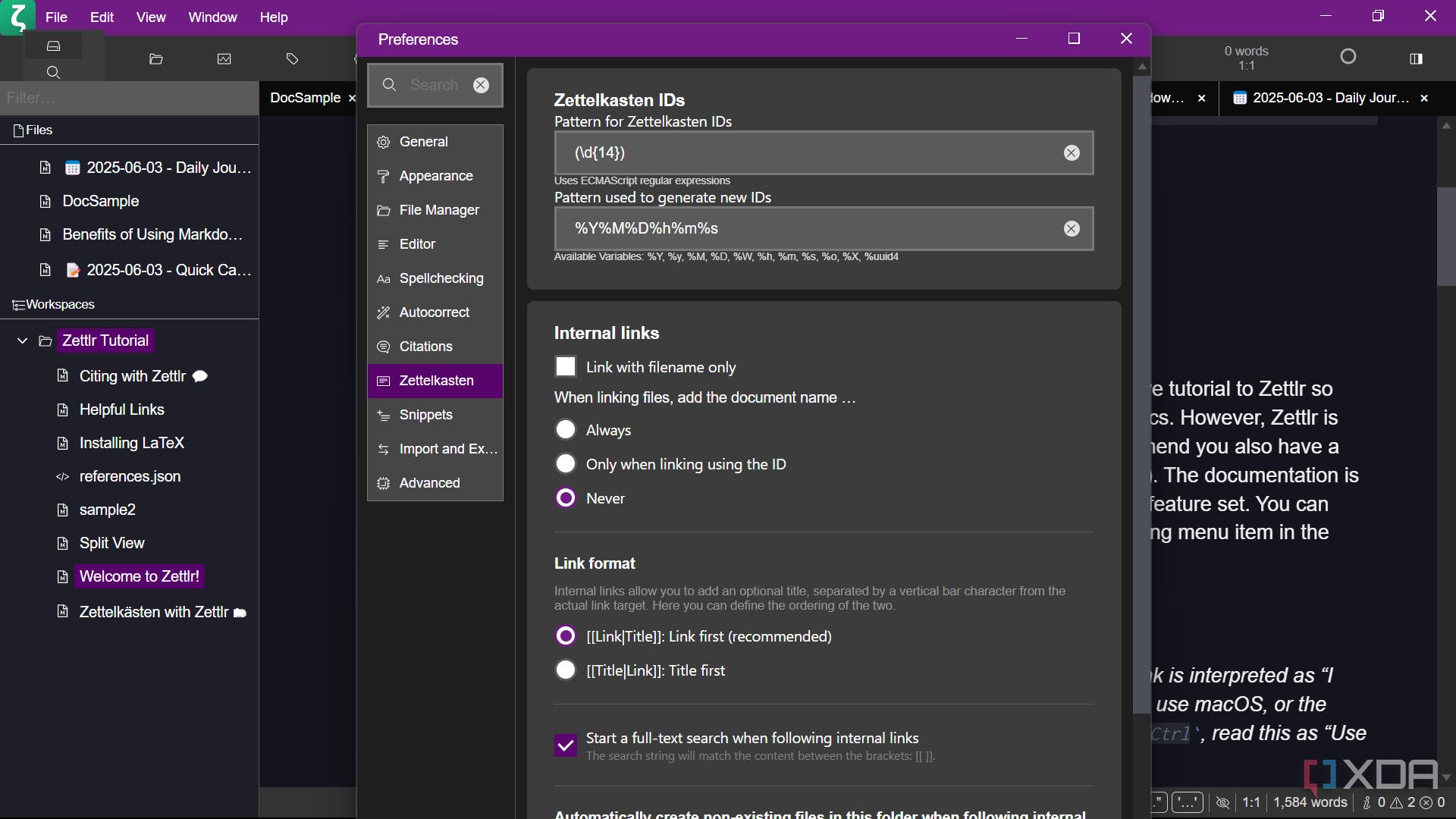
Even though I'm not doing hardcore academic research, I love using tags and backlinks to connect notes. Zettlr makes it easy to navigate relationships between ideas, and it supports Zettelkasten-style ID linking if you want to go deep.
File and folder-based Notes
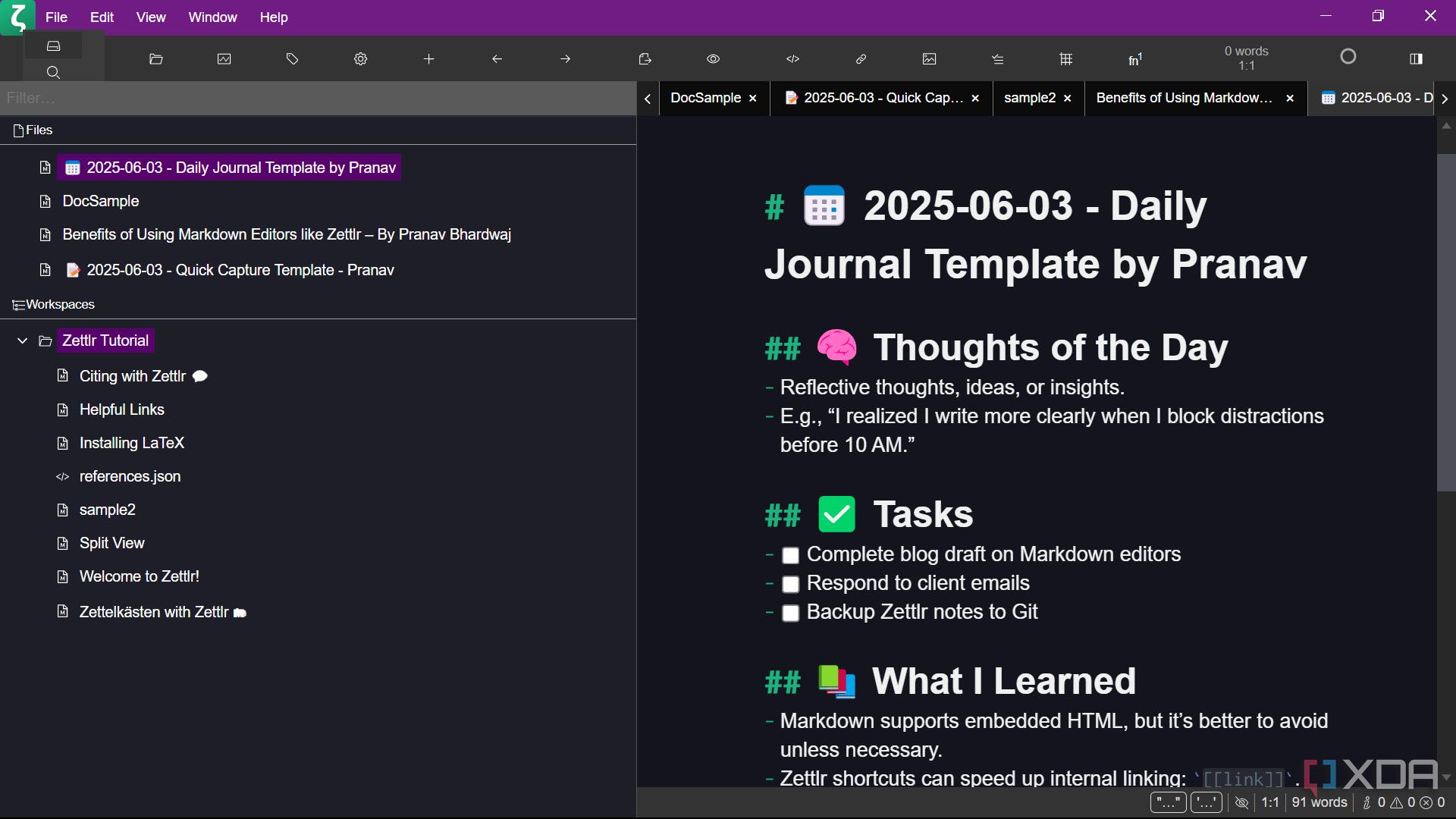
Everything is just an .md file on disk. I organize them in folders that I already use. No syncing. No vendor lock-in. Just me and my notes. And because they're plain text, I can open them in any other editor if needed.
Multi-pane workspace and tabbed editing
This changed how I write. I can split the screen and have two notes open side by side or flip between tabs during a longer session. The flexibility is huge, whether I'm referencing a source or revising an outline.
Export to multiple formats
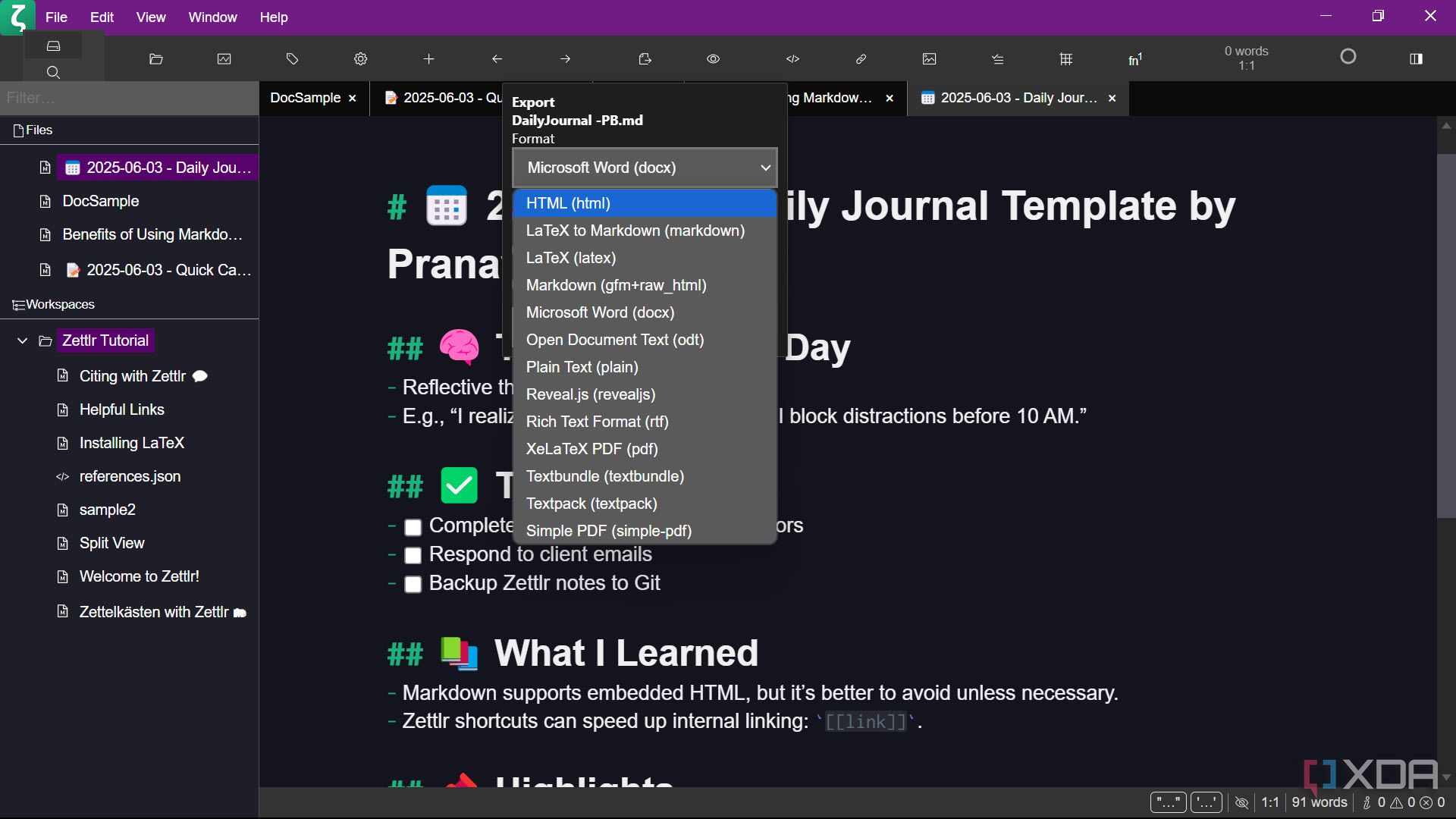
Zettlr exports in many formats, such as HTML, PDF, DOCX, plain text, and even LaTeX. It doesn't require any weird converters or scripts — it just works. I've used this to send polished drafts to editors and collaborators without leaving the app.
Writing metrics and word count
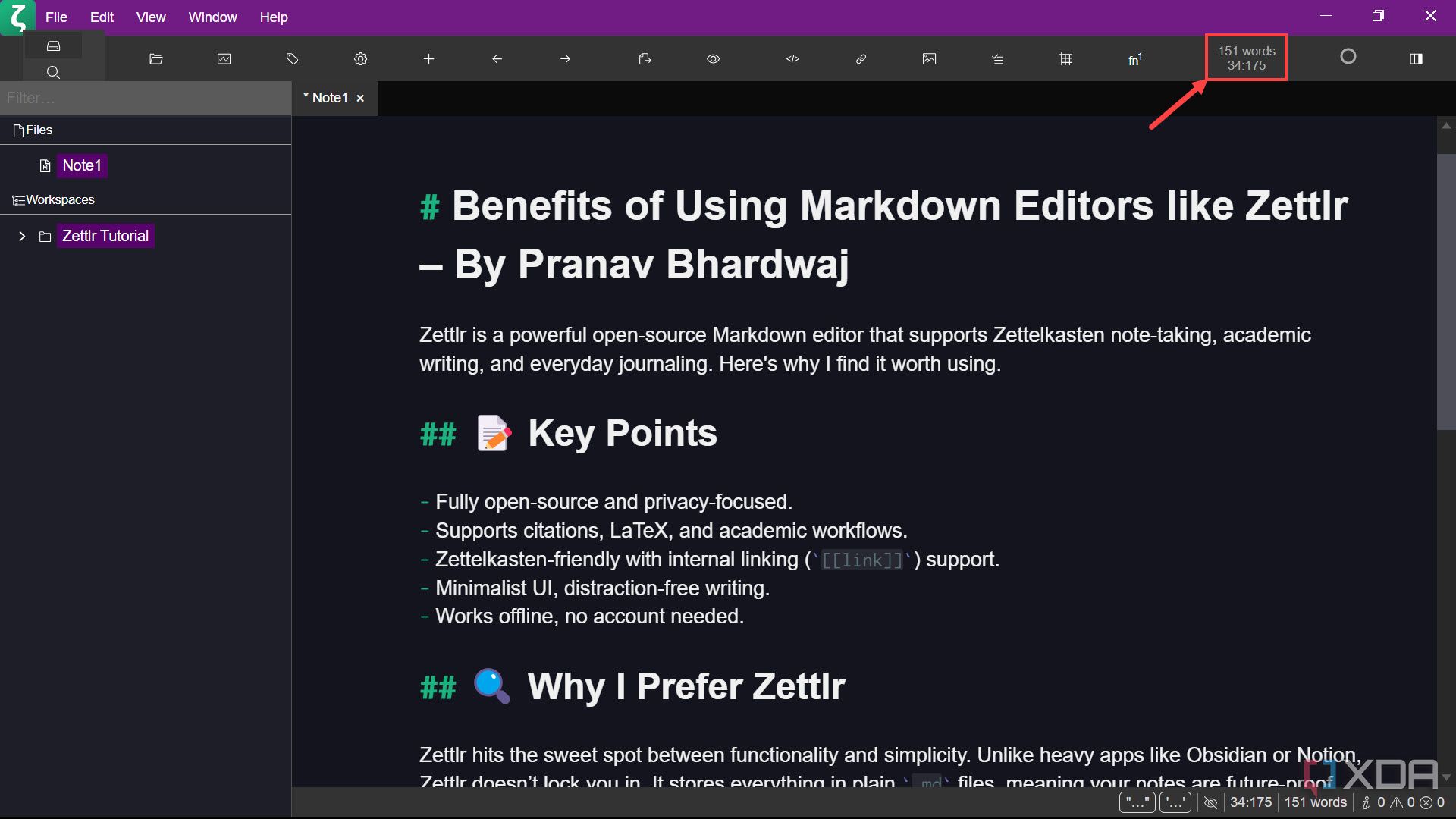
Zettlr comes with a simple word and character counter. Whether I'm drafting an article or just trying to hit a writing goal, the word count and reading time estimates are always visible. You can also track session-based productivity, which is great for longer projects.
Dark and Light mode flexibility, themes, and keyboard shortcuts
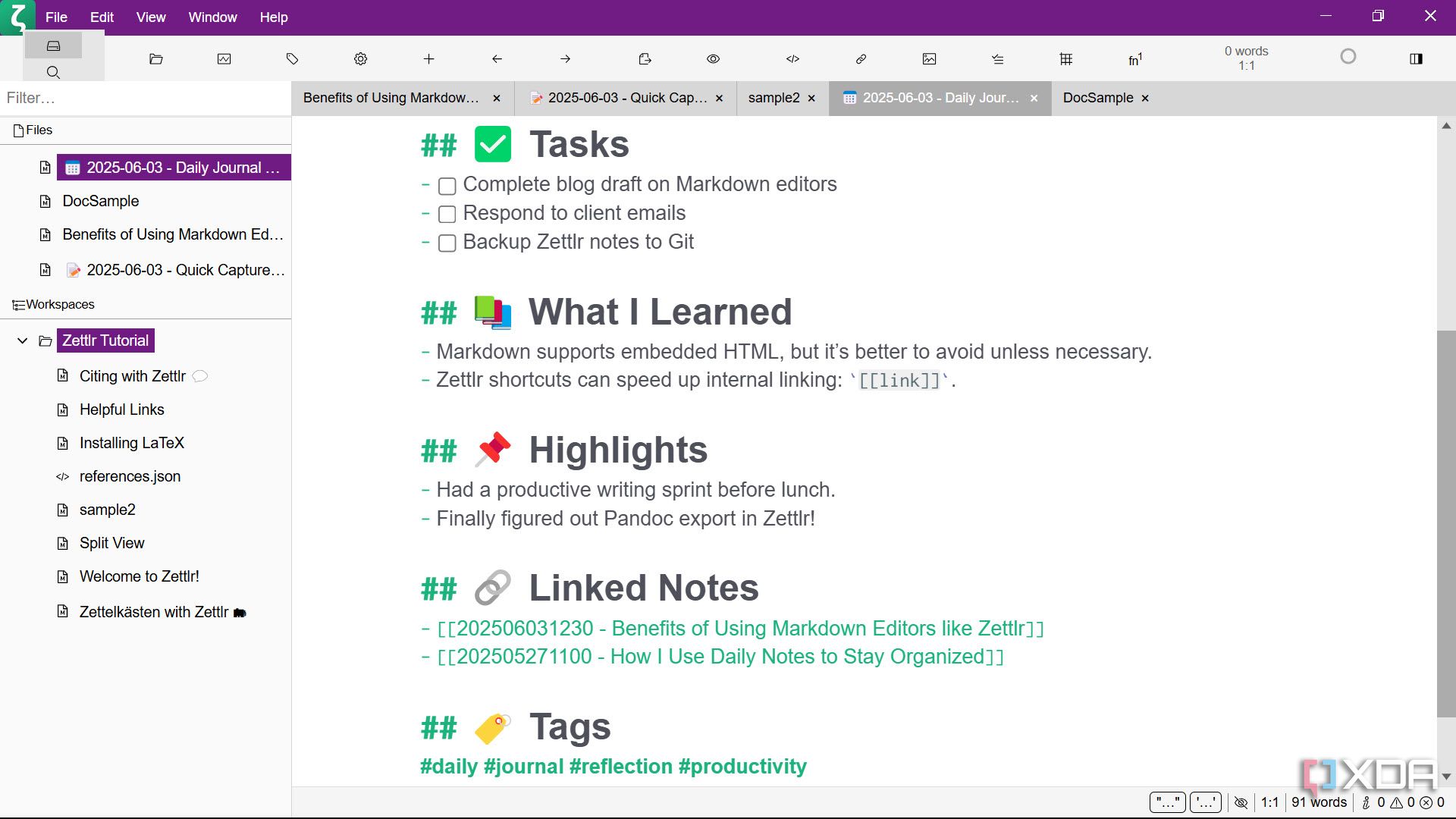
Zettlr doesn't overwhelm you with theme options, but it has just enough to make it feel personal. Plus, nearly everything can be controlled from the keyboard. From creating tags to switching notes, it's built for efficiency.
It's not perfect, but it fits how I think
What I had to get used to
Zettlr does have a bit of a learning curve, especially if you're used to more hand-holding. The UI feels somewhat academic and out of the box, and figuring out how to link notes or utilize citation features requires some reading. It took me a while to understand how to create templates, define tags, and make use of Zettlr's internal search filters.
And it doesn't have mobile apps, which might be a dealbreaker for some. But for my desktop workflow, it's exactly what I need.
How I use it daily now
From quick notes to article drafts — it handles everything

Now, Zettlr is my daily writing hub. I use it for quick notes, meeting recaps, journaling, drafting articles, and even planning outlines for long-form projects. I've set up a folder for each project I work on, with a global inbox for scratch notes and fleeting ideas.
I use different tags to keep things sorted, and every few days or so, I do a quick pass to clean things up. Zettlr's search lets me pull up everything I've flagged or tagged instantly.
I've even begun writing full-length essays and technical articles. It handles complex structures with ease. Sometimes, I work with two or three panes open: research on the left, a draft in the center, and an outline on the right. It's like a writing studio that fits into a single window. Perfect for a multitasker like me.
You won't see a simpler note taker than Zettlr
I didn't expect to keep it, but now I can't replace it
Zettlr isn't trendy. It doesn't have flashy mobile sync or AI note suggestions. But it does what I need every single day: it lets me write, organize, and stay focused. No cloud required, no lock-in, and no unnecessary distractions.
If you're looking for a Markdown-first writing app that respects your time, your files, and your brain's way of organizing thoughts, Zettlr is seriously worth trying. It's the quiet workhorse I never knew I needed, and now I use it for my every write-up. Give it a week, and you might find yourself wondering how you ever wrote without it.

.png)












 English (US) ·
English (US) ·