I started using Arc a few months ago after noticing many of my friends using it. What really drew me in was its clean design, which is rare to come by, along with some thoughtful quality-of-life features. One standout was the CMD + T or CTRL + T shortcut that opens a new tab with an interface similar to Apple’s Spotlight. The AI features, like renaming downloaded files and smart tab management, only added to the appeal.
But things went downhill quickly when I started running into bugs, severe battery drain, and a handful of other issues.
I ditched Arc just last week and switched to Dia, a new AI-focused browser that the Browser Company has been working on. Dia is currently in beta, but I got early access as an Arc user. My experience so far has been decent, though there’s a huge anthropomorphization of AI.
Dia wants to redefine how we use the web
Same spiel as Arc, which has now been abandoned
Dia does everything you expect from a browser and then some. At its core, it offers a range of AI features, some useful and some not so much. Let’s start with the ones that are actually helpful. The search tab functions like a chatbot, similar to ChatGPT. It can answer most of your queries and help you search the web as well. It intelligently figures out which questions should be answered in chat and which ones require a Google search.
You can do all sorts of things from this search box, including writing, coding, solving math problems, and pretty much anything else a chatbot can handle. But the AI features don’t stop there. You can also chat with tabs. For example, if you have a Google Sheets worksheet and need help analyzing it, you can ask Dia directly within the tab. You can even reference other tabs to provide more context. So if an email contains relevant information about the worksheet, you can mention that tab, and Dia will take it into account.
This functionality isn’t limited to documents. You can chat with YouTube videos, too. You can ask for summaries, timestamps, and more. Another feature called Skills lets you build small snippets of code that act as shortcuts for various settings. For instance, you can ask the browser to create a layout for reading, and it will generate one for you.
Beyond the AI, I also found Dia to be faster than Arc and lighter on battery usage. I'm getting the same battery life I used to get with Brave or Chrome. Arc, in comparison, consistently reduced my battery life by about two hours, so this is a welcome change.
Dia lacks Arc’s greatest hits
The fan-favorite features are all gone
Arc has a personality. I remember people complimenting how clean and beautiful it looked, and asking how they could browse the web like that. I started using Arc because of two key features: the command bar and the sidebar. Both of them are gone in Dia.
The command bar worked like Apple’s Spotlight. It lets you quickly find open tabs, navigate to a URL, or run a search without taking your hands off the keyboard. I loved how smooth the experience was. I could type the beginning of a tab’s name to jump straight to it, enter a URL to visit a site, or start a search and open a new tab instantly. Dia, on the other hand, goes back to a traditional interface. Pressing CMD + T now just opens a new tab, like in any other browser.
The sidebar, which had Arc’s vertical tabs, is gone too. Tabs in the sidebar were grouped into different sections. The first one was for favorites, which was perfect for frequently used sites. Closing a favorite tab removed the instance but kept the icon in place for easy access. You could also customize the sidebar with different colors and gradients. Arc’s Spaces feature is gone as well. It lets you create separate environments with their own pinned tabs and themes.
It could have been an extension of Arc
An Arc integration would have been better
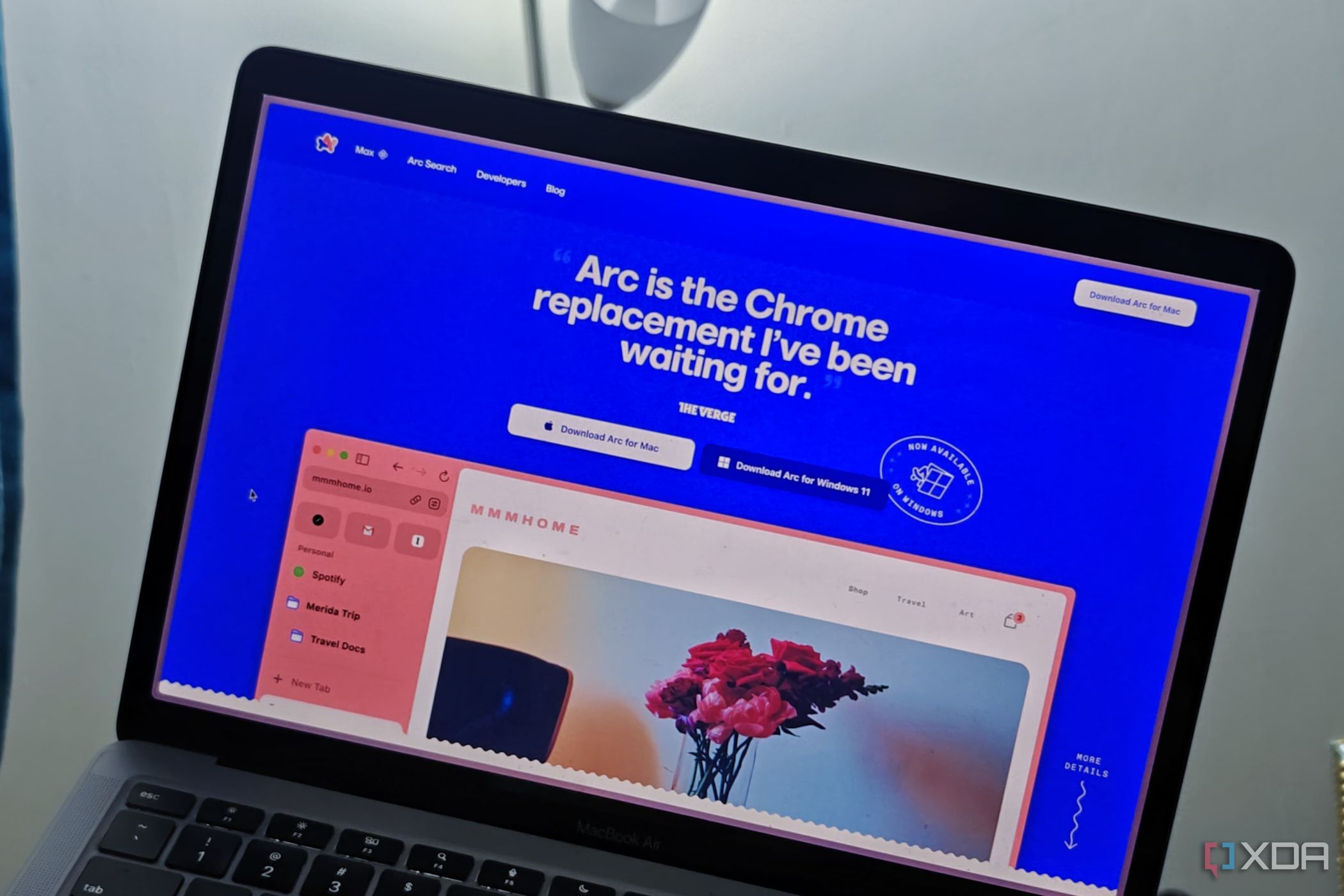
I’ll admit, Dia has some impressive features. But I still don’t understand why all of this couldn’t have been integrated into Arc. Arc already had a solid user base, one of the best interfaces out there, and a strong set of features. Everything Dia brings to the table could have built on that foundation instead of starting over.
In his blog post, The Browser Company’s CEO explained that Dia couldn’t simply be an extension of Arc because of architectural complexity and security limitations. But honestly, that explanation doesn’t sit right with me. They built a browser people genuinely loved, only to pivot to something else with a completely different focus. As a user, it feels like being left behind.
A technical excuse doesn’t soften the blow. I took a chance on Arc, and it delivered, but after seeing them abandon it, I’m not taking another leap for a company that has already walked away from the very thing it asked us to believe in.
See beyond The Browser Company
Even though Arc has been abandoned, it will still receive security patches and maintenance. Plus, you can always try alternatives like the Zen browser. It's essentially Arc, but open-source and based on Mozilla’s Firefox. You can also check out these six other Firefox-based browsers that outperform popular options like Chrome.
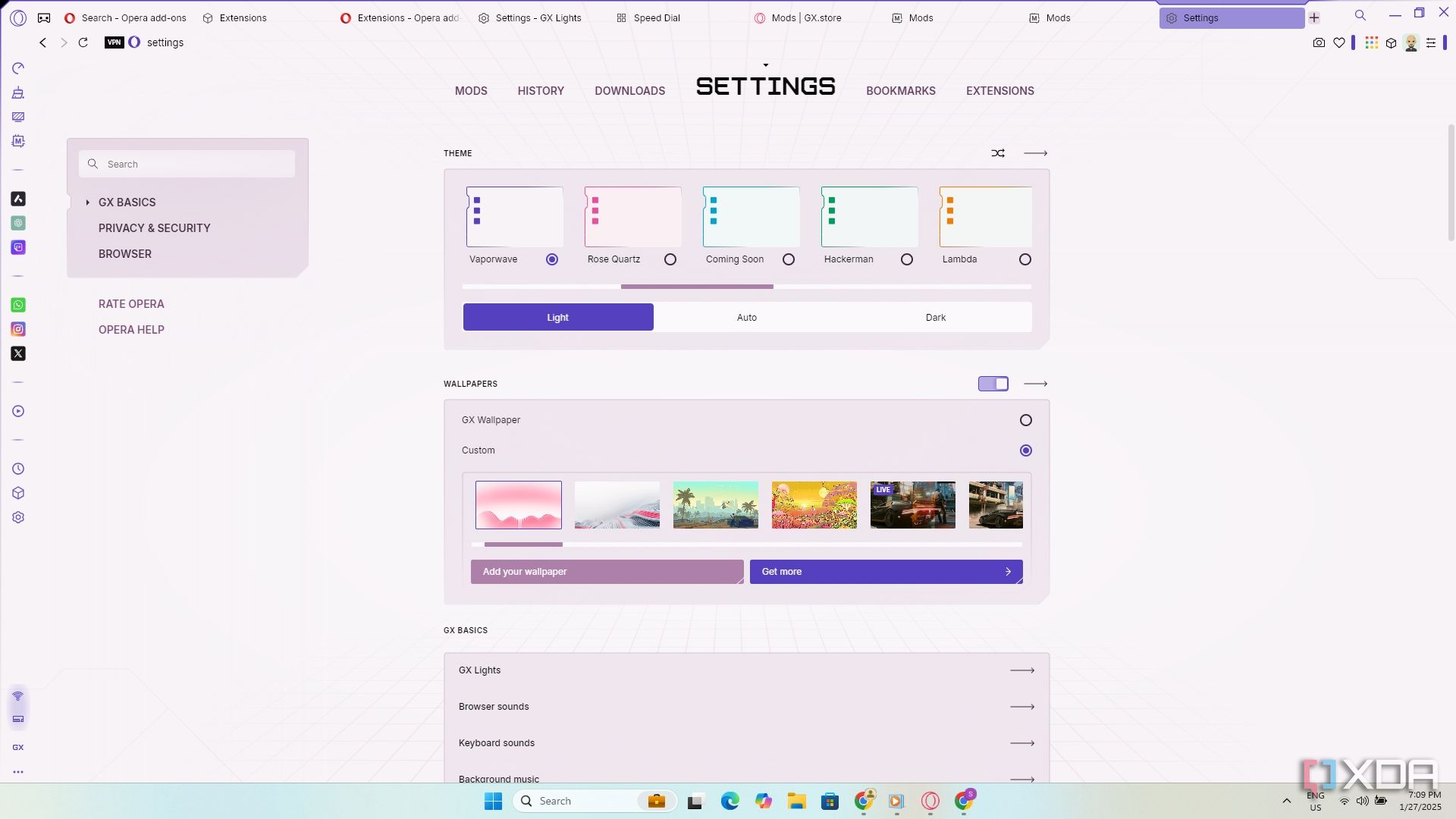
Related
10 Reasons why I use the Opera GX browser
Exceptional features that should be standard on every browser.
.png)










 English (US) ·
English (US) ·