Google Chrome might be one of the three most recognizable web browsers for Windows, topping Microsoft's pre-installed Edge and Mozilla Firefox, built on the Gecko engine. While Chrome and Edge share the Chromium underpinnings, they aren't the lone exemplars of the engine's capabilities. Since Chromium is open-source, it has spawned an array of web browsers that hope to edge out Chrome (pun intended) with distinct features.
I'm constantly on the lookout for a unique yet polished browsing experience, and will happily take any opportunity to break free from Google's user-profiling clutches. If that experience comes wrapped in a good-looking minimalist package, without sacrificing functional features, I'm all for it. This time, I may have struck gold with the Thorium browser. Here's why I'm convinced you can ditch Chrome and Firefox after installing this instead.
The problem with Chrome, and even Firefox
Slow and unsteady doesn't win races
Google's hand in developing Chromium is certainly appreciated, but Chrome doesn't feel like the clean and effortless browser it started out as. The big Silicon Valley tech giants are unnervingly data-hungry, and Google could be number one on the list in terms of how much it rakes in through all the ad tracking, hosting, and its search engine dominance. Google Search is the default in Chrome, and many users prefer the familiarity. However, I can never shake the feeling that I'm sending Google signals and revealing bits about my personality and interests with every click, every scroll, and each time I linger on a web link for too long.
Sure, the personalization works like a charm, and I can use Lens to easily look up things visually without even leaving the site I'm on, but the convenience and integrations come at a cost. I've long felt uneasy when an Instagram reel mentions a keyboard, and I see it in an unrelated ad on a tech news website just hours later. Algorithms are constantly studying my browsing patterns and serving ads to make tech titans richer. But that isn't even a problem, because Firefox, the longest-standing bastion of privacy that users look towards when defying Chrome, also shares several concerns I have with Chrome.
Both browsers are bloated, with extensions helping functionality but affecting the snappy responsiveness we love in other programs. My work only exacerbates the problem since I'm usually juggling between dozens of browser tabs, and Chrome is infamous for its RAM-hogging tendencies. On the other hand, Firefox seems to have trouble keeping up with the times, as webpages usually load slower and the browser feels less responsive than Chromium-based alternatives.

With either browser, I was compromising on either my privacy or the desired level of performance, or both. This sent me down the path of de-Googled applications, where I discovered Ungoogled Chromium and eventually found the browser of my dreams, Thorium. It promised the minimal UI and performance of raw Chromium, with compiler-level optimization wringing more performance out than Chrome, all while giving me more control of my privacy without giving Google the proverbial finger, too.

Chromium's performance shines through in Thorium
Making a difference where it matters most
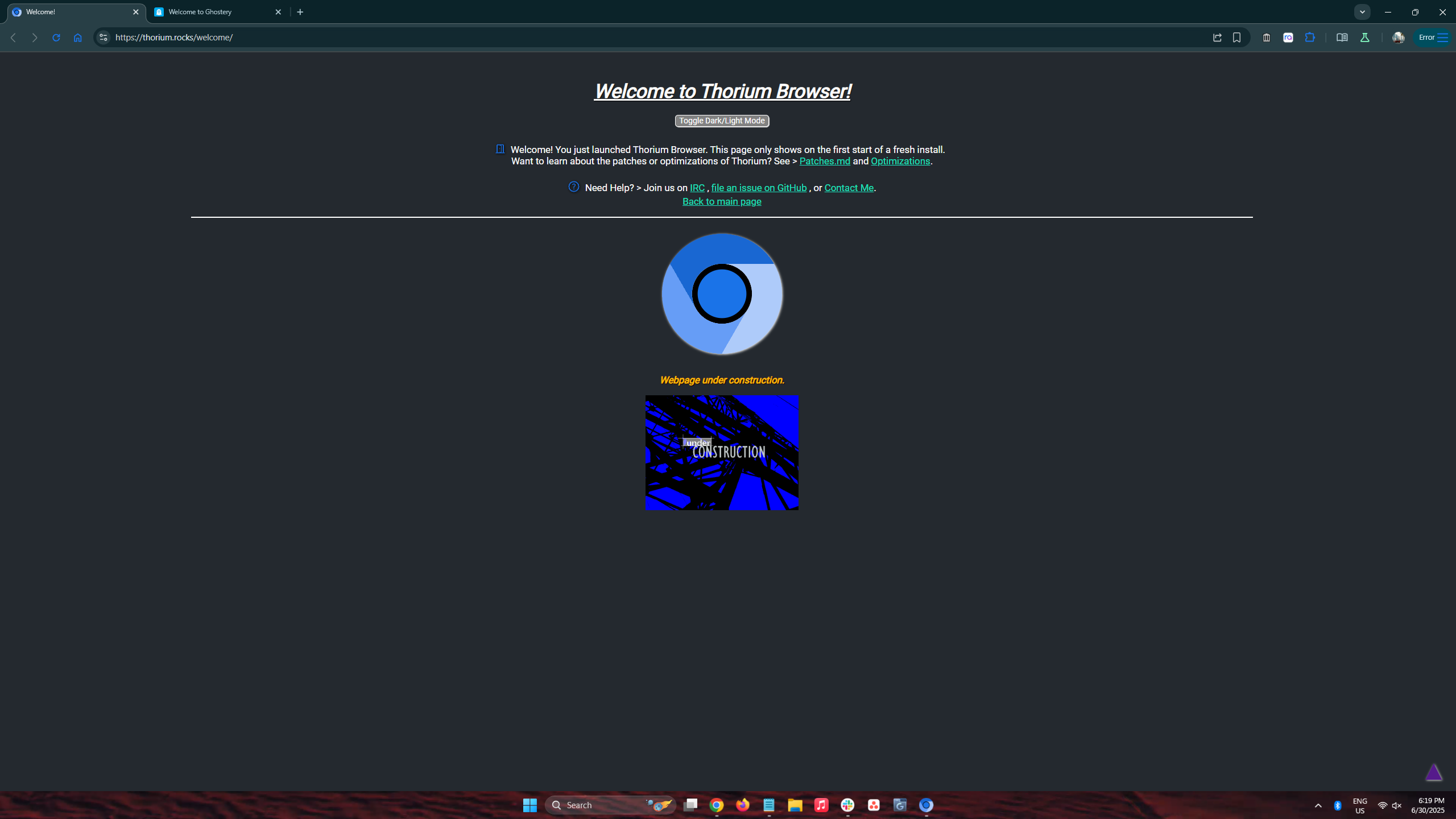
Thorium takes the lean and mean core of Chromium and strips it down to its essentials, resulting in a browser that is refreshingly fast and lightweight. The difference in performance is immediately noticeable, with pages loading in a flash and the browser remaining responsive even with numerous tabs running in tandem. One would believe scores of Big Tech engineers can optimize Chromium code for peak performance, but Thorium's sole maintainer proves them wrong with several compiler-level optimizations that promise anywhere between eight and 38% better performance.
That's a staggering difference that I couldn't chalk up to the placebo effect or just a fresh installation proving faster than an older one. Thorium shares a lot with Chrome, including Google account sync if you choose to enable it. You also get access to the Chrome Web Store, where you can install all the extensions you are running in Chrome, if you skipped the step to import them directly during setup, or run Thorium with account sync disabled. You also get an integrated ad-blocker and support for suspending inactive tabs to free up resources. Optimizations are specific to SSE, AVX, and AVX2 machines, with most modern CPUs benefiting from the latter.
On the UI front, Thorium packs a dedicated theme with Material Design elements, theming for your scroll bars, and a code/text editor for the Chromium dev in you. The overall design reeks of Chrome, but you can dial it back to the basics of Chromium for a properly minimal user experience. The developer also keeps up with a steady stream of fixes and updates, so you don't need to put up with bugs for long. Granted, they aren't nightly builds like Chrome Canary, but a fast and custom experience you can choose to keep separate from Google's prying eyes.
You're rightly wondering why I'm gushing about Thorium since it doesn't pack the aggressive anti-tracking measures of Ungoogled Chromium. That's because Google executives have publicly admitted Chrome is merely a vehicle that brings Search to more users, and I'm happier with a choice of search providers such as DuckDuckGo or Brave Search. I still need to use Google services for work, so plans for practical and permanent de-googling must be shelved for now. Thorium doesn't have Chrome's bloat, but it isn't threadbare like KMeleon from back in the day, and I honestly need a lot of my browser extensions.
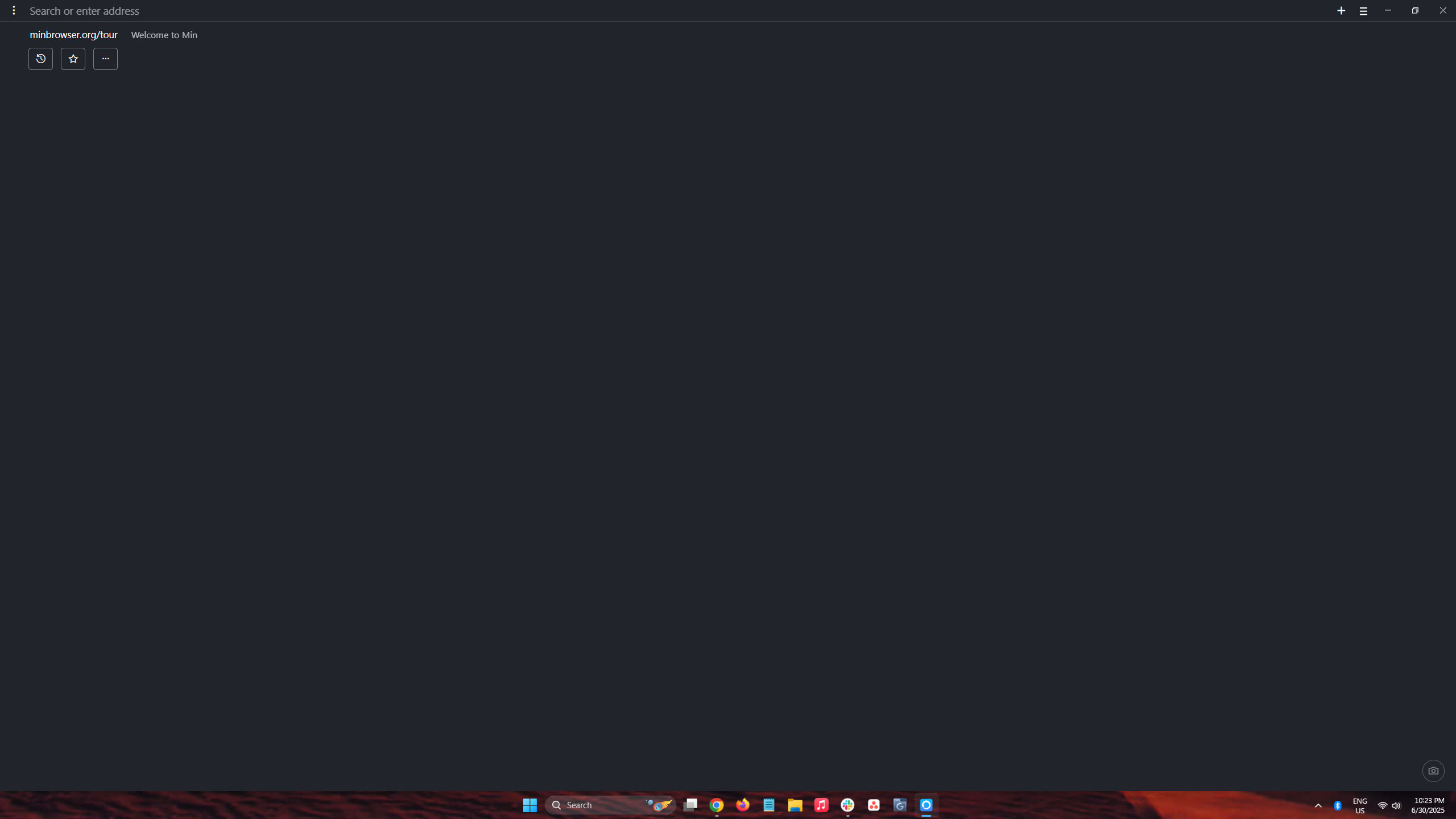
Min Browser's UI barely leaves any controls visible
More minimal options exist as well, taking an Apple-esque approach to the UI design. Min browser is among the first that comes to mind, but I find you can achieve a similar effect using full-screen mode in Chrome and other browsers. It takes away all the bookmarks, toolbars, seldom-used buttons, and other clutter that Google stuffs into the corner beside the address bar. Min can be handy if you're split-screen multitasking on a single monitor, because you can run multiple minimal instances, whereas full-screen mode on mainstream browsers forces you to run one window in full width. Like other recommended browsers I've tried before settling on Thorium, Min is also Chromium-based and open-source, should you want to inspect the code.
You can always go the aggressive route
De-Google your digital life
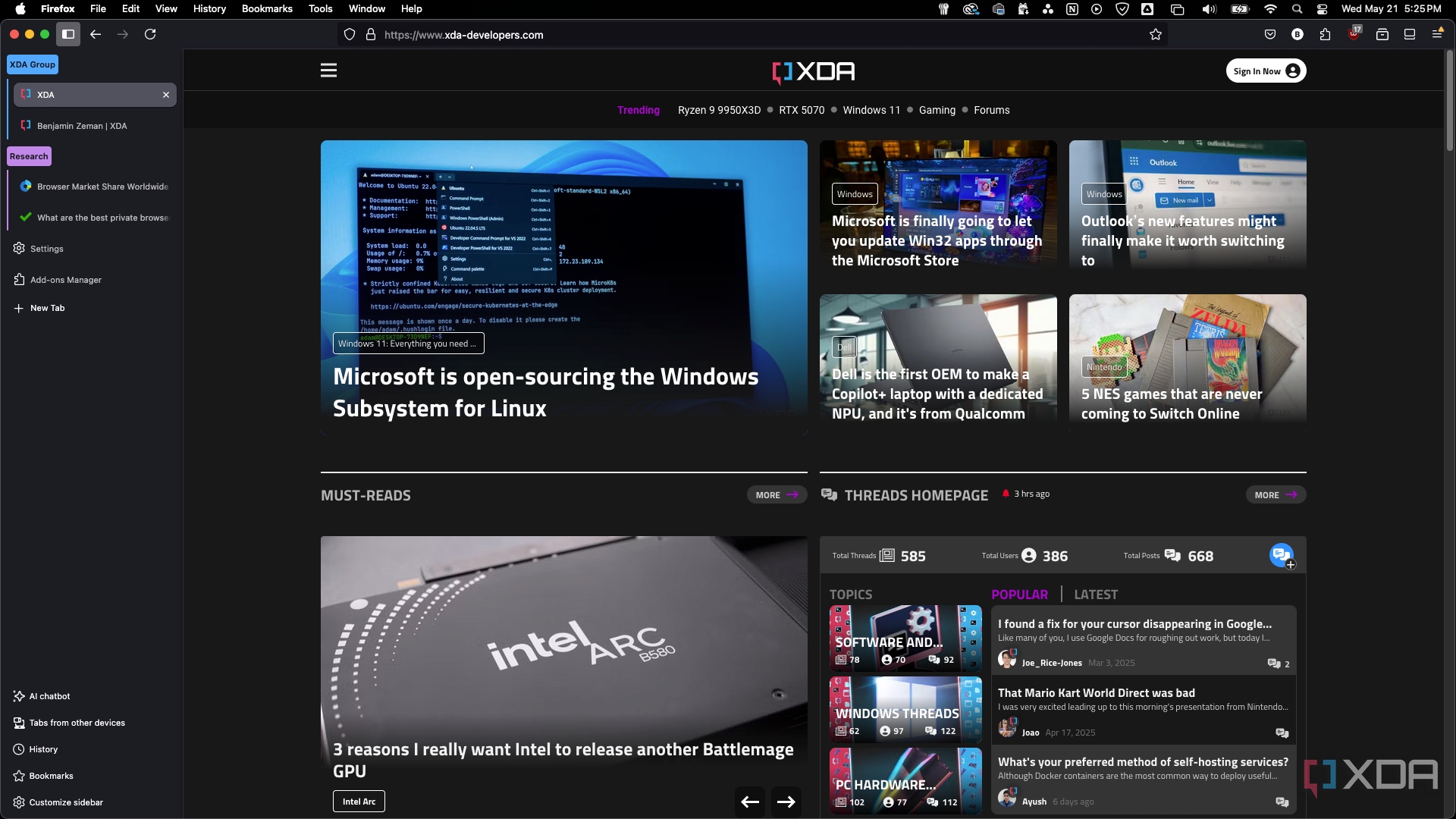
One of the biggest concerns when switching to a new browser is the fear of missing out on the features and conveniences of your old one. With Thorium, there's no need to worry. The browser is packed with a number of features that are designed to speed up your surfing experience, without compromising on privacy. From a built-in ad blocker to a powerful tab manager, Thorium has everything you need to take control of your browsing experience, all in moderation. Even some relatively recent Chrome features like advanced tab management are present too, and that's a testament to how well-maintained the program is. I particularly find tab grouping and snoozing useful in my workflow.
The performance benefit alone makes Thorium browser worthwhile if you're transitioning from Chrome, but are looking for a snappier, minimalist experience. It supports every imaginable operating system in recent memory, which is no mean feat for a project mostly maintained by one individual. For a more aggressive approach where you still don't need to forego extensions, Ungoogled Chromium takes the cake. It removes everything with the titan's integration, services, and telemetry, but you'll have to update manually and lose out on the account sync that's retained in Thorium.

I don't use any features specific to the Gecko engine that Firefox offers, but if you do, you might want to transition to LibreWolf. This is one of Firefox's numerous clones, but it stands apart with a claim to reduce user data collection, thereby offering more secure browsing. Third-party cookies and tracking are blocked by default, but just like Thorium, the code remains fully open-source and community-maintained. You don't lose support for browser add-ons either — just the typical causes for concern associated with large corporations handling sensitive user data. If you like what the dev has done with Thorium, they also maintain Mercury Browser, a Firefox fork with similar features and responsiveness rooted in code-level optimization.
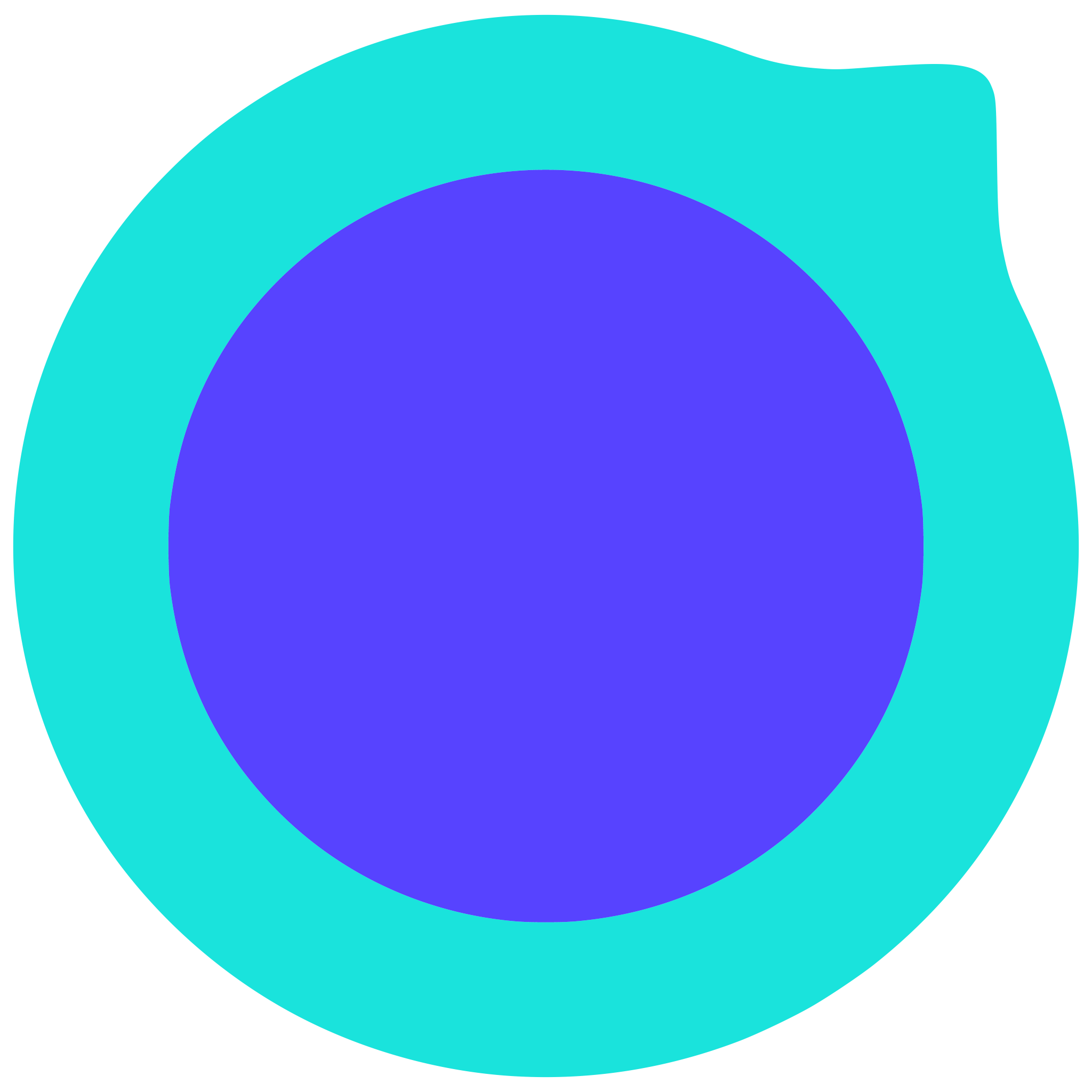
.png)
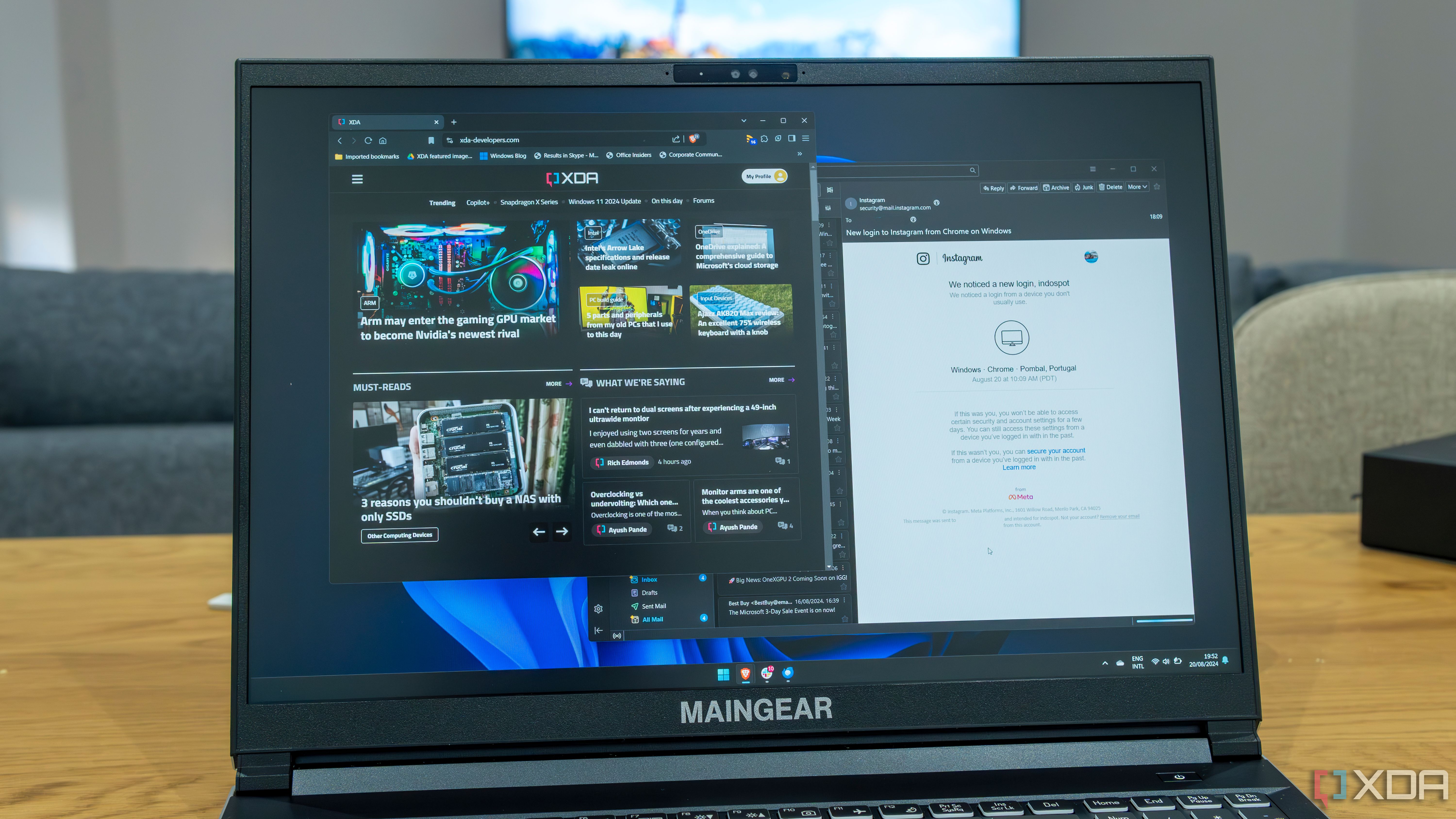











 English (US) ·
English (US) ·