Thunderbird has been a staple of my workflow for years, but over the last few months, I've started to notice something: it's slow.
I'm talking running-in-a-dream levels of slow. I tweaked settings, cleared the cache, and downloaded the latest update, but it all resulted in negligible improvements. Finally, after Thunderbird froze twice while trying to write an email, I gave up and went in search of an alternative email client.
I landed on Mailspring. This has been my go-to email app for the past month, and while it's not the same as Thunderbird — it's more of a lateral movement than an upgrade or a downgrade — I am much happier with the level of performance. Still, I'd be remiss not to mention the disadvantages of making the switch. I've had to learn to work without certain add-ons and get used to a more boring (albeit streamlined) interface.
Mailspring is positively speedy
It's kind of like the Rabbit and the Hare

Thunderbird had started to take far too long to load, much less display an email or send a reply. Mailspring is a night-and-day difference. Setup took less than ten minutes, and that included linking a Bluehost webmail account that gave Thunderbird an aneurysm the first time I connected it. Linking Gmail accounts is as easy as signing into your account, and I can search across every linked account in one swoop.
However, it's the general performance that stands out. Mailspring loads quickly, features smoother animations (which don't actually affect speed but certainly feel that way), and updates on a regular basis. Now, when I search for a specific press release or media kit, I can find it without waiting for Thunderbird to process the search request. Less time staring at my email client means more time spent writing.
I can see when and if emails are opened
Kind of feels like a privacy violation, but at least it's useful?
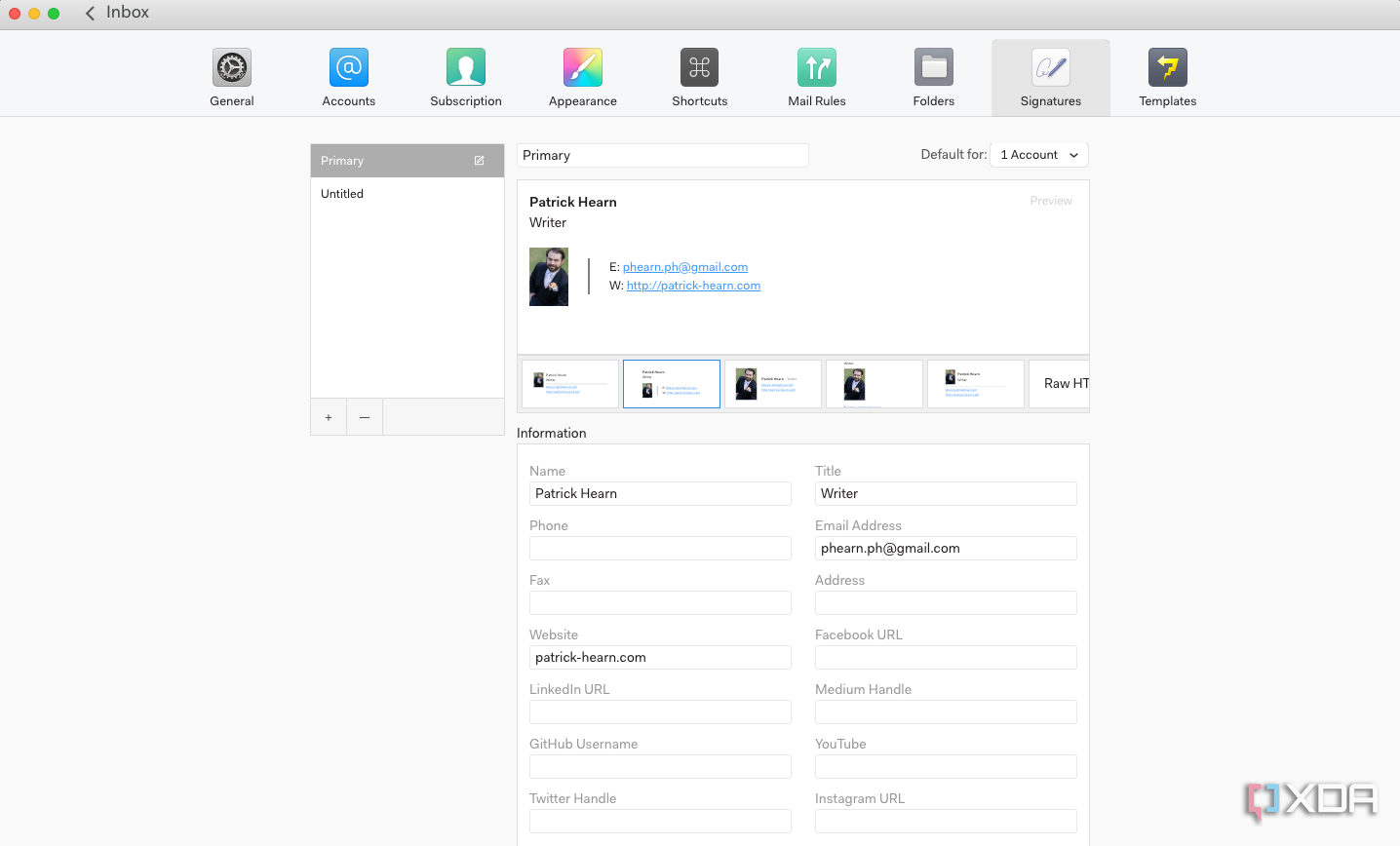
Another perk of Mailspring is that it displays when recipients open emails. The application has multiple features to help you track your emails and whether they've been received, but most of these are locked behind a Mailspring Pro subscription. It's only $8 per month, but it's still somewhat frustrating to have yet another subscription offer. It's also not necessary; I've stuck to the free plan for now, but I might upgrade to the Pro subscription in the future. It includes template support, the option to send later, link tracking, and several other features that I could see being useful.
While I don't currently pay for the higher tier, Mailspring does offer free users the chance to try premium features several times a week at no charge. The free tier also has its advantages, including an intuitive signature builder that automatically fills in your information. There are a variety of layouts to choose from, as well as a raw HTML editor if you want to customize things further.
There are a fair number of themes to choose from
You can make your own, too
One of the biggest draws about Thunderbird is just how colorful the application can be. It has extensive customization options that let you tweak it to suit your personality. Mailspring offers some customization features, but not nearly as many. There are six pre-installed themes to choose from, but there are several dozen more available on the Mailspring forums. The community shares themes and extensions it has made, but you can also make your own — with a caveat.
Creating your own theme isn't the easiest thing to do. It's not like a WYSIWYG editor; instead, you have to adjust code and work within a limited framework. While you can still do quite a bit, it's not as creative as other options. Plugins are few and far between, and they're the primary thing I miss while using Mailspring.
Locking features behind a paywall is frustrating
And all too common
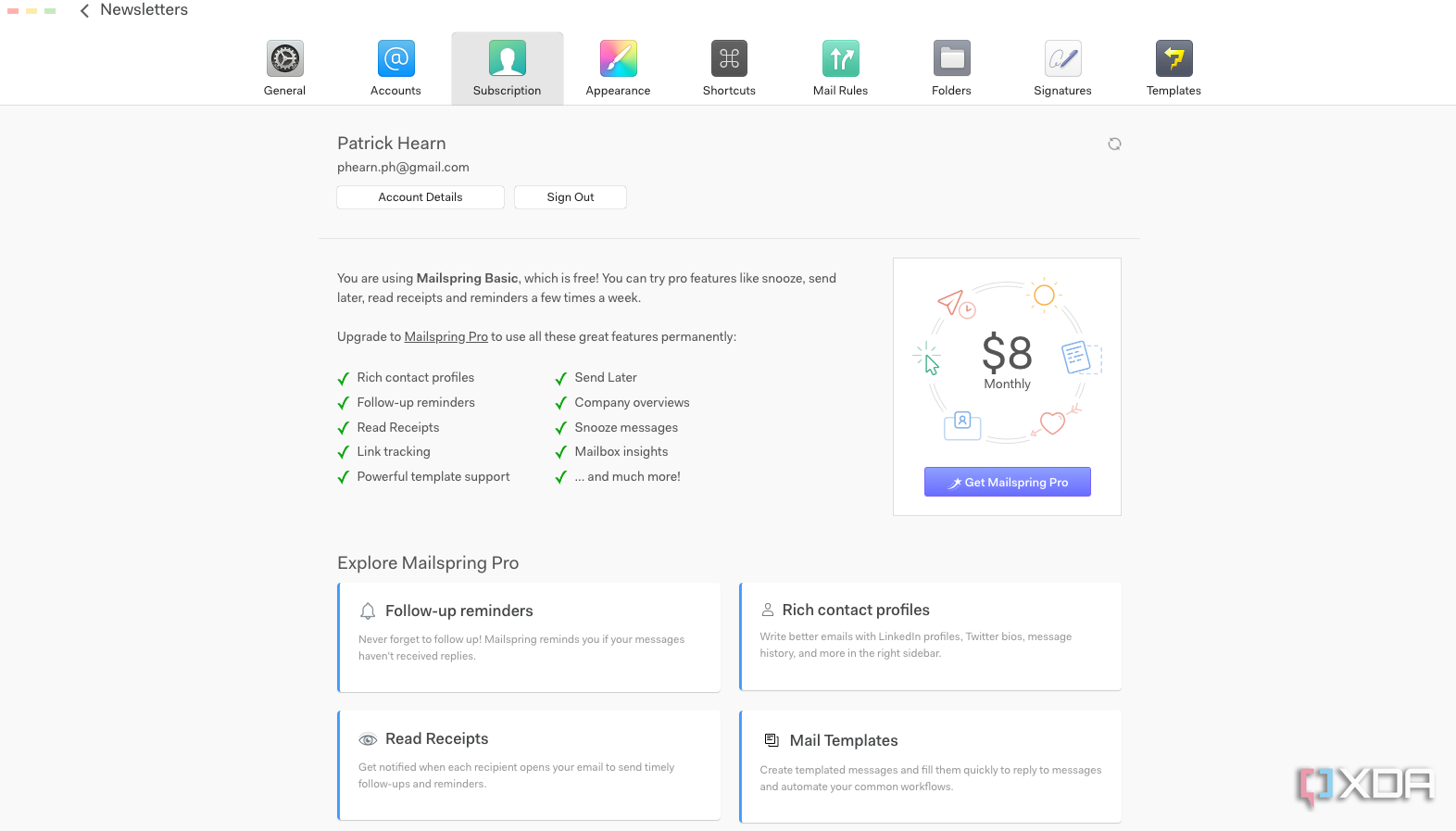
Mailspring has a lot going for it, even as a free application. On the other hand, features like follow-up reminders can ensure that things don't slip through the cracks, and they should be a default option instead of locked behind a $8 per month paywall. Mailspring isn't overly pushy about the subscription — I wouldn't use it if it were — but the reminder is never too far away. While I understand that companies need to monetize applications and that the subscription model is insanely profitable, as the end user, I would much rather just pay a one-time fee for good software.
In my opinion, occasional payment suggestions are worth the hassle
Just be aware of what you're losing in the process
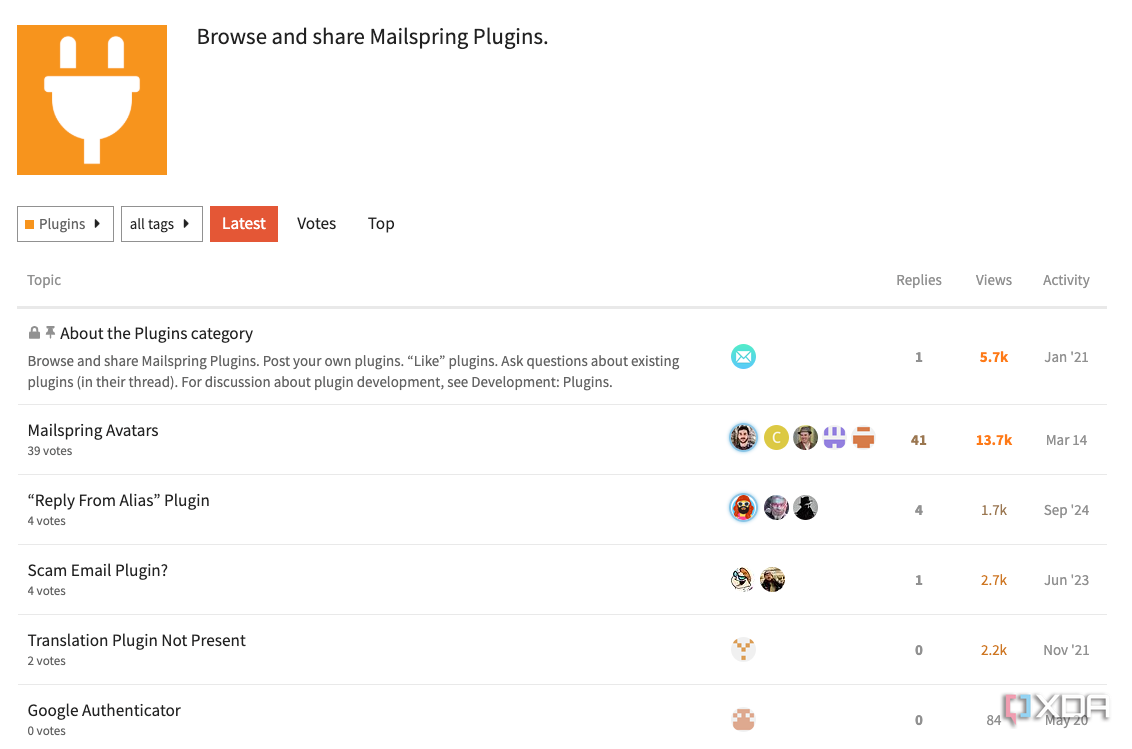
I do find it annoying when a program prompts me to sign up for a premium service. If WinRAR hasn't convinced me to pay in the 20-plus years it's asked, nothing else will, either. Despite that small annoyance, Mailspring's speed and minimalist user interface have won me over. Thunderbird does have a ton of customization options, but opening it now makes me realize how busy the screen was. It made it hard to focus on the relevant information.
Mailspring offers a clean, fast alternative with surprisingly powerful search functionality and tools that better serve my particular use case. That said, jumping from Thunderbird to Mailspring isn't without its trade-offs, and it isn't the right move for everyone.
I think I'll stick with Mailspring (for now)
I'm constantly on the search for new software to try out. Mailspring has been incredibly helpful, but I do miss the various extensions Thunderbird offered. It also offered mail scheduling as an add-on, rather than a subscription program. But in addition to faster performance, Mailspring has a wide range of shortcuts that make it easy to tackle my busy inbox. It also offers extensive rule functionality for automatically sorting my emails and a template feature that makes frequently used email formats a lot less time-consuming.

.png)
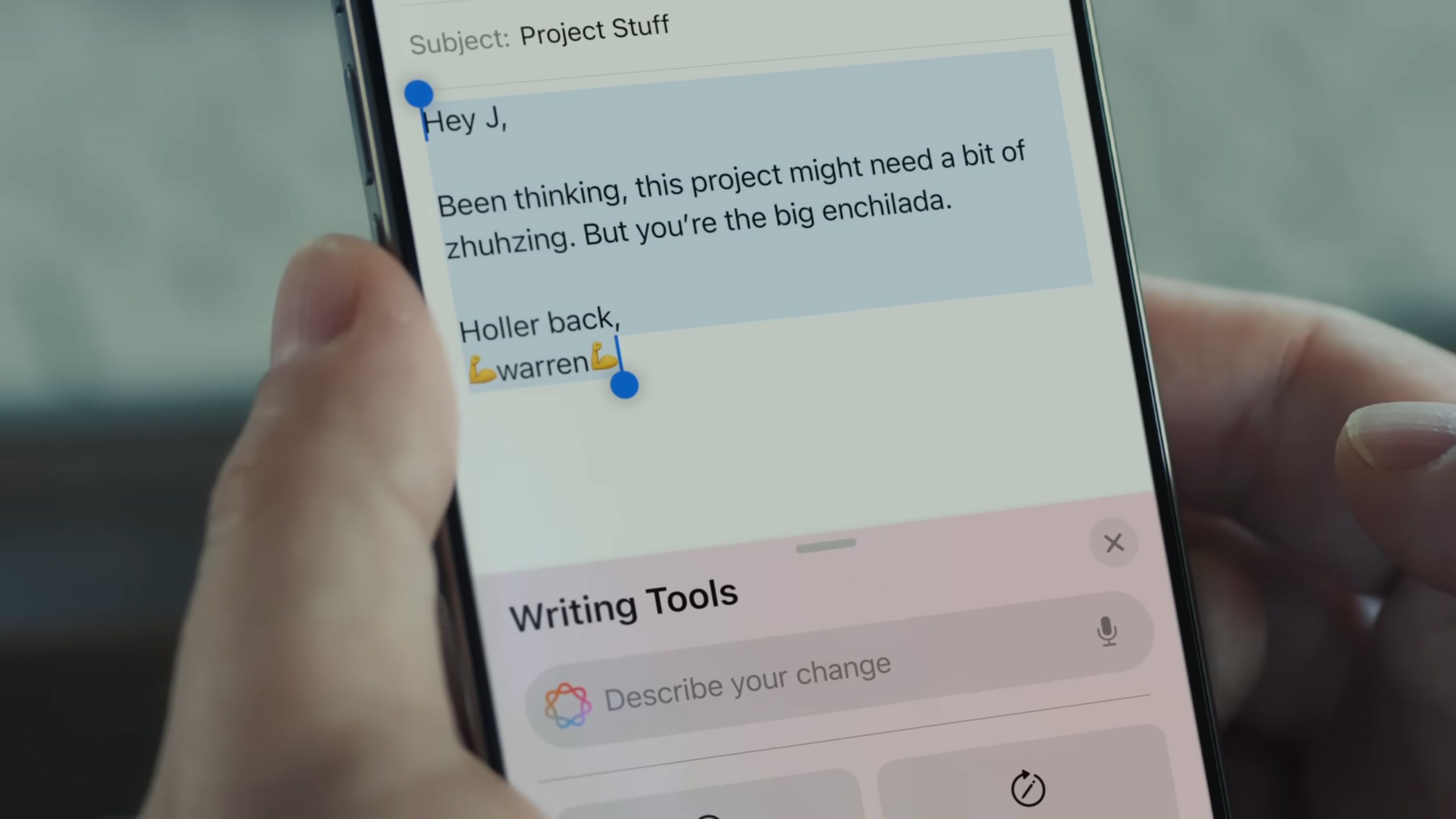
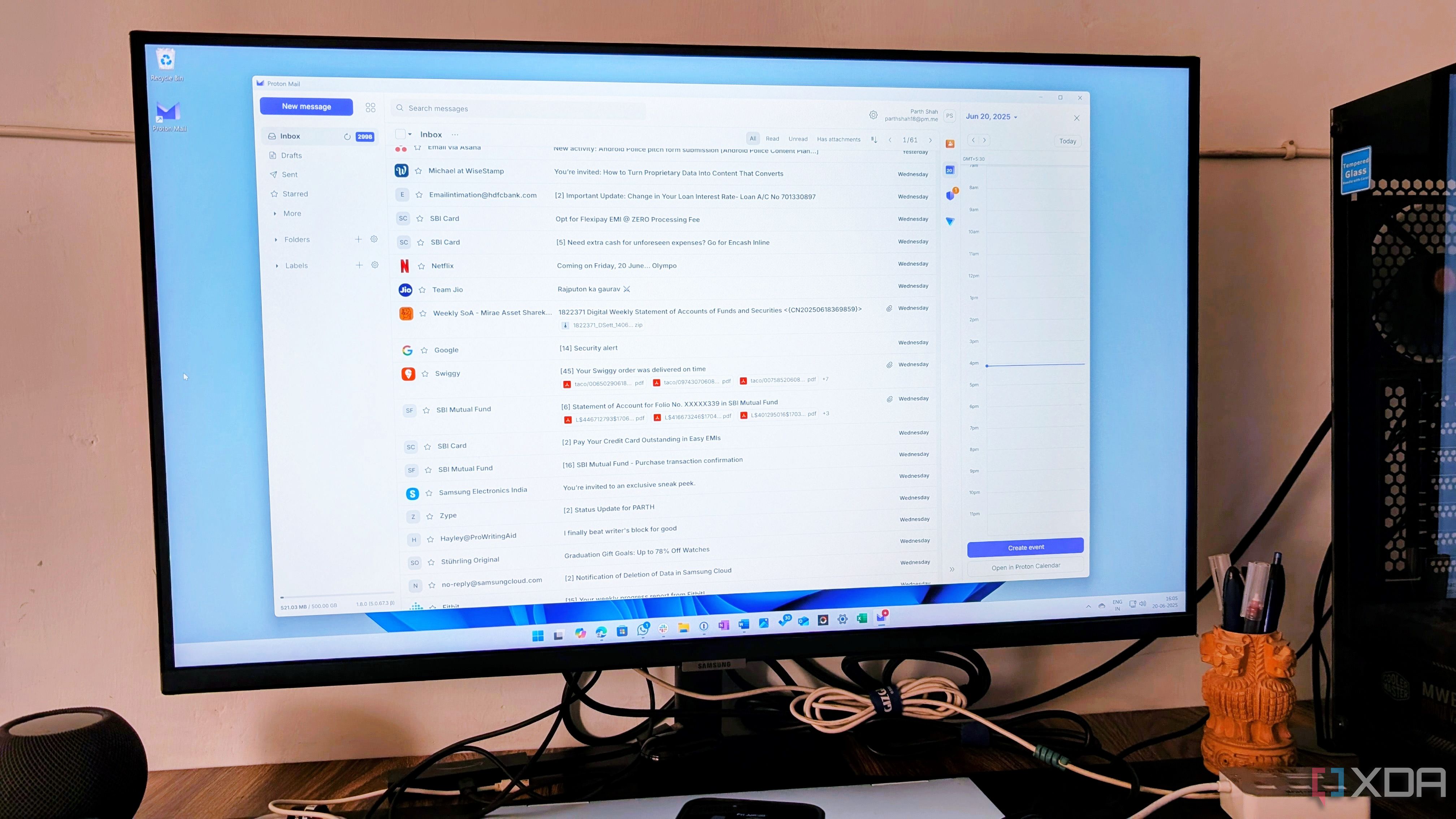










 English (US) ·
English (US) ·