Windows Update is a core component of Windows 11, and obviously, it's an important one. Delivering security fixes and improvements, along with new features, it keeps your PC running safely and can often make it better in many ways.
But for all the good it can do, Windows Update has been tainted by Microsoft's poor implementation and safety mechanisms that often do more harm than good. You may think you're doing a good thing by letting updates install freely on your PC, but there are some reasons to be cautious. Here's why you shouldn't blindly trust Windows Update.
Automatic, forced updates
They're coming, whether you like it or not
The foundation of modern Windows updates means that every single month, your PC will get a new cumulative update with new improvements and fixes. These updates are rolled out on the second Tuesday of each month — what we call Patch Tuesday — and they're mandatory for every Windows 11 PC. They may not install right away, but typically, within the next couple of days, the update will be automatically downloaded and installed, and you'll be prompted to restart your PC.
Ignoring that prompt can be a problem sometimes, too. If you don't install the update on your own, the computer might restart unexpectedly while you're using it, though this is admittedly not a common occurrence as far as I know. There are feature updates too, and while these are optional when they're first launched, your PC is forced to upgrade when the current version of Windows is nearing the end of its support period, so it can still be a nuisance.

Related
5 reasons Windows updates as often as it does
Ever wonder why Windows updates so often? Here are the 5 main reasons behind this mystery of the universe
The never-ending problems with automatic updates
There's always something going wrong
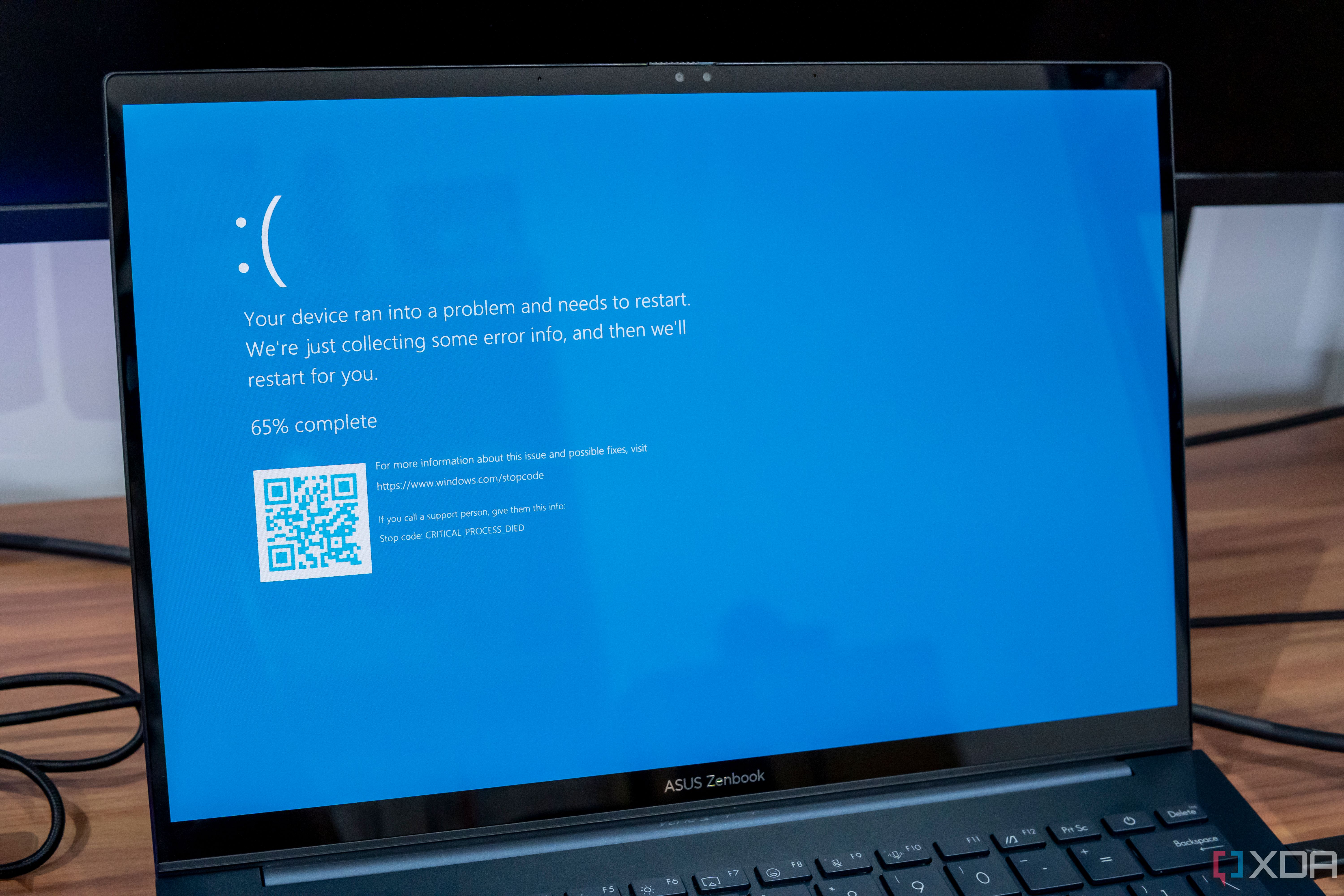
These automatic updates wouldn't be so much of a problem if Microsoft had better and consistent quality controls for its updates, with more robust in-house testing. The company seems to have become overly reliant on Windows Insiders and users in general to spot problems for them, which means that almost every month, the Patch Tuesday update breaks something. Just in the past month or so here at XDA, we've covered things like PCs not being able to boot after the latest update, bothersome BitLocker messages appearing for no reason, and authentication issues with Windows Server PCs.
Microsoft can now roll out updates more quickly, or use mechanisms like Known Issue Rollback to rectify certain problems, but it feels like the company has taken advantage of this more fluid nature of Windows to be completely careless with how it rolls out these monthly updates. Just implement the changes you want and fix the issues later. It makes it so you can't fully trust that your PC is always going to be functioning the way you would expect it to.
And if those issues affect smaller cumulative updates, they're even more prevalent with feature updates, which is why they're not automatically pushed as soon as they're released anymore. Windows 11 version 24H2 reintroduced an issue in Grand Theft Auto: San Andreas, but that's far from the best example of this. In fact, the best example would be the one that forced Microsoft to stop pushing feature updates automatically.

Windows 10 was the first OS to introduce free, major updates as a standard in Windows, and from 2017 onwards, we were set to receive two of these updates per year. The first few had already caused some issues, particularly version 1803, but it was when we got to the second half of 2018 that things got truly serious. Despite using the Windows Insider program, Windows 10 version 1809 was rolled out to everyone without proper testing. The update was never even released in the Release Preview channel, and when the public rollout began, numerous users immediately noticed important files were being deleted from their systems without their knowledge. We shouldn't have to tell you why that's a problem. Microsoft had to stop rolling out the update just four days later, and later had to address the issue by no longer forcing Windows feature updates to be installed shortly after the initial release.
Feature updates are now optional until the user's current version is nearing the end of support, at which point they're updated to the latest version, which should already have had a few months to mature. This does alleviate the most serious issues, but the problems with cumulative updates have not stopped, or seemingly slowed down at all.
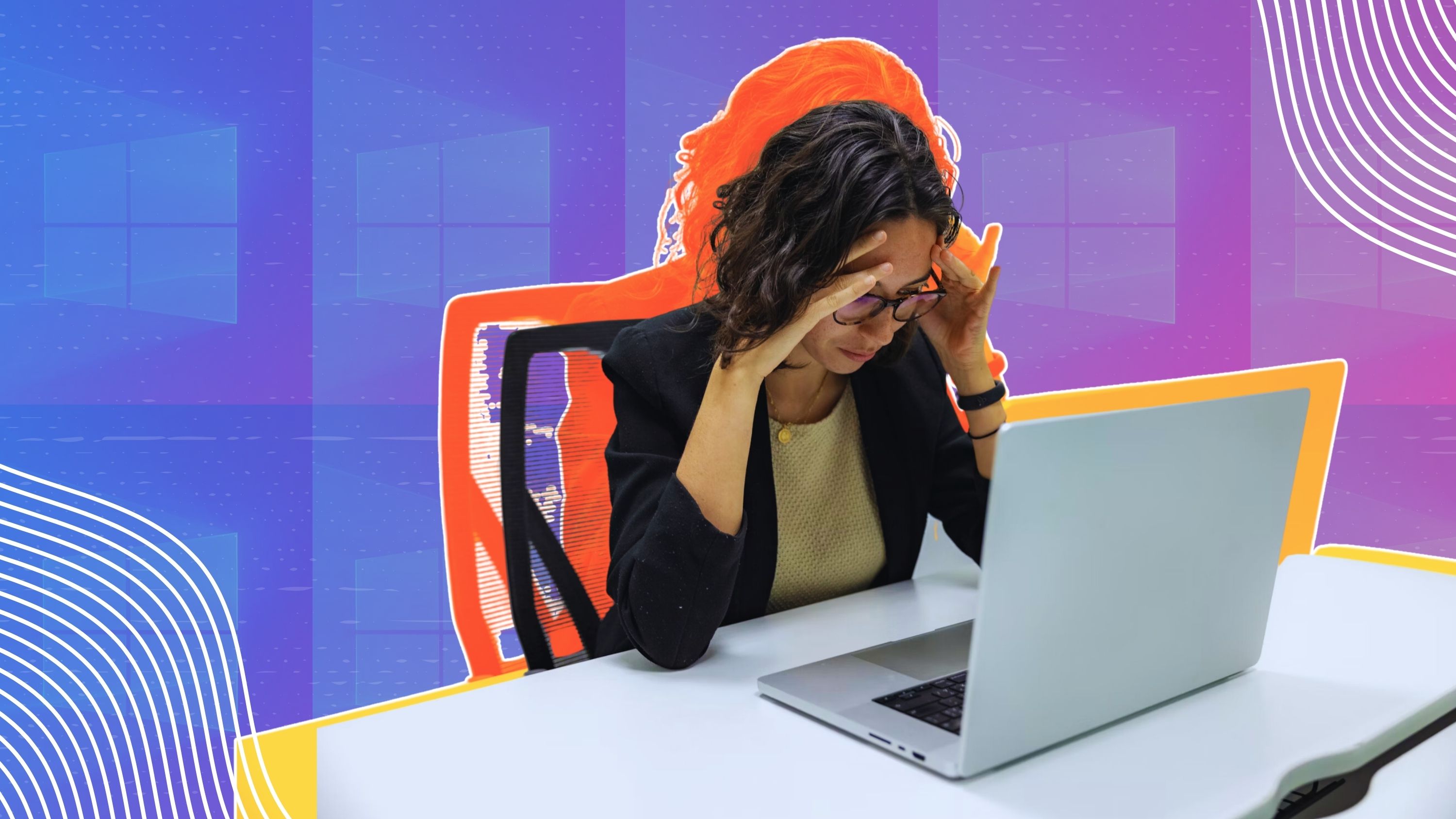
Related
6 quick fixes for common Windows Update problems
Struggling with Windows Updates? Learn 6 quick and easy fixes to resolve common update issues.
I also have to mention some personal experience I've had with driver updates from Windows Update. It's rare, but sometimes, Windows Update can force you to install an older driver version for a specific device than what's available from the manufacturer, or a version of the driver that causes more issues than what you currently have. Many times, there's not much you can do to stop it, either.
The lack of control
Microsoft really wants you to get these updates
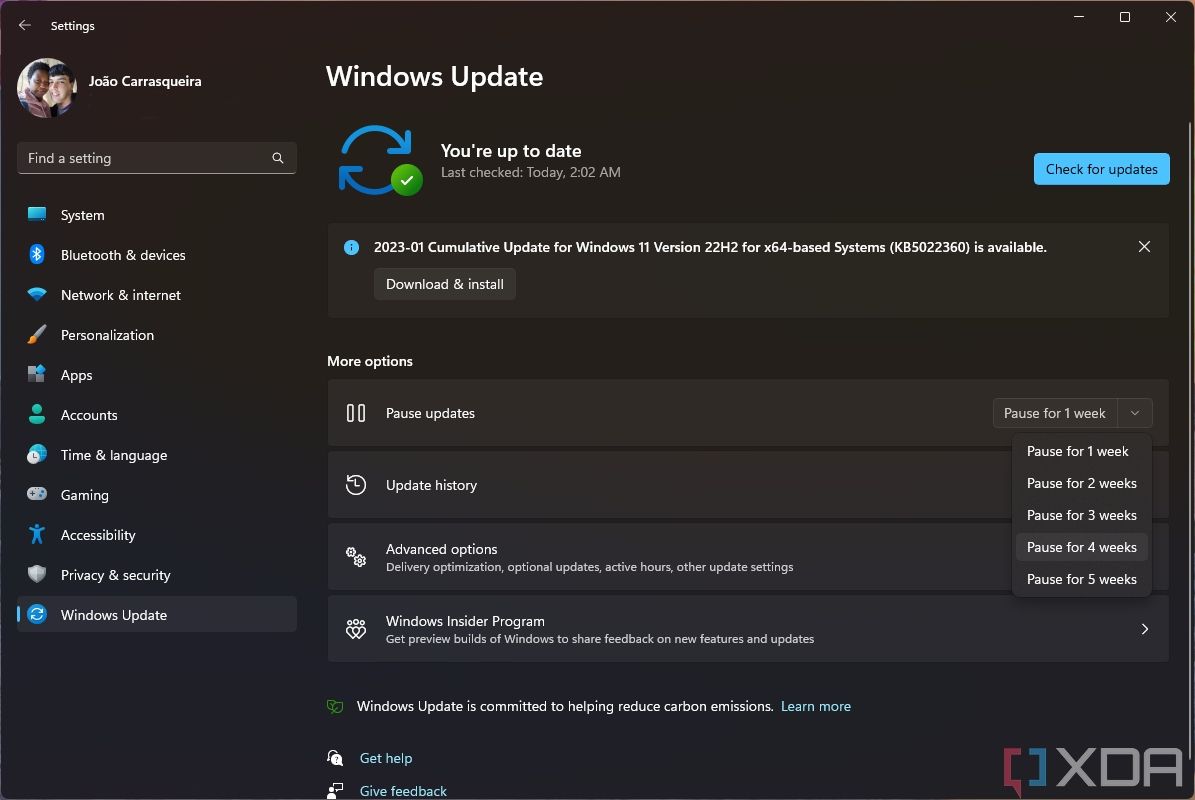
With all of the problems they cause, it's very unfortunate that Microsoft doesn't provide the same kind of granular control you used to on previous versions of Windows. You used to be able to individually select the updates you wanted to install, and you could easily skip the ones you didn't want or that you knew were troublesome. Now, every update is pushed the same way, and you don't get that individual control aside from a few select updates that are considered optional (typically driver updates).
The only form of control Windows Update gives you is being able to delay updates by a week on Windows 11 Home, or up to 7 weeks on Windows 11 Pro and above. Windows 11 Pro and other enterprise-focused editions also have additional Windows Update controls through the Group Policy Editor, but they're not meant for end users and nowhere near as easy to find and use as they used to be. Plus, the Group Policy controls can be a bit too extreme.

Related
How to stop your Windows PC from auto-restarting after an update
Tired of your PC automatically restarting after every Windows update? Here's how to stop that from happening.
Windows updates are still important
But Microsoft really needs to get its act together

All of this isn't to say that Windows updates are necessarily bad or that you shouldn't install them. Without the security fixes that are delivered every month, your PC could be easily exposed to attackers trying to steal your data. Plus, the added features with many of the updates can genuinely improve Windows in many ways. I can understand why Microsoft would want to push these updates to users automatically, and in theory, I'd consider that a good move to ensure the less savvy users also keep their computers safe.
But when you combine that pushy, forced approach with updates that don't get the polish and bug squashing that they need, you create an unpleasant experience for users, and an environment where users simply don't trust your product. The consistent issues with Windows updates that happen every month leave users with a sour impression of Windows as a whole, and that's exacerbated when those updates are made mandatory.
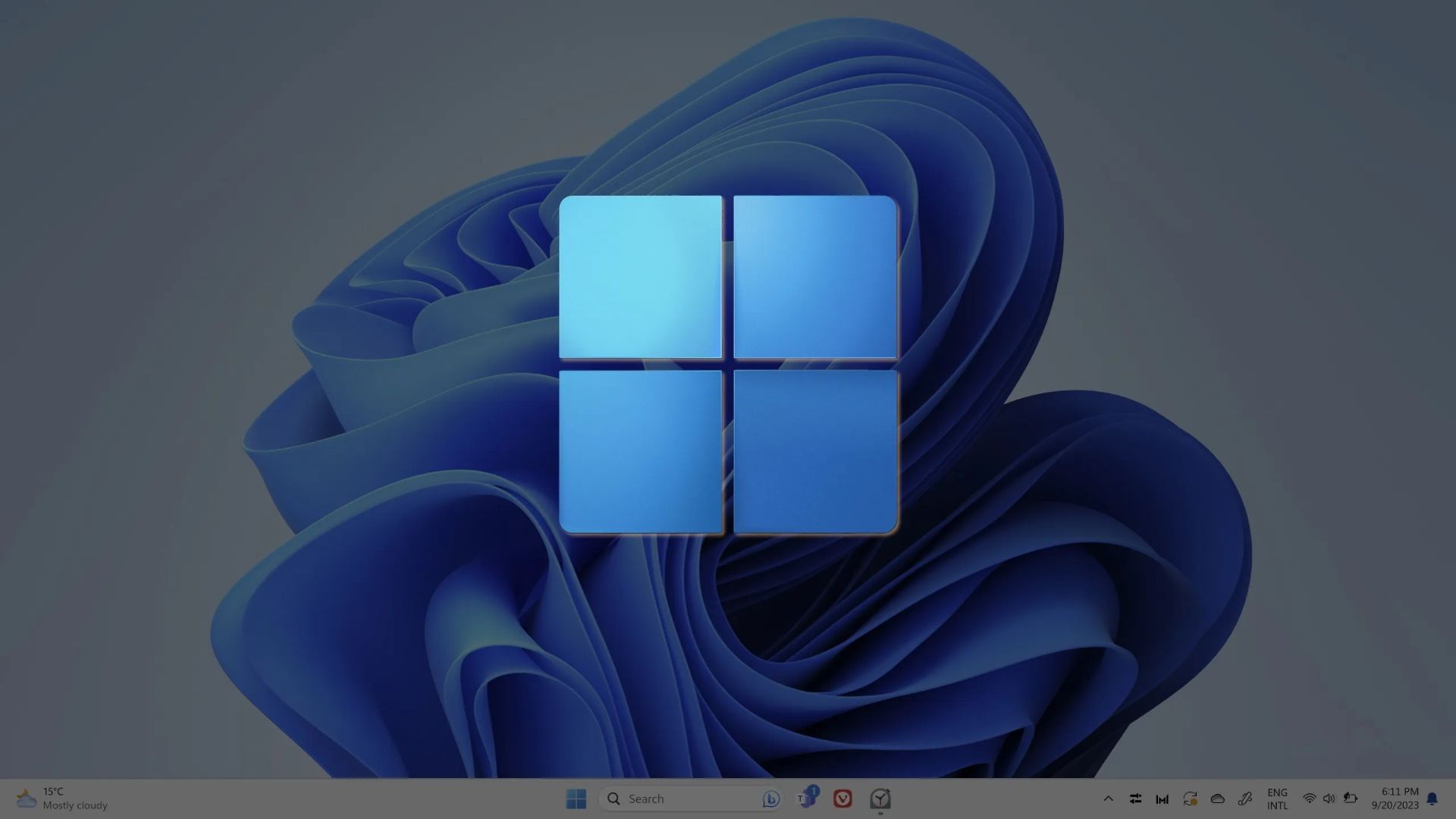
Related
5 reasons why you shouldn't ignore Windows updates
Windows updates might be a bit annoying, but ignoring them is a bad idea.
My recommendation to you, the user, is to preemptively pause Windows updates before release. Just before the second Tuesday of each month, do into your settings and pause Windows updates for a week (or more, if you have a Pro edition). Wait out the first wave of updates and see what issues are discovered and if there are any fixes. That way, when you get the update yourself, it should have the major issues ironed out, or you may already know of a workaround for a given problem.
As for Microsoft, we can only hope the company will improve its testing practices before releasing new updates, but that may be too much to ask for.
.png)











 English (US) ·
English (US) ·