I've used a wide range of PC monitors over the years, from early monochrome CRTs to high-speed 480Hz OLEDs, utilizing a diverse array of connectors during that time. However, ever since the digital switchover from VGA and DVI, I've used a single display cable standard exclusively for my desktop PCs and laptops. That's DisplayPort, whether over a full-size GPU port or DisplayPort Alt Mode via USB-C.
As to why, you woudn't buy a sports car and put slow tires on it, would you? That's what plugging one of the best gaming monitors into any other cable feels like to me, because DisplayPort gives you the best bandwidth, the best connector type, and the best expanded feature set for PC use. I still use HDMI for my TV, because DisplayPort is conspicuously absent in the A/V space. However, that's because I use the best tools for each job, and DisplayPort is the best for PC.

Related
DisplayPort vs HDMI: Which one should I use?
Not sure whether you should go with DisplayPort or HDMI? Here's everything you need to know about the two display interfaces
So, why do I drool over DisplayPort and distain HDMI?
They do similar things, but one is objectively better for PC use
I've been a DisplayPort user since my first custom gaming PC, but I almost wasn't. See, that yellow Nvidia GeForce GTX 970 up there was mine, painstakingly customized to fit a black and yellow build theme. To pair with it, only the finest 144Hz TN panel of the time would do, the Asus VG248QE.
However, I initially selected a larger Samsung monitor that only supported HDMI and had poor image quality. Now, the HDMI connection wasn't the cause of the bad image, it was just a terrible panel. However, HDMI would be an issue when the Asus monitor arrived, because to use every one of those 144Hz, it required DisplayPort or Dual-link DVI. DVI was on the way out, so I opted for DisplayPort because when your monitor costs as much as your GPU, you use the best connector available.
And it was worth every cent. Smooth frames, crisp visuals, and since my brain had yet to be warped irrevocably by 4K displays or ultrawides, I was the king of my couch. At the time, FreeSync and G-Sync were both relatively new, and both required DisplayPort to function, as it was not until later that any monitors supported it over HDMI. Again, as an avid gamer, you opt for the best you can get, and DisplayPort was that, whether I had an Nvidia or AMD GPU.
Why would you limit your display
DisplayPort often enables higher refresh rates and other features
Ever since DisplayPort first came out, it's been outpacing HDMI for PC use. Whether it was better resolution support, higher bandwidth for 10-bit color and high refresh rates, variable frame rates, or other features, DisplayPort has long been my favorite since we moved to all-digital display chains. While HDMI 2.2 was just announced at CES, it'll be a while before it becomes available in any devices, so we currently only have HDMI 2.1 and DP 2.1 to compare.
And the winner in almost every category is DisplayPort. Don't get me wrong, HDMI is still a good option, and it has specific use cases that DisplayPort can't compete with, but for PC use, DisplayPort is the better choice for almost everyone.
|
4K@120 Hz, 8K@60 Hz |
16K@60Hz, 8K@120Hz, 4K@240Hz |
|
48 Gbps |
77.37 Gbps (at UHBR20) |
|
Yes, dynamic |
Yes, static |
|
eARC |
Yes, up to 8 channels of 24-bit/192kHz |
|
1 |
up to 4 |
|
FreeSync and G-Sync (both depend on the monitor) |
FreeSync, VRR, G-Sync |
|
Gaming consoles, A/V receivers |
Gaming PCs, Thunderbolt4/USB4 mobile devices |
DisplayPort is also more versatile for laptop users, even if there's a HDMI port on many for using with projectors in conference rooms. DisplayPort Alternate Mode passes DP signals over USB4 or Thunderbolt 4 connectors, which are now commonly found on laptops and many desktop motherboards. That is now on par with large DisplayPort connectors, with a maximum bandwidth of 80 Gbps, enabling up to 16K video output. Not practical, sure, but HDMI doesn't work over USB-C and still needs the larger connector. And HDMI can't charge your laptop when connected, whereas USB-C can.
Let's leave HDMI where it belongs, in the living room
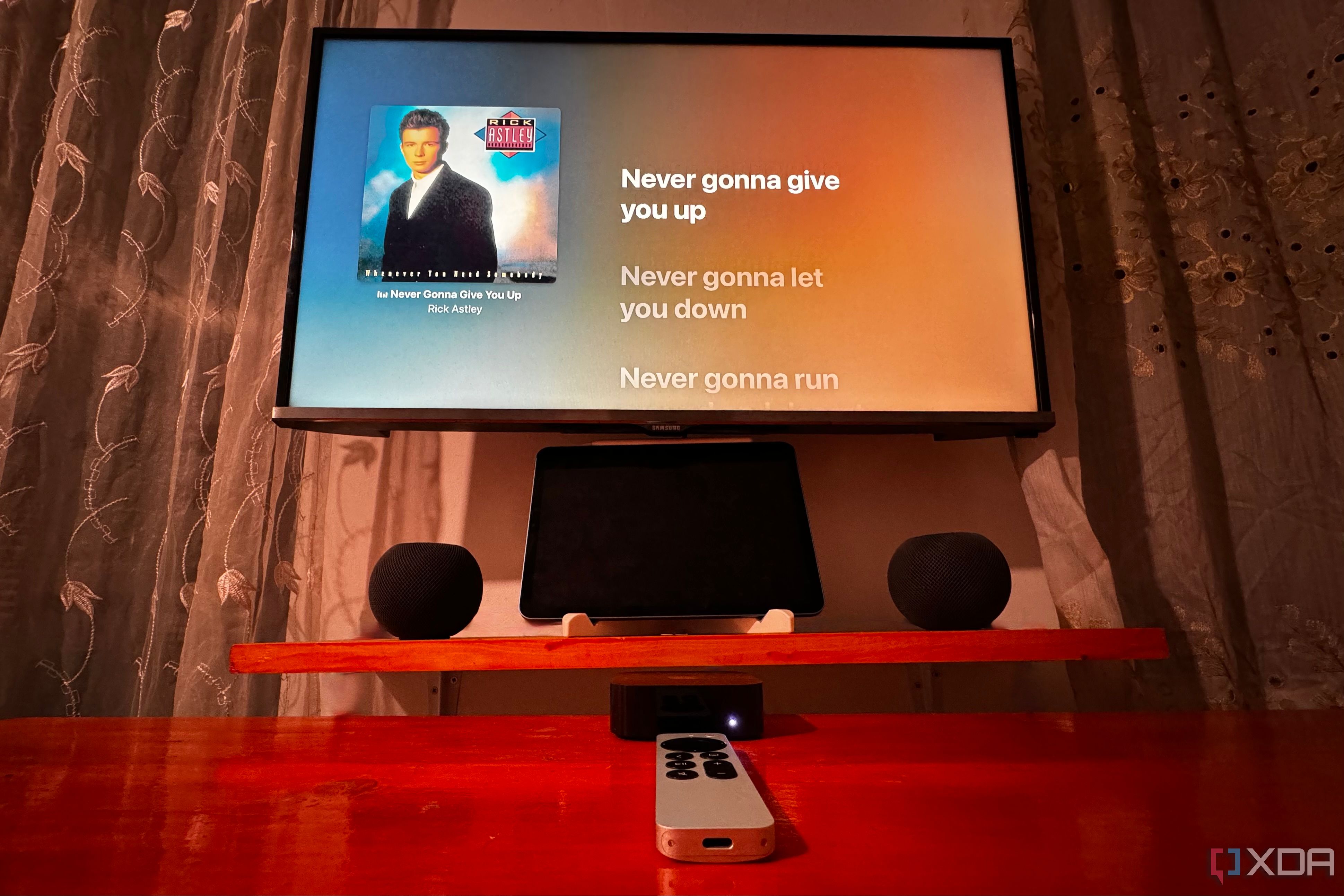
Honestly, as a PC user, all you need to know about HDMI is that it's better off used on your TV, where it makes more sense. Things like eARC were designed specifically for home theater use, and they're barely supported on PC, if at all. There's a good reason graphics card manufacturers usually put three DisplayPort and one HDMI port on their GPUs, except for the few that use two HDMI for virtual reality users, or the occasional USB-C port. It just makes more sense on PC to use DisplayPort, with its latching cables, better bandwidth, and PC-centric feature set.
I won't use anything but DisplayPort for my PC
DisplayPort has been a fixture on my PCs since I started building them again a decade or so ago, and it'll be what I use for the next decade, and the one after that (unless something like GPMI replaces it). The DisplayPort consortium has a page dedicated to certified cables and devices, where I go every time I need new cables. I've found that uncertified ones are hit-or-miss with compatibility, but I've also encountered similar issues with HDMI. With gaming handhelds, mobile phones, and laptops all embracing DisplayPort Alt Mode, I now look for USB-C connectivity on new monitors.
.png)











 English (US) ·
English (US) ·