I've dabbled with Linux before. Of course, there's the Steam Deck and SteamOS more recently, but even as a younger tech enthusiast, I toyed around with the tools in Kali Linux and live-booted Ubuntu to see if I was capable of switching. Even after trying a handful of distros and learning some basics about Linux and how it works, I never took the plunge. I never committed to actually using Linux, and I wanted to change that. Much to my surprise, it wasn't much of a change at all.
Instead of dipping my toe in, I wanted to cannonball, even if that meant immediately drying off in the comfort of a Microsoft-branded towel. So, I finally decided to dual-boot. I picked up a new 2TB SSD, installed it in my PC, and committed to reserving it as my Linux drive. I thought I would bounce back and forth from Linux to Windows, trying out different distros until I found one that stuck. Instead, I booted into Linux after it was installed and almost forgot about an entire other operating system and stack of software sitting inside my PC.
Choosing the right distro makes all the difference
Personalization is the whole point, so don't blindly choose
You don't really "install Linux." You install a Linux distro, and that difference is where so much of the transition breakdown happens. It's not only difficult to choose a distro because there are so many, it's also difficult to choose because it's hard to know what they're capable of. As the saying goes, you don't know what you don't know. That sentiment is everything when it comes to transitioning from Windows to Linux. If you're interested in taking the plunge, don't just flash Ubuntu or Mint Linux because those are popular Windows alternatives; do a bit of digging to find a distro capable of things you didn't even know were possible.
I ended up on CachyOS, but that's not where I started. If you're relatively new to Linux, distros largely fall into a few main categories. For a personal computer, you're mainly looking at distros based off of Debian, Arch, or Fedora. There are other major distros, but we don't need to go through the full family tree here. Ubuntu and Mint Linux are Debian, Bazzite is Fedora, and SteamOS and CachyOS are Arch. By far, Debian-based distros are the ones recommended most to newcomers. Debian is stable, with three release channels that see updates on a schedule. You don't get the latest updates as soon as they're ready, but you can rest assured that they'll be stable when they arrive. There's also a massive package repository, as well as a more traditional, prepackaged setup process.
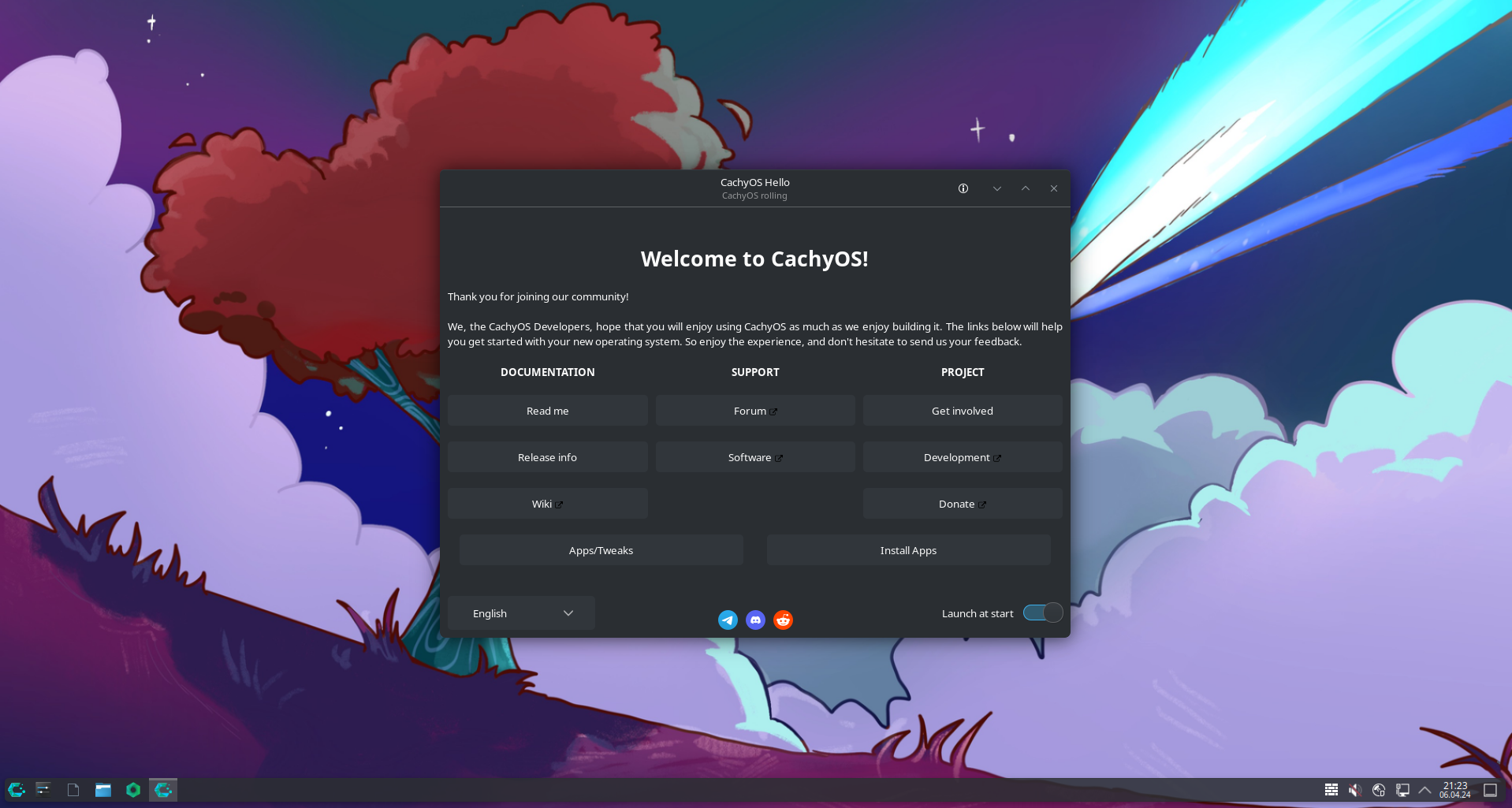 Source: CachyOS
Source: CachyOS
I wanted an Arch-based distro, not only from the few basic commands I learned from using the Steam Deck, but also due to the rolling-release model. As soon as updates are available, they're in the repository. The idea of using Yay to install or build packages from the Arch User Responistry was also attractive; I can install just about anything with "yay" and a name in the command line, even if it means building from source. With a gaming-focused slant, I eventually landed on CachyOS. And there are several reasons for that:
- Repo optimized for Zen 4/5, which I use.
- Custom Proton packages, and a one-click install for critical gaming packages.
- A small, highly-involved community.
- A communicative developer working on bleeding-edge support for things like FSR 4.
- Support for just about every major desktop environment.
- Streamlined, GUI-based setup with a live version.
CachyOS is still a relatively niche distro, so don't just pluck it out of this article as the "right" distro and go to town. What finally got me to appreciate what Linux could offer was choosing the right distro for me, so I recommend starting with a major distro and whittling down your options from there. If you can't decide, create a bootable USB with Ventoy, load it up with ISOs you want to try out, and see what sticks.
Oh yeah, I still have Windows installed
CachyOS made it really easy to forget
You might judge me, but this is what actually happened. After installing CachyOS and spending a couple of hours setting everything up, I just didn't boot back into Windows. My Cachy drive defaulted as the first boot option in my BIOS, and I didn't find a need to go back into Windows. A lot of that comes down to the fact that I chose the right distro for me in the first place. It's very easy to install a popular distro, run into something you don't like, and chalk it up to an issue with Linux instead of the specific distro of Linux you're using.
I didn't move back to Windows, not because Cachy could do everything Windows can do. It can't. I didn't move back because Cachy did things I liked more than Windows, particularly with the GNOME desktop enviroment. You have the option to select one, or multiple, desktop environments when installing Cachy, and I originally went with KDE Plasma. Out of curiosity, I switched to GNOME, and I fell in love. Using the Super Key to quickly swap between different desktop views is incredible, and it's much easier to use than a stack of windows piled onto the taskbar in Windows.
It felt less stressful to use, frankly, which is something I never considered when using Windows. I spend a lot of time on my PC, between working eight hours (and sometimes more) a day and playing games in the evening, but I didn't realize how much Windows overwhelmed me until I switched. On Windows — and even when using KDE, though to much less of a degree — it always feels like something is trying to grab my attention. Notifications are flying everywhere, I'm constantly hunting for the window I want to open out of the several minimized to my taskbar, and I always seem to find a new app running in my system tray that I swore I disabled as a start-up app.
Productivity is faster, more intuitive, and more attractive, gaming holds up great with custom Proton and Zen 4/5 optimizations, and Yay made it so that just about any app I could want was no more than a few characters away.
Windows 11 has something similar to GNOME with its different desktop views, but it's a totally optional feature. With GNOME, it's a core part of the experience. Instead of being limited by the two physical displays I have installed, I can enjoy full, maximized windows and spread them across several different views. It took no more than 30 minutes for it to feel like I've been using GNOME my whole life; it's extremely intuitive, despite a bit of discomfort immediately coming off of Windows.
The first night after installing Cachy, it was already clear. Productivity is faster, more intuitive, and more attractive, gaming holds up great with custom Proton and Zen 4/5 optimizations, and Yay made it so that just about any app I could want was no more than a few characters away. I felt in control of my PC in a way I didn't know I was missing.

Related
How I made Arch Linux look and run better than Windows
Arch Linux is a great distro and it's easy to make it better than Windows 11.
I love Linux, but...
Yeah, yeah, you already knew it was coming

I could gush about how great Cachy has been with GNOME until I'm blue in the face, but the dual-boot setup is still in place, at least for now. I think of it as having two PCs, one with Windows and another with Linux, that I can swap between instantly without messing around with any cables or taking up more desk space. For the foreseeable future, that's going to remain my setup, even if the vast majority of my time gaming and working is spent on Linux. That mainly comes down to Proton, and the continued issues with anti-cheat software on Linux.
Although I've been spending my time on Linux primarily, I've needed to switch back over to Windows for Destiny 2, as well as take advantage of some of my favorite gaming-adjacent software like Lossless Scaling and Special K. I don't need those apps to do the vast majority of what I want to do on Linux, but it would certainly put the nail in the coffin on the Windows side.

Related
I recommend these 3 best Linux distros for gamers ditching Windows
Looking to game outside of Windows? You'll need one of these Linux distros.
Dual-boot with an open mind
Spend $100 on a spare hard drive and install Linux. You're getting the OS for free, after all. Now is the perfect time to see if the switch is right for you, not only with the end of life for Windows 10, but also the never-ending push into AI within Windows. I expected to find a less-capable, but still usable, alternative when I first had the idea to dual-boot. Instead, I found an OS that I far prefer over what Microsoft has been feeding me for decades.
.png)





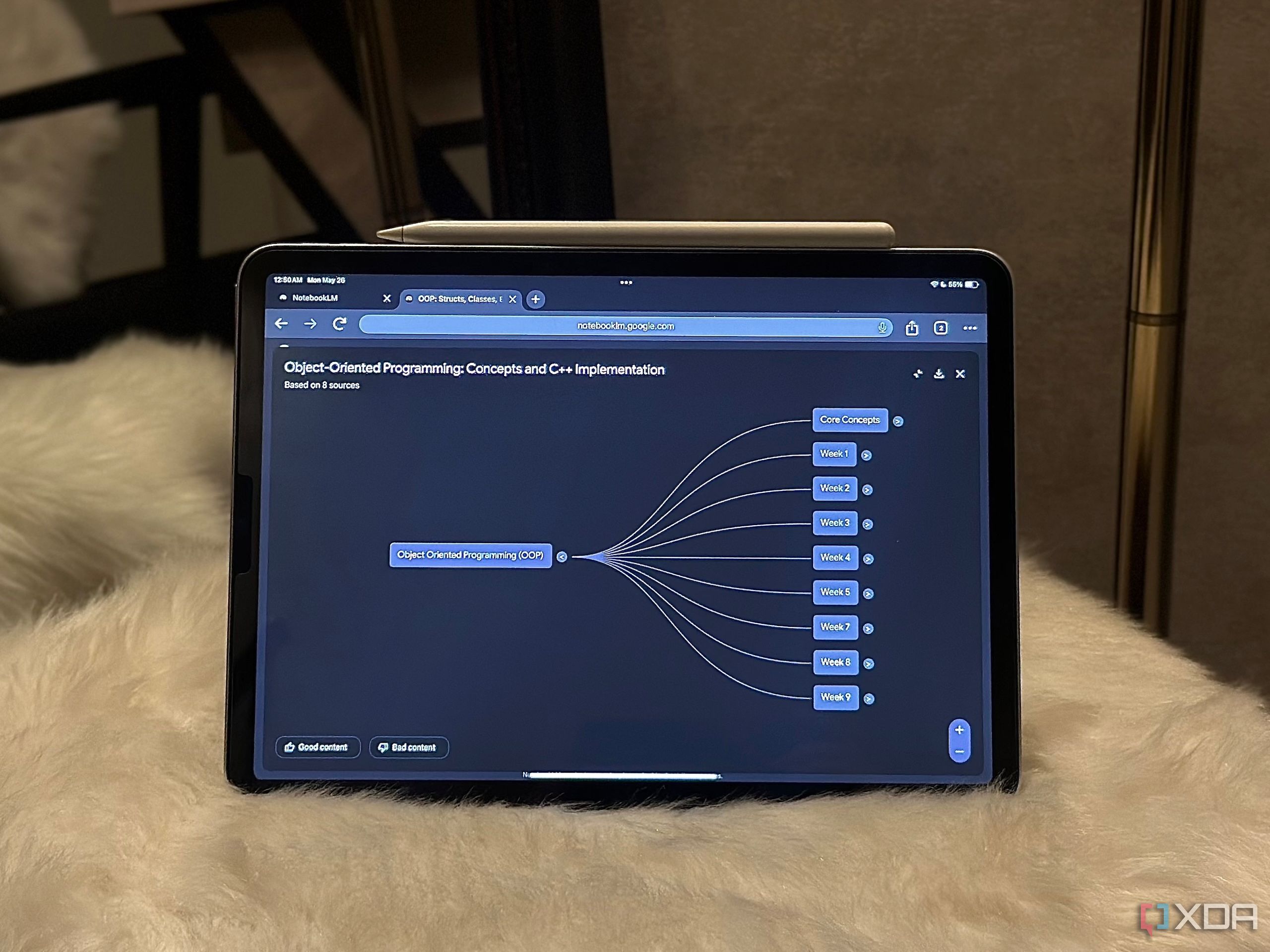







 English (US) ·
English (US) ·