If you've ever felt overwhelmed by browser tabs, frustrated by sluggish performance, or simply wanted a non-Chromium web setup, then listen up. I tried the Arc browser and loved its fresh take on web browsing. However, I ditched it due to uncertainty around its development. Then, a few weeks ago, I finally took the plunge and switched to Zen Browser. The immediate difference was astonishing. It’s one of those moments where the only regret I have is not making the change sooner.
Whether it’s UI and UX, privacy, performance, cross-platform availability (although there is a twist here), or tab management, Zen browser ticked all the right boxes for me.

Related
Arc vs. Google Chrome: Should you switch to the latest web browser?
Arc brings a breath of fresh air to the web browser space. But is it good enough to be your primary browser?
A user interface that makes sense
Without sacrificing user experience
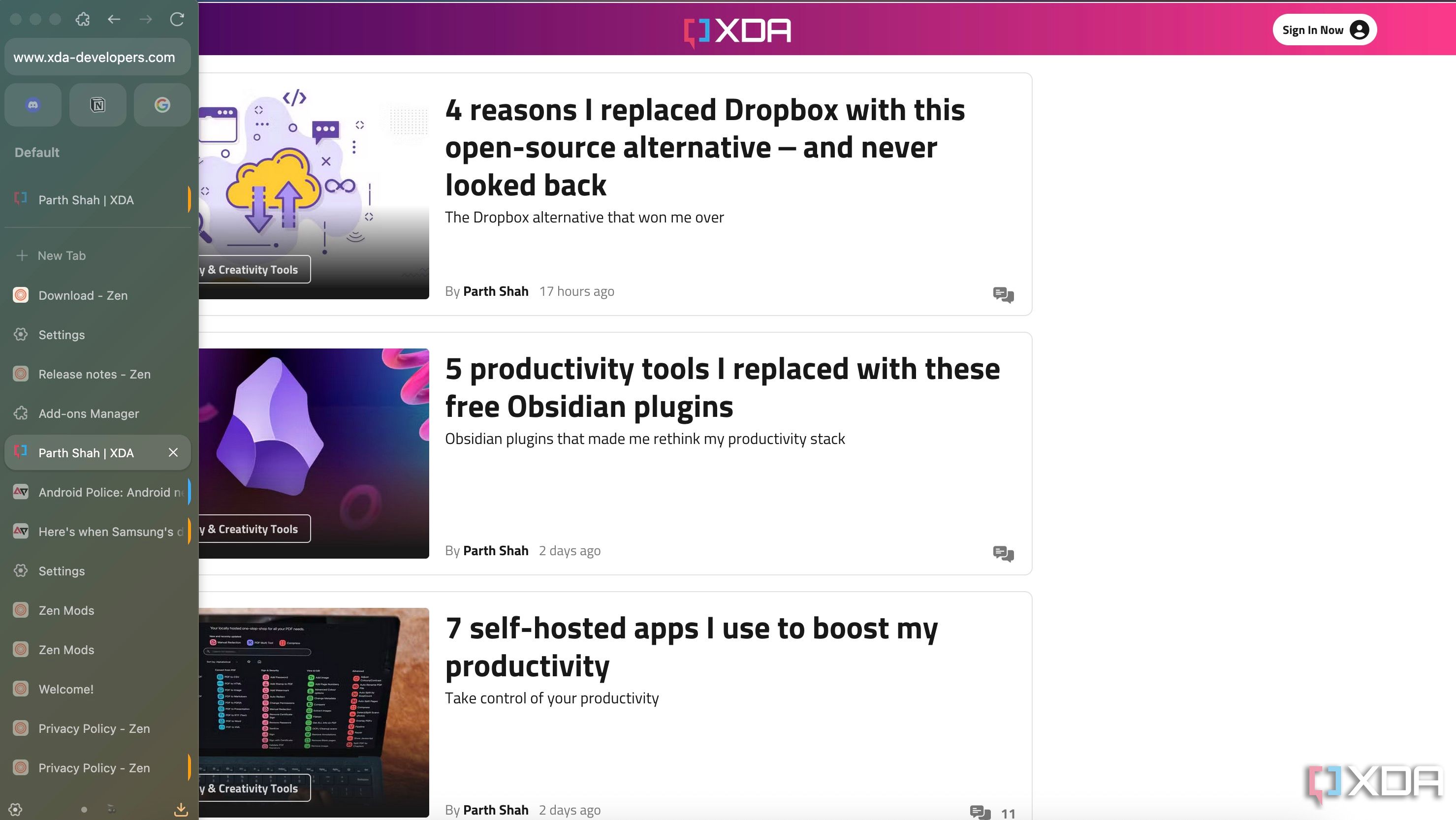
Thanks to Microsoft Edge, Vivaldi, and other browsers, the vertical sidebar isn't a groundbreaking concept in itself. But the Zen Browser has truly elevated the UI and UX around it, and that's a huge part of why I'm so impressed. The gradient theme on the sidebar is an excellent touch. It feels more modern and polished compared to the utilitarian sidebars of other browsers.
Then there are the animations. They're not flashy or distracting; instead, they're incredibly smooth and fluid. When I hover over icons, when panels expand or collapse, everything feels seamless and responsive. It's this attention to detail that makes navigating the browser feel so intuitive.
I also want to point out user experience design here. Beyond the visual flair, the way I can organize my tabs, access history, or manage bookmarks within that vertical space feels more natural and less cluttered than having everything crammed into horizontal bars.
Powered by the Gecko rendering engine
A non-Chromium browser, finally!
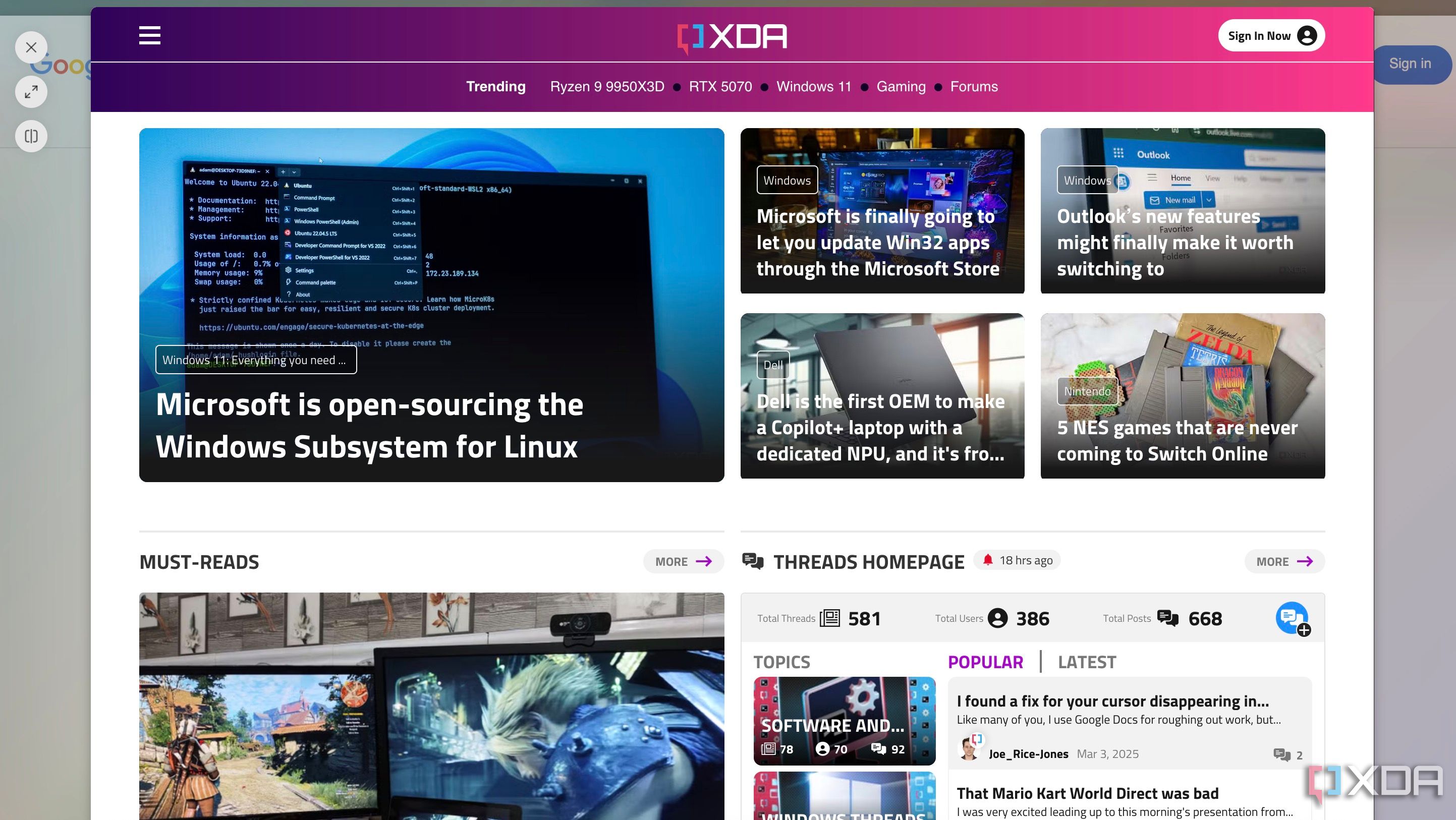
With the likes of Chrome, Edge, Vivaldi, Brave, Opera, and Arc, the web browser market is currently dominated by the Chromium rendering engine. When one rendering engine holds such a dominant position, it basically dictates how the web is built and experienced. Developers optimize heavily for Chromium (like Photopea), and it leads to inconsistencies or even broken functionality on non-Chromium browsers.
That's precisely why discovering Zen Browser, which leverages Mozilla's Gecko rendering engine, feels like a breath of fresh air. Gecko, of course, is the powerhouse behind Firefox, a browser that has been the champion of an open and diverse web. Overall, Zen contributes to a healthier web ecosystem.
Excellent tab management
With workspaces and containers
Beyond its sleek UI and Gecko engine, Zen has a robust approach to tab management. It doesn’t offer group tabs and call it a day. Zen offers workspaces and containers that isolate and organize all active and inactive tabs to organize my entire workflow.
I have set up workspaces for different aspects of my life: Work Projects, Personal Browse, Learning & Development, and Financial. When I'm in my Work Projects workspace, all I see are tabs related to my current tasks – project documentation, specific client portals, and research papers. It's incredibly focused. Then with a single swipe, I can switch to Personal Browse to check emails or quickly look something up without my work tabs staring at me.
But it gets even better with containers. For example, in my Work Projects workspace, I have a specific container for my work email and project management tools. In my Personal Browse workspace, I have a "Shopping" container. If I'm browsing for a new gadget, I can open all those shopping sites within that container.
Unique Zen modes
Has a huge potential

Zen modes are basically community-made plugins and themes for your Zen browser. I use a couple of modes, such as Download BG to add a background to the active download indicator and Load bar to create a sleek loading bar and mute status for single toolbar mode. I can’t wait to see how the Zen community takes it further with new modes.
Firefox handles extensions
No need to worry about your favorite extensions
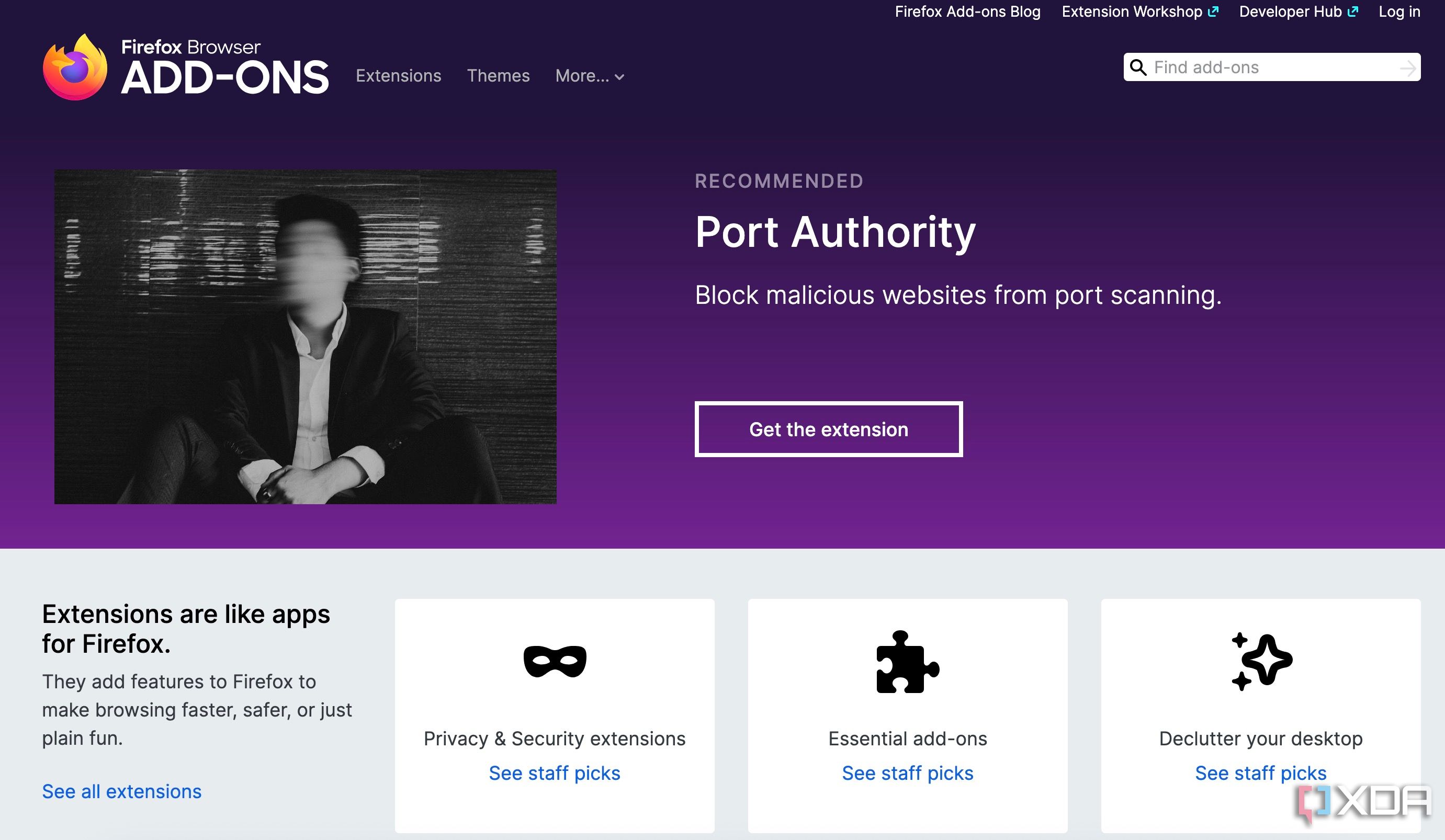
Since Zen is powered by the Gecko search engine, it supports all the Firefox extensions out of the box. It means I don't have to compromise on my existing workflow or desperately search for inferior alternatives. All the powerful extensions I've relied on for years in Chrome are already available on Zen from day one.
Covers the cross-platform availability
Atleast on the desktop!
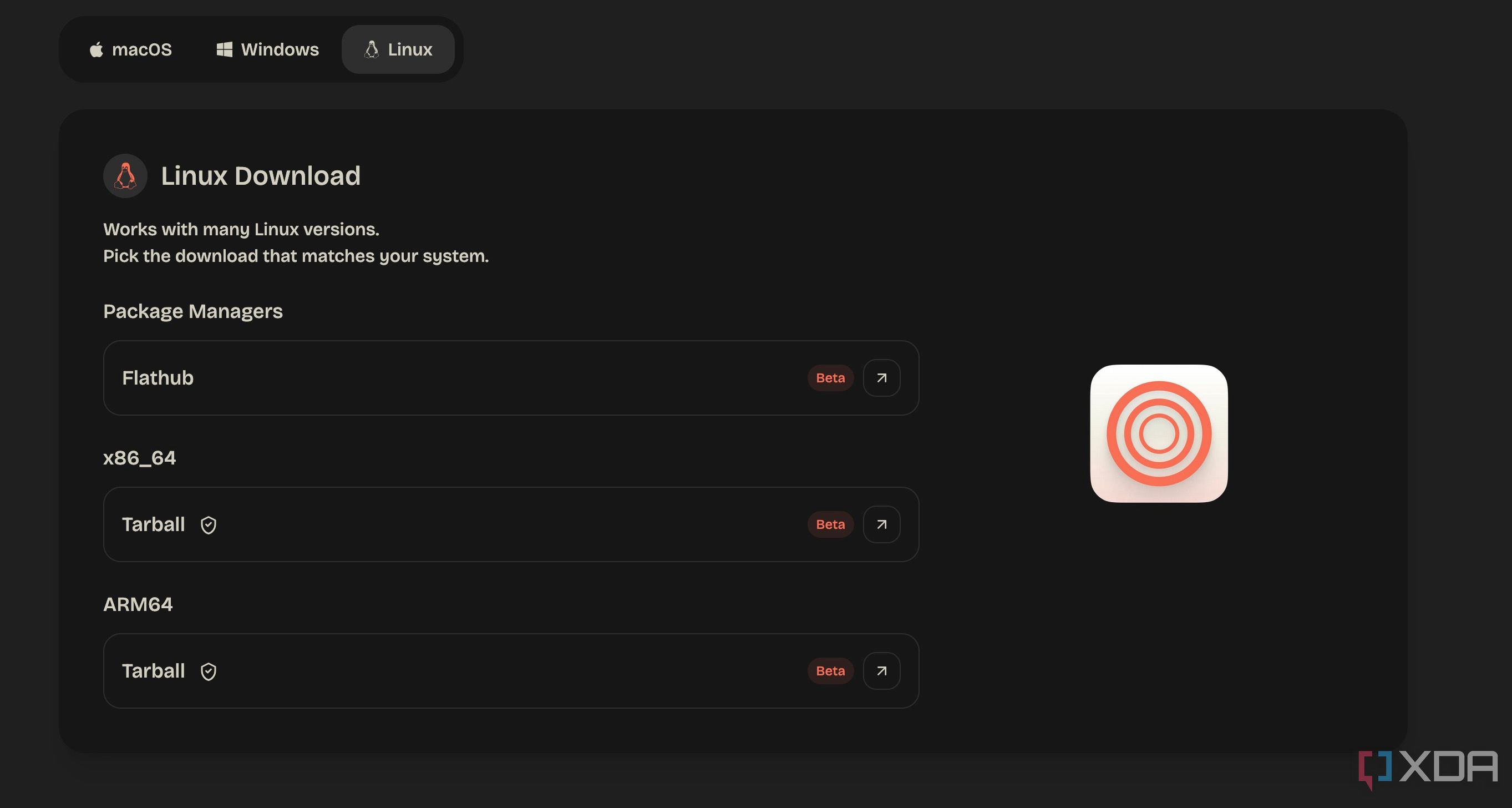
Zen browser has covered the basics with native apps on Windows, Mac, and Linux platforms. The cherry on top of this cross-platform cake is its open-source nature. For my mobile browsing, I stick with Firefox mobile. I can seamlessly sync my browsing history, bookmarks, passwords, and even open tabs between my desktop Zen Browser and my Firefox mobile app.
Major browser upgrade alert
It’s sufficient to say that Zen browser has changed the way I interact with the internet. If you're tired of the same old browsing headaches, this could be the breath of fresh air you've been looking for. Of course, like any software, it’s not perfect. Zen doesn’t have native apps on mobile. Firefox gets the job done, but I would still take a watered-down version of Zen over it on my Pixel 8 and iPhone 15 Pro Max.
Zen is still a new kid on the block. Going forward, I hope it receives frequent updates to become the perfect browser.

.png)



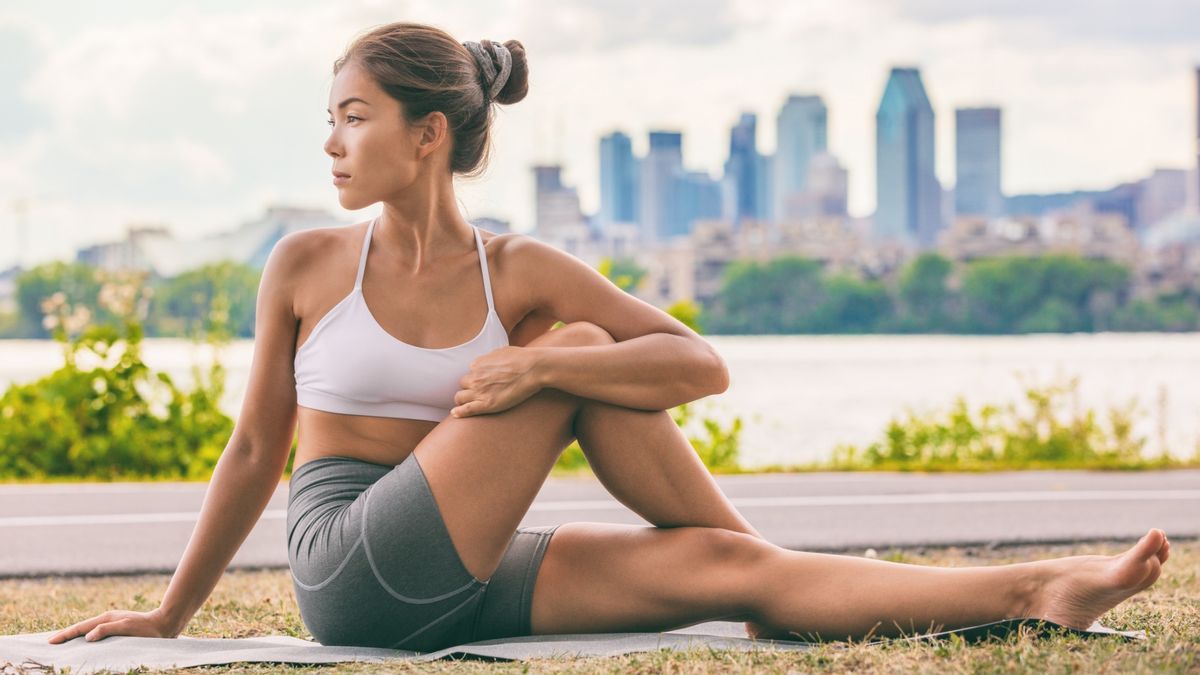







 English (US) ·
English (US) ·