When considering how to keep your laptop secure, you will likely think of strong passwords, two-factor authentication (2FA), updates, and locking your screen, especially in an office environment. However, one of the mechanisms most people forget is Bluetooth. Sure, your PC can be compromised using Wi-Fi, Ethernet, or other network connectivity. Bluetooth connections are a way to ensure it is protected from risks posed by other nearby devices. Additionally, to stay secure with Bluetooth on my Windows laptop, it's essential to know the types of attacks and take the necessary precautions.
The Bluetooth feature is a radio signal that allows devices to connect, such as your phone and other PCs. Bluetooth is another entry point that hackers can use to gain control of your laptop. For this reason, I decided to make sure my laptop’s Bluetooth isn’t at risk. These types of hacks may be rare, but taking proactive steps gives me extra peace of mind. This is especially true in public locations.

Related
Bluetooth not working on Windows 11? Here's how to fix it
If a device won't connect to your PC via Bluetooth, here's a few things you can try to get it working again.
Types of Bluetooth attacks
Knowing your potential threats
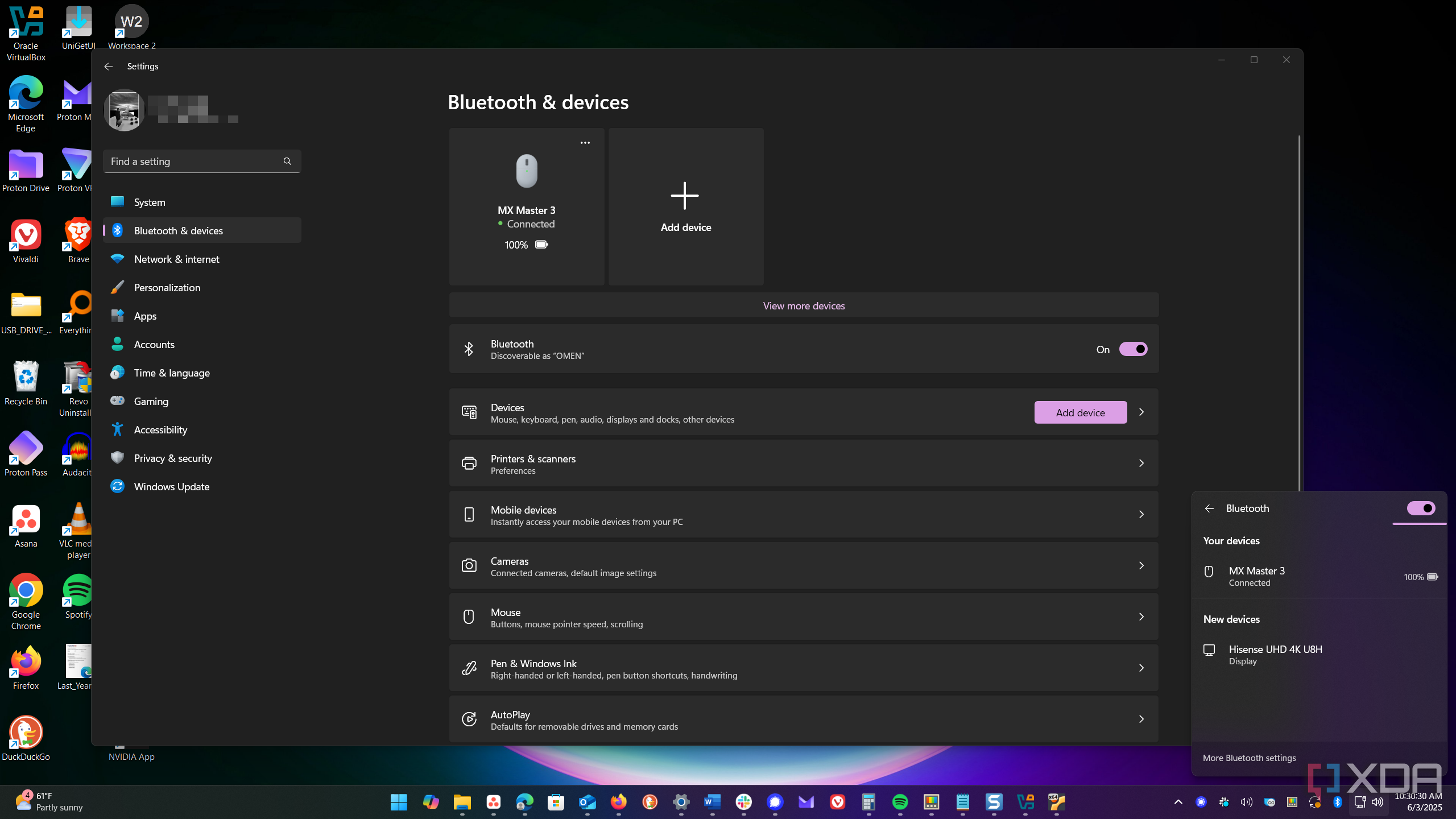
There are three main types of Bluetooth hacking methods used on a laptop, which include the following:
- BlueBugging: Hackers employ this technique to bypass Bluetooth authentication protocols, thereby creating backdoors that allow access to the device. It is also known as BlueSniping and leads to complete control of your PC via a remote connection. This is a particularly malicious type of attack. With complete control, it can be used to spy on the victim, listen to phone conversations, intercept and reroute communications, and reroute data to a hacker's nefarious database, potentially leading to data and identity theft.
- BlueSnarfing: Hackers use exploits in the Bluetooth OBEX file transfer protocol. In fact, it can be accessed from over 300 feet away, which is a significant security flaw. A nefarious actor can connect to a device, view files, and steal data, including contacts, passwords, photos, files, and other personal information.
- BlueBorner: A Trojan/worm that can spread between laptops with Bluetooth vulnerabilities. It can be used for secondary attacks, allowing hackers to take control of complete or partial devices.
Install Updates
Protection from bugs and security vulnerabilities
Installing Windows updates patches OS vulnerabilities that can affect Bluetooth. I also ensure that Bluetooth drivers are up-to-date. Sometimes, Windows Update will include driver updates for my Bluetooth device, especially when checking for optional updates. I also verify Bluetooth device updates through Device Manager or install them directly from the manufacturer.
If that doesn’t work, I use the PC manufacturer's updating software. While manufacturer software on your PC varies and is often considered bloatware by many, it does detect important hardware updates, including drivers. That’s true on my Dell XPS anyway. If the company’s software doesn’t meet expectations, manually searching for drivers is typically a viable alternative. Regardless of the method, keeping the operating system and Bluetooth drivers updated is essential. After the updates, I felt more confident while using my laptop in public.
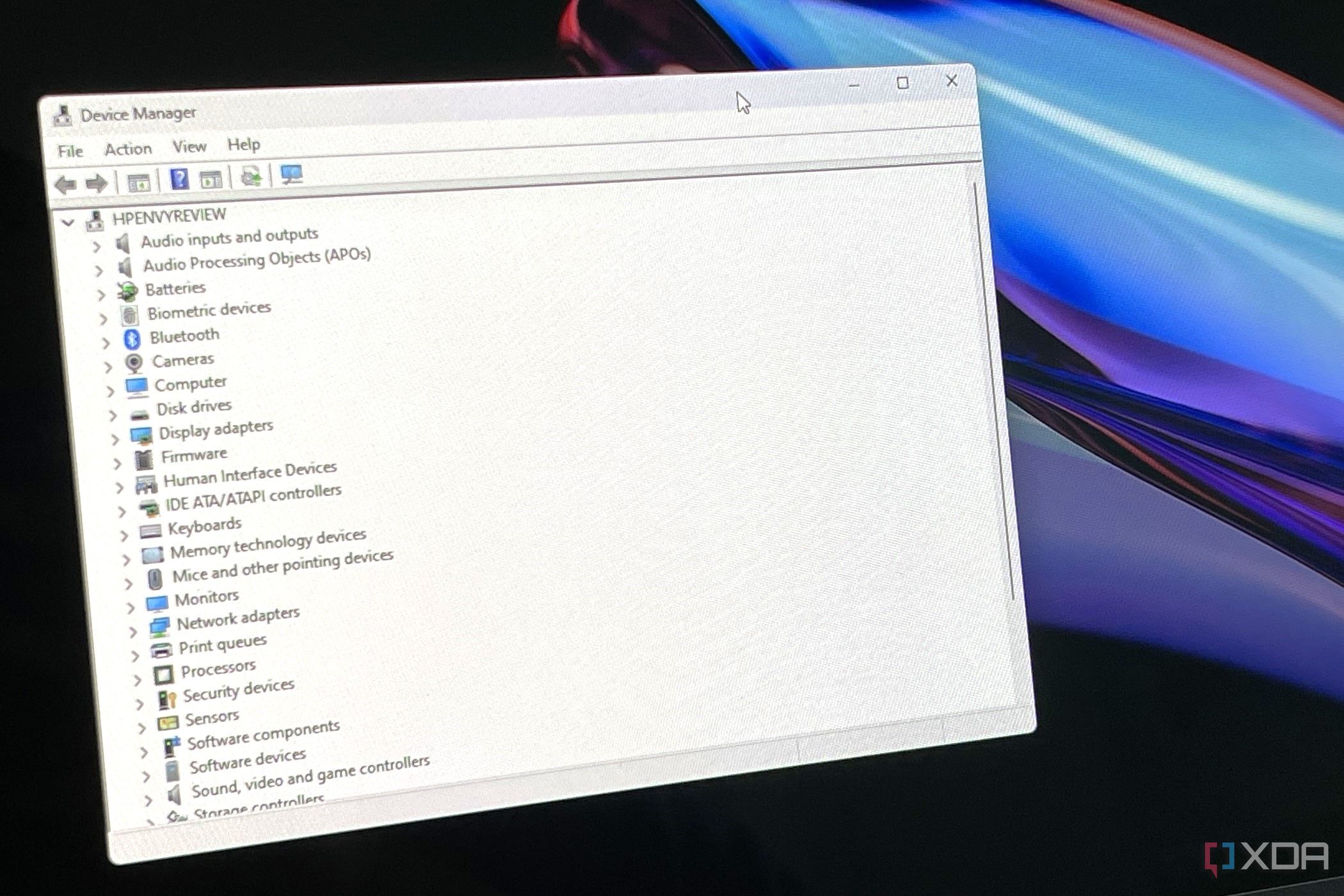
Related
How to update drivers in Windows 11
If you find that a peripheral attached to your PC isn't working right, or a part of your PC isn't working, you'll have to update the drivers.
Ensure Bluetooth is non-discoverable in public
If it can’t be found, it’s less prone to attack
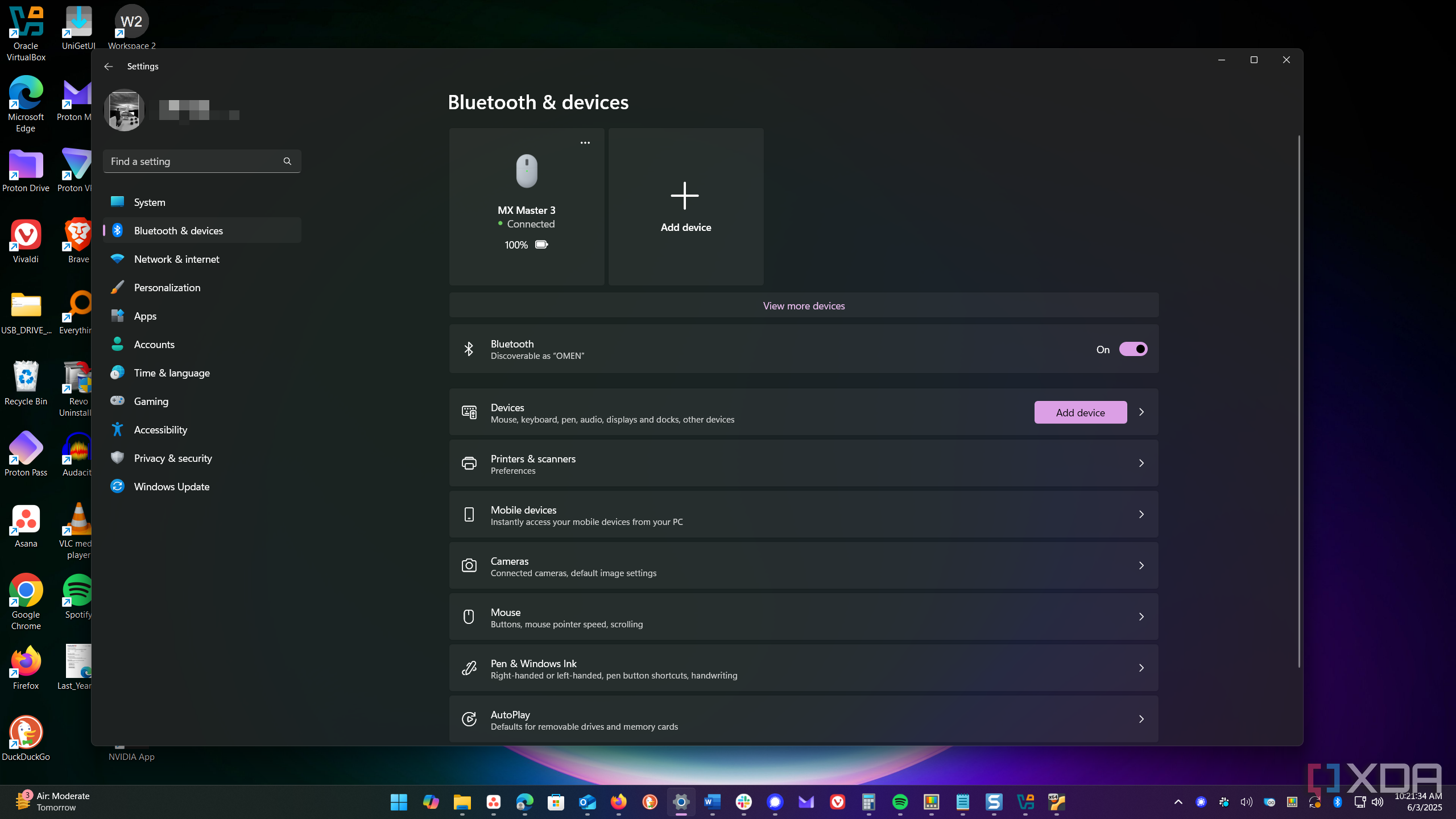
Even with the latest OS and driver updates, broadcasting your device as discoverable puts a target on your laptop. To help prevent attacks, I make it hack-proof by ensuring it is non-discoverable to the public. Windows doesn’t include a dedicated “non-discoverable mode” and is only discoverable to other devices when pairing with another device via the Settings app.
So, I avoid pairing devices like my mouse in busy public areas. I try Bluetooth pairing in trusted environments (like home) to reduce unauthorized connection attempts. For instance, I pair my mouse or headphones before I go to a café. Once the pairing is complete, my laptop is non-discoverable. If I am too concerned about potential hacks, I will turn Bluetooth off entirely. On Windows, head to Settings -> Bluetooth & devices and turn Bluetooth off.
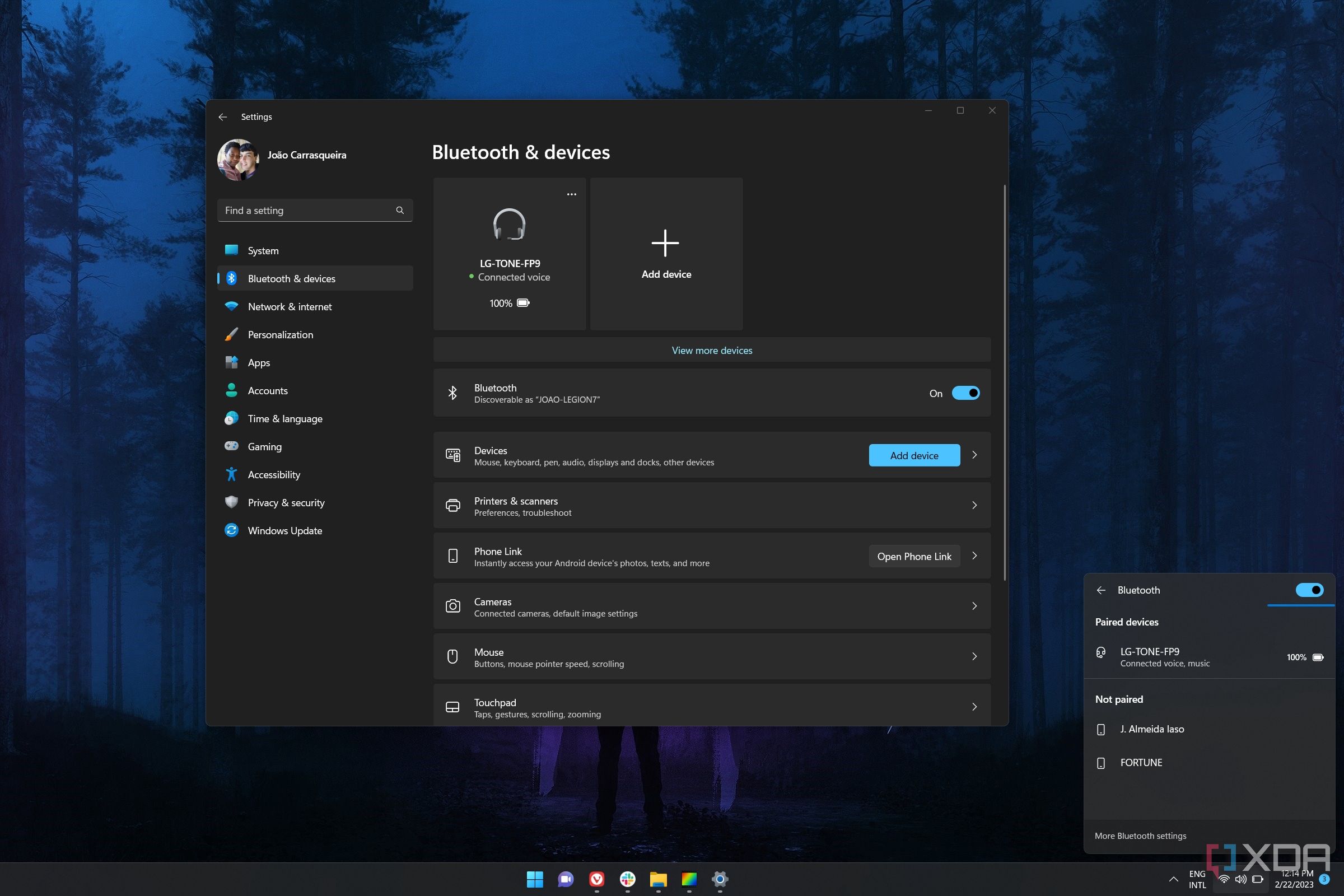
Related
How to turn on Bluetooth in Windows 11
Want to use a Bluetooth device with your PC and you're not sure how? Here's how to turn on and use Bluetooth on Windows 11.
Use devices with strong authentication
Verify PIN or password
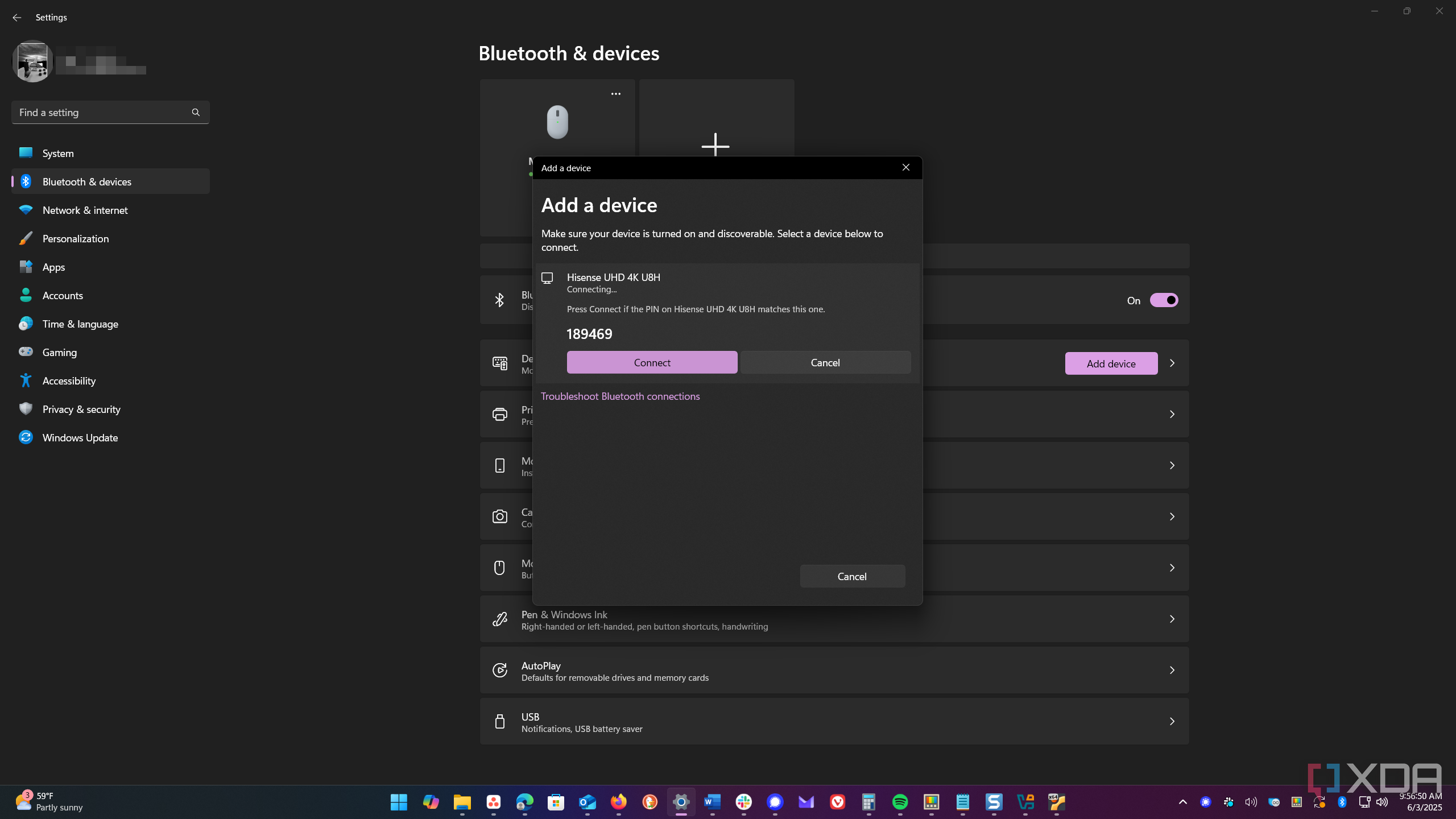
Have you ever been annoyed when pairing a Bluetooth device requires you to enter an on-screen code before the pairing is complete? I have. Especially when pairing a device with my TV. But the reason is for security. It helps prevent the wrong device or person from pairing with your laptop and other devices. When I am in a public area, it’s essential to know what’s connecting.
That's why it’s also a good idea to avoid connecting to Bluetooth in public locations. While there are times when Bluetooth pairing can’t be avoided, modern devices should include randomly generated pairing codes. Along the same lines, I never allow a Bluetooth connection from an unauthorized device I don’t know. If I didn’t initiate the process, I won’t let the pairing happen.
Use caution to hack-proof your laptop in public
I have been following the above Bluetooth security options to protect my laptop from malicious threats. The main thing to avoid is pairing devices in public. The one thing going in your favor is that a potential attacker would need to be within 300 feet of your laptop. However, this will depend on the environment and the proximity of others. In a coffee shop, there’s a good chance someone is close enough to engage in an attack.
I keep my system and drivers updated. I pair devices at home, use modern devices with a PIN, or disable Bluetooth to ensure my system is hack-proof. The only real issue I encounter is when I have to enable Bluetooth again after turning it off when entering an unfamiliar environment. Once I turn it back on, I still take precautions to ensure I initiate the pairing and verify the code.
.png)
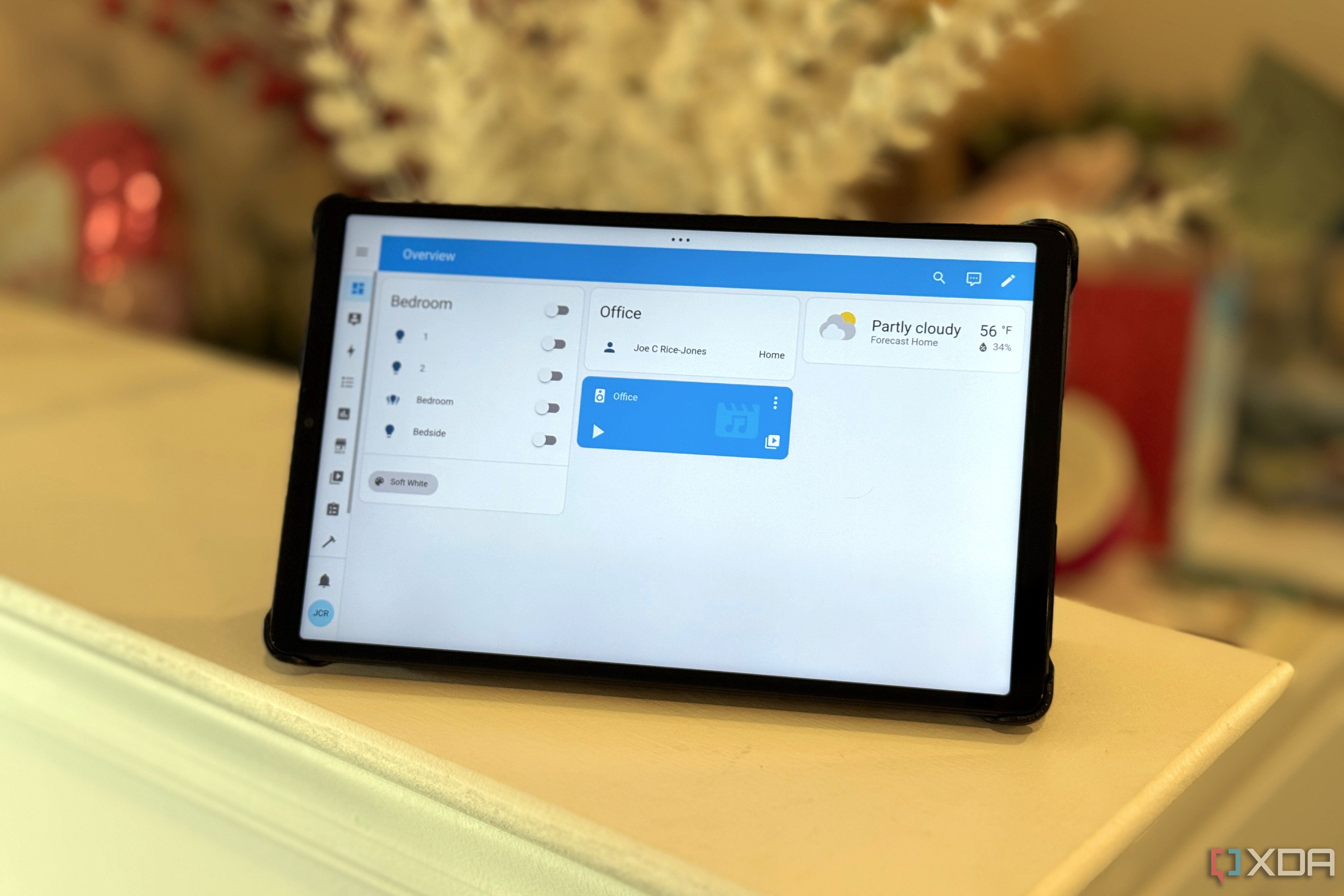










 English (US) ·
English (US) ·