For many, ensuring that our Windows PCs are secure has been ingrained since we started using them. However, the way you are going about it is likely incorrect. Namely, the antivirus advice that goes around. The topic of using an antivirus app is often a topic of controversy in the tech community.
There’s disagreement about antivirus brands, whether to use one, and on which platforms. However, some antivirus advice is outdated and incorrect in 2025. I have heard many myths that can lead to undesired results.

Related
Five reasons antivirus has gotten worse
Third-party antivirus has slowly fallen out of favour with users. But what happened to make this software lose users' trust?
6 Antivirus software on Windows is required
Not exactly
This was true in the early days of Windows, as the OS was a security nightmare, and Microsoft didn’t start getting security right until modern versions. An antivirus solution has been built in since Windows 8. You don’t need to do anything; it provides real-time protection in the background while using your PC. It also keeps the virus definitions updated silently in the background.
Whether you trust it or not, it is a different story. You may have a preferred security software suite, such as Norton or Avast, because you trust it or prefer using its other features. Still, I feel safe giving my mom a PC with the Windows default.

Related
I abandoned third-party antivirus tools, and here's what I do instead
Windows has excellent built-in security protection, and I abandoned antivirus software and do this instead.
5 Antivirus software slows my PC
Modern third-party security suites shouldn’t
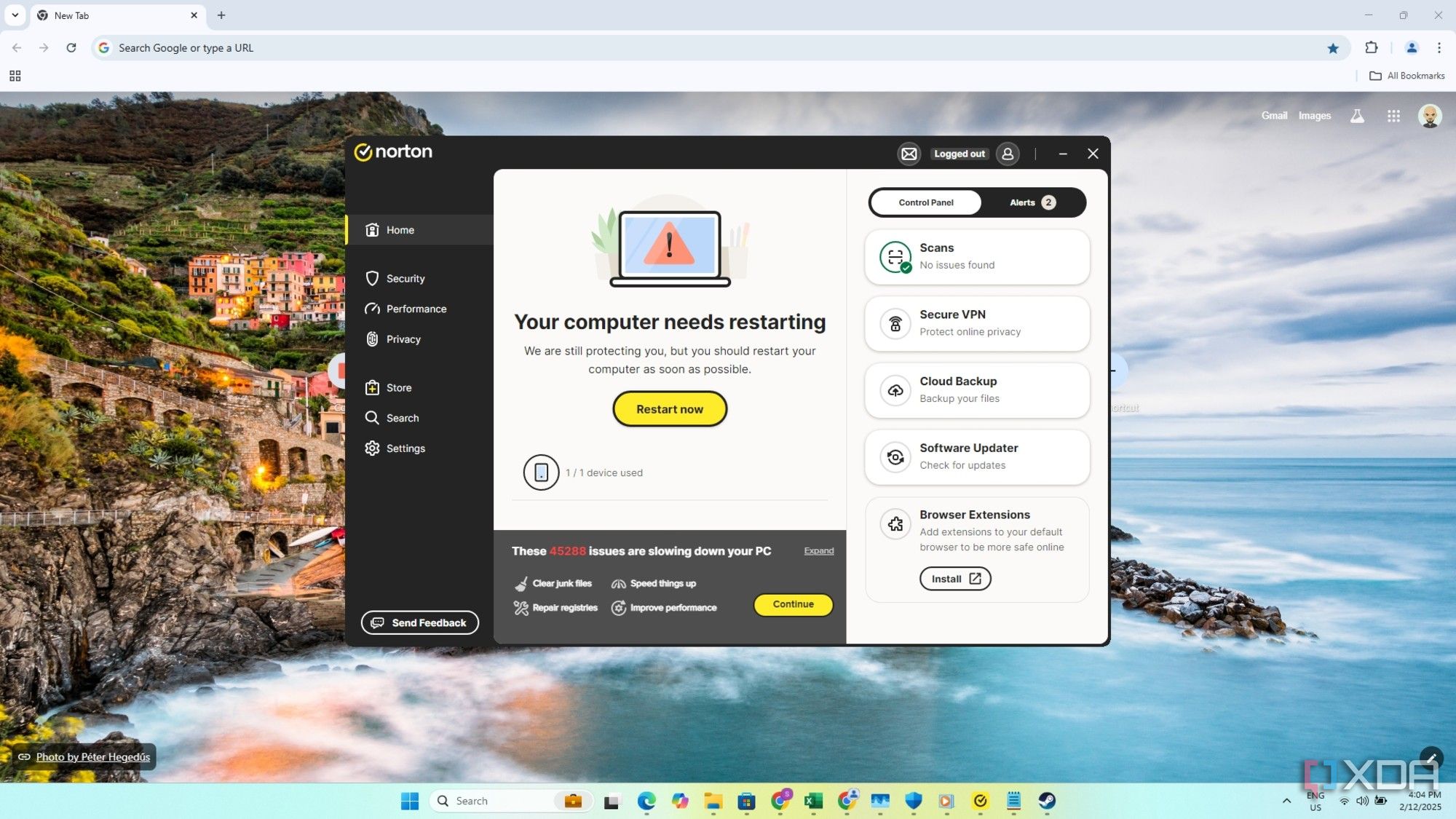
This is another myth that once had truth to it. For instance, when XP was released, third-party antivirus software came preinstalled and constantly nagged you. It got in the way, continually scanning, and consumed system resources. While modern antivirus apps are going to use some system resources, they’re not going to slow your PC to a crawl like it did then.
Of course, we are now running more powerful systems, and software code is more efficient. You may notice a slight performance hit during scans, but it won’t be as noticeable as it was back in the day. It’s also worth noting that third-party antivirus software may get hung up on large files and slow things down. If they are trusted like media files, your antivirus should have an option in settings to skip them during scans.
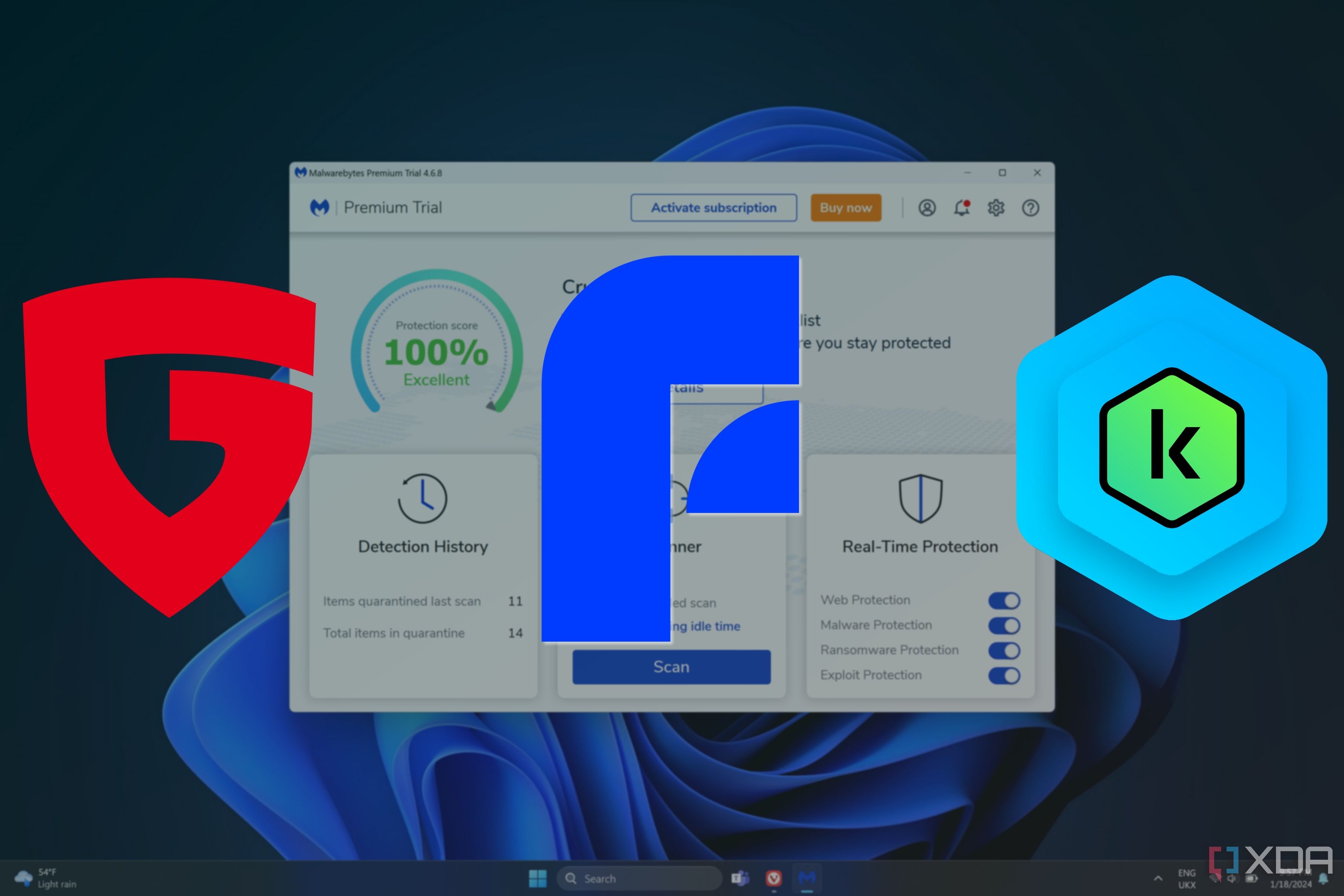
Related
Best antivirus for Windows 11
Protecting your data is always important, and when the built-in Windows security fails, these antivirus programs are your best bet.
4 I’m protected since only Windows needs an antivirus
All platforms are susceptible to malware

This is another myth I still hear about. Sure, Windows is more problematic; it’s also a bigger target. However, macOS, Linux, iOS, and Android can all be infected by malicious code. Whether it’s a virus, rootkit, ransomware, trojan, or worm, malware is an issue on all platforms. I also hear people say that Macs don’t need an antivirus, and that’s probably right. But what a lot of people don’t know is that macOS has a built-in XProtect antivirus-like system. Linux systems are less prone to being infected, too, but that doesn’t mean you shouldn’t use best practices or think it's impenetrable.

Related
3 reasons you get more viruses on Windows than on Mac or Linux
Windows has some great security features, but it is more prone to getting viruses. Here are the reasons why
3 I must run manual virus scans
Not anymore
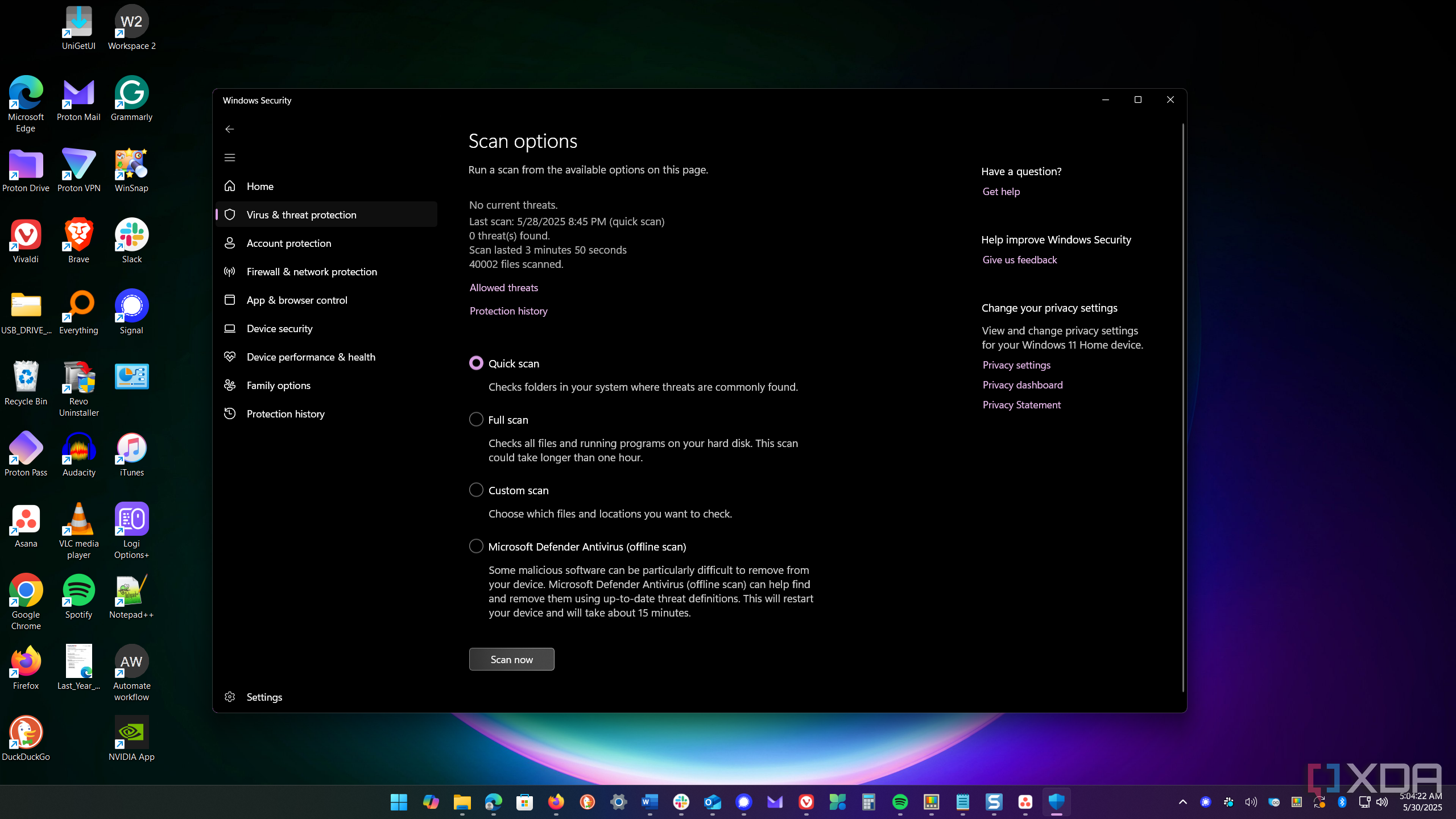
This used to be true, but not with modern antivirus apps. We used to have to open the antivirus program, click the scan button, and wait for the results to appear. Unless you are running an open-source antivirus, real-time scanning runs silently in the background and constantly monitors for threats of malware.
Antivirus software, including Windows Security, also provides a manual scanning option, which is helpful if you want to double-check a directory or scan an external drive. Overall, however, having to scan your system manually is a rare event.

Related
Best free antivirus software for Mac in 2023
You don't really have to pay for a macOS antivirus
2 Antivirus software is all I need
Other security practices are essential
I hear many people say they are protected from all threats because they have antivirus software. While important, an antivirus program isn’t a force field against malware. When you think about it, your antivirus software is the last line of defense in the security field. Ensure you update your PC regularly by checking Windows Update for bug fixes, security patches, and other updates that improve your system's security. Updating your UEFI/BIOS for enhanced security functionality is also important.
One of the most overlooked system settings you do not update is your BIOS. Sometimes updating your BIOS is a pain, but make sure to update it along with your other apps and hardware drivers. Also, secure your online activity by using 2FA, passkeys, and secure systems like Proton's end-to-end encrypted products. An account gives you Proton Mail, Calendar, Drive, VPN, Docs, and an encrypted Bitcoin wallet.
1 I don’t need an antivirus
I’m careful, and I don’t need an antivirus solution

I get a kick out of users who think they are too advanced for an antivirus. Others believe that if they’re just careful, the slightest performance bump from not using one will be noticeable. However, viruses don’t just happen because someone clicks an infected email attachment or visits a shady site. There are too many processes and services running on your PC that you aren’t aware of. Also, unpatched zero-day attacks in a browser or other app can also make PCs vulnerable to attack. So, just being careful isn’t enough.
Protecting your PC with antivirus software
When it comes to protecting your PC, using an antivirus program is still recommended for most users, and remember, Windows and macOS do have built-in antivirus security. If you want to use a different antivirus suite, like Norton 360, go ahead. It automatically turns off Windows Security protection, so there are no conflicts.
It all depends on what you are most comfortable using and trust. I continue to read and hear people tell me some wild myths about antivirus software, and I'm hoping this helps set the record straight.
.png)











 English (US) ·
English (US) ·