Ask anyone who knows me, and they'll tell you I'm never far from a mechanical keyboard (or ten). I love the feel, the sound, and being able to choose how much of my desk I want that keyboard to take up. My tastes run toward the smaller form factors, and while that's fine for typing, I run into issues when using creative tools or playing games that want more than WASD.
I also love gadgets of all descriptions, and often back crowdfunding campaigns for interesting tools that might make my job easier. And that's how I found the original Loupedeck control keyboard in 2016. All the dials, knobs, and wheels I would ever need when retouching photos, as long as I stayed mainly in the Adobe ecosystem. I've owned most of their devices since, and the Loupedeck CT and Live are never that far from my reach.
The company doesn't really exist now because Logitech took it over and repurposed the tech into its own creative solution, but the software lives on, and I'll keep using mine until the hardware wears out from overuse. They're perfect for my needs as an editor, but they can do so much more than that.

Related
Logitech MX Creative Console review: Dial up your creativity
This controller combo is the perfect companion for those heavily into the Adobe ecosystem.
The first customizable PC controller is still my favorite
The Loupedeck walked so the Stream Deck could run
The company's first two devices were closer to redesigned keyboards than the multipurpose tools they would become, but I loved having tactile feedback while manipulating adjustments in Lightroom and not having to remember keyboard commands because every button was labeled and linked to its purpose. I didn't love the plasticky feel or the non-removable cable, but those were a small price to pay for the time saved when editing.
There were other issues too, like being very Adobe-focused with few plugins for other creative tools. From a business perspective, this made sense, as they were small and needed to target the largest potential user base. Some support for Affinity and Capture One programs eventually turned up, but only with basic features. And then the Loupedeck CT launched. It was a quantum leap forward, with physical dials, a knob with a touchscreen, and pages of user-assignable LCD-backed buttons that also provided haptic feedback.

I had to have one, and I confess I was initially more entranced by the Stream Deck-eque buttons than the rest of the device. I heavily leaned on it for taking screenshots for how-tos, tweaking images, and other tasks, and it rewarded me with more time to do the things, rather than remembering which button combos I needed or where in menus specific tools lived. When you bounce between ecosystems or test multiple programs in a week, it's incredibly draining to learn and memorize things, but I could add macros or custom keystrokes to the Loupedeck software and then add a title or icons and put them in permanent view.
And now it's owned by Logitech
Loupedeck now no longer exists as a company. That means the wonderful devices it made are no longer in production, and any stock at retailers is all there is. If you want one, get it quick, because when they're gone, they're gone. There must be a stock of them somewhere, as warranty replacements will still be honored, but it's down to Logitech to decide what future hardware using the same set of plugins will look like. Maybe give them some feedback that the Creative Console didn't have enough knobs to twiddle, but at least the tools I use most will live on in some form.
I use my Loupedeck(s) for gaming and creating
They're not just for Photoshop shortcuts
The hardware is only part of what makes Loupedeck special to me. The software is the real star, with plugins for the creative tools I use every day, and community-created ones for some of the games I've been playing lately. I can also create workflows by adding any app installed on my computer to the software, and then add keyboard commands, macros, and anything else I might need.
Lately, I've mostly been grateful that the device has good Affinity Photo 2 support, so my editing workflow is shorter. I remember when the original devices came out, you had to chain commands together to change the brush size in photo editing apps, and it's nearly effortless now. Oh, and I've been playing lots of Baldur's Gate 3, which has a plugin that controls the camera, spells, actions, and a bunch of other things that are made more difficult by my choice of HHKB layout keyboard.
The marketplace has profiles and icon packs, so I can make my own
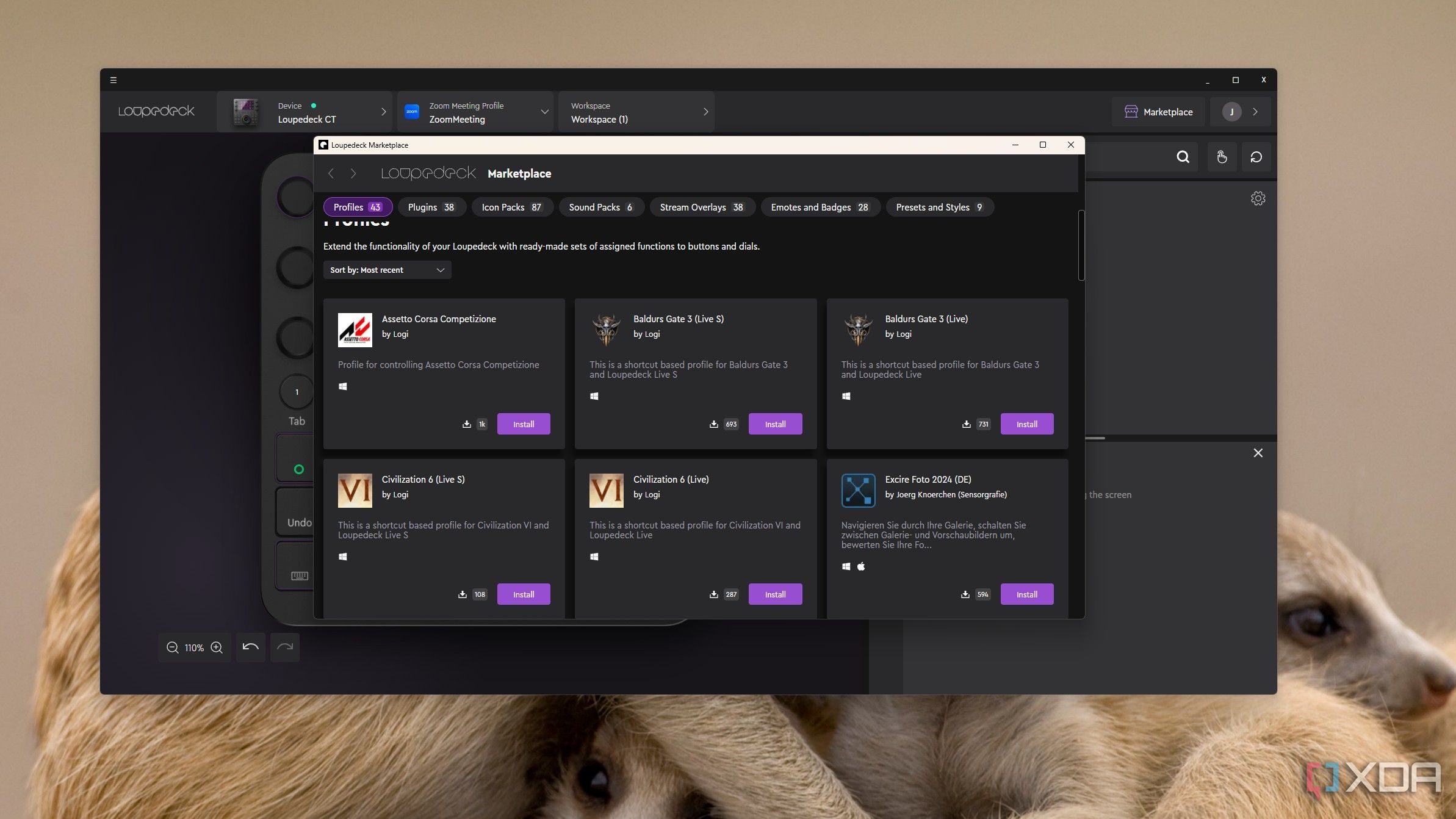
The software also has a marketplace for new plugins, icons, and other add-ons. It's still fairly barebones and will probably stay that way as Logitech wants developers to use Logi Actions, which are the same thing, just rebranded for use with Logi Options+. At least the SDK now has documentation. One of the big gripes with Loupedeck was how badly documented the SDK was, but that seems to have changed with the resources of Logitech at the helm.

Related
The MasterHUB is the perfect companion for your RPG adventures
The MasterHUB may be designed for productivity tasks, but it can also make your D&D campaigns more immersive
I hope Logitech never stops supporting the Loupedeck software
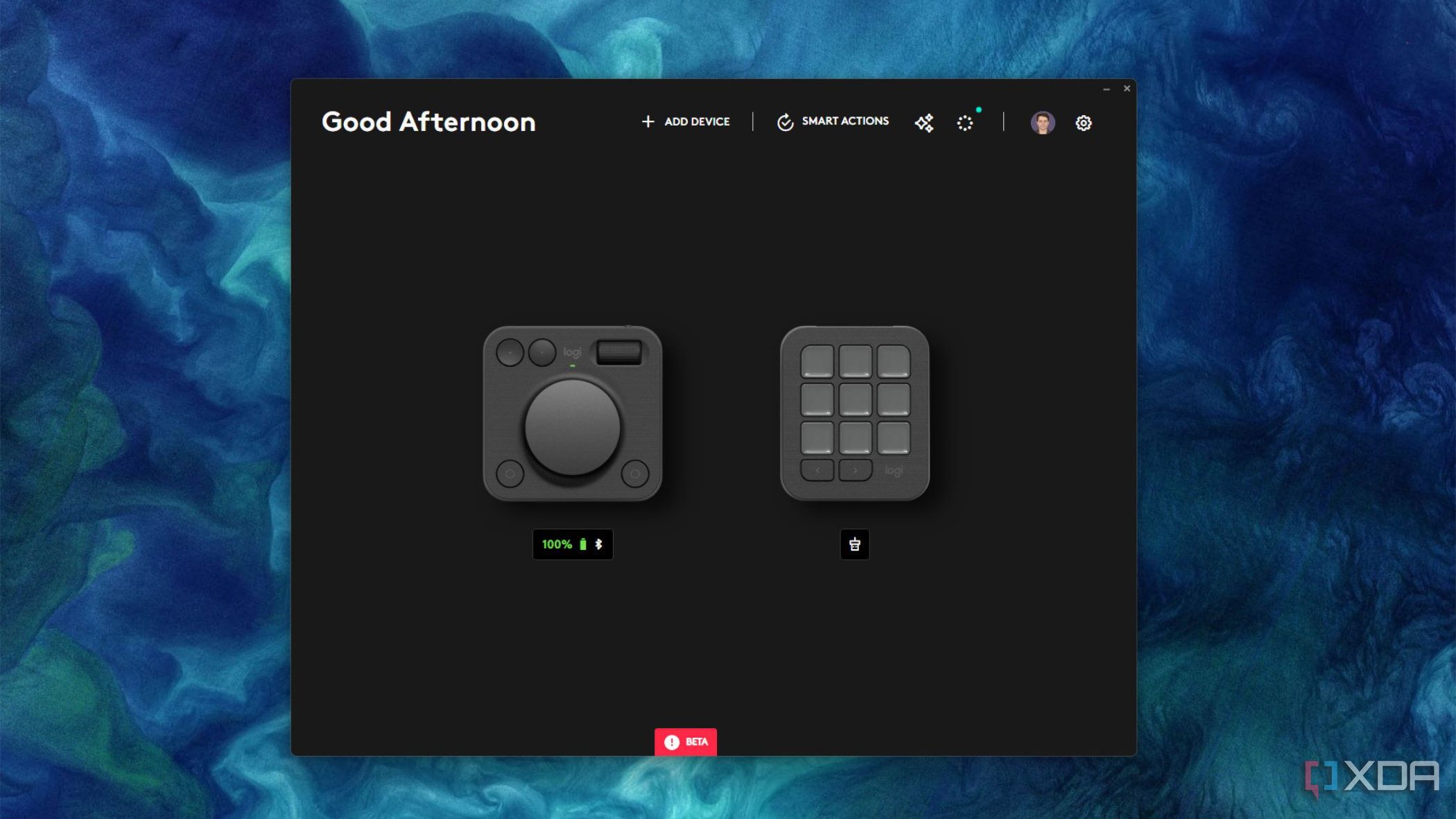
Unfortunately, for anyone who doesn't already have a Loupedeck—they're no longer being made. Logitech purchased the company a while back and has stopped production of the hardware in favor of the MX Creative Console, which saddens me. Not because the new device is bad, but it doesn't have anywhere near as many useful dials, and the side dials on both Loupedecks I own are in constant use. They're perfect for adjusting multiple sliders in Lightroom at the same time, or as audio levels in OBS.
It's worth noting that the software's backend is shared between the Loupedeck and Logi Options+, so there's a good chance my Loupedecks will live for some time. This is great because I don't want to replace them, and none of the currently available options for creative control surfaces are comparable. I'm still finding new uses for them as the apps I use in daily work change, and I can quickly add custom routines. If you want something similar, the Razer Stream Controller is a rebadged Loupedeck Live, and there's always the Elgato Stream Deck range.

Related
10 non-stream things to use a Stream Deck for
The Elgato Stream Deck isn't just a streamer's best friend, it's your productivity pal as well.
.png)




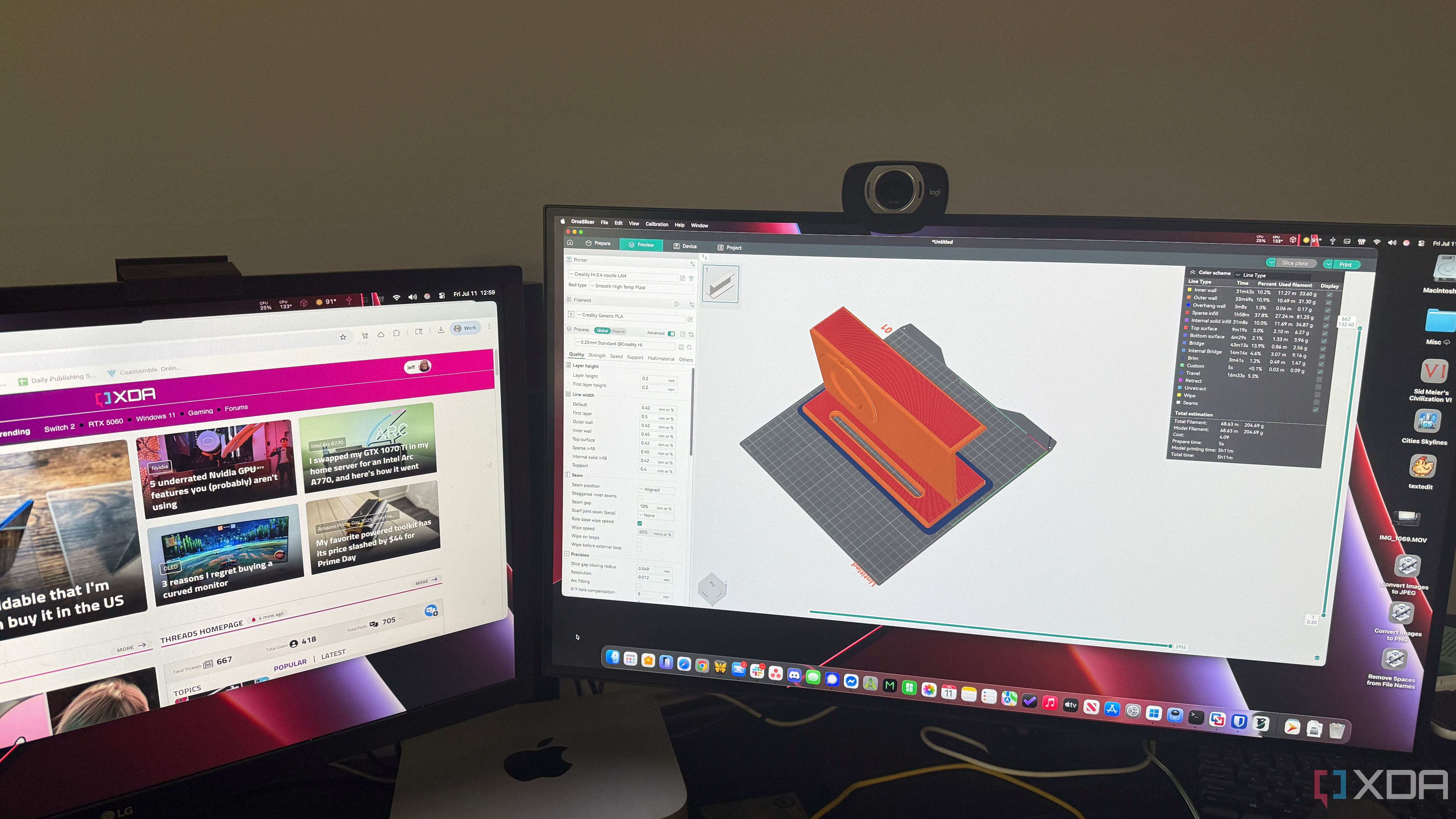









 English (US) ·
English (US) ·