
Sign in to your XDA account
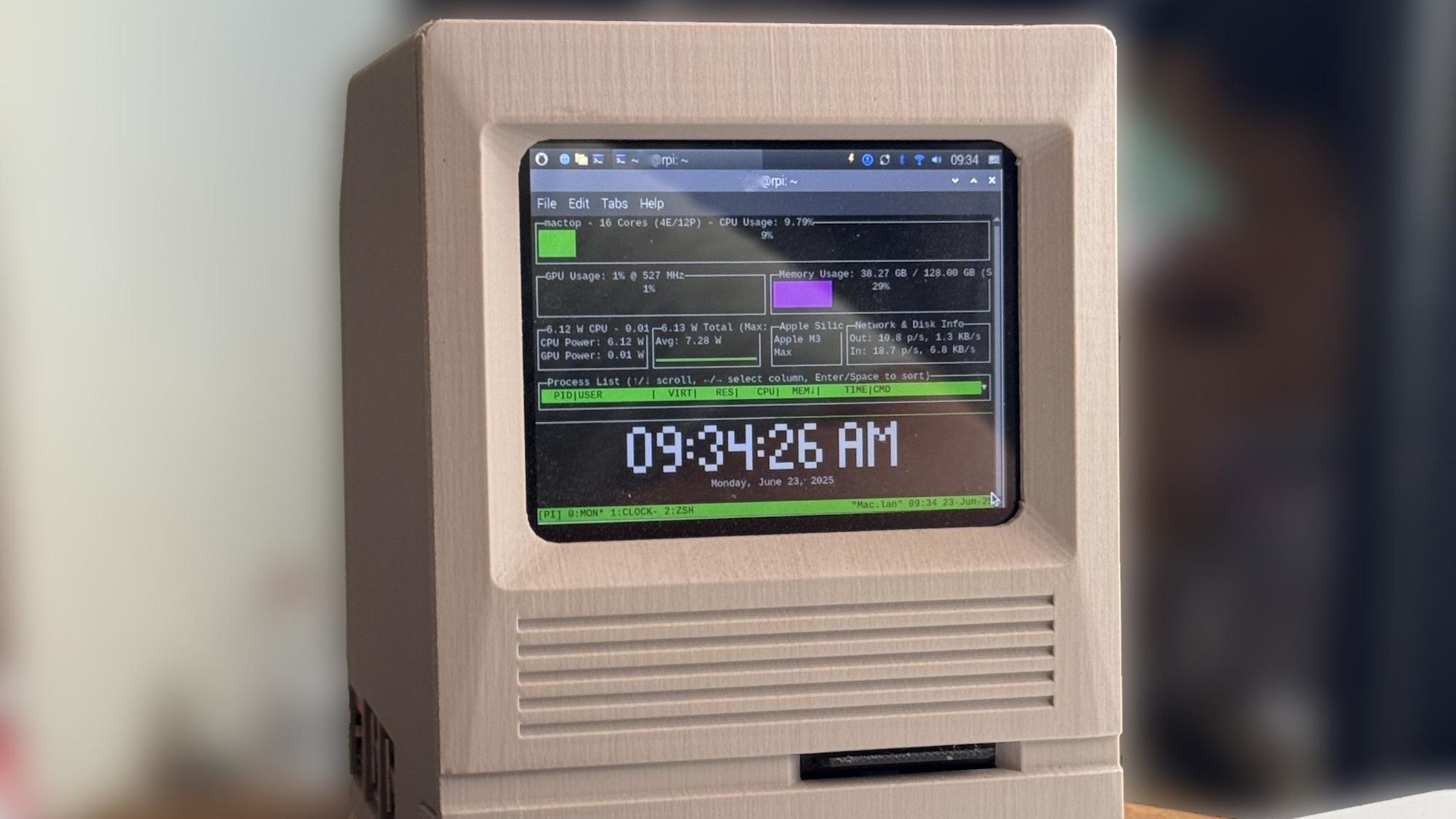
Summary
- 3D print a tiny Macintosh SE/30 with Raspberry Pi base for a retro vibe on your desk
- A detailed guide is provided for creating the miniature Macintosh with recommended components
- Add a functional screen for a nostalgic blast from the past or choose any Macintosh version.
If you want to relive the retro days of the 80s and 90s computing scene, but you don't feel like buying authentic hardware that looks the part, why not 3D print one instead? Okay, maybe 3D printing an entire fully-sized PC is a bad idea, but you can compromise and instead create a tiny replica of your favorite PCs. That way, you can get a miniature blast from the past that doesn't take much to make, sits on your desk, and makes for an excellent talking point.
Well, if you're in the mood to bring back that old Macintosh look, then do I have the project for you. Someone printed off a 40% scale of the Macintosh SE/30, and they were kind enough to reveal where they got the instructions from and the parts they used, so you can follow along at home. And the best bit is, it's entirely usable, as the project details how to set up a screen and an old Macintosh emulator to create something that's more than just a cute setpiece.
This tiny Macintosh SE/30 is the perfect way to bring the golden days back
In a post on the Raspberry Pi subreddit, user AlwaysInconsistant showed off their newest project. It combines the retro look of the Macintosh SE/30's screen with an emulator to make it look like you grabbed an old computer through time and then shrunk it down.
AlwaysInconsistant then shared this guide on how to 3D print and create your own tiny Macintosh. It uses a Raspberry Pi 3 at its base, and the project even lets you pick what version of Macintosh you want to create. For the above project, AlwaysInconsistant purchased a print off of Etsy, but all the STL files are in the guide if you have a printer at home.
The original poster then went into detail as to what components they bought, and where they grabbed them:
For sure - I got the case from this shop:
https://www.etsy.com/shop/BrentTechLLC
(Linking to shop because he has different adaptations for different pi versions.)
Same screen from the guide: https://www.waveshare.com/3.5inch-dpi-lcd.htm
This ribbon cable from Amazon: https://www.amazon.com/dp/B07D991KMR
And some 3M screws from this set: https://www.amazon.com/dp/B014OO5KQG
A little overkill, I think all the ones I needed ended up being 12mm.
So there you have it. If you need a little something for your desk, perhaps a tiny Macintosh with a functional screen is just what you're looking for. And while commenters in the Reddit thread lamented that you can't insert an SD card into where the original Macintosh accepted floppy disks, I'm sure it can be done with a little bit of ingenuity.
.png)
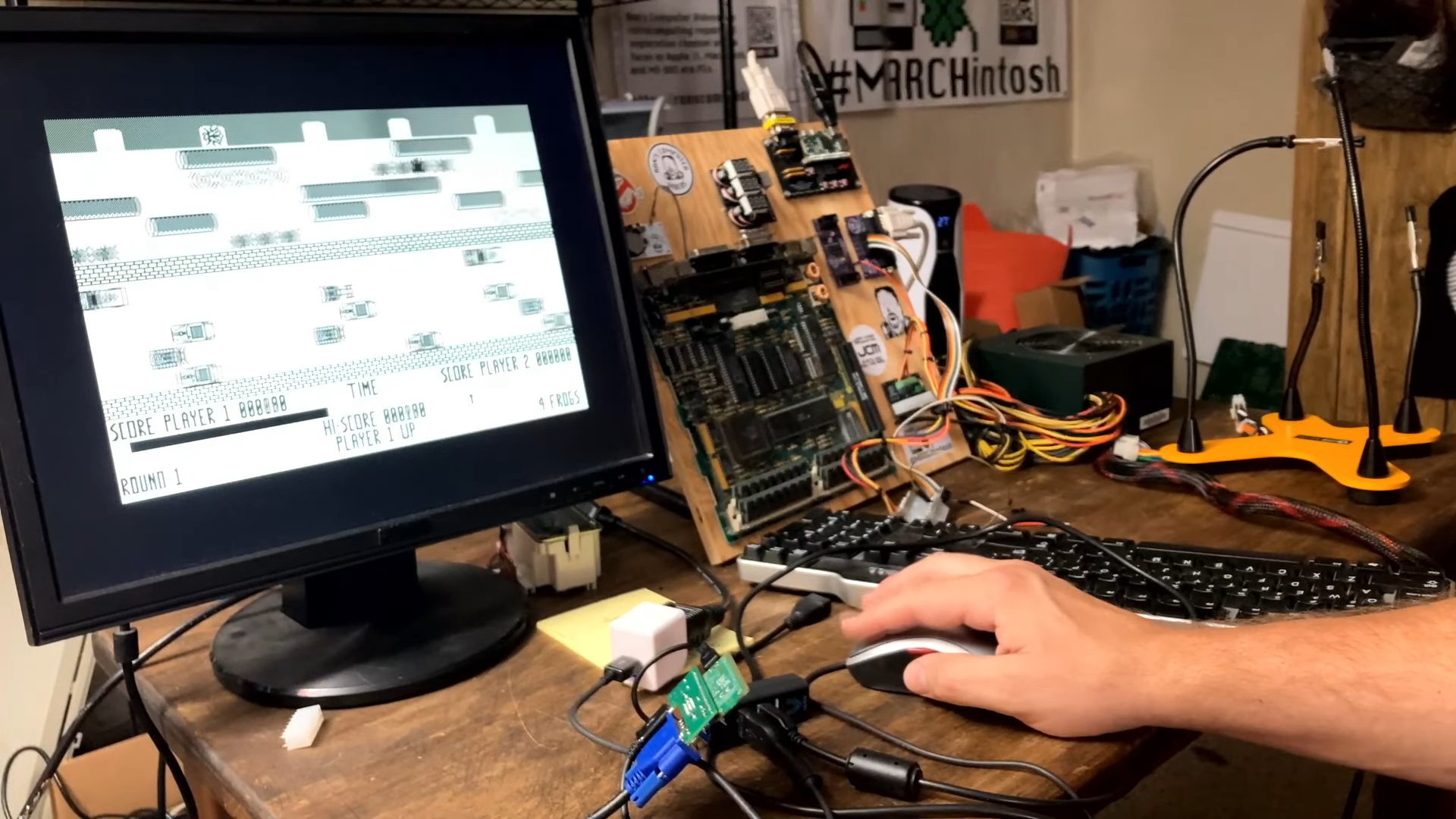











 English (US) ·
English (US) ·