Although there are plenty of operating systems to choose from when building a NAS, most data hoarders and computing enthusiasts flock to TrueNAS Scale, Unraid, or OpenMediaVault. Leaving the lightweight OMV aside for a moment, you’ll often find heated debates between the TrueNAS Scale and Unraid factions. Like it or not, both operating systems have their perks and quirks, and there are plenty of reasons to go with either distro when building a custom NAS.
I’ve been using TrueNAS Scale for years, and unless iXsystems pulls a Broadcom and suddenly removes the free version of the OS, I have no desire to switch to another distribution. That said, I recently gave Unraid a shot while reviewing the LincStation N2 NAS, and it made me realize that despite all the extra benefits of TrueNAS Scale, the latter is lacking in a couple of notable areas.

Related
Building your own NAS? These 5 operating systems are the best
If you prefer building your own NAS from scratch, here are five operating systems you need to check out
5 Simple web UI
And consequently, an easier learning curve
When I first started my storage journey into the TrueNAS ecosystem years ago, I felt like a fish out of water. The menu-based UI of TrueNAS Core seemed a bit too complex, and I had to go through waves of toggles, options, and directory paths just to get a rudimentary NAS up and running. After switching to TrueNAS Scale, the newer NAS operating system definitely felt less cluttered than its FreeBSD counterpart. But it’s still rather convoluted for casual users and newcomers to the NAS ecosystem, and you’ll have to go through pages of documentation to configure your storage server with TrueNAS Scale.
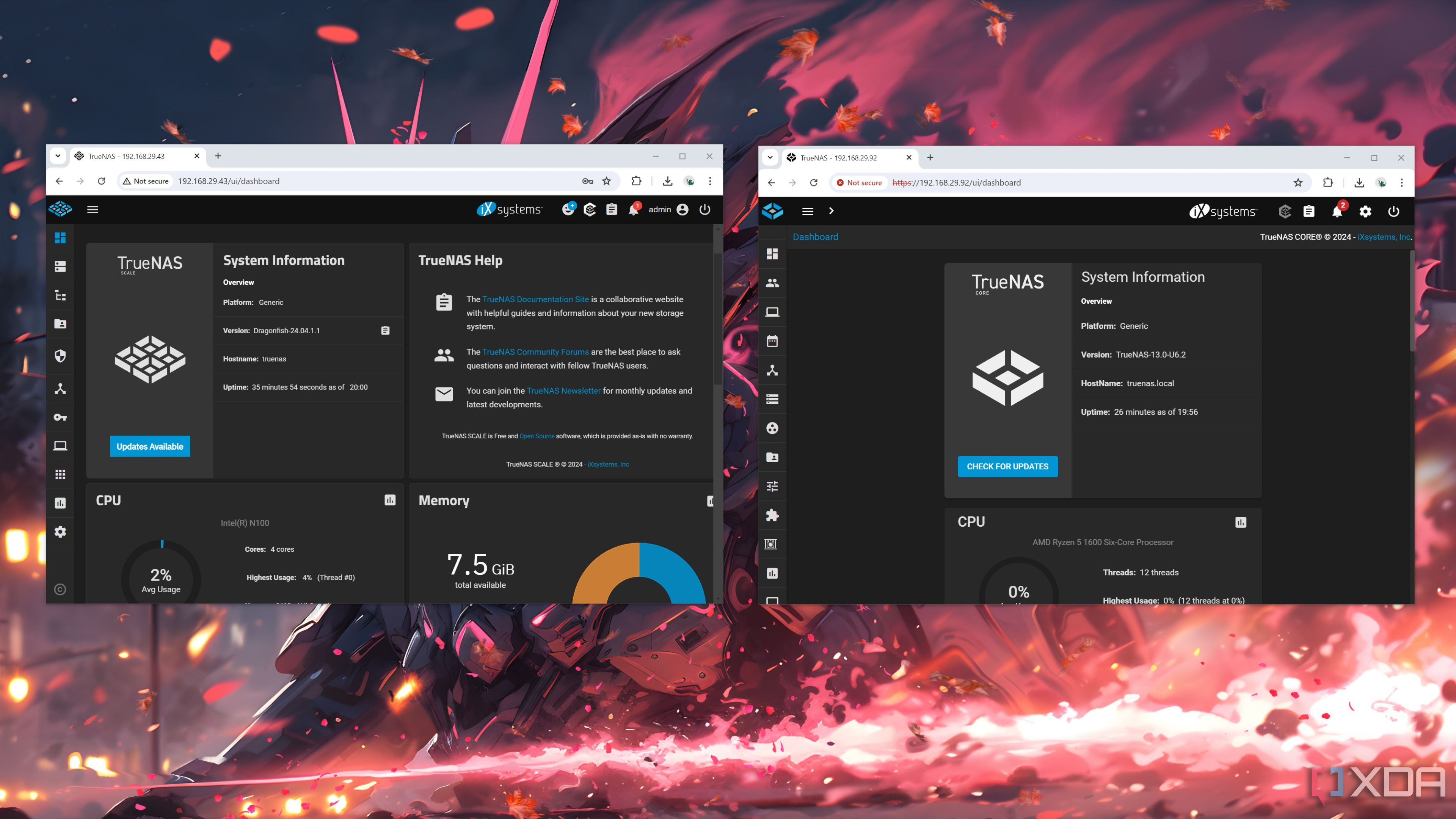
Related
TrueNAS Scale vs TrueNAS Core: Which OS is the best for your NAS?
Despite belonging to iXsystem's TrueNAS lineup of operating systems, there are plenty of differences that set Scale apart from Core
In contrast, Unraid is extremely simple to navigate, even if you’ve never used anything besides Windows 11. Creating a storage array is as simple as selecting a couple of drives, while network shares don’t require you to go through a couple of setup wizards. The learning is also pretty gradual, as most of the important settings aren’t hidden under a slog of menus, ACLs, and weird technical jargon.
4 Massive app collection
It’s just better for self-hosted workstations
A storage server, especially a self-assembled NAS with desktop components, can double as a solid self-hosting workstation once you arm it with the right containers. On its own, TrueNAS Scale has a solid collection of applications, tools, and services you download from the app store and host on your NAS. From productivity-driven Nextcloud and Firefly III to the entertainment-oriented RomM and Jellyfin, you’ll find most of the key players in the self-hosting ecosystem on TrueNAS Scale.
However, Unraid knocks its free rival out of the park when it comes to the sheer number of supported apps. Compared to the 193 tools on TrueNAS Scale’s App Store, Unraid’s Community Apps page includes over 2.5K services you can host on your NAS, including Kiwix, TriliumNext Notes, BookStack, and a host of other niche utilities.
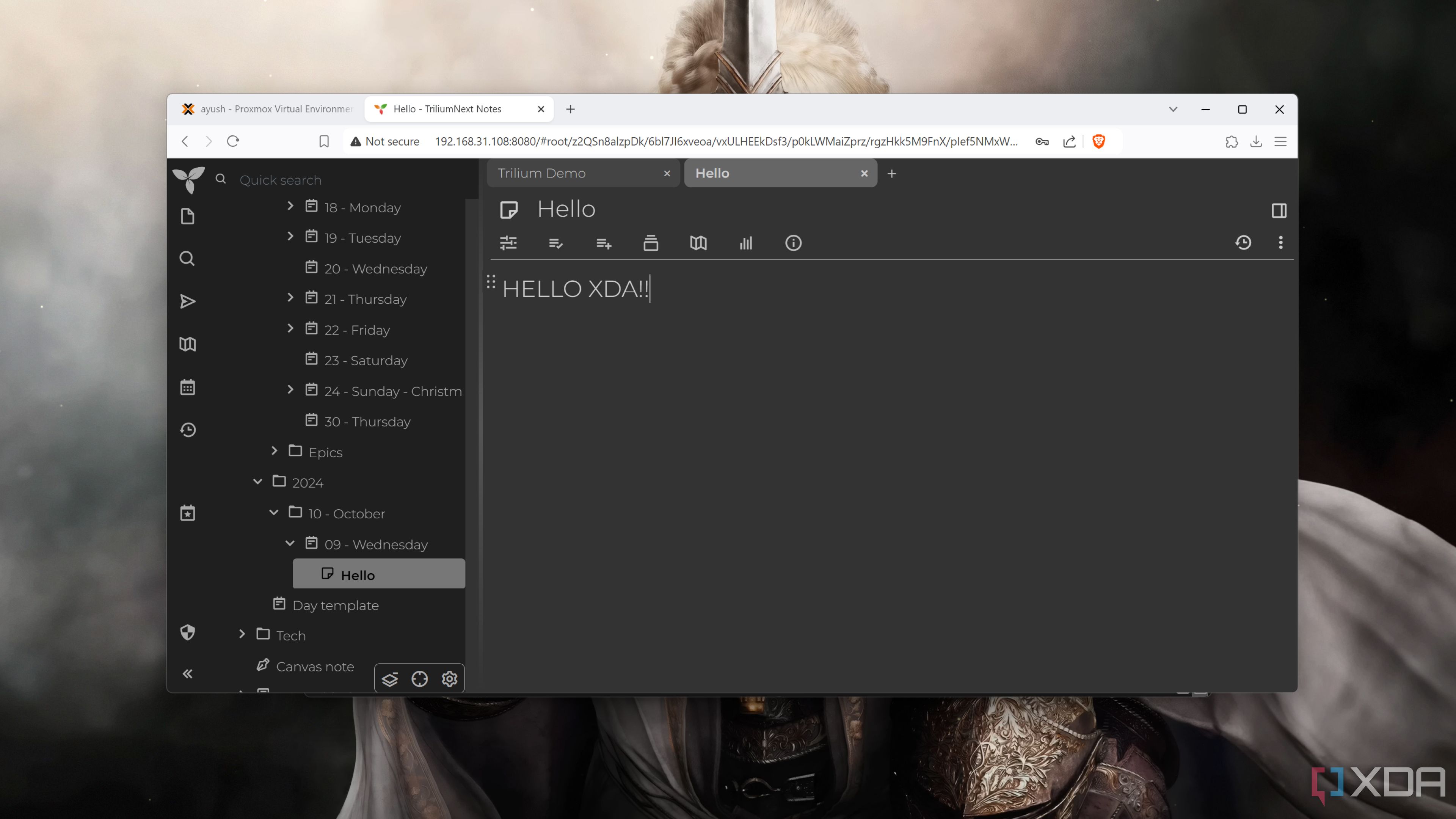
Related
5 obscure self-hosted services worth checking out
Despite their small userbase, these apps serve as great additions to every computing enthusiast's home lab
3 More file systems to choose from
Including ZFS
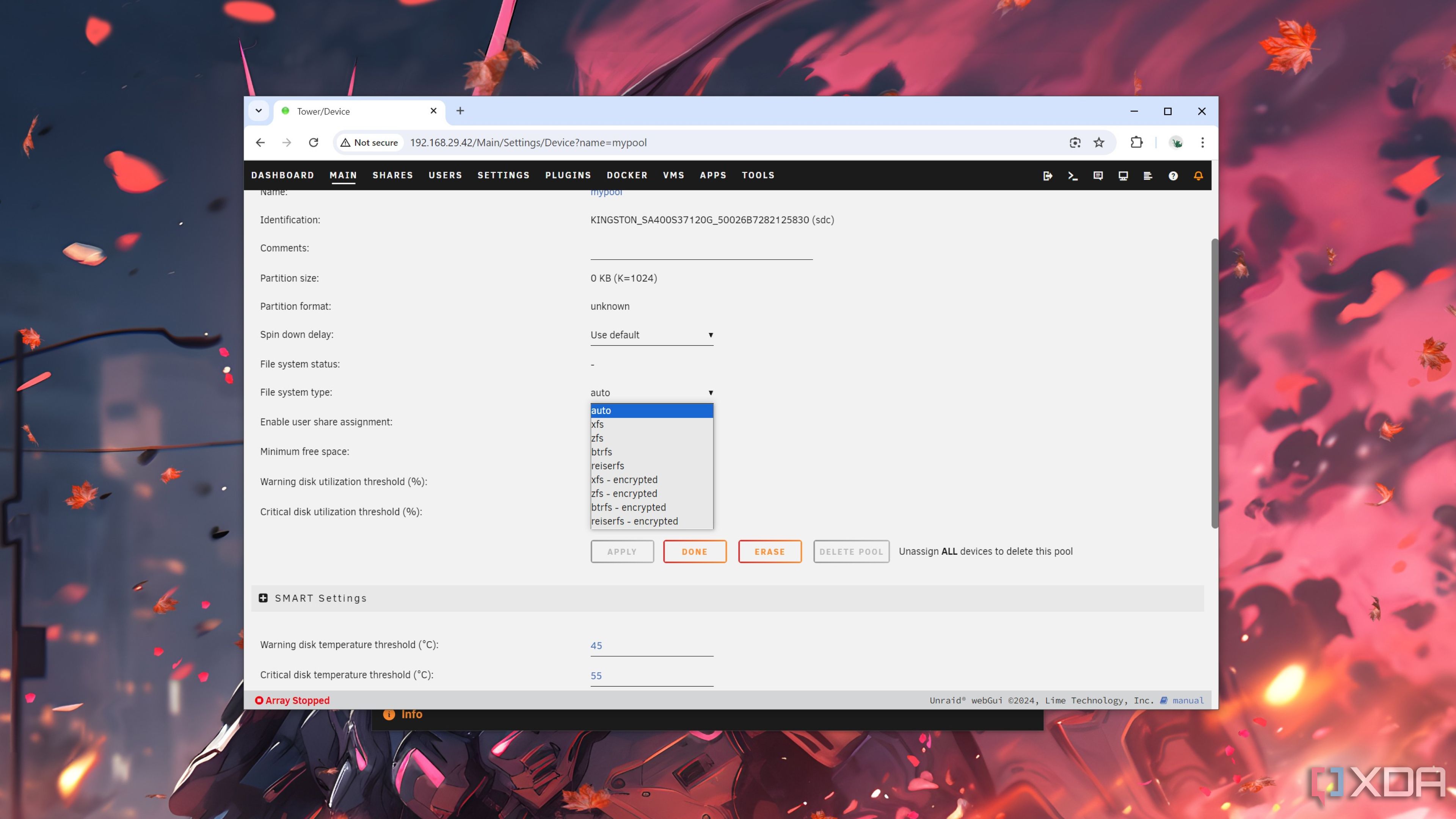
Let me preface this section by adding that I absolutely adore ZFS and consider it one of the best file systems for NAS devices. Between its terrific RAID support, self-healing provisions, built-in snapshots, and top-tier performance, there are plenty of reasons to roll with it for a custom NAS. Heck, it’s the primary file system I use on my Proxmox home lab and TrueNAS Scale system. But what I don’t appreciate is the fact that TrueNAS Scale isn’t compatible with any file systems besides ZFS. Sure, you could import drives in NTFS, Btrfs, and other formats, but all your storage pools have to be in ZFS.
In contrast, Unraid is compatible with Btrfs, XFS, and ReiserFS. While its ZFS implementation is nowhere near as polished as TrueNAS Scale’s, Unraid supports this ultra-useful file system. But if you’re someone who prefers Btrfs or XFS over ZFS, you’ll have much better luck with Unraid.
2 Easy to recover from catastrophic failures
You'll only lose data on the dead drives
No matter how well you treat your storage drives, they'll ascend to computing heaven once their time is up. Unfortunately, some drives end up croaking long before their expected lifespan. While creating backups and setting up parity and mirror drives can help you recover from a failed HDD, your entire TrueNAS Scale array is done for if you end up losing more drives than the parity number.
In contrast, if you lose your regular HDDs/SSDs and even the parity drives, the files on the remaining drives will still be readable. While a freak accident of this magnitude may not affect most users throughout their data hoarding journey, you can rest assured knowing that you won’t lose all your data in a catastrophic failure with Unraid.
1 Flexible storage
Alongside the ability to shrink pools
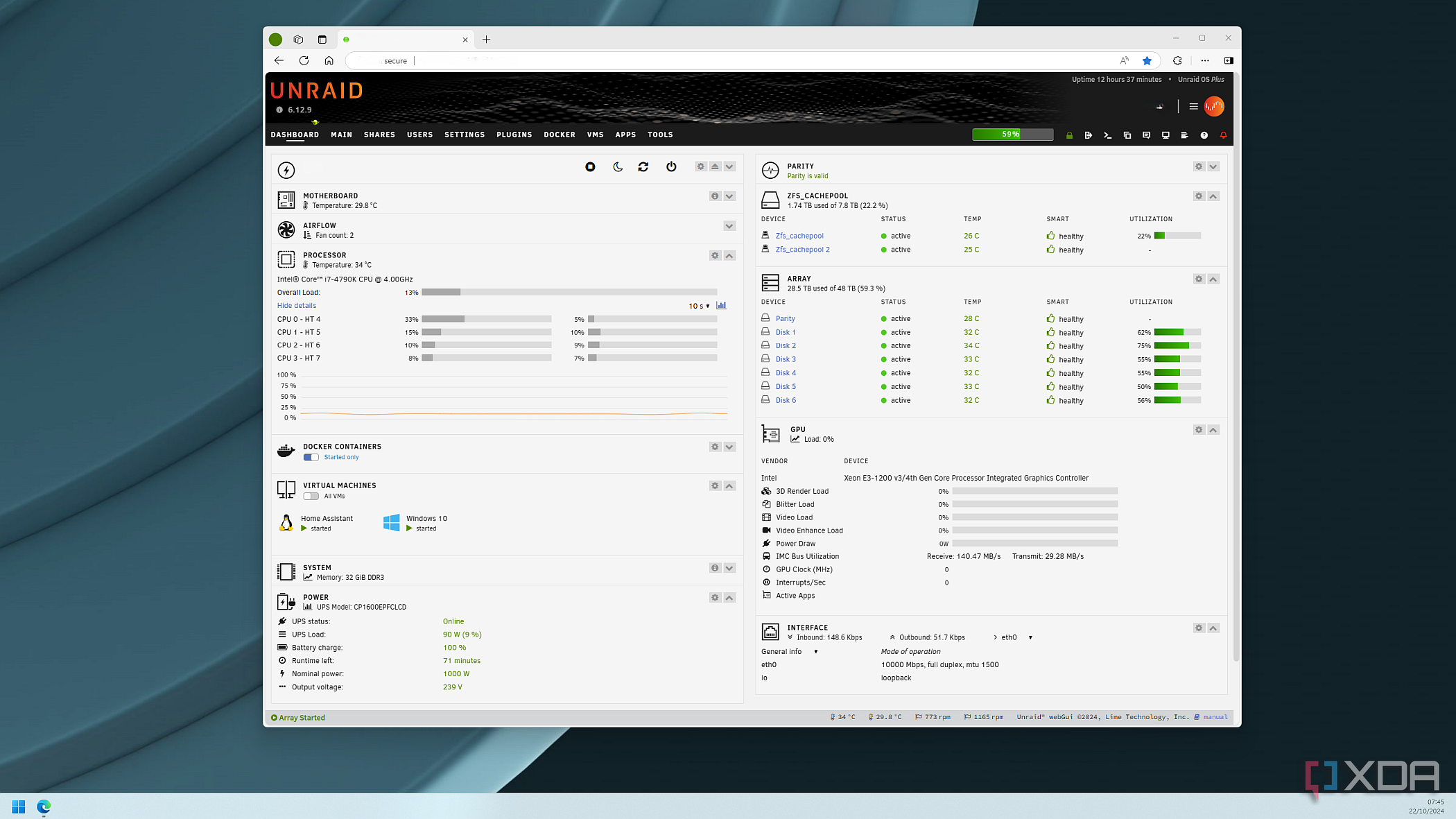
In a recent update, iXsystems finally added the facility to expand your storage array in TrueNAS Scale, a feature that was noticeably absent for years. While this does make TrueNAS Scale more flexible than it has ever been, mixing and matching drives is a different story altogether. If you’re anything like me, you’d probably calculate the exact storage you’ll need well in advance and pick HDDs featuring the same capacity, RPM, and other specs for the array.
However, grabbing multiple 8TB storage drives is rather overkill for a casual user, especially when a combination of different HDDs is fine for normal self-hosting, data archival, and file-sharing workloads. That’s where the beginner-friendly Unraid shines by letting you configure NAS drives of storage capacities in your pool. Thanks to the Btrfs file system, you also have the option to shrink your storage pools if you want to get rid of the extra drives in your Unraid system and repurpose them elsewhere in your home lab.
That said, Unraid has some deal-breaking flaws
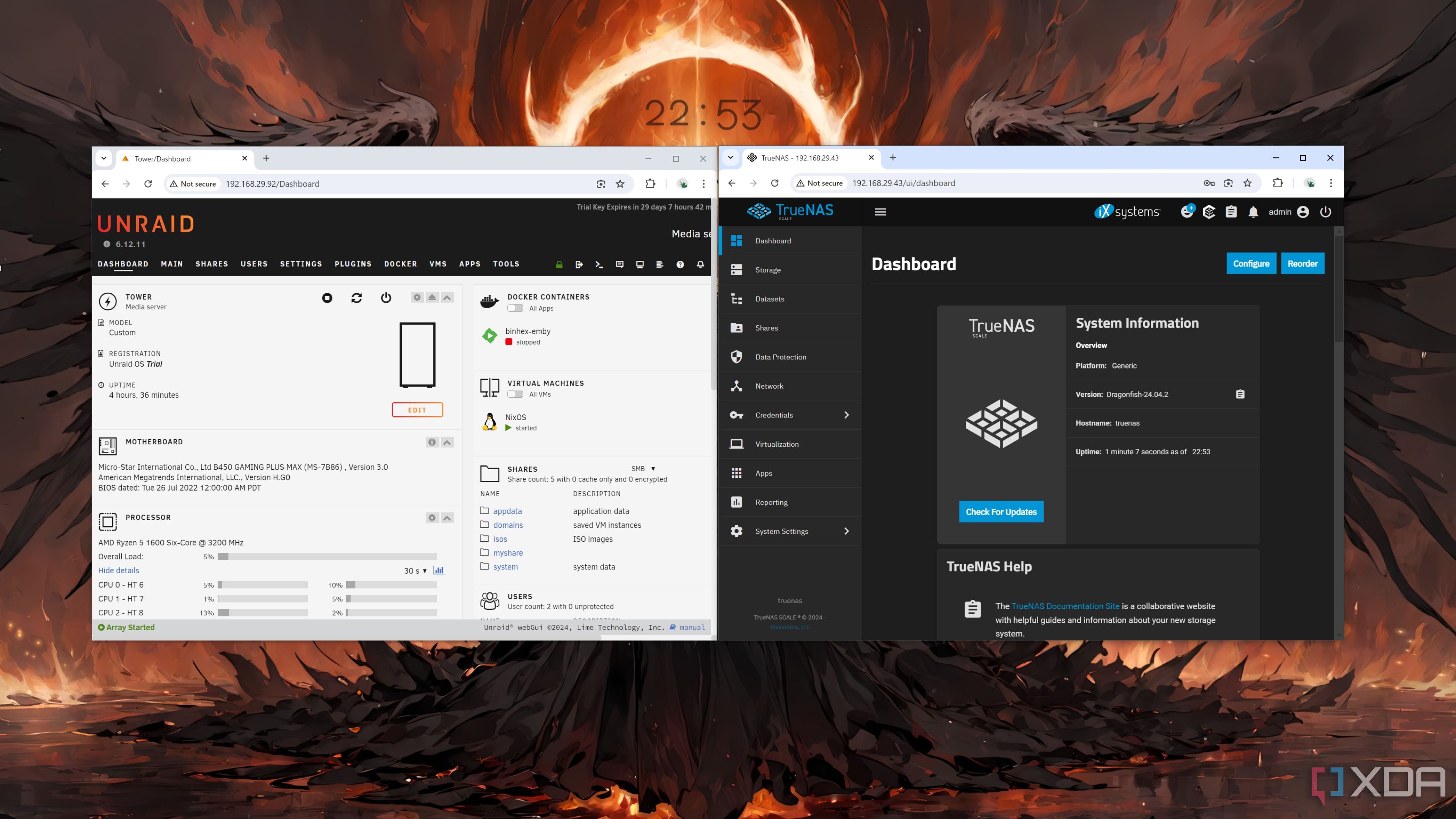
I’ve gone over the perks of Unraid so far, but I wouldn’t be a TrueNAS Scale user if it didn’t have some glaring weaknesses. Unlike practically every NAS distribution I’ve encountered in my home lab journey, Unraid requires a paid license, and not just for the advanced features either. You’ll need to shell out at least $49 to access your painstakingly-built storage server once the 30-day trial period expires.
Even then, you’ll only get updates for a year and will have to spend some extra dough to continue receiving them. While I do appreciate the fact that Unraid isn’t a subscription-only service (I’m looking at you, ESXi), I refuse to spend a whopping $249 on a lifetime license, especially after blowing hundreds of dollars on the NAS chassis and drives. Throw in Unraid’s lower performance in actual transfer operations and the fact that its ZFS implementation isn’t as robust as what you’ll find in TrueNAS Scale, and it’s clear why many tinkerers (including myself) prefer the latter.
.png)










 English (US) ·
English (US) ·