I've got a confession to make. Well, more of a revelation, I guess, but it's one I should get off my chest. Apart from a brief foray into Hyper-V, I've mostly built my home lab on Level 2 hypervisors, like Synology Virtual Machine Manager or VMware. That brief flirtation with Hyper-V ended when I had to understand how it handles networking, and it's now uninstalled on my PC.
Since turning Hyper-V off, I've been having weird issues with Level 2 hypervisors, except on my NAS, but I don't want to run too many things on that. Instead, I've scraped some old PC parts together into a workstation shape and installed Proxmox. And you know what? I should have done it months ago.
It's not just normal VM usage that is much easier to handle. If I get stuck, there's almost guaranteed to be a guide somewhere written in plain language instead of official documentation, and the performance is fantastic. I've been playing with Proxmox clusters and looking into suitable systems to set up a High-Availability cluster so that my essential services like DNS, routing, and firewall are never offline. It's liberating not to have to wait for the slow performance of Level 2 hypervisor usage, and I'm going to stop using those now that I can spin up faster VMs at any time.
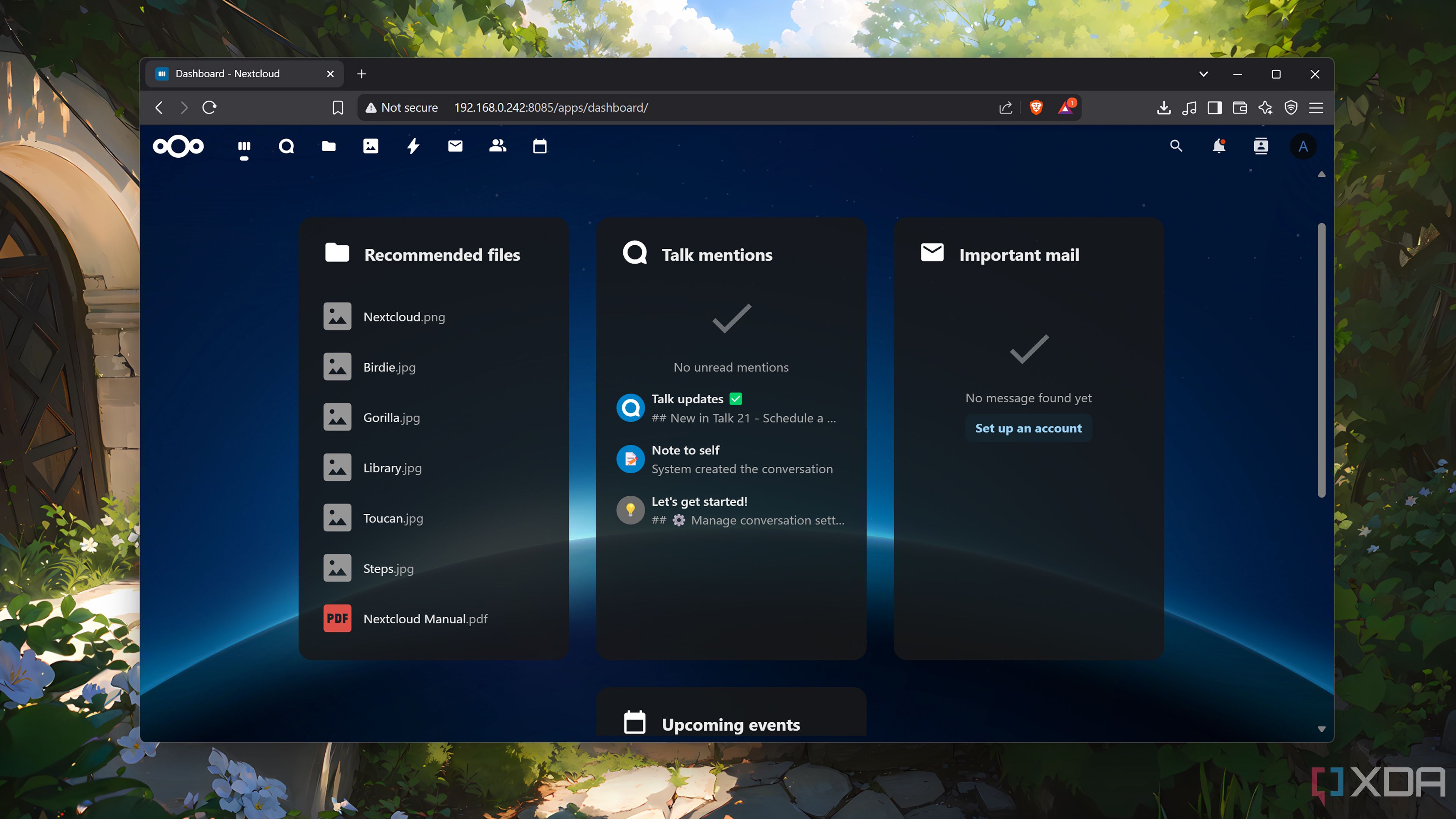
Related
10 quality-of-life services I self-host on my home lab
Make your life easier by deploying these useful apps on your home server
Type 1 hypervisors are the best
I've had enough with nested virtualization issues in Windows and Linux
My home lab is growing, from its origins as a few containers and virtual machines, to a rather unwieldy number of VMs taking up a not inconsiderable amount of storage on my main PC. That became a problem because I need the resources on that computer for other tasks. I also don't want to load my NAS with these things, besides the few services I need running constantly, like Home Assistant.
Plus, I'm so over dealing with the Level 2 hypervisor issues I've had with VMware, QEMU, and VirtualBox. Not to mention that my gaming and work PCs now need a Windows reinstall because they're not running properly after my misadventures in Hyper-V-land.
The solution? Moving my collection of VMs onto a Proxmox server, so they get to take advantage of 100% of the hardware on it, and so I get my main PC back for work, photo editing, and gaming on. Sure, I could technically game off the Proxmox server as well, but I like having clear lines between my devices and their use cases. It's just easier for my brain to keep organized if one device does some things, and the other does other things, and I don't have to worry about which storage drive is which.
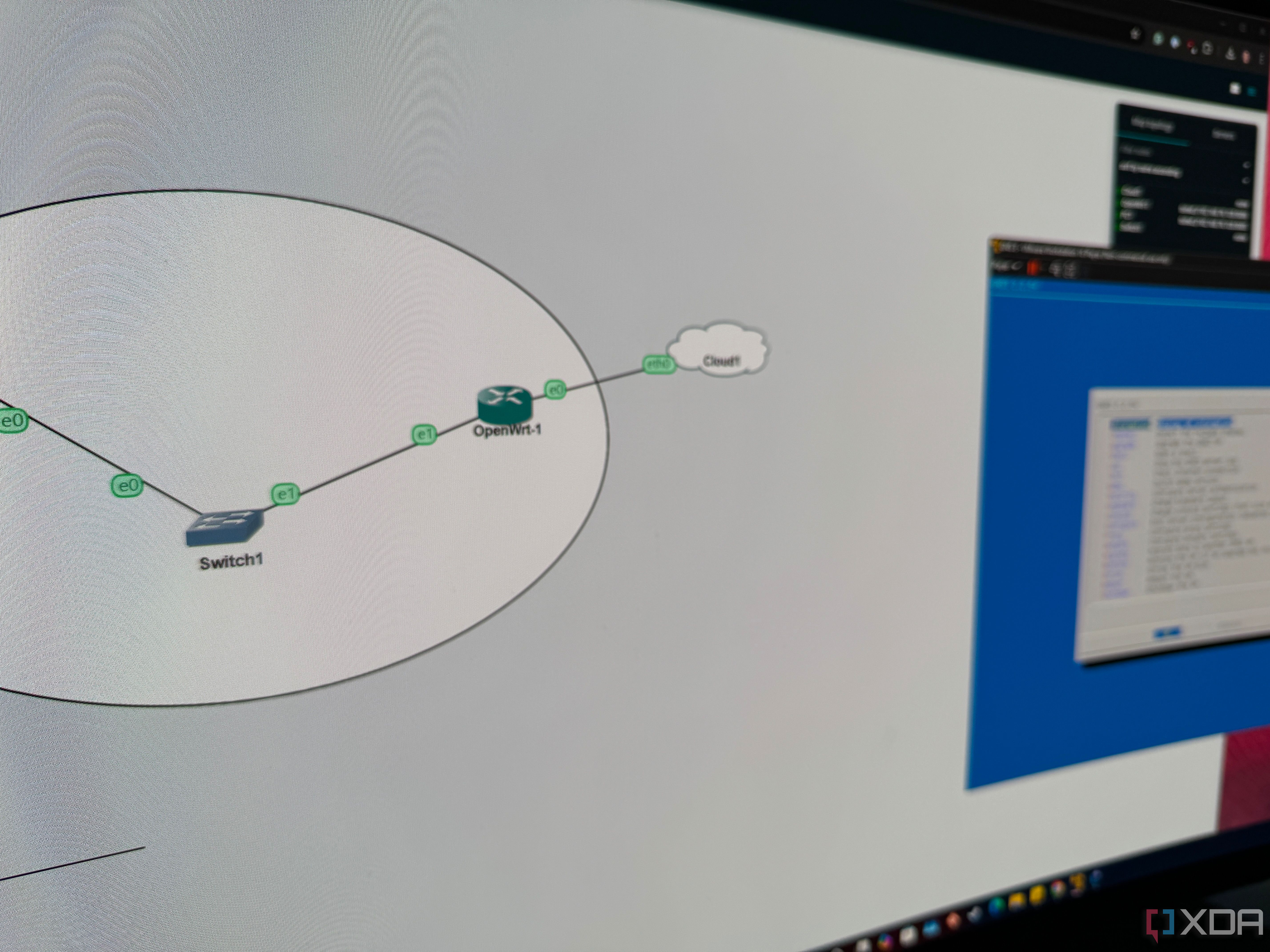
Related
My home lab starts out virtual so I can destroy it with impunity
This powerful software package lets me plan out my home lab before it's built.
It's so much easier to use
Sorry VMware, it's not me, it's you
Whether it's a stack of containers or VMs to try out new operating systems, everything works better on Proxmox than it did when struggling with hypervisors on Windows. Maybe that's because I'm used to Linux after running it for a decade on my laptops, but there's something to be said about how well laid out the Proxmox web UI is.
But it's not just the ease of use in setting up experiments that attracts me to Proxmox. The accompanying Proxmox Backup Server means I don't have to manually clone VMs or containers to keep a backup. I haven't gone deep enough to use Ceph storage, but that's on my list of things to do. I like that I can use GPU passthrough and leverage the power contained in my stack of Nvidia and AMD cards, which is so much nicer than using the limited resources of Type 2 hypervisors.
Although if I ever need to test nested virtualization, I can do that too, because Proxmox makes that no more difficult than any other operating system. Did I mention I like the UI? I think I did, but it bears repeating because it's laid out in a way that makes sense to my brain, where every configuration option is visible or at least not buried five layers down like everything in VMware feels like it is.
It's not without its quirks
Although the nag screen reminds me of simpler days using mIRC
Proxmox has been a breath of fresh air, as it's by far the easiest virtualization platform I've used. Even the nag screen on boot that reminds me I'm using the free community version with no expectation of support and no access to the enterprise repository for updates is fine, because it reminds me of the early days of using Windows when WinRAR and mIRC would also nag me to donate every time I ran them. Of course, as I aim for higher uptime on my Proxmox server, I rarely see that screen anymore.
So, licensing screen aside, it does have a few quirks that would have been annoying if my old PC parts cupboard were bare. These include GPU passthrough, which requires a secondary graphics card when setting it up, and the need to make sure my CPU supports IOMMU as well. And of course, remembering that clustering only works when there are no VMs on the other devices you want to add to the cluster. Oh, and the RAM needs for ZFS, but I knew that would be annoyingly high going in.

Related
Should you use Proxmox, Hyper-V, or ESXi in your home lab?
A three-way battle between popular virtualization platforms
Proxmox makes my home lab experiments easier to run
I'm having a lot of fun poking at my Proxmox server, as I decide what other VMs to add to the stack. I like that the VM performance is close to bare metal installs, that the GPU passthrough isn't locked behind a paywall, and that once I've sourced some identical devices I can run a high availability cluster to keep the important security and networking services I run with almost no downtime while I upgrade part of the cluster. Plus, there's a thriving community out there for knowledge, and that's something I've missed in the modern internet.
.png)











 English (US) ·
English (US) ·