When buying PC components, it's always important to have a balanced build — both overspending and cheaping out on certain parts can hurt your build. And I'm not talking about the CPU or GPU alone; even the storage and CPU cooler demand equal attention. After building several gaming PCs and making some mistakes along the way, I've decided not to use certain PC components ever again. Some of the realizations grew out of hard-learned lessons, while others are simply inevitable reactions to the current PC hardware market.

Related
5 PC hardware purchases I regret the most
You shouldn't judge your past self harshly, but these mistakes deserve some regret
5 The cheapest SSDs
You get what you pay for
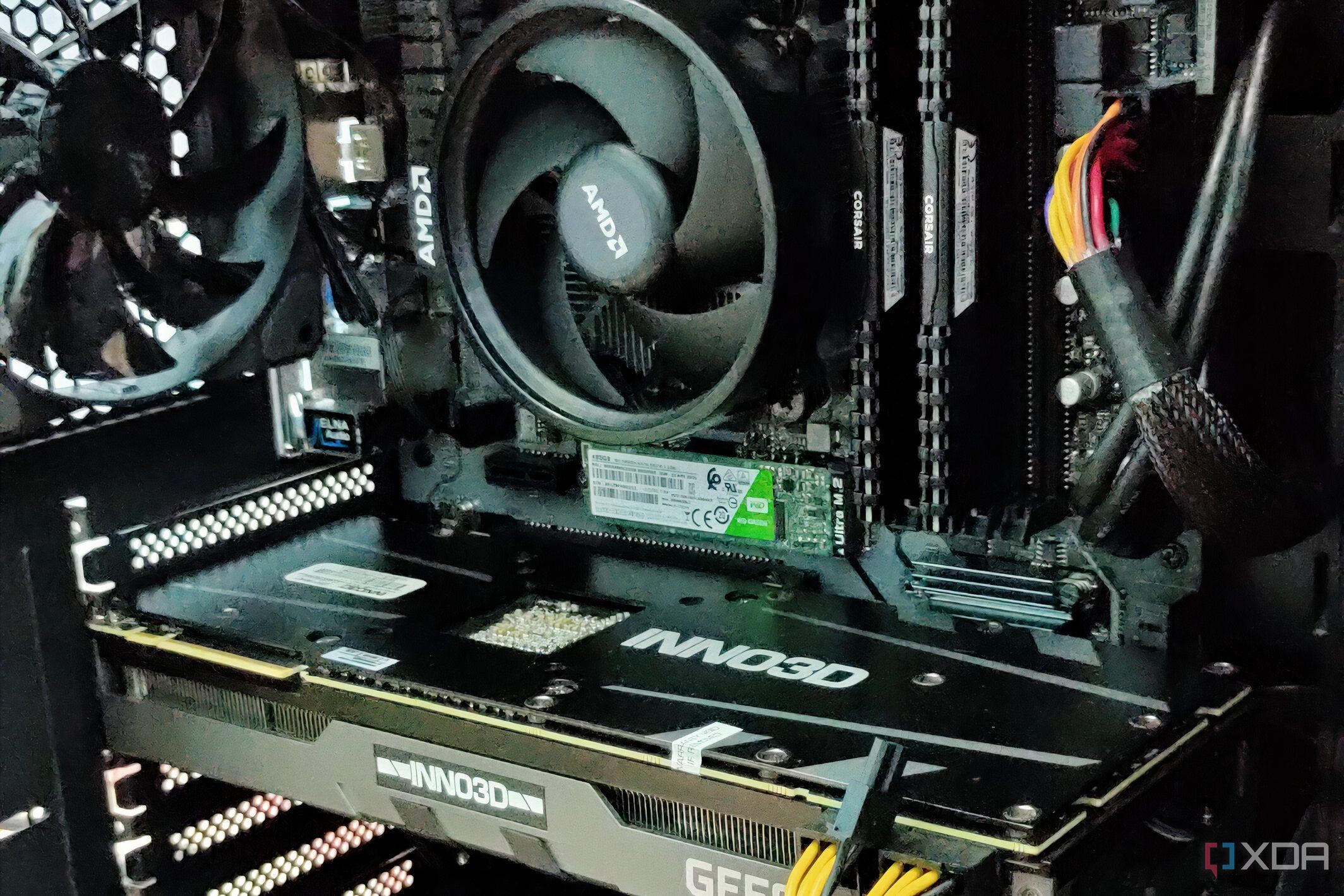
We often need to make some tough choices when working on a limited budget, but cheaping out on storage should still be avoided. The worst PC I ever built had a WD Green M.2 SATA SSD, which, if you're aware, is the bottom of the barrel when it comes to SSDs. I was trying to build a gaming PC for my brother with a mix of pre-owned and new components, and decided to go with the bare minimum. It turns out that the strategy was ill-conceived.
The WD Green SSD is one of the most unreliable and worst-performing SSDs on the market, not that I knew that at the time. With record-low endurance ratings and SATA read/write speeds, they should be avoided if you can. My brother's PC started experiencing slowdowns within a few months, and when I moved the SSD to my secondary build, it failed on me after a year or so.
Cheaping out on the SSD doesn't save you a lot either. It's simply better to go with at least a 500GB model that's reliable and well-reviewed, even when you're on a strict budget. After learning my lesson, I ditched the WD Blue PCIe 3.0 SSD that I had been using for nearly five years.
4 Entry-level AIOs
Not on my level
Another component category that I'm swearing off is 240mm AIO coolers, especially the budget models. I've been using a Cooler Master 240mm AIO on my current build, which, needless to say, hasn't met my expectations in the last three years. My Ryzen 7 5700X idle temps are always higher than I prefer — switching from an air cooler to an AIO wasn't the upgrade I expected.
The Ryzen 7 5700X is a 65W chip, but the 240mm AIO still can't keep it cool enough. I should have picked either a better brand or a 360mm AIO that would have been able to handle this chip better. There's no lack of airflow in my case either — I have three intake fans pulling in fresh air. For my next build, I plan to switch back to an air cooler or get a better 360mm AIO cooler. And I'll make sure to stay away from Cooler Master.
3 Sub-$200 motherboards
Why the skimping?

You probably don't expect motherboards priced just short of $200 to cheap out on essential features, but that's the world we're living in. In 2025, things like sufficient M.2 ports, Gen5 M.2 support, USB 20Gbps ports, and enough motherboard headers are too much to expect on sub-$200 motherboards. Many motherboards priced around $150–$200 don't even provide M.2 heatsinks for every slot.
And if you want a white-themed motherboard or white PCB, forget that you're ever getting that below $200. I can understand skipping a 7-segment display or onboard BIOS reset buttons on the cheapest motherboards, but when you're within touching distance of $200, manufacturers really ought to stop cheaping out. I've finally decided to avoid sub-$200 motherboards altogether for each of my next builds.
2 8-core CPUs for gaming builds
Never again
When I was configuring my current build, I gave in to the temptation of owning an 8-core CPU for the first time. I should have gone with the 6-core Ryzen 5 5600X instead of the Ryzen 7 5700X, spending the money saved on a better AIO cooler or a secondary SSD. Even today, 6-core CPUs like the Ryzen 5 7600 are more than enough for any mid-range to high-end gaming PC. Barring the 8-core Ryzen X3D CPUs, splurging on additional cores doesn't make sense for any gaming build.
Games are still dependent on single-core performance, and while you can get some benefits by upgrading to an 8-core chip, the added premium is rarely justified. For the foreseeable future, you can safely pick 6-core CPUs for your gaming builds, reserving their 8-core counterparts for gaming+streaming builds or those with occasional productivity needs.

Brand AMD
Cores 6
Threads 12
Architecture Zen 4
Process 5nm
AMD's Ryzen 5 7600 is a 6-core processor that doesn't cost you a lot. Capable of boosting up to 5.1GHz, this 65W chip is a mighty package with an efficient architecture for any gaming PC.

Related
Why multi-core CPUs are underutilized in modern gaming
Modern games still can't fully utilize multi-core CPUs, but there might be fundamental challenges at play
1 High-end GPUs
Mid-range is frankly enough
I've been using the same graphics card (RTX 3080) for around three years now. It's actually a 5-year-old card that I got in 2022, and it's not outdated by any means. It allows me to enjoy 60+ FPS gaming in almost every modern title. This made me realize that I don't need more GPU power than that. I don't need to consider $1,000 GPUs like the RTX 4080 Super or RTX 5080, or those that cost even more.
Today, 4K gaming is no longer the domain of high-end GPUs alone — AMD's RX 9070 XT is fully capable of it for $600 (at MSRP). I'm not moving to a 4K monitor anytime soon, so if $600 can get me excellent 1440p gaming with respectable ray tracing performance, I really don't need to spend more. When I'm due for an upgrade in the next few years, AMD will probably have improved over the RX 9070 XT by a lot, and hopefully, that card will offer a lot more value for the dollar.

Memory Clock Speed 2518 MHz
Architecture RDNA 4
Process 5 nm
Shader Units 128
The RX 9070 XT is the most value-packed GPU you can buy right now (if you can get it at MSRP). It offers excellent 1440p and 4K performance, 16GB of VRAM, and advanced ray tracing and upscaling performance.
Better late than never
It's not that I'm inflating my budget massively by avoiding these components. Installing decent storage, coolers, and motherboards on your PC doesn't cost a whole lot more than cheaping out on any of them. Plus, by limiting myself to 6-core CPUs and sub-$600 GPUs, I'm avoiding overspending on the major components of my future builds. Building a balanced gaming PC with enough horsepower to provide the kind of performance you need is often the best way to approach a build.
.png)















 English (US) ·
English (US) ·