Windows 11 may not be a perfect operating system out of the box, but one of the things that makes it great is the ability to use third-party programs to change its looks and behaviors to fit your needs and preferences. Among those tweaks, I personally find taskbar customization to be one of the most interesting things you can do, because it's something that's on screen at all times (usually).
Over the years, I've tried many tweaks for the Windows 11 taskbar that help me make the most of it or just make it more lively and interesting. Of course, with customization apps like this, you're not meant to use all of these at the same time, but I wanted to highlight some of my favorite tweaks so that you can try them out as well.
Make the taskbar any color I want
TranslucentTB is an amazing free tool
One of the simplest (but best) tweaks you can make to the Windows 11 taskbar, in my opinion, is changing its color and overall look. And I'm not talking just about the Settings app on Windows 11, where you're forced to also colorize the Start menu and notification center if you want a colorful taskbar.
What I'm talking about is TranslucentTB, a free app on the Microsoft Store that unlocks a wide range of customization options for your taskbar. Not only can you change the color of the taskbar to anything you want, you can also change the transparency level of that color, and even change the translucency effect, meaning you can opt to blur the desktop background or not, so you can get just the right look for your setup.
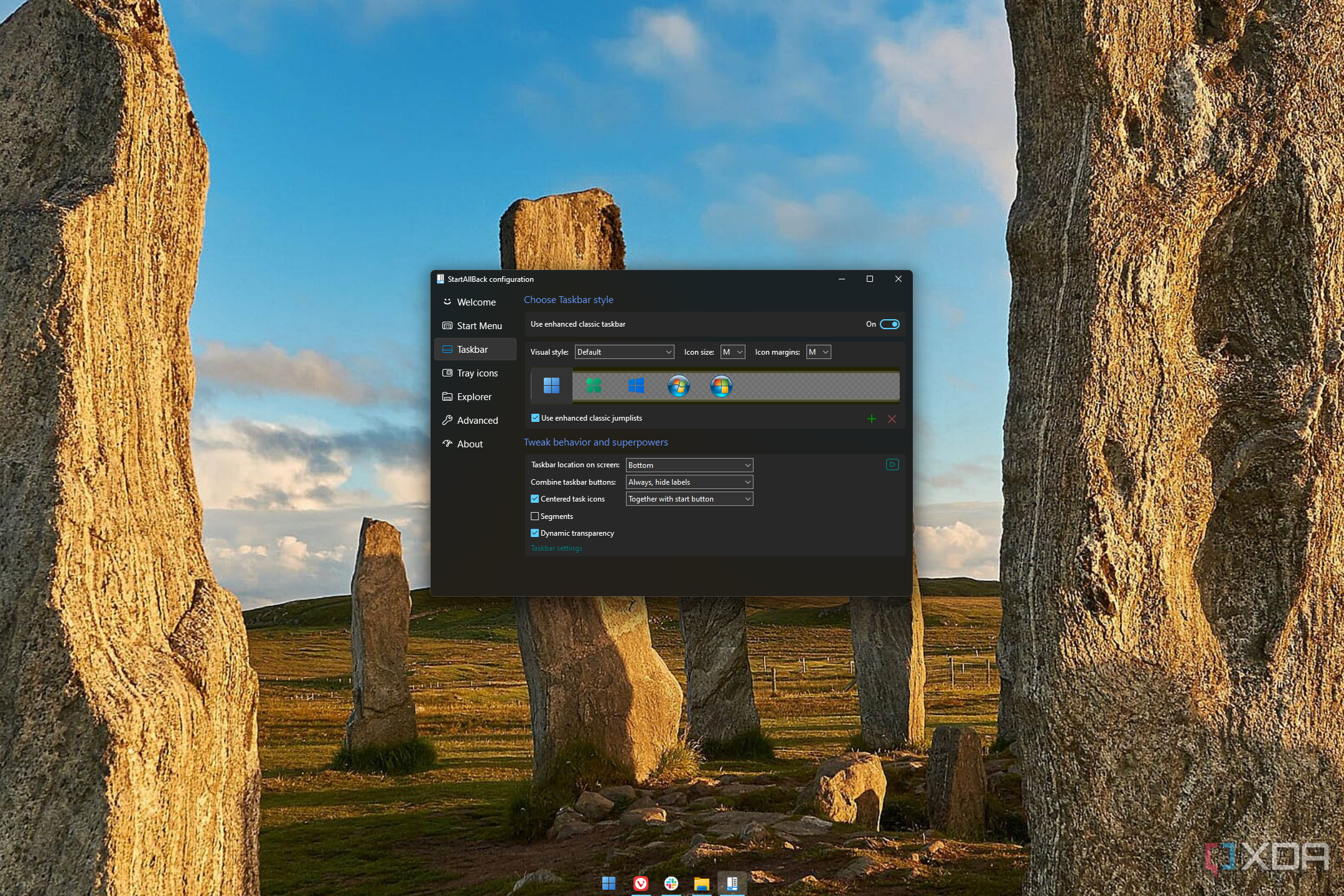
Related
4 apps that give you the transparent taskbar Microsoft won't
You don't have to wait around for Microsoft to give you a transparent taskbar in Windows 11. Just check out these apps.
TranslucentTB also lets you customize the taskbar for all kinds of different scenarios. For example, it can change looks if you have any open apps, or if you have an app in full-screen mode. It can also respond to battery saver, serving as both a visual indicator of your battery status, but also as a potential way to save battery by disabling certain effects.
This is a fairly light and completely free app, so it's the perfect jumping off point if you want to get into taskbar customization.
Bring back the Windows 10 design
The glory of yesteryear
As much as the streamlined design of Windows 11's taskbar can be nice, we lost a lot of features in the transition from Windows 10, and I wouldn't blame you if you wanted to bring back the design from the Windows 10 days. In fact, I prefer it myself. A few paid apps can do this for you, but if you want to save money, I'd have to recommend ExplorerPatcher, which is relatively simple but still offers a lot of interesting options.
Having the Windows 10 design for the taskbar has a few benefits. For one thing, you get individual buttons for things like Wi-Fi and volume, so you don't have to open the entire action center each time. What's more, you can choose different designs for these flyouts, including the clock and calendar flyout from Windows 7 and some other options from Windows 10. One of my favorite bits is actually not from Windows 10 at all, but a totally original feature that adds a weather widget to the taskbar — no MSN news, no bloated-up widgets, just the weather presented in a clean and straightforward interface.
Using the Windows 10 taskbar also means you can move it to any side of the screen you want, so you're no longer stuck with the taskbar at the bottom. Sure, that's where most people prefer it (myself included), but I know a lot of users do like having the taskbar at the top or on the sides, and this app allows that.
Install fun themes
Powered by Windhawk
I've said in the past that Windhawk is one of the coolest modding tools for Windows 11, especially considering it's free. It goes way beyond the taskbar, but to remain focused, I have to say these are some of the coolest modifications you can make to the taskbar, because it's not just about changing colors or restoring an old theme we used to like.
A lot of the themes Windhawk offers under the Taskbar Styler mod are totally original and do things you can't really find elsewhere, especially for free. Some themes make the taskbar resemble ChromeOS, with rounded icons, others make it more like Windows XP or Vista, and others turn various taskbar elements into floating items, removing the bar that spans across the entire screen for an even sleeker look. There are some fun and unique themes here that I really love and make this a unique choice for taskbar customization.
There are a few other tools that can also theme your taskbar, but they're usually paid, as is the case with Start11. That app lets you set custom backgrounds for the taskbar and change all kinds of settings, but I wouldn't say that's worth paying for.
Pin folders to it
With built-in navigation
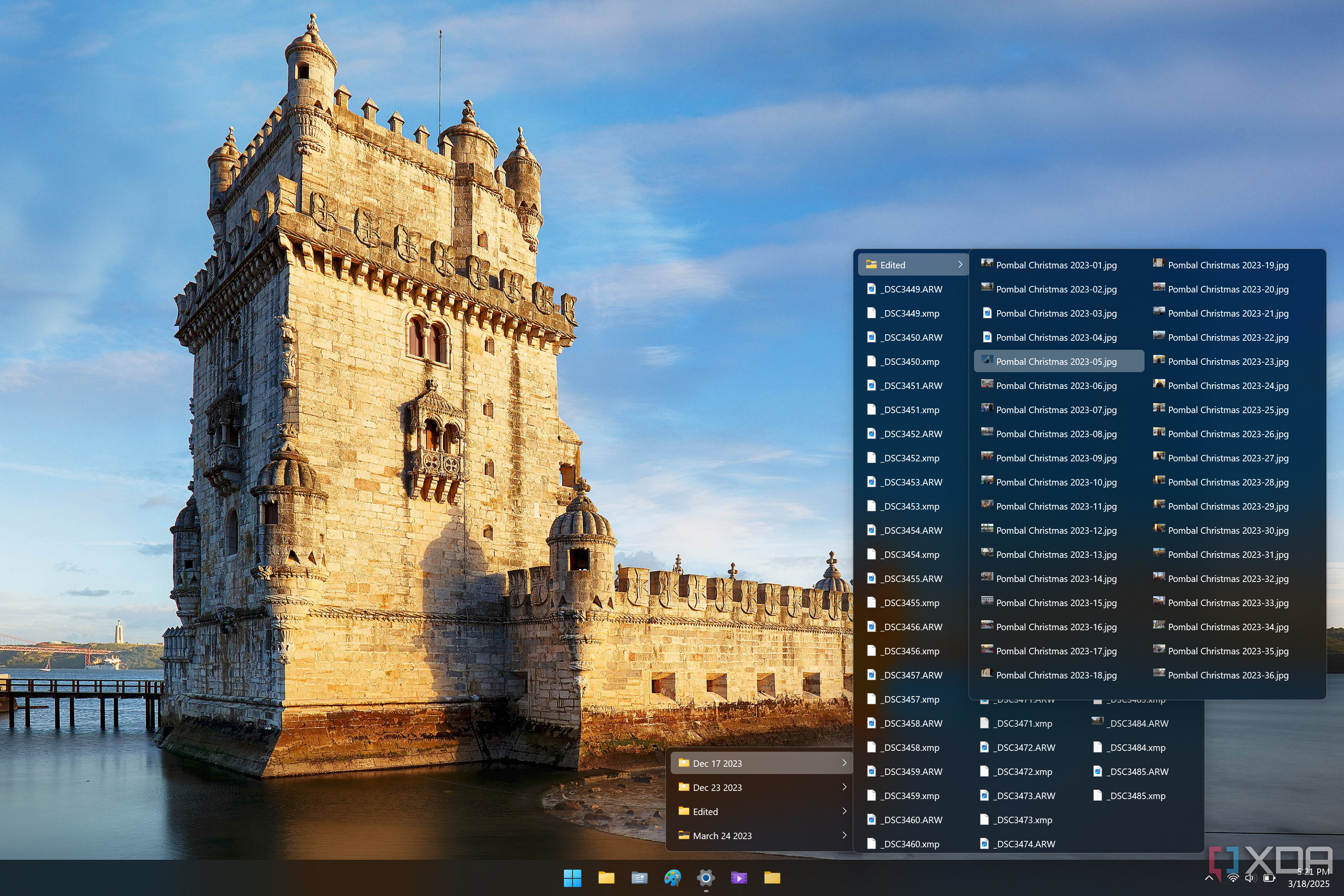
The taskbar themes alone may not make Start11 worth it, but what does add some real value is a feature that allows you to pin folders and folder menus to the taskbar. What's a folder menu? Well, it's a folder that opens a menu, rather than opening a new File Explorer instance.
Folder menus are a relatively simple feature, but one that I find can save me a ton of time. This way, you can quickly jump into a specific folder or subfolder without having to navigate File Explorer, which can sometimes be tedious. Start11 actually lets you pin folder menus to the Start menu as well, which I typically prefer, but if you'd like to have them on the taskbar for even faster access, I can understand why, and it's great to have the option.
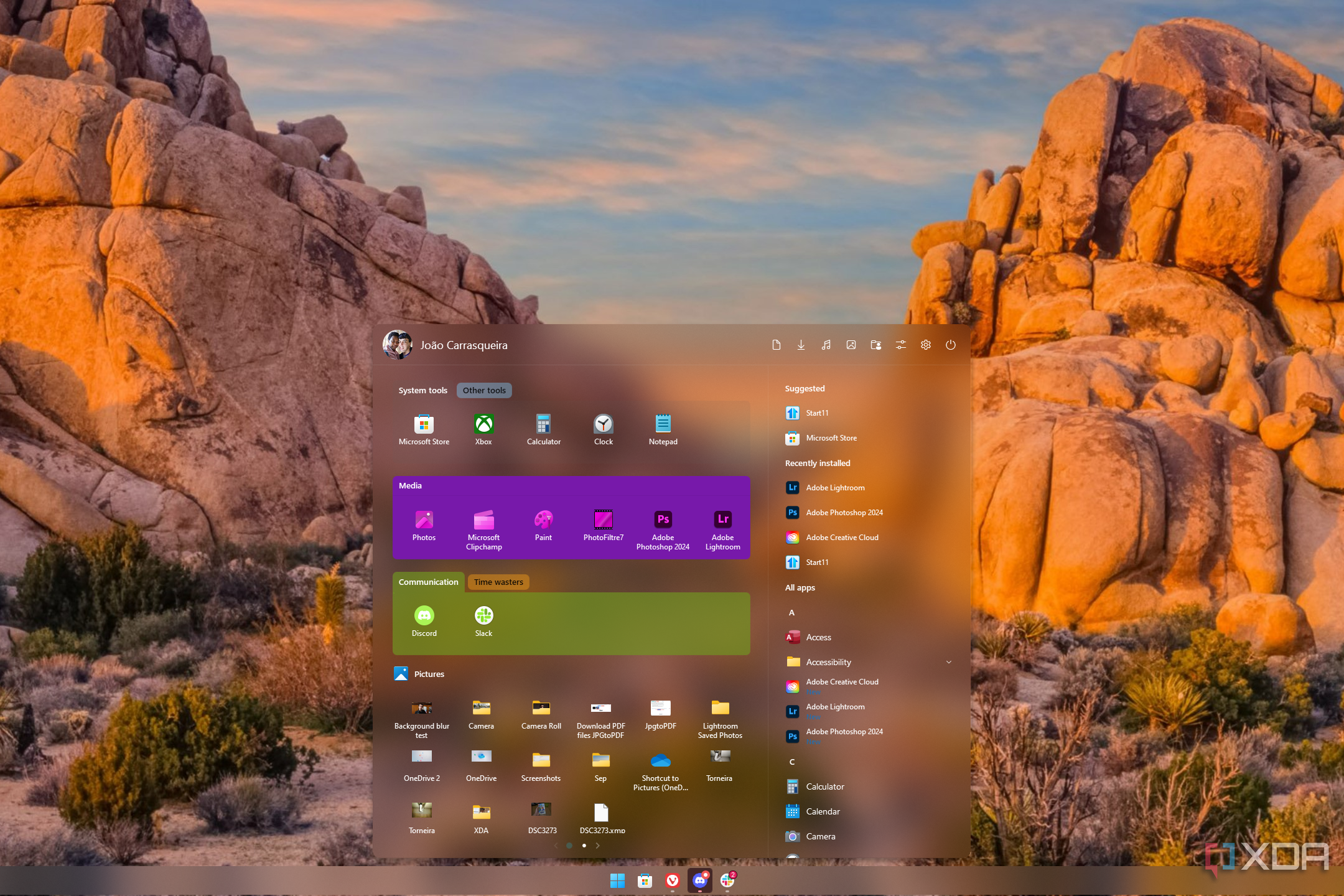
Related
Start11 v2 review: Making the Windows 11 Start menu actually useful
With tons of configuration options for appearance and organization, Start11 makes the Start menu and taskbar so much richer
If you're just getting it for the taskbar customization, I still wouldn't say Start11 is worth the asking price, but there's a lot more in there that's worth checking out that might make it worth it to you, so I recommend taking the free trial for a spin.
Make taskbar labels better
And even add a better clock
While I already touched on Windhawk for a bit, there's another couple of features I think are worth highlighting thanks to the large assortment of community-made mods that change taskbar looks and behaviors. One that I want to touch on is the mod for editing taskbar labels on Windows 11. This one allows you to set different text sizes and maximum width limits for the labels on the taskbar, and it can make the taskbar more readable as well as offer a more consistent experience since it can force all apps to take up the space space on the taskbar, regardless of the length of the window's title.
Another mod allows you to customize the taskbar clock, and again, you can change the font, size, and color to make it more readable or just more fun depending on your preferences. And on top of that, this mod can even add a custom phrase that's always displayed on screen, which can either be something you write yourself, or headlines from an RSS feed of your choice. It's an interesting way to follow news you care about, so I think it's worth a look.
Replace it with a macOS dock
That's what Windows users want, right?
My final recommendation if you're looking for something a bit more fun is simply replacing the taskbar with a macOS-style dock. A couple of apps can do this, but the one I'd recommend is ObjectDock, as it has the most consistent behavior I've seen.
ObjectDock has a very obvious goal: replacing the taskbar with something that looks more like the macOS dock, and I kind of love it for that. It has a much more seamless design without the bar running across the entire screen, and the zoom animation when hovering over icons makes things feel really alive and fun. Plus, ObjectDock adds a bunch of visual customization options that even Macs don't have, so you can make it look exactly how you want. Some of the design options feel a little outdated, but hey, at least they're options.

Related
ObjectDock review: Making Windows look like a Mac is cooler than I thought
ObjectDock is a fairly simple app, but it's enough to make my PC feel much more personal and unique.
ObjectDock can also add more docks to other edges of your screen, so it's kind of a replacement for having the taskbar in a different place, but personally, I just like having the main dock with the proper macOS-style design. ObjectDock is a paid app, but it is a fairly cheap one at $10 for a lifetime license, so you don't have much to lose by checking it out.
The Windows 11 taskbar can be so much more
Looking at all the tweaks you can make, it's clear that you don't have to be stuck with the options Microsoft gives you out of the box. All of these apps show you have plenty of options to make the taskbar your own. I've tried all the options above and I've come away with positive opinions on most of them, so I recommend checking out the respective apps and seeing what suits your needs. Let us know what you think of them.

Related
5 Start menu alternatives and Windows tweaks that will speed up your workflow
Revamp your Windows experience with smarter Start menu alternatives and tweaks—boost efficiency, streamline navigation, and work faster
.png)


















 English (US) ·
English (US) ·