It's easy to get swept by FOMO when you see new GPUs, CPUs, and SSDs arriving on the market every now and then. Even if there's usually a two-year gap between major GPU launches, there are mid-cycle refreshes that always seem exciting when compared to your "old" hardware. The fact is, however, that your PC doesn't need to be upgraded that often, especially if it can still do all that you need it to. Whether it's gaming, occasional productivity workloads, or snappy overall performance, I never upgrade my PC if it fulfills the following criteria.

Related
7 aging PC components you should upgrade from ASAP
Old is gold might be true for many PC components, but not for these
5 It doesn't overheat or get noisy
There's still life left in it
One of the most common signs of an aging PC is overheating and excessive noise. While the former can be tracked down to dust deposits, expired thermal paste, or a faulty CPU cooler, it can also be due to ancient components that have developed faults over time. And a noisy PC is often connected to higher temps, and older hard drives, fans, and graphics cards. If your PC is still free of these two problems, then it's not "too old" yet.
Many symptoms of overheating and noise can be fixed without hardware upgrades. For instance, reapplying thermal paste, cleaning your tower, and optimizing fan curves can bring down temps as well as noise inside your PC. If such fixes work for you, you can keep using your rig for another year or more.
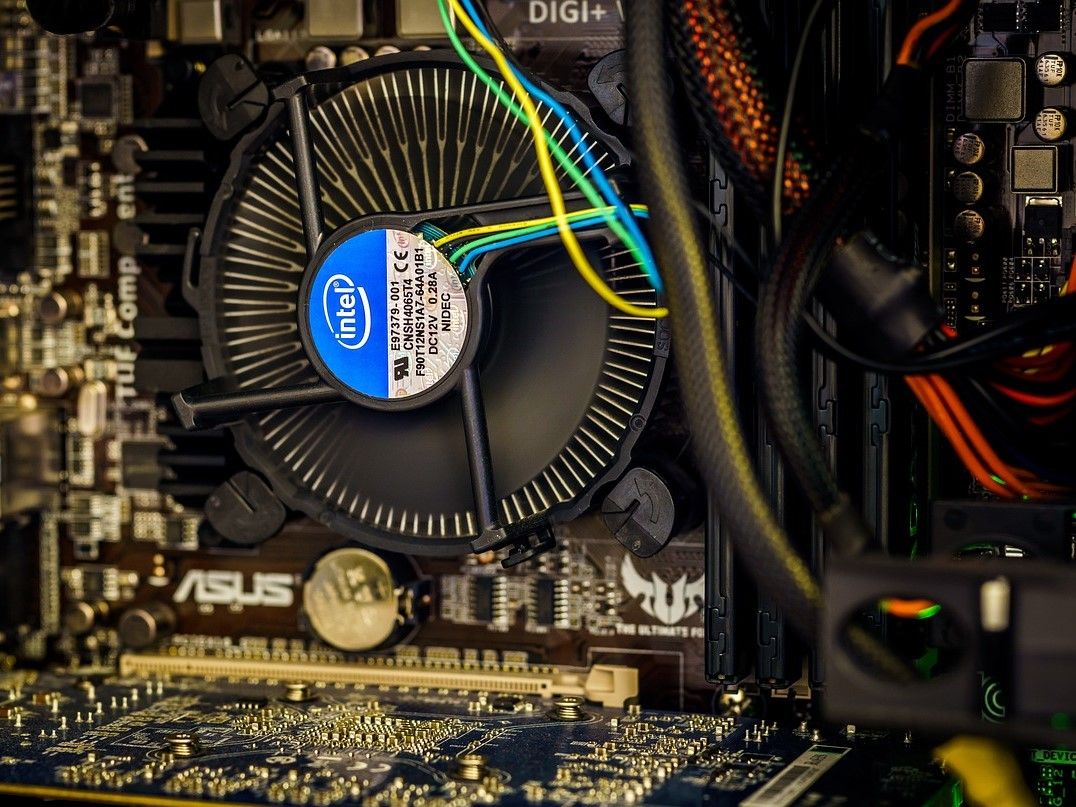
Related
How to stop your computer from overheating
An overheating computer can really dampen performance. Luckily, it's easy to fix with this simple guide.
4 It's free from blue screens and game crashes
Thank your stars
Over time, storage corruption or hardware faults can affect the integrity of your OS, causing blue screens of death and other weird errors that can be hard to diagnose. I faced frequent Windows 10 corruptions that I couldn't pinpoint to any specific component, but finally replaced my primary SSD, and the issues went away. Whether it's your storage, graphics card, RAM, or even the CPU, crashes and errors can be caused by anything.
Persistent abnormal behavior on a PC is one of the biggest reasons to look at component replacements, or, in other words, upgrades. If you're fortunate enough not to face anything similar on your machine, you don't need to take your wallet out yet. Focus on enjoying your rig, and ignore upgrades till the time you really need them.

Related
5 of the weirdest issues I was never able to fix on my Windows PC
Troubleshooting PCs comes with the territory, but some cases remain unsolved mysteries
3 It feels snappy and does okay at multitasking
Your experience is what matters
Whatever the hardware inside your PC, if it still feels as responsive as it used to, do you really need to upgrade to newer components? Even your SATA SSD doesn't need an upgrade if you're enjoying snappy loading times in games and an overall responsive PC. And if your machine does reasonably well in productivity workloads like video editing, streaming, and 3D rendering, you're still rocking a pretty capable machine.
Most modern 6-core CPUs launched in the last 5 to 7 years are fine for both gaming and occasional multitasking. And GPUs from the RTX 2000 and RX 5000 series and newer are still powerful enough for the needs of most users. At the end of the day, what matters is not benchmarks but your experience. You can ignore the numbers and continue using your PC if you're satisfied with the performance.

Related
5 ways you are ruining your PC experience by chasing performance numbers
PC hardware is full of performance numbers, but don't miss the forest for the trees
2 It runs non-ray-traced games at 60+ FPS without upscaling
Let's talk specifics
When it comes to assessing your PC's gaming performance, how do you decide if it's time to upgrade? Well, if you ask me, I use the following criterion: 60+ FPS without ray tracing and upscaling. If my PC can deliver 60 FPS or more in most modern titles without using ray tracing or taking the help of upscaling, then I conclude that it's still a capable gaming machine.
After all, there are only a handful of ray tracing titles that boast truly exceptional visuals. In every other game, you can pretty much turn it off and enjoy an instant boost in performance. And lowering the in-game settings further is also an option, as long as you're not sacrificing the visual quality beyond what seems acceptable to you.

Related
10 games that prove you don't need ray tracing for phenomenal visuals
Ray tracing might be the cool new tech in gaming visuals, but these games manage to look amazing even without it
1 It runs ray-traced games at 60+ FPS with upscaling
The toughest test
Finally, we arrive at the biggest challenge for your old PC — ray tracing. Games that implement ray tracing extensively — not titles like Dead Space (2023) or Shadow of the Tomb Raider — can be quite the test for older graphics cards. However, if your PC can still breach the magical 60 FPS mark with optimized ray tracing settings and the assistance of DLSS, FSR, or XeSS, then it's a win in my book.
For 1080p gamers, this shouldn't be a challenge in most RT titles, even on 5-year-old graphics cards. You can always lower the ray tracing preset from "High" to "Medium" or "Low", and see if the results are worth it. Many RTX 20 series and RX 5000 series cards will struggle with recent ray tracing titles, so if it's really a deal-breaker for you, an upgrade might be due. That said, try to experiment with tools like Lossless Scaling to see if you can extend your GPU's life, especially when we're dealing with inflated prices and poor availability.

PC upgrades should be timely, not impulsive
Upgrading your PC can be a costly endeavor, depending on the extent of upgrades you're looking at. If it's just an SSD here and a cooler there, it's manageable. A GPU or a complete platform upgrade, however, can cost hundreds of dollars, and if your existing PC is still recent, then you're probably wasting your money. In this uncertain economy, when layoffs are commonplace, PC hardware prices are soaring, and generational gains are middling at best, delaying PC upgrades isn't the worst thing in the world.
.png)











 English (US) ·
English (US) ·