Dropbox doesn’t require an introduction. Like many, it has been my digital workhorse that seamlessly synced my files across devices. It was convenient, reliable, and got the job done without breaking a sweat. However, as I started dealing with sensitive and confidential stuff, I decided to ditch it in favor of a private alternative.
Upon trying out several options, I stumbled upon Syncthing. Aside from transforming how I manage my data, this open-source, peer-to-peer file synchronization application also taught me valuable lessons for ditching the rich ecosystem of Dropbox.

Related
How I built a Google Drive alternative on my NAS with Nextcloud
If you don't really trust Google Drive, then you can build your own Google Drive alternative with Nextcloud and a NAS.
5 Direct device-to-device communication
Speed and efficiency
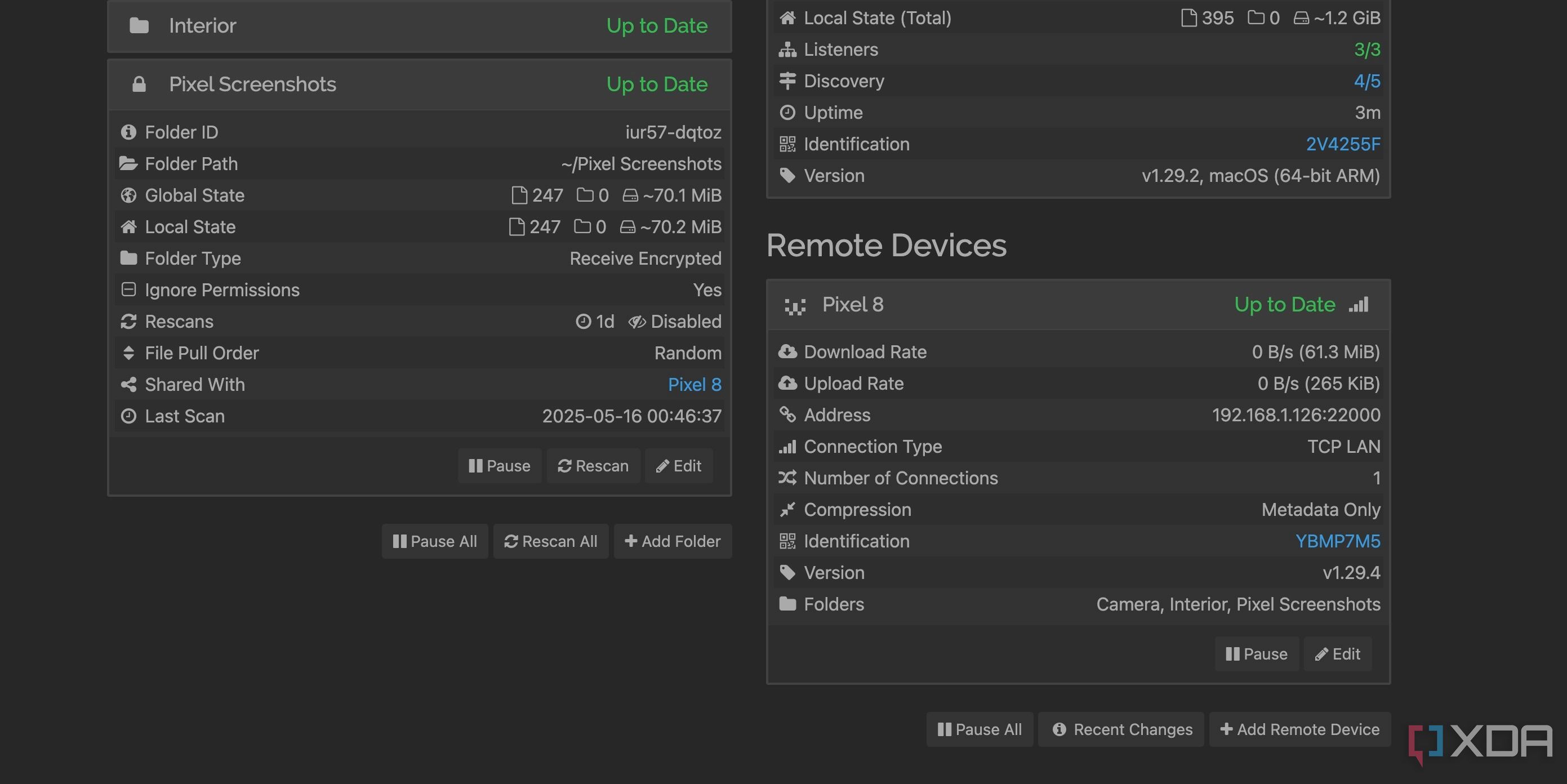
With Dropbox, I would upload a file from my laptop, it would go up to Dropbox's cloud, and then my desktop would pull it down from there. It was a standard method, and I never really questioned it. But Syncthing’s true P2P sync is fundamentally different, and in many ways, superior. When my desktop, laptop, and home server are all on the same Wi-Fi or Ethernet, Syncthing is blazingly fast.
With Syncthing, there is no central cloud server mediating my files. There is a direct connection where all my devices are talking to each other. It also means that I own the infrastructure. My data isn’t sitting on a third-party server. It lives only on my devices and moves directly between them, encrypted in transit. Privacy is also baked into the very core of how Synthing operates. It’s an open-source solution and supports end-to-end encryption to keep prying eyes away.
4 Scalability without costs
Add more storage in no time
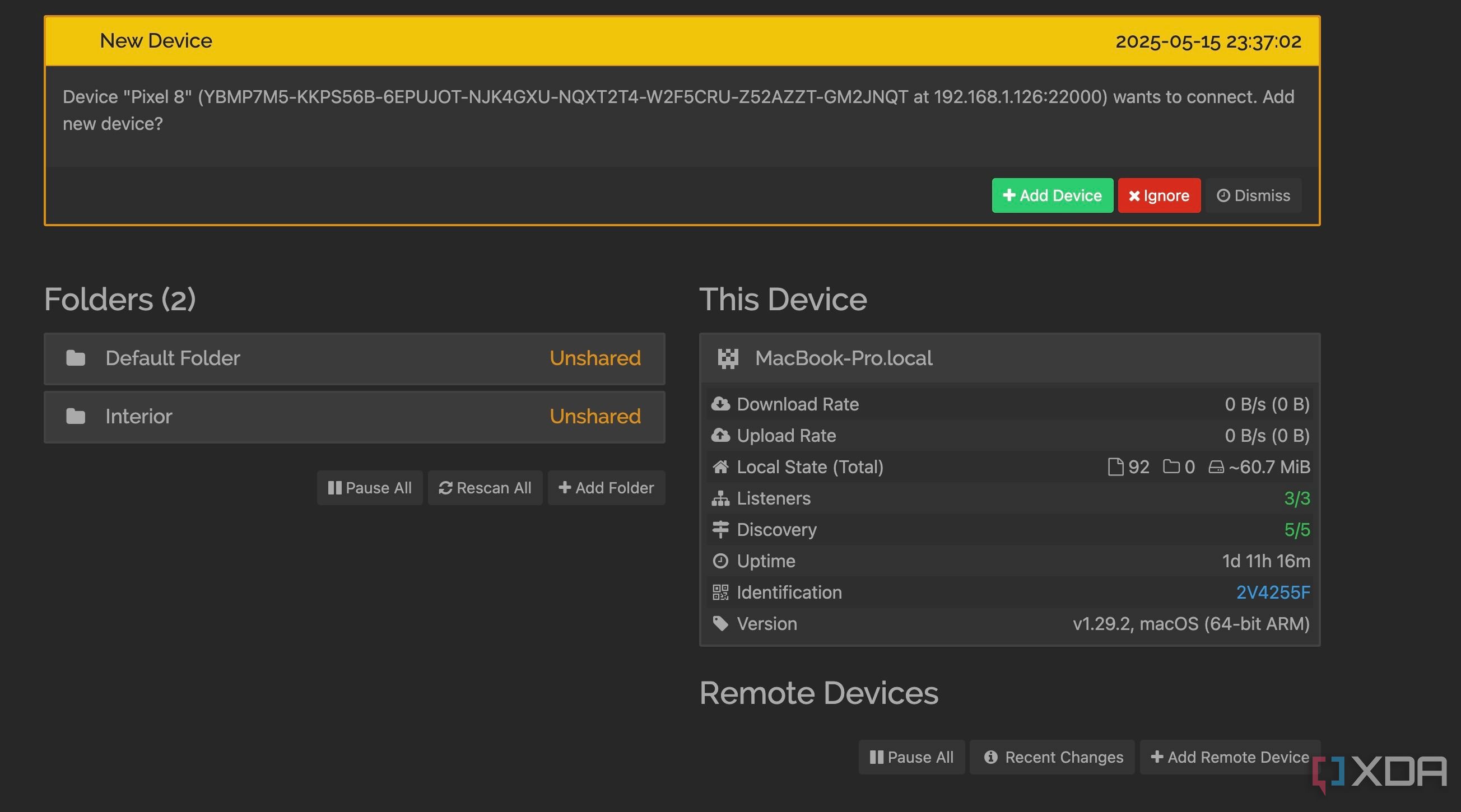
Dropbox offers straightforward scalability. If you need more storage, you pay more. Whether it’s 2TB, 3TB, or more, your monthly bill increases accordingly. With Syncthing, the scalability model is entirely about leveraging my existing hardware. That means, if I need more synced storage, I don’t need to pay Syncthing a dime.
Instead, I simply add another device to my network – perhaps an old desktop I repurposed as a home server, or a new external drive connected to one of my always-on machines. As long as that device has available disk space, I can set up Syncthing to sync new folders to it.
I can have a 500GB SSD on my laptop, a 4TB external drive connected to my desktop, and a 1TB drive on a Raspberry Pi acting as a small server, and Syncthing can use all those storage pools to sync different folders to different locations based on my needs.
3 Supports selective sync and versioning
Sync specific folders and files only
Syncthing offers flexibility with selective sync and file versioning. With Dropbox, selective sync usually meant choosing which top-level folders to sync to a device. If I had a massive Photos folder with dozens of sub-folders for years, I had to sync the entire thing or none of it to my laptop, even if I only needed access to the 2024 Travel sub-folder. Syncthing is far more flexible. I can choose specific sub-folders within a larger share to sync to a particular device.
2 Initial learning curve
Not a plug-and-play solution
At the core, Syncthing is a file synchronization tool, not a cloud storage provider. Switching from something as polished and user-friendly as Dropbox to Syncthing wasn’t entirely a walk in the park.
There was definitely an initial learning curve, and it wasn't just about figuring out a new interface. It was more about understanding how file sync works. With Dropbox, setup is almost mindless. I can install an app, log in, and my files just appear.
I had to wrap my head around device IDs, how they introduce themselves to each other, firewall exceptions, and more. It wasn't overwhelming, but it required a bit of patience at first.
1 Collaborate leaves a lot to desire
Not an ideal option for sharing large files
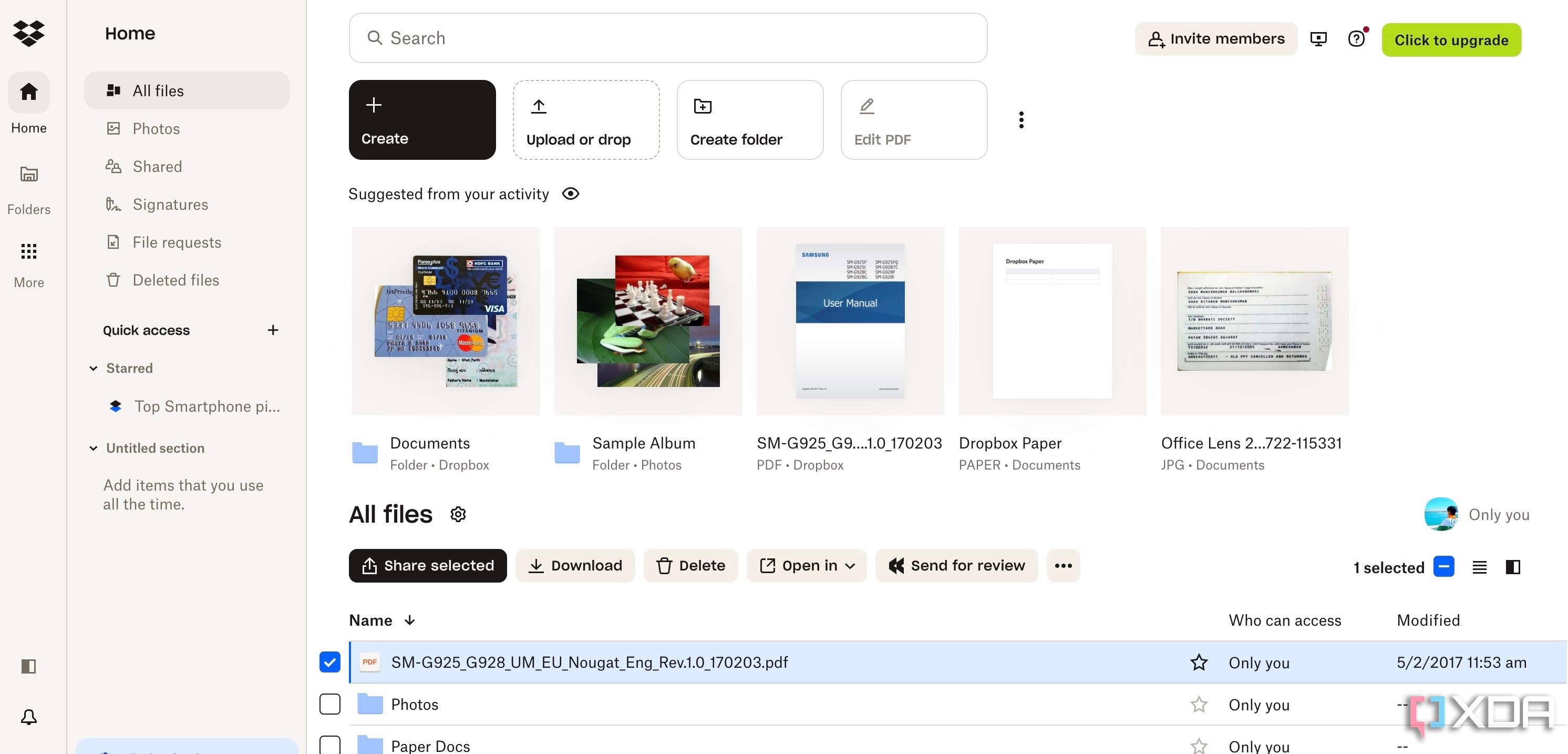
With Dropbox, I could simply right-click a file or folder, choose Copy Dropbox link, and then send that link to anyone, even someone without a Dropbox account. It was convenient for sharing photos with family, sending a document to a client, or letting a friend download a large video.
Since Synthing isn’t a cloud hosting service, that functionality simply doesn’t exist out of the box. My files are synced between my devices; they don't live on a public server where Syncthing could generate a public URL for them. I had to adjust my workflow for sharing. If you frequently collaborate on files and folders, a switch from Dropbox to Syncthing would be a downgrade.
From cloud to local
Overall, while switching from Dropbox to Syncthing comes with its perks, you shouldn’t completely ignore the drawbacks of this transition. However, once you get past the learning curve, Syncthing is a joy to use. It shows the strength of open-source solutions and is a powerful reminder that with a little effort, you can have significant control over your digital footprint.
If Syncthing doesn’t work for you, check out another open-source solution called Nextcloud. It offers ample features to replace Dropbox and even Microsoft 365.

.png)
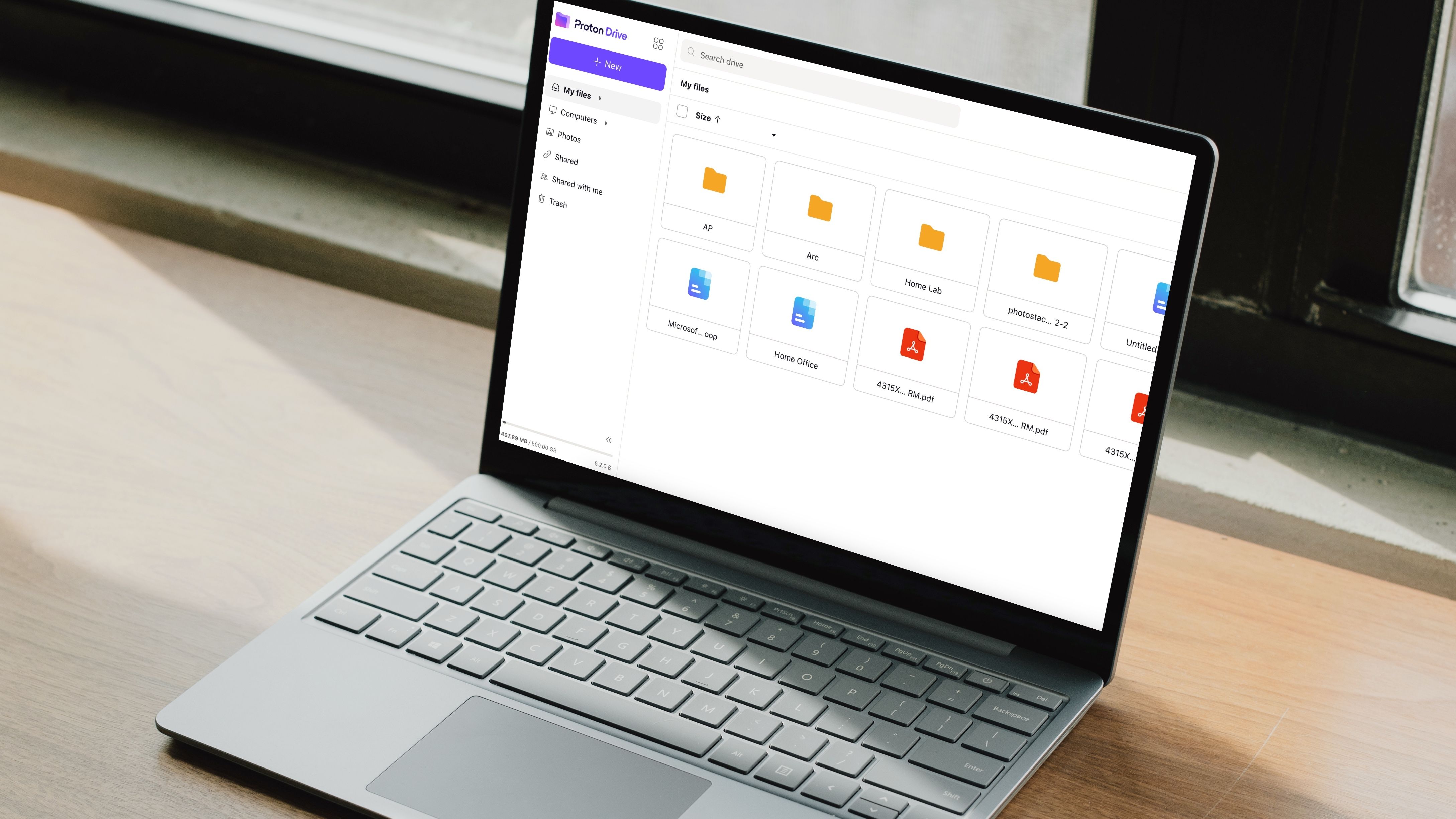











 English (US) ·
English (US) ·