Most people don’t change browsers often, and that’s probably why Chrome remains the most used browser out there. But I like to try new things, and I definitely hate Chrome. I had been using Brave for the longest time, but I switched to Arc once I started using my MacBook as my daily driver. I’ve been a happy Arc user for a while (I did face a few issues, but I held my ground) but when The Browser Company launched Dia’s open beta, I switched.
Dia is nothing like Arc or any other browser. The closest comparison I can make is that it feels like ChatGPT, but as a browser. The focus is clearly on AI, and it made me wonder why build a whole new browser just to add AI features? And why abandon Arc?
Anyway, my experience with Dia has been a mix of good and bad. It’s not the Arc replacement I was hoping for, but it’s better than most browsers out there (at least for the enthusiasts).
Dia has some useful features
But they're not useful for everyone
Dia doesn’t look any special on the surface. It is based on Chromium, and The Browser Company didn't take a lot of aesthetic inspiration from Arc. There are no spaces, no theming, and as far as the naked eye is concerned, it's just another Chrome-like browser. However, if you’re someone who utilizes numerous AI features across various platforms, Dia starts proving itself useful.
The Agentic browser has a search tab that functions like a chatbot, similar to ChatGPT. It can answer most of your queries and help you search the web as well. It intelligently figures out which questions should be answered in chat and which ones require a Google search.
You can do all sorts of things from this search box, including writing, coding, solving math problems, and pretty much anything else a chatbot can handle. But the AI features don’t stop there. You can also chat with tabs, documents, YouTube videos, and more.
Dia can also handle tasks for you. Say you want to book a hotel in Bali. Instead of opening a travel site, typing in dates, filters, and manually comparing listings, you can simply say, “Find me a beachfront hotel in Bali with good reviews under $80 a night.” Dia scans travel platforms, pulls relevant options, and shows them in one place. If it doesn't show images, you can follow up with, “Show me photos,” and it'll add them. You still have to book it yourself since Dia can’t complete the purchase yet.
Dia also has a feature called Skills, which lets you create small code snippets that act as shortcuts. For example, you can ask it to set up a reading layout, and it will generate one for you. These features are interesting, but I haven’t found myself using them much. It really depends on your workflow. If you already use AI for tasks like this, Dia can save you a few extra steps. However, it lacks features like image generation, and the responses aren’t as refined as those from models like GPT-4 or O3. And if you’re already paying for a more capable AI tool, there isn’t much reason to switch. Which brings me back to the question — why couldn’t all of this just be built into Arc?
But it's not the same as Arc
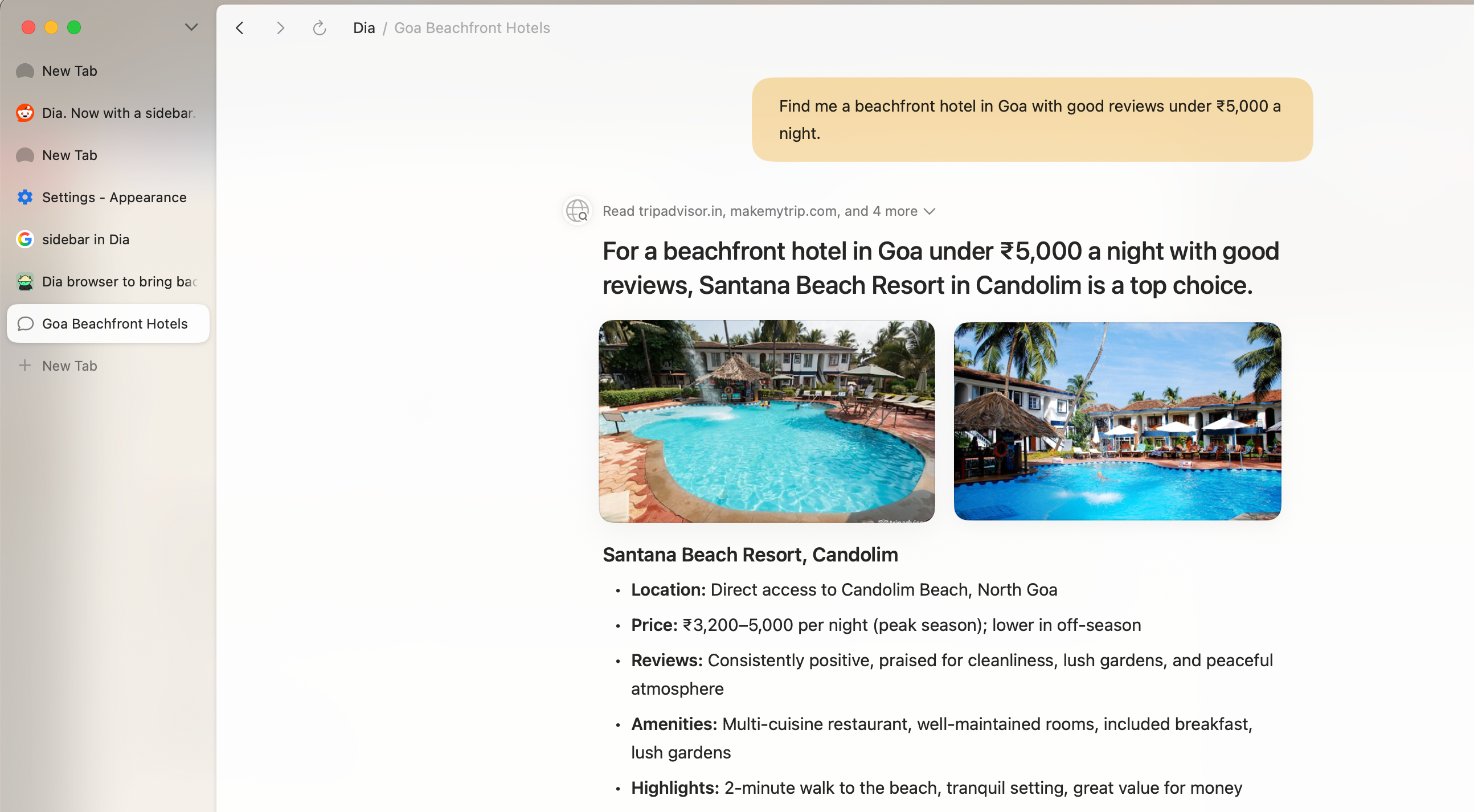
One of the things I really liked about Arc was the sidebar. When I started using Dia, it was missing. A sidebar might not seem like a big deal, but Arc’s version, especially with how it handled Spaces, was done really well. Even the CMD + T shortcut that opened a new tab like a search bar added to how smooth everything felt.
The Browser Company eventually added a sidebar to Dia, which helps, but it doesn’t quite hit the mark. I was genuinely looking forward to this update, and I ended up pretty let down. There’s no way to hide the sidebar, and the top URL bar stays visible too. What made Arc’s layout so effective was that it allowed the website to take center stage by keeping everything else tucked away when it wasn’t needed. With Dia, I’m now stuck with both the sidebar and the top bar always on screen, which just takes up more space.
Arc is still a better choice for me
Even Brave or Edge is better
Dia is good, but it’s nothing like Arc. Honestly, I don’t understand why there was a need for two separate browsers in the first place. On top of that, Dia drops many of the features that made Arc so enjoyable to use. One of the most noticeable omissions is the command bar, which worked a lot like Apple’s Spotlight and was incredibly useful.
Several key sidebar features are missing, too. In Arc, tabs in the sidebar were organized into sections. The first one was for favorites, which made it easy to access frequently visited sites. Closing a favorite tab would remove the session but leave the icon behind for quick access. It was also customizable, with options to change colors and apply gradients.
Arc’s Spaces feature is gone as well. It lets you create separate environments, each with its own pinned tabs and themes. That kind of separation made Arc feel flexible and personal. Dia just doesn’t offer the same experience.
I’d rather use Brave or Arc
I’d personally rather use Arc or Brave over Dia. I’ve been using Dia for about a month now, and the experience has been fine. There were no major bugs or performance issues, but there’s nothing that really makes me want to stick with it. The AI features haven’t added much value either. If you’re exploring other options, Zen is a solid alternative, or you could check out one of the many Firefox-based browsers that easily outperform popular choices like Chrome.
.png)
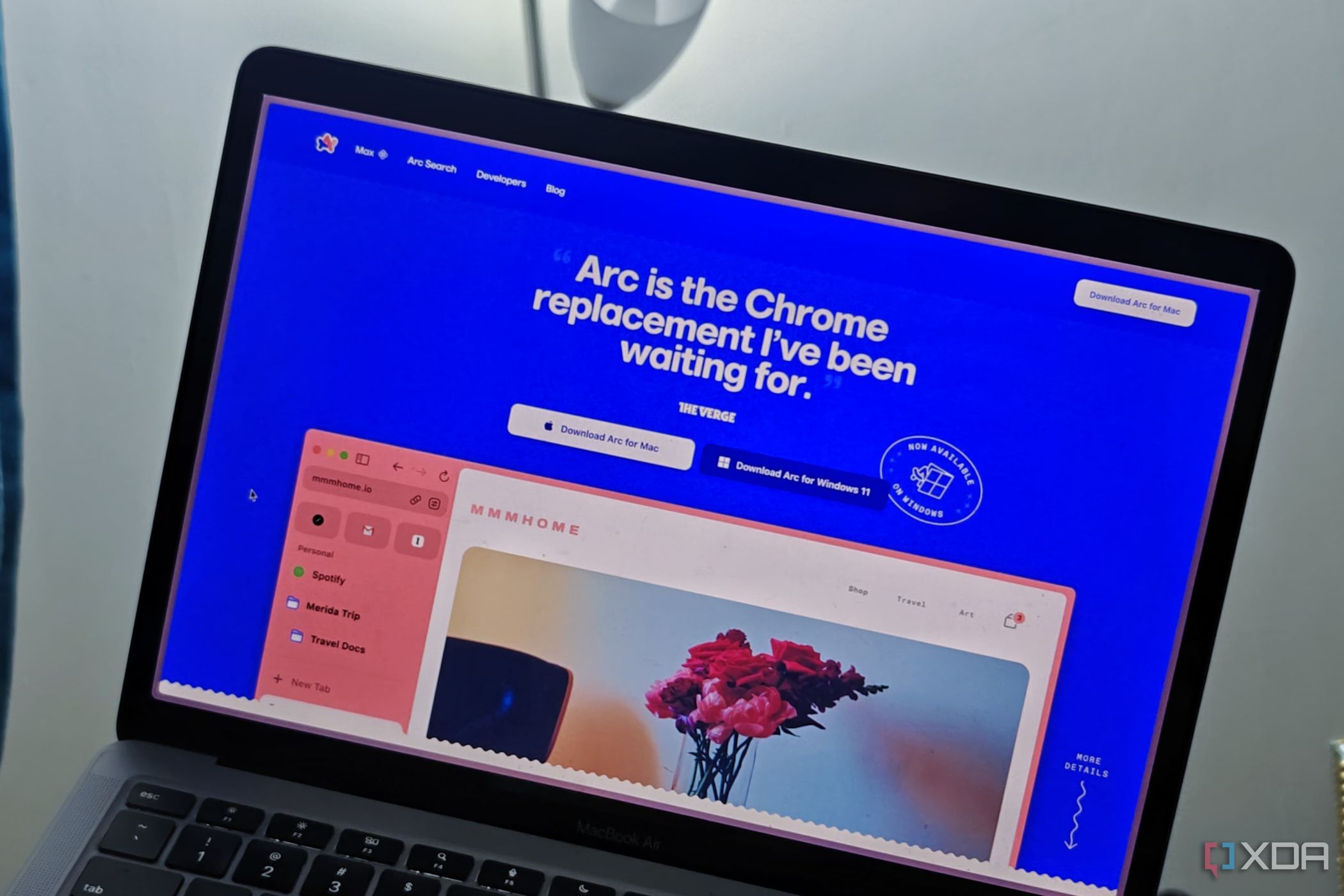











 English (US) ·
English (US) ·