Windows customization has become more and more locked down over the years, and that's been especially true of Windows 11, which has removed a lot of features from previous Windows versions. But, while the choices are fewer, there are still some very unique customization apps out there that can help make your Windows desktop more useful and more beautiful. I recently discovered Cairo Shell, and I instantly fell in love.
Cairo Shell completely changes the look and paradigm of using Windows 11, in a way that I didn't even think was really possible. It makes files and folders more easily accessible, and it just looks great. It even reminds me a bit of macOS, but in a good way. Let's talk about it.
A whole new desktop
It's not so static anymore
Right off the bat, Cairo Shell makes your desktop look totally different, including by changing the taskbar and other UI elements. But before we look at everything around it, the desktop itself is fairly interesting here, because it doubles as a file browser. By default, it shows the contents of your desktop folder, but you can open any folder to show its contents directly on the desktop, and even change the home directory to change what appears there by default. This could give you quick access to important files without the clutter that usually gets placed on the desktop by default, for example. The desktop includes its own navigation bar so you can go back home quickly, or move back and forth along your browsing history, though you can also hide this bar for a cleaner look.
Cairo Shell also uses what the app calls a "dynamic desktop", and what that means is that at any point, you can use a keyboard shortcut or the taskbar button to bring up your desktop contents over what you're currently doing. This allows you to access the files on your desktop (which can be any folder) without completely switching contexts away from what you're currently doing. I've actually seen a feature like this before in Stardock's Fences app, but that ones is paid, so it's nice to see it implemented in a different way.
If you don't like having any icons on your desktop (admittedly, I'm one of those people), you can also just disable the desktop altogether for that cleaner look.
Like macOS, but better
Potentially the biggest element of Cairo Shell is the menu bar at the top (though you can move it to the bottom), which is very reminiscent of macOS in terms of its design. On the left side of the menu bar, you have the Cairo menu button, where you can access the app's settings, along with quick links to your favorite programs, links to user folders, and menus for folders of your choosing (by default, Desktop and Documents are added), so you can access their content at a moment's notice.
All of this is very customizable and there's some depth to it. You can change what appears in your programs list by using the App Grabber feature in Cairo, which detects installed programs on your PC so you can choose what to display there. You can also browse your computer to pick executable files if you'd like to add portable programs to the list. App Grabber also lets you categorize your apps using either predefined or custom categories so things are easier to find based on what you need.
As for the folders, you can also add new folders to the menu bar by browsing to said folder in the desktop and choosing "Add to stacks". And when you open a pinned folder, it initially opens in a compact view below (or above) the menu bar, but you can also make it so that it takes up the entire desktop with one click, so it's easier to browse.
On the right side of the menu bar are the usual notification tray icons, and this is where things are a bit less perfect. With the menu bar at the top, clicking the sound icon will open the Quick actions panel in Windows 11, but it opens in its usual position at the bottom of the screen, so it feels a bit unnatural. However, the design works fine for the rest of the features. The notification center comes in from the side of the screen, and all the app-specific icons still open their menus in the right place, so it's fine.
This menu bar is a lot more compact than the typical taskbar on Windows 11, while also having some more useful features to boost your productivity, and I really like it.

Related
Rainmeter is the best way to make Windows look pretty, and here's how to use it
Rainmeter is one of the oldest programs for customizing your desktop, but it's still just as good these days as it was back then.
The taskbar
Simple, but effective
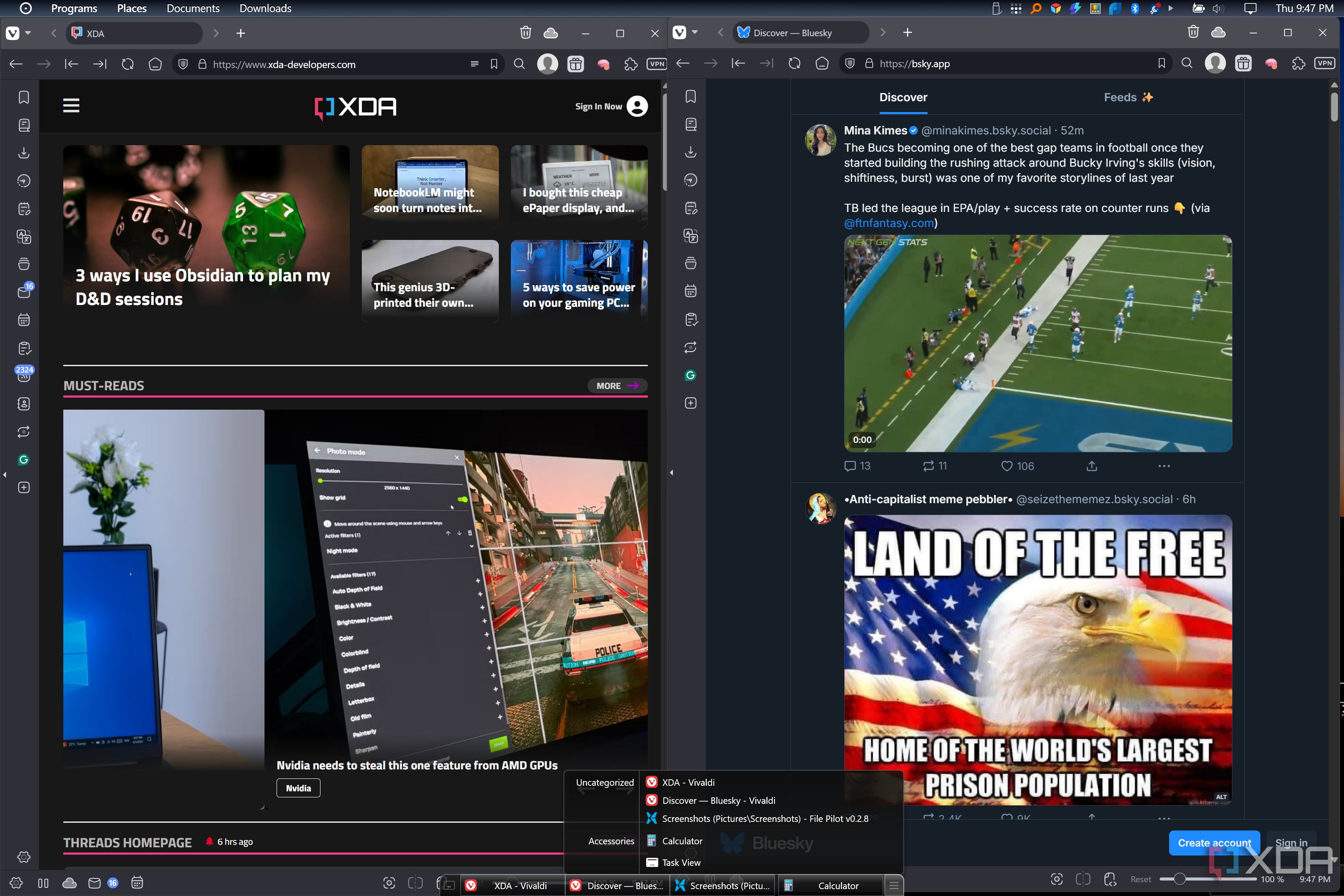
Finally, we still have a proper taskbar with Cairo, which is also pretty nice, albeit basic. With most of the icons on the menu bar, the taskbar is exactly that: a bar for your tasks. By default it uses a floating design that lives in the center of your screen, though you can turn it into a full-width bar like the native Windows taskbar.
There isn't a whole lot to this that you aren't familiar with, but one big benefit of this taskbar over the native Windows one is that you can change the size of the taskbar icons, thus changing the size of the taskbar itself to save space. Personally, I set mine to auto hide so I can use the full height of the screen, but it's good to have the option.
The only thing I found odd is that it doesn't seem to have the option to combine icons for the same app, so it always behaves similar to Windows Vista and earlier. In fact, it's slightly more annoying because even if the taskbar is full, it still won't combine windows. On the flip side, there is an button on the right side where you can see a list of all your open apps, and they even use the same categorization as your Programs folder, so you have an extra way to organize your open apps.
Another similarity shared with earlier versions of Windows is the Quick Launch bar, meaning you can pin apps to the taskbar, but when they open, they still show a separate indicator, rather than lighting up the pinned icon as we've seen from Windows 7 onward. It's a little odd not to have the option to change this, but this seems easily fixable with a future update.

Related
7 ways to customize the Windows taskbar for maximum productivity
The Windows 11 taskbar may seem basic, but there's a lot you can change about it. Here are a few ways you can boost your productivity.
It's easy to get started
A problem with some other shell replacements
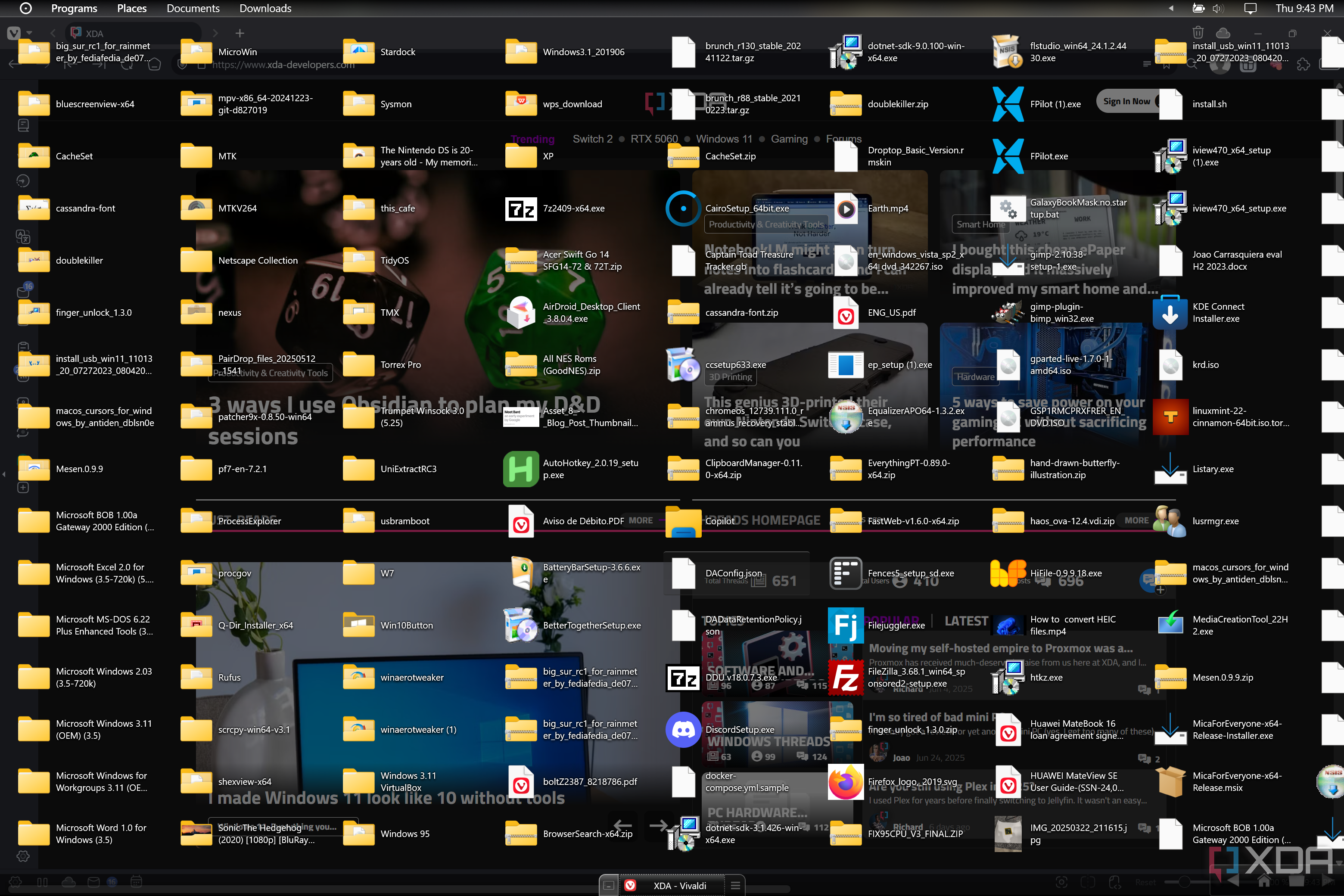
I've tried a couple of other shell replacements for Windows, such as Rainmeter or xoblite, but the big problem with them is that they're overwhelming. Too many unfamiliar elements are placed on your desktop without much of an explanation as to what you can customize or do.
Cairo Shell is less focused on customization, so there's a lot less freedom in what you can do, yes — but when you first set it up, you're immediately taken through the steps to get things going, and it's easy to understand what's what. By making it easily understandable, Cairo Shell is more inviting and creates a better first impression, which is crucial for how I feel about any piece of software.
I might just keep this
Cairo Shell combines intuitiveness with a fairly unique style for a Windows PC, and the fact that it works so well and looks so nice means I might just keep this on my laptop. It's not something I would go out of my way to set up on every PC, but I quite like it, and unlike a lot of the software I test, which gets removed after I've done enough research, this one may actually stick around. I recommend at least giving it a shot if you think it looks cool.

.png)













 English (US) ·
English (US) ·