As a dedicated self-hoster, I’m always on the lookout for tools that simplify my digital life. When it came to file management across my various apps, I discovered a true gem: FileBrowser Quantum. This free and open-source web-based file browser has become crucial to my toolkit. It goes far beyond basic file access and delivers an ultimate centralized hub for all your files.
A smooth user interface that doesn’t look outdated
Fluid animations
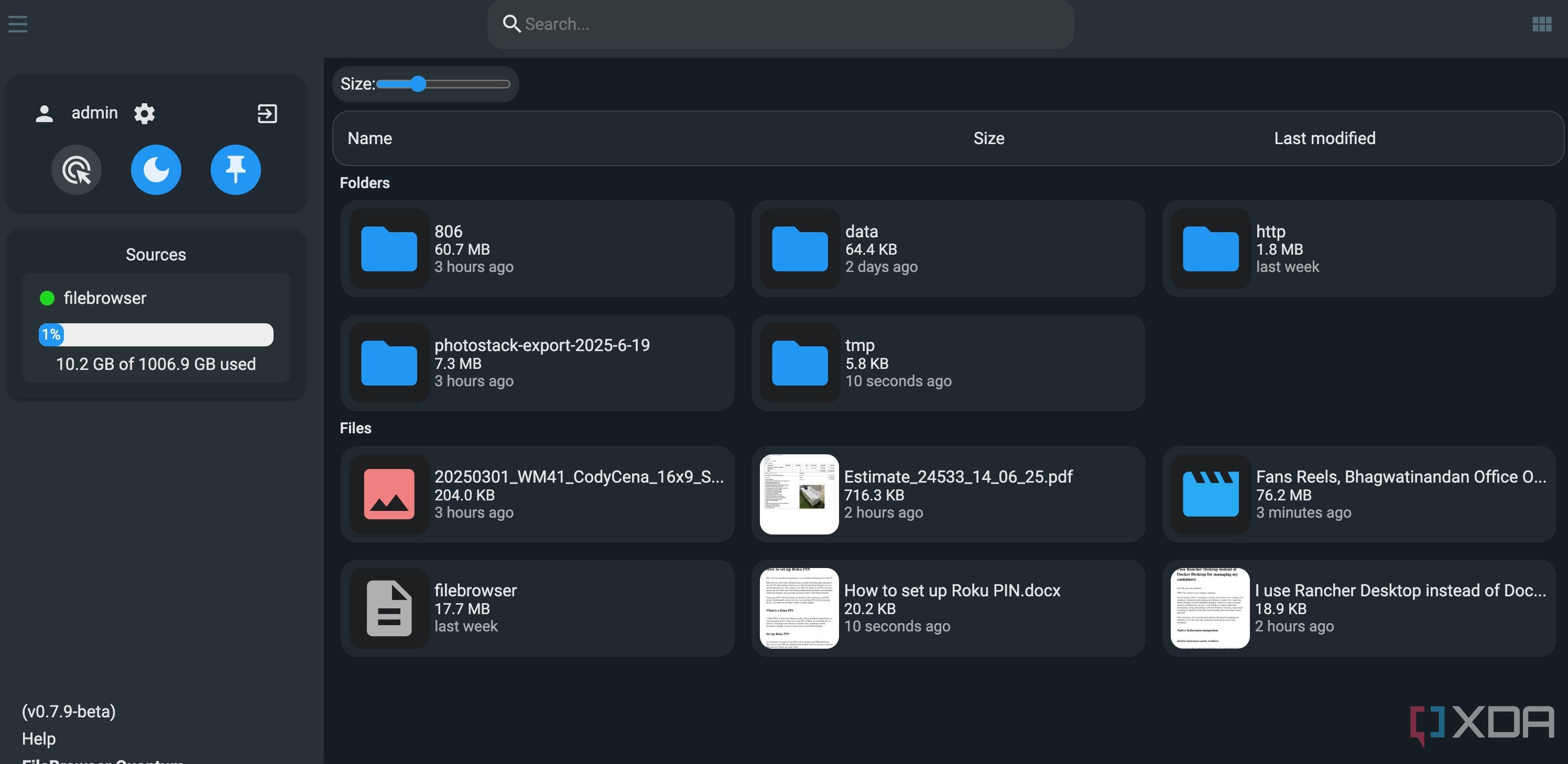
When I first started exploring FireBrowser Quantum, one of the things I realized was that this isn’t just a minor update or slightly tweaked version of the original FileBrowser project. It truly is a massive fork. The developers have taken the core concepts and overhauled them.
And it shows in the revamped UI. Gone are any hints of a dated or clunky interface. What you get with Quantum is a sleek, modern, and responsive design that just feels right. Unlike many open-source apps, the UI doesn’t look outdated or like an afterthought. It offers an intuitive UI as well as smooth animations to tie the whole experience together. Whether I’m navigating through folders, switching between view modes, or performing an action, everything feels polished and a pleasure to use.
Solid core features
With advanced features for power users
FileBrowser Quantum is more than just a pretty face. It’s packed with solid features that cover all the bases you would expect from a modern file browser. I can easily move, upload, download, and delete files, just like I would on my desktop. Plus, the ability to see folder sizes directly in the UI is a time-saver add-on.
But these are the basics. Let’s go over several advanced tools that make FileBrowser Quantum special. The real-time search functionality is lightning-fast, and with indexing, I can find files almost instantly, even in massive directories. The support for OIDC authentication is a big plus for integrating it with my existing identity provider.
The ability to support multiple sources means I can manage files from different storage locations all within one interface. Finally, its benefits for special environments like TrueNAS are massive. For instance, if you have various Docker containers on a TrueNAS server, you can log into FileBrowser Quantum and directly edit or view the configuration files for those apps.
Secure user and link management
Manage multiple users like a pro
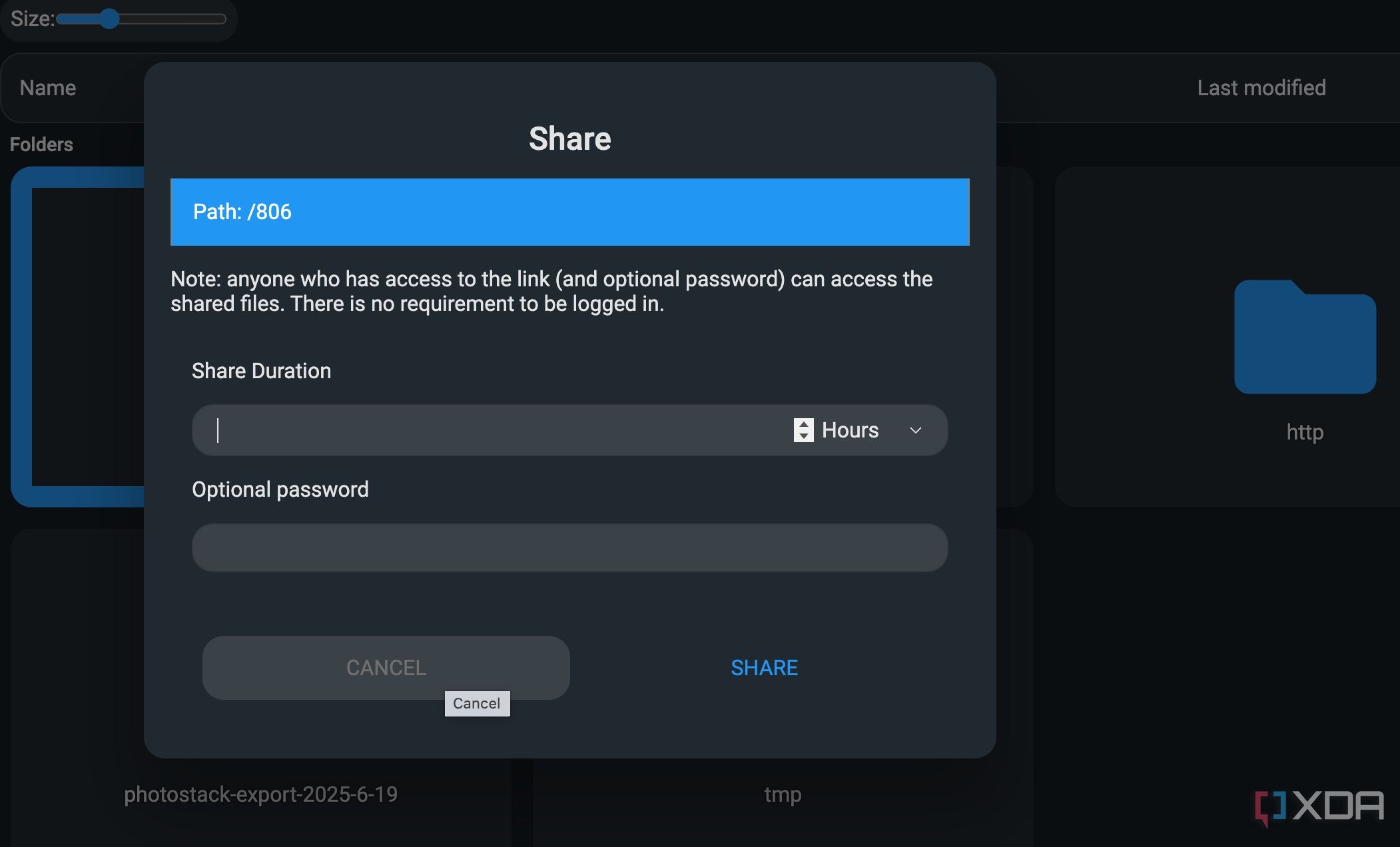
When it comes to sharing and security, FileBrowser Quantum offers assured options. I can easily create new user accounts, assign them specific permissions, and even define the kind of files and folders they can see and interact with. This astute control means I can give different team members or family members access to only the parts of my server they need.
Beyond user management, I use the ability to share files and folders externally via links constantly. It’s thoughtfully implemented. I can generate a shareable link for any file or folder. For sensitive information, I can set a password for the link (to ensure that only those with the authorization can access the content).
I can also set the share duration to automatically revoke access. This combination of user permissions, password protection, and time-limited sharing makes FileBrowser Quantum a robust solution for securely sharing my data. It’s right up there with Nextcloud and OneDrive.
Excellent preview support
Review those PDF files in no time
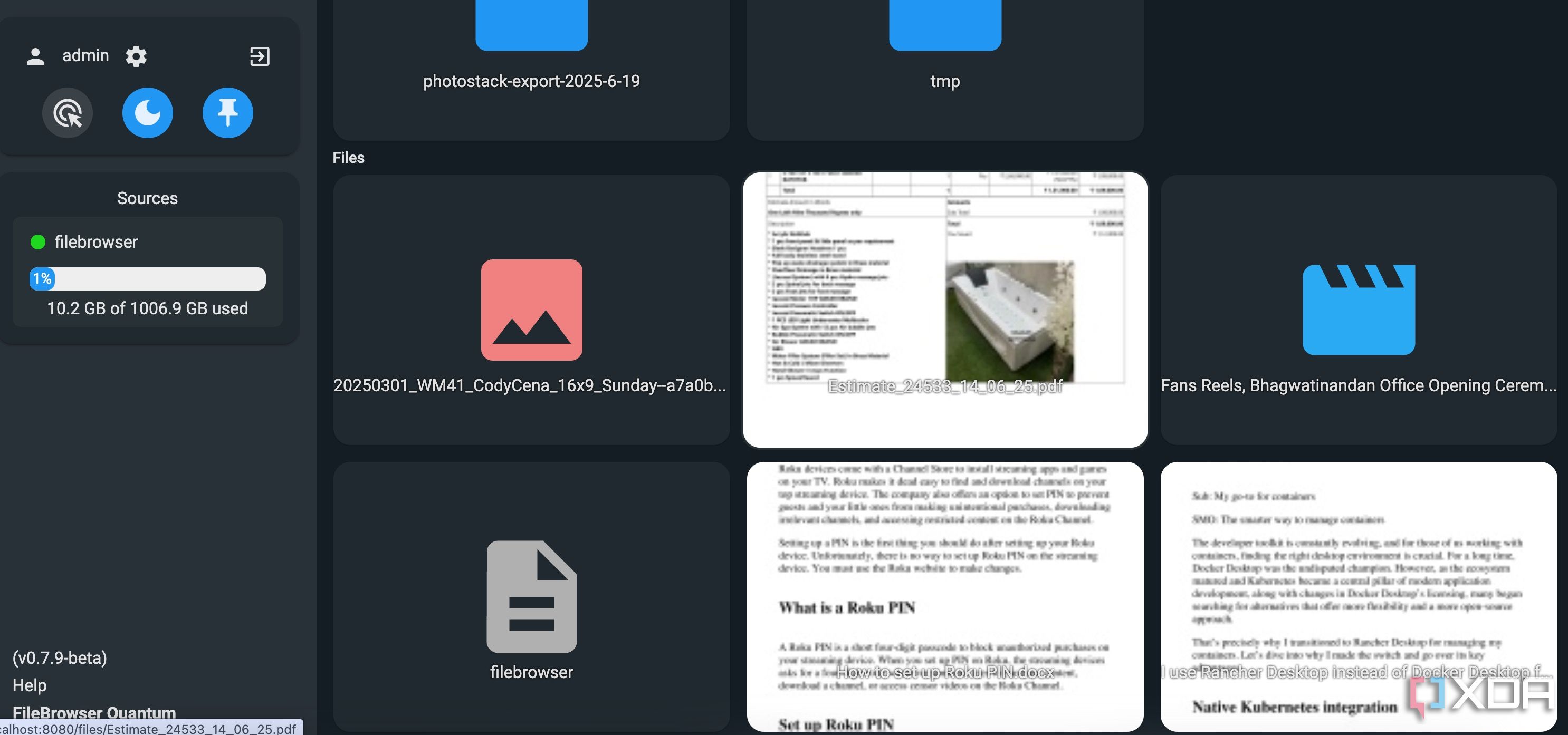
FileBrowser has excellent preview support. I love being able to glance at content without the hassle of downloading files first. It's convenient for documents, specifically PDF files. I can just click on a PDF, and it pops right up in the viewer within the browser. I can scroll through the pages and get the information I need instantly.
The same goes for media files. Whether I’m browsing my views or photos, I can start playing directly within FireBrowser Quantum. It saves a lot of time and makes managing my media much smoother. The app’s GitHub page advertises support for Office files, but I ran into blank pages while previewing my Word documents (then again, it’s a beta release, and a stable release is expected to be released in a couple of months).
A solid roadmap
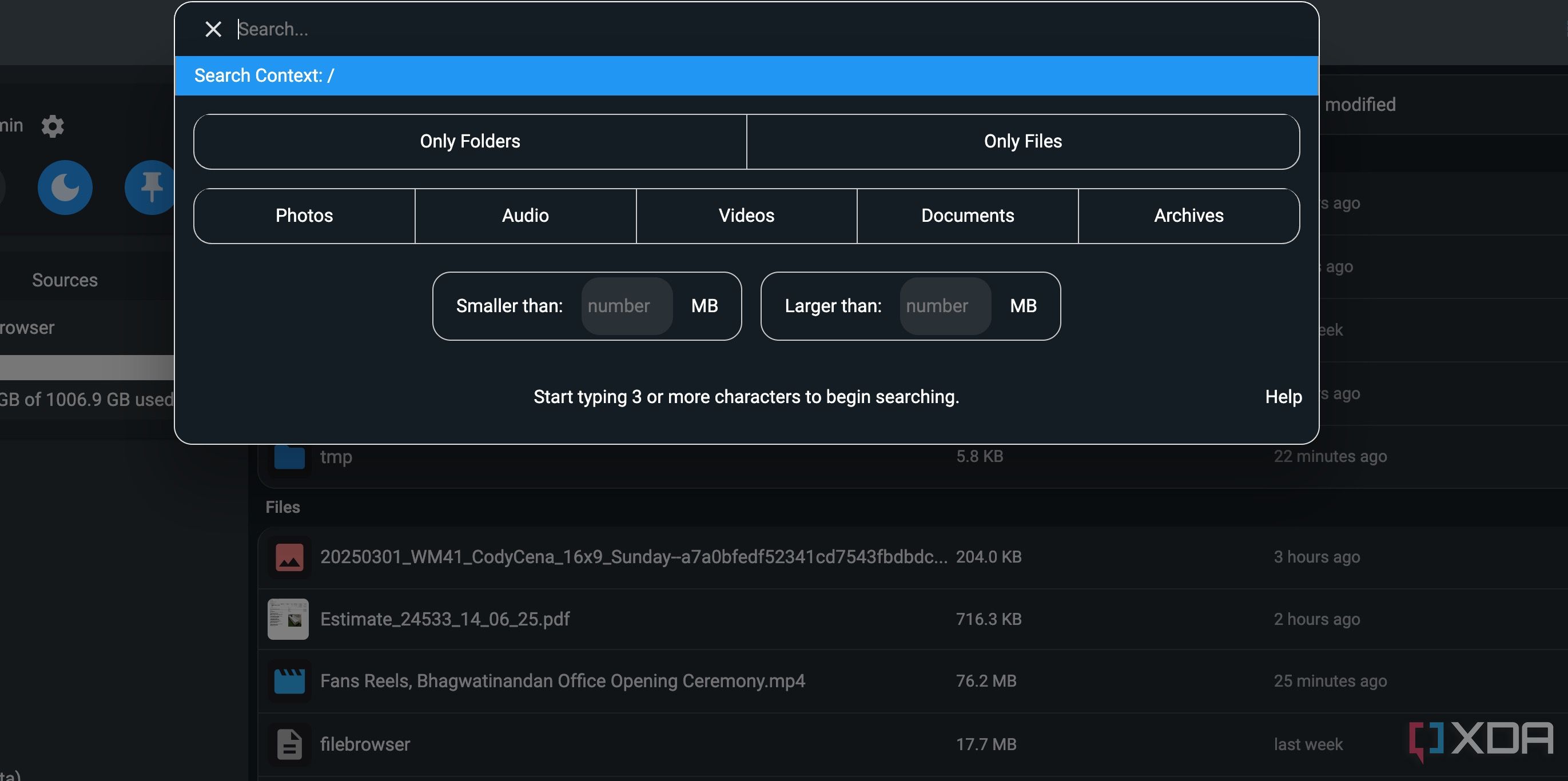
FileBrowser Quantum is an open-source project, which means there is transparency in its development. There is also a solid roadmap for the project. The developer has planned event-based notifications, the ability to convert photos, videos, and documents, archive and browse those files, tag support, file space quotas, and more in future releases.
My DIY File Browser
Overall, FileBrowser Quantum has proven itself to be a powerful and practical addition to any self-hosted setup. By giving you seamless web-based access to your files and, critically, the configuration folders of your other applications, it simplifies the complex task of keeping your entire ecosystem organized and running smoothly.
If you have been searching for a simple yet powerful way to bring order and efficiency to your self-hosted tools, I can’t recommend FileBrowser Quantum enough. Now, check out my dedicated post if you want more useful self-hosting apps.

.png)
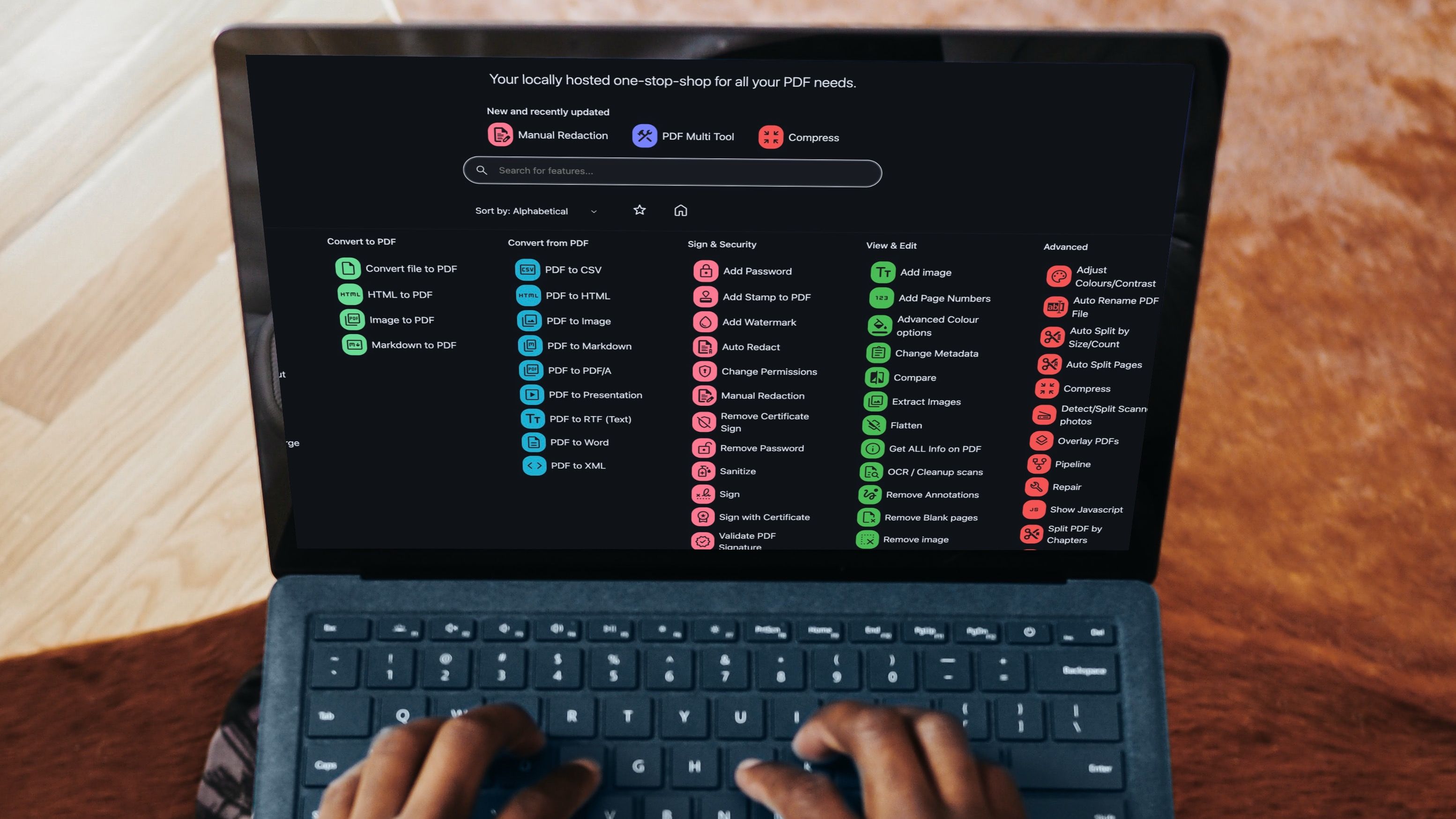












 English (US) ·
English (US) ·