As someone who practically lives in Notion, constantly managing notes, projects, and an ever-growing mountain of research, I thought my productivity setup was optimized. I mean, Notion handles pretty much everything, right? Well, that was until NotebookLM entered the picture. I started experimenting my Notion pages in NotebookLM, and it turned out to be a game-changer in how I interact with and make sense of my information.
If you are an existing Notion user who just can’t digest the asking price of Notion AI and want to elevate productivity, I can’t recommend this powerful combination enough.
There is always room for improvement
I have been using Notion as my personal knowledge management tool for years now. And for a long time, it felt like the perfect solution. After all, Notion’s flexibility is unparalleled. I have set up interconnected databases and notes for everything: my reading list, project notes, meeting summaries, personal journaling, and research snippets.
I love how I can link pages, create custom properties for organization, and build various views (tables, boards, and calendars) to see my information in direct contexts. It’s like having a digital brain where every piece of information is linked.
But the real problem occurred when it came to making sense of it all. As my workspace grew, I found myself with hundreds of scattered notes and linked pages. I could see the individual pieces, but drawing connections, identifying themes across different subtopics, or even just getting a summary of all my thoughts on ‘Green infrastructure’ or ‘No code tools’ became a challenging task.
I knew the information was there, but I still struggled to grasp the bigger picture or generate new ideas from recorded information. I would click through links, open multiple pages, and yet had a hard time getting meaningful insights.
The company does offer Notion AI, but it’s available on the Business plan ($20 per month) only, which is overkill for me.
Combining Notion with NotebookLM
Export options come in handy
Unlike many productivity tools, Notion doesn’t store your data offline on the device. But thankfully, there is an easy way to export the content in Markdown or PDF format and upload it into a notebook in NotebookLM.
I have a detailed itinerary of a 15-day Europe trip in Notion. I had laid out every single aspect of the trip: a daily itinerary with times and activities, a detailed expenses breakdown for each city, confirmed flight details with booking references, and accommodation specifics including hotel names, addresses, and more.
I decided to take it a step further. I exported that entire Notion page (and subpages) in the Markdown format, created a new notebook within NotebookLM specifically for my Europe trip and simply added that Markdown file. That alone felt pretty good.
However, the real power emerged when I started adding all the other pieces of information. I had a plethora of PDF files: the booking confirmations for our Airbnb stays, scanned copies of our e-tickets for various attractions, and even travel insurance policies. I uploaded every single one of those relevant PDFs directly into that same NotebookLM notebook.
Here is where I started asking relevant questions and received astute answers based on added sources.
Leveraging NotebookLM’s AI capabilities
Take your knowledge management to the next level
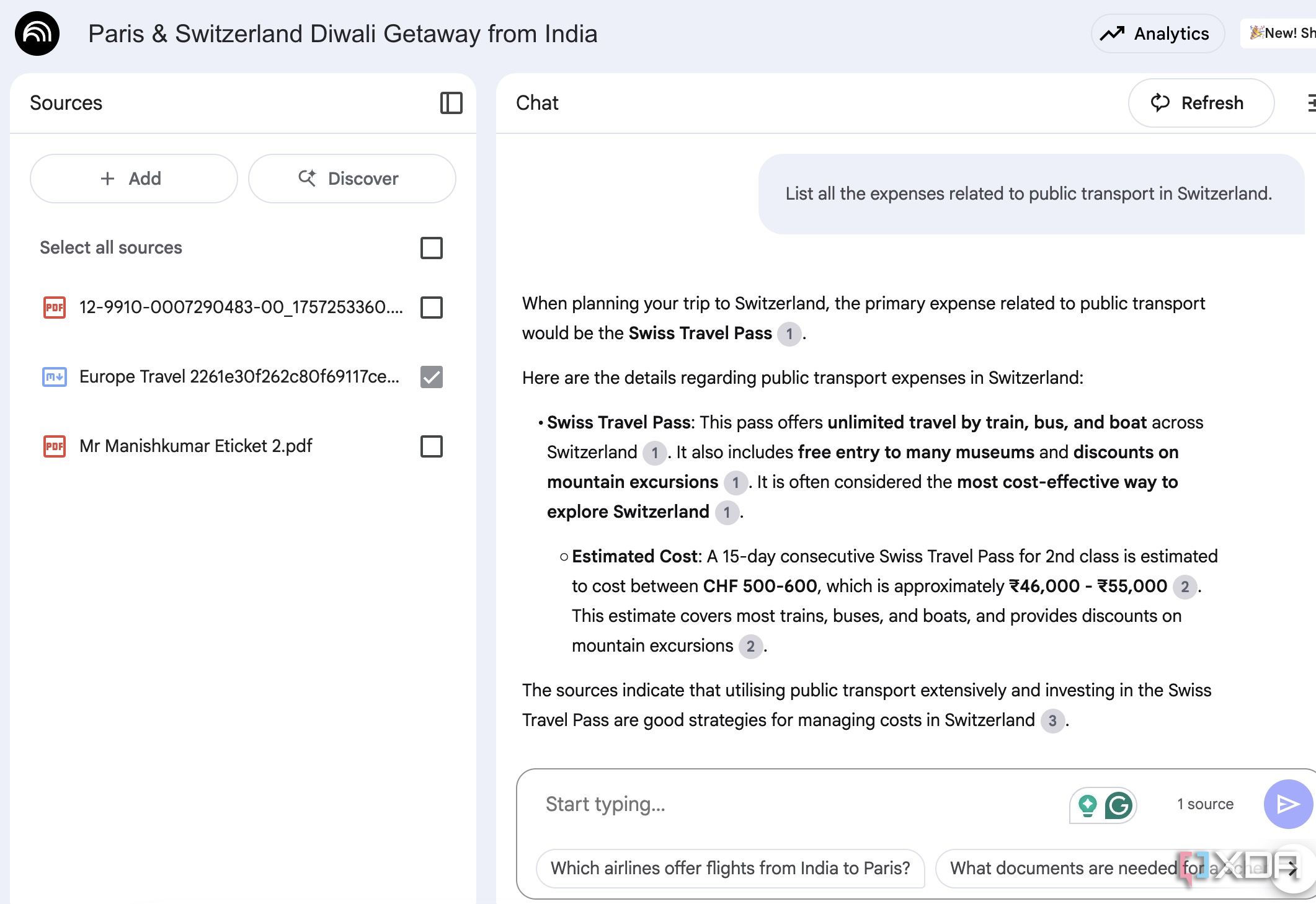
Here’s where NotebookLM truly blew my mind and elevated my travel planning from organized to insightful. Instead of referring to multiple files or endlessly scrolling through a long document, I could type questions like below and get the required answers in no time.
- What’s the earliest check-in time for our Paris hotel?
- List all the expenses related to public transport in Switzerland.
- Summarize the key attractions in Paris.
- What’s the luggage allowance on my Paris to Geneva flight?
And just like that, NotebookLM would review all the uploaded files and turn itself into a highly intelligent travel assistant that knew every detail of my trip.
As I received answers, I didn’t just read them. I actively took notes directly within NotebookLM. What’s even better is that I could easily add those refined notes and insights back into my original Notion travel plan. I even shared the notebook with my friends so that everyone had access to all the original documents, my notes, and the ability to ask their own questions.
This is just one of the possibilities I have explored in the post. You can always get creative, export different kinds of Notion pages, upload them (along with other documents) to NotebookLM and generate meaningful insights in no time.
The power duo
Integrating NotebookLM and Notion has transformed my personal knowledge management system. I can now confidently say that the days of struggling to connect pieces of information or feeling overwhelmed by research are behind me. This powerful duo has unlocked endless possibilities for driving my ideas and projects to the next level.
If you are looking to leverage your knowledge, I urge you to give this combination a try. And if you are still new to Google’s AI note-taking tool, check out these tips and tricks to get the best out of it.
.png)
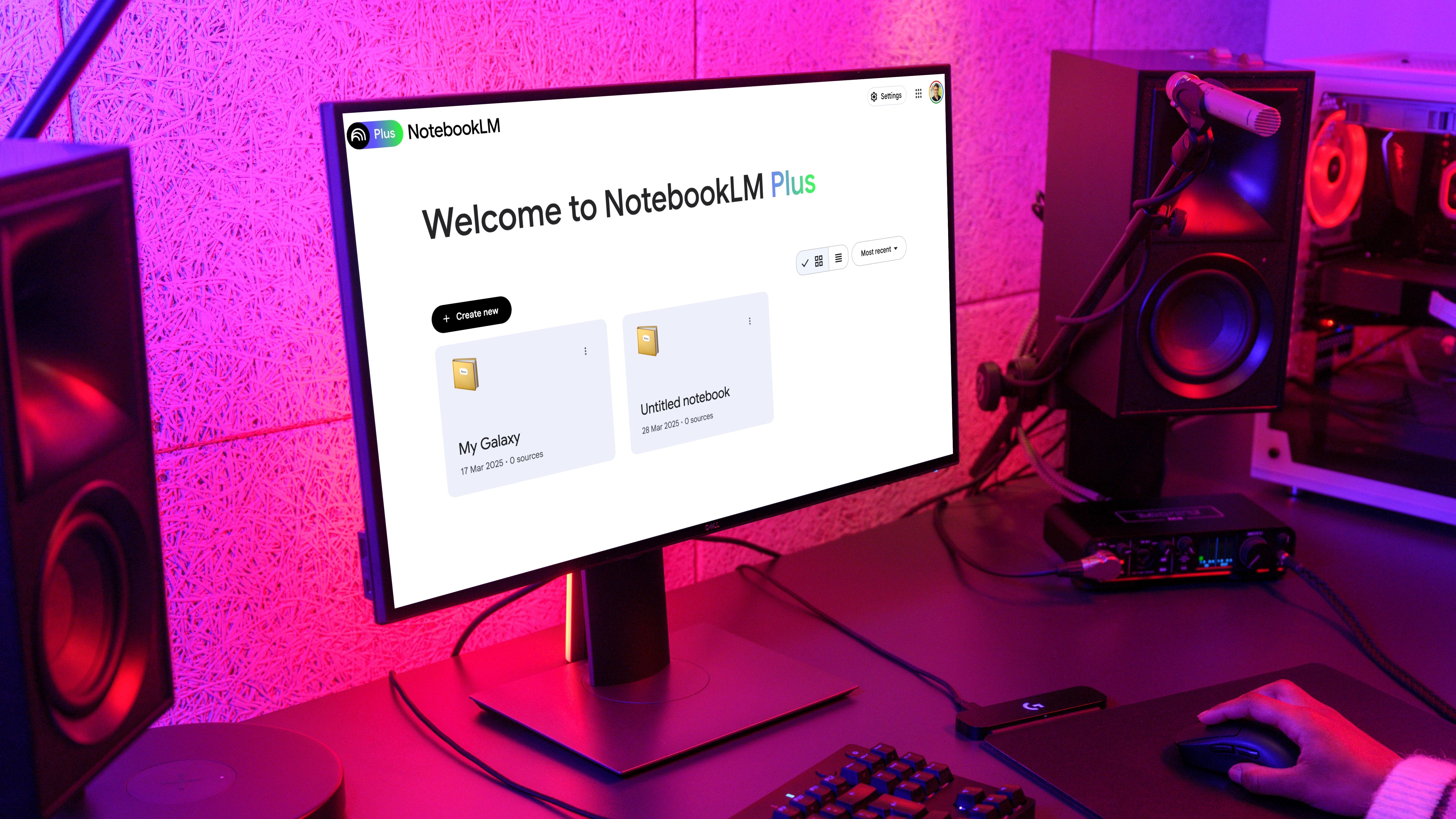

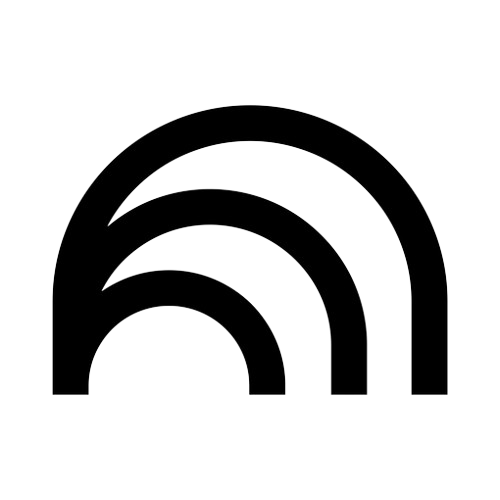
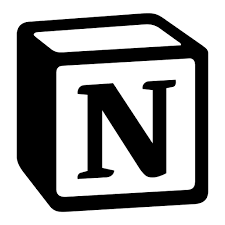











 English (US) ·
English (US) ·