For years, I entrusted my digital life to OneDrive. It syncs files across my devices, offers native apps, and gets the job done. However, this convenience often comes at the cost of privacy and control. I wanted a solution that combines the best of both worlds – the accessibility of the cloud with the complete control over my data. After trying out several alternatives, I finally came across Nextcloud container, and it changed everything.
From data privacy and customization features to a vibrant app ecosystem that extends far beyond file syncing, here's how Nextcloud was a game-changer that finally pushed me to say goodbye to OneDrive.
Nextcloud has covered the basics
You won’t miss OneDrive
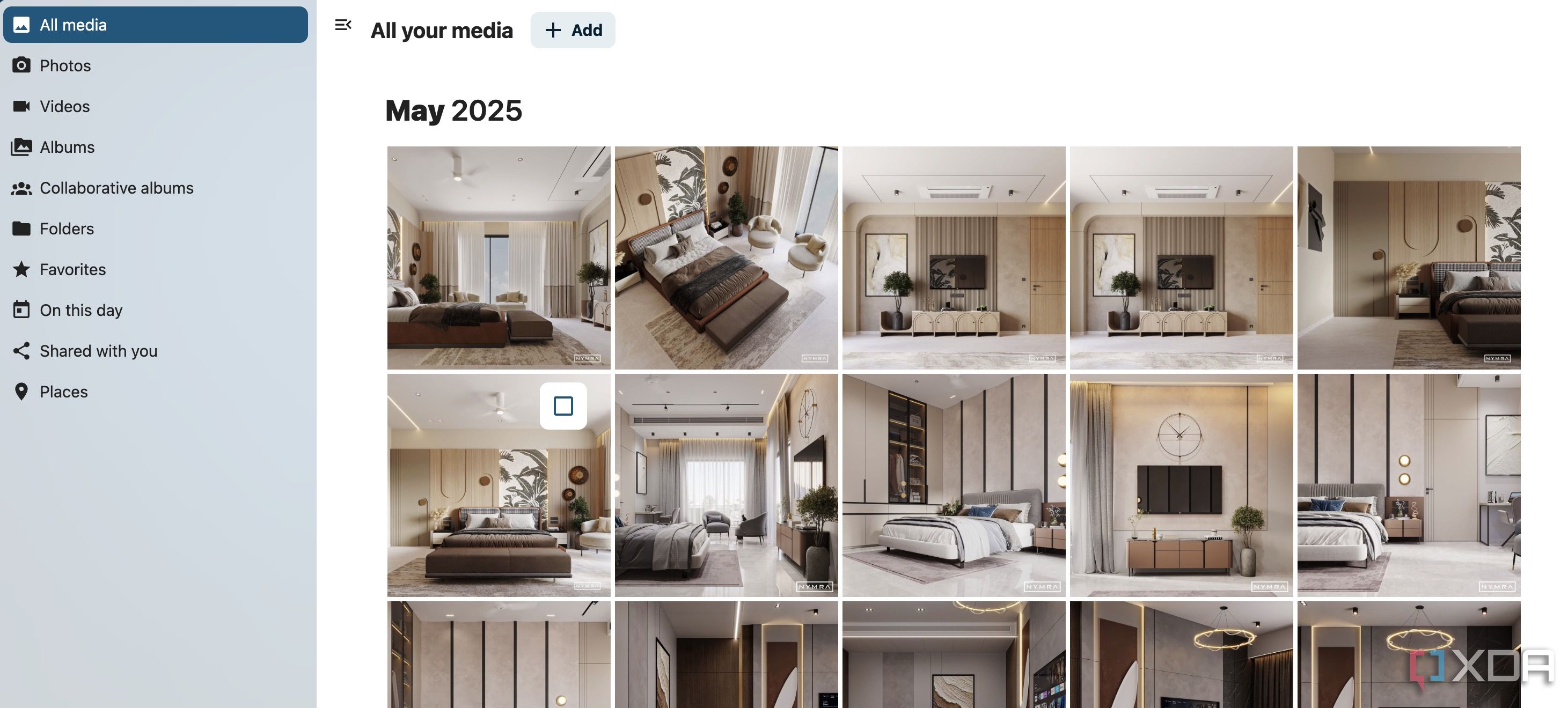
Unlike many open-source and self-hosting apps, Nextcloud has covered the basics here. It has native apps on all the platforms, has a modern UI with decent animations and icons, and doesn’t leave you wanting for more in terms of features.
I can mark frequently-used files as favorites, glance over my entire media library from the Photos tab, and even filter it by different criteria. I can check ‘On this day’ memories, filter memories by places, and even collaborate with friends and family.
I have better control over my data
Flexibility of storing my data
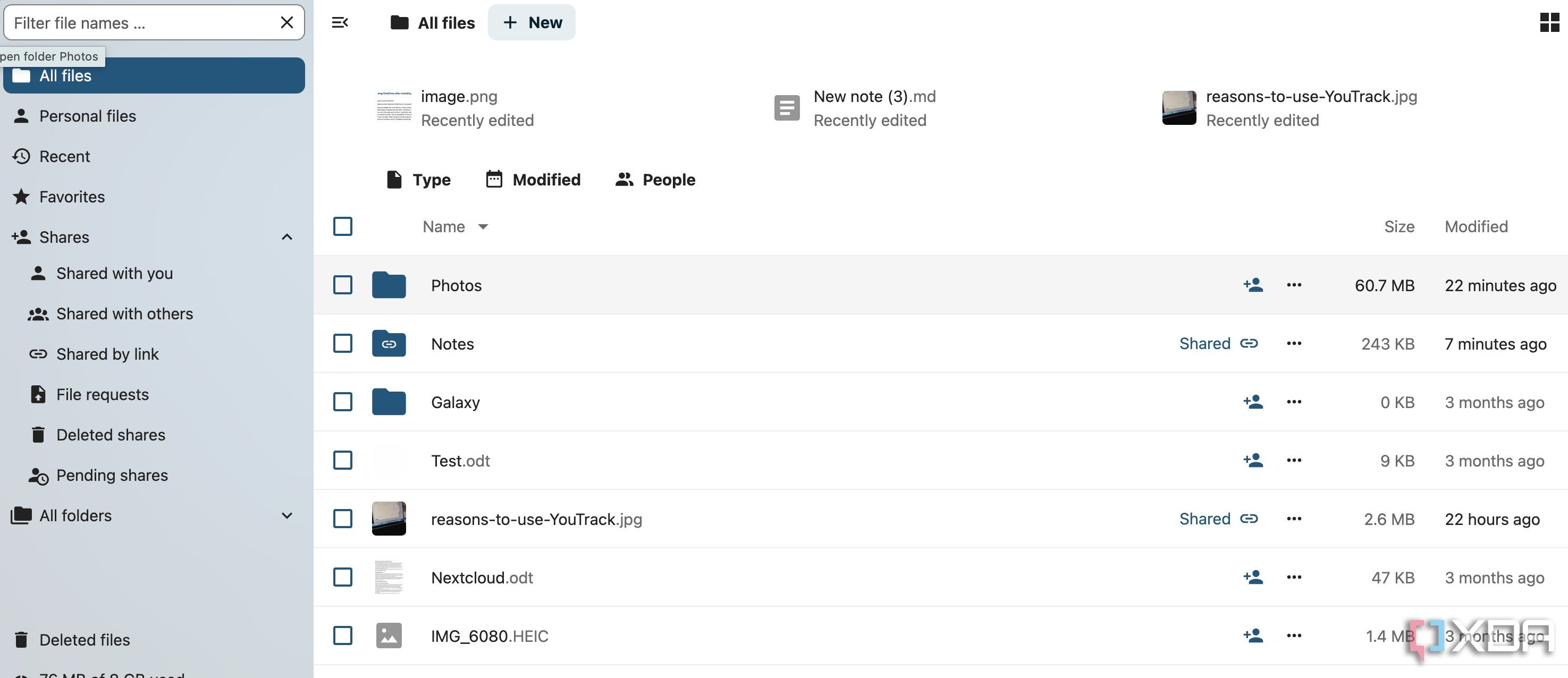
This is where Nextcloud sets itself apart from traditional solutions like OneDrive, Google Drive, and Dropbox. When you use OneDrive, your data resides on Microsoft’s servers. Nextcloud allows you to host your files on your own hardware. It can be anything – a server in your home, an old laptop repurposed as a NAS, or a VPS you rent from a provider you trust (like AWS, tab.digital, and more). Unlike OneDrive, there is no storage limit here.
Nextcloud is an open-source solution. That means the app’s entire codebase is available for review. While I’m not a security expert, I do have peace of mind knowing that the code has been reviewed and verified by others. This transparency also allows the community to identify and fix vulnerabilities quickly.
A range of customization options
Design a personalized dashboard
While both OneDrive and Nextcloud offer a home menu, the latter does a better job here. OneDrive only showcases your Word, Excel, PowerPoint, and OneNote files. Nextcloud has a dedicated dashboard with widgets. I can see a nice greeting at the top, followed by the status, weather details and widgets.
Widgets open a host of possibilities. I can customize it with a bunch of productivity add-ons (more on that later). For example, I have added Upcoming tasks, Recommended files, Notes, Upcoming events, Recent activity, and Important mail widgets on my dashboard. That way, I have a quick look at everything I need whenever I sign into my Nextcloud account.
The customization options go even further. I can head into Settings and change the background image as well (seriously, the default one is boring).
Sharing and collaboration remain robust
Keep prying eyes away
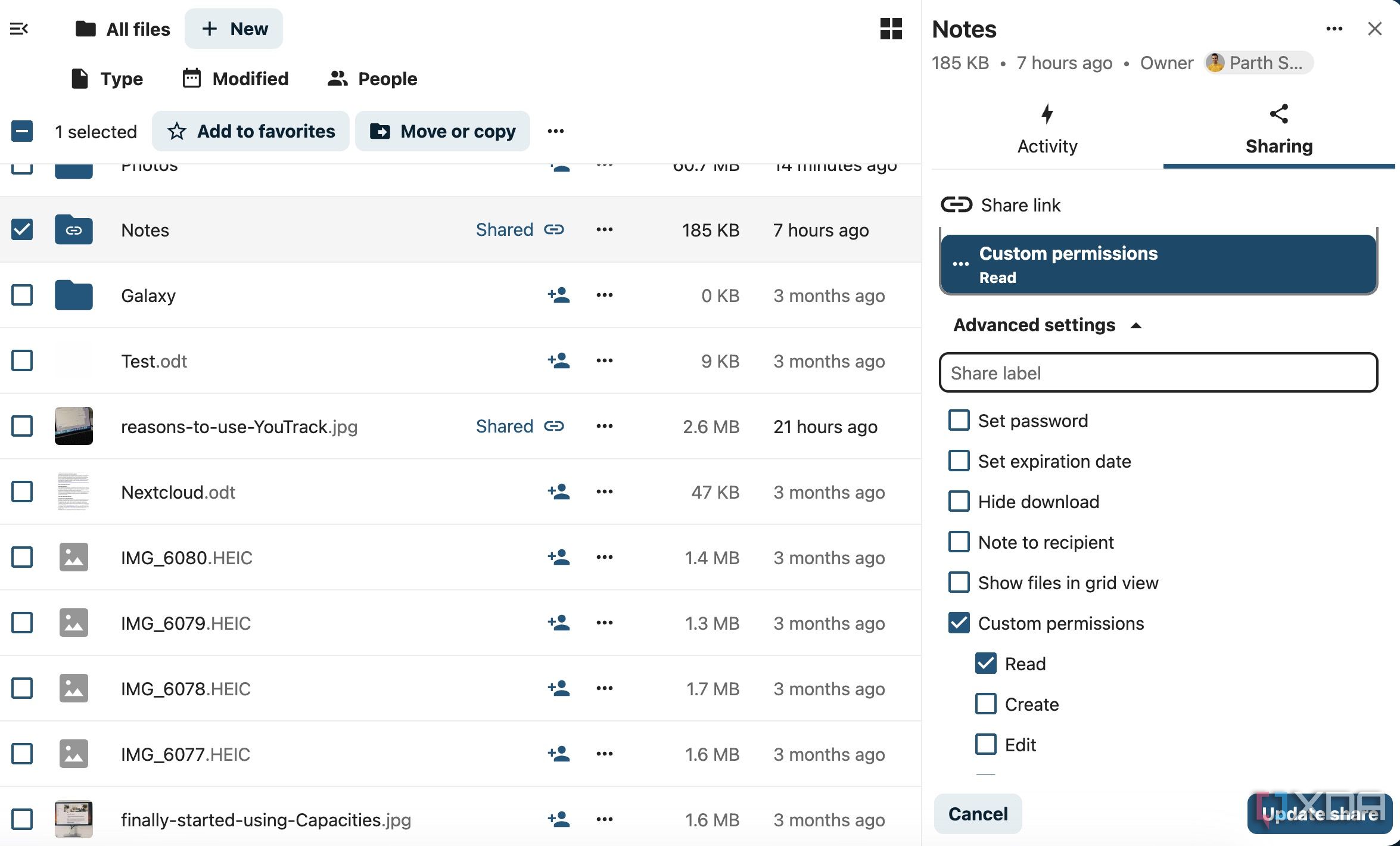
Nextcloud has nailed the entire collaboration experience. It's not just about sharing a file; it’s about defining precisely how that file can be interacted with. When I try to share a link, Nextcloud displays a range of privacy options.
For instance, I can set a password and make sure that the shared content doesn’t fall into the wrong hands. I use it all the time whenever I need to send bank statements to my accountant. I can also set a precise date and time for the link to become inactive. This ensures that sensitive information isn’t floating around indefinitely.
Sometimes, I want someone to view a document, like a portfolio, a sensitive report, or a presentation draft, but I do not want them to download and distribute it. In such cases, I disable the download button from the sharing menu. There is also an option to add a note to set the context. It helps provide context, instructions, or a friendly greeting without needing a separate email.
Nextcloud offers a powerful ecosystem
Tasks, notes, project management, and more
Nextcloud goes beyond file synchronization. It offers a diverse ecosystem of apps. It acts as a comprehensive hub that replaces many of the separate services I used to rely on. For instance, with Nextcloud Office, I can create, edit, and collaborate on documents, spreadsheets, and presentations directly in my browser.
It's fully compatible with Microsoft Office formats. Nextcloud also offers a Tasks add-on for basic task management and Deck to fly through your personal projects. None of them would win any awards in terms of features, but they are good enough for my personal use. Other useful add-ons include Nextcloud Mail, Calendar and Contacts, Nextcloud Talk, Notes, Cookbook, and News.
OneDrive out, Nextcloud in
Moving away from a commercial cloud provider like OneDrive wasn’t easy. However, installing a Nextcloud container wasn’t just about finding an alternative to OneDrive; it was about reclaiming ownership of my digital life. If you are in the same boat, I highly recommend giving Nextcloud a try.
If Nextcloud doesn’t work for you, check out its lightweight alternative called Opencloud. You can also try Proton Drive if you want to bypass all the complexity of self-hosting and Docker.

.png)

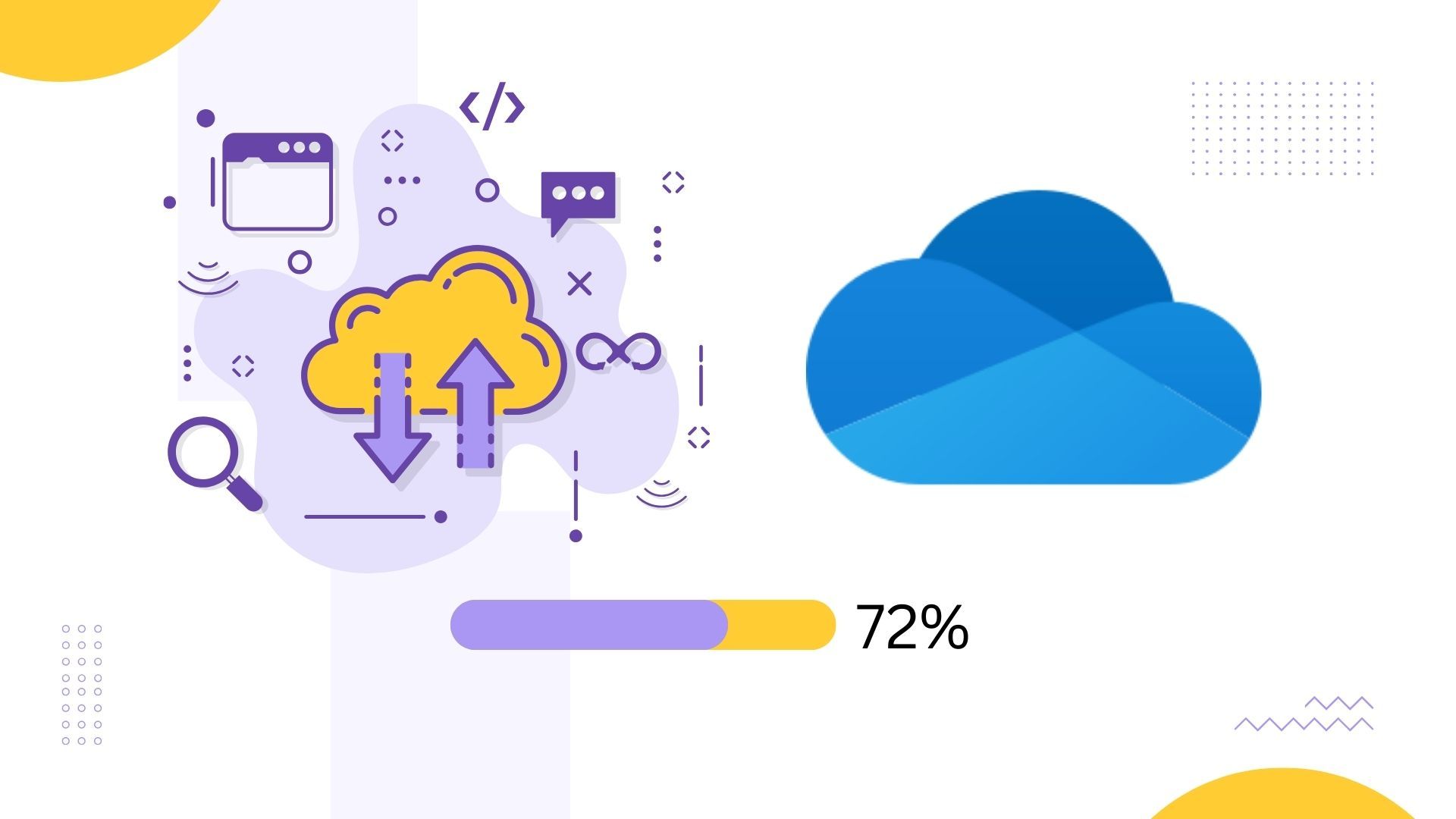











 English (US) ·
English (US) ·