I'll be honest — when I first heard about an operating system that runs entirely on a browser, I didn't take it seriously. It sounded like a fun little experiment, not something you could actually use. I figured it would be sluggish, buggy, and barely of any use. But curiosity got the better of me, and I decided to give Puter a spin. To my surprise, it worked. Like, actually worked. Not only was it responsive, but it also had a surprisingly intuitive interface that mimicked traditional desktop behavior.
What really caught me off guard was how usable it was from the start. I didn't need a guide, a YouTube tutorial, or any sort of walkthrough. Just open the browser, visit the website, and that's it.

Related
Here's how I access all of my self-hosted services while I'm traveling
There are a lot of different ways to access your self-hosted services when away, but here's what works for me.
What is Puter, exactly?
An OS experience inside your web browser
Puter isn't a whole operating system in the traditional sense — you're not replacing Windows or installing anything to a hard drive. Instead, it's a browser-based platform that looks and behaves like a real desktop. Think of it as a cloud-powered workspace with apps, folders, a file manager, and even a terminal.
It has the feel of an operating system without the commitment. It's entirely temporary if you want it to be, or persistent across sessions if you decide to create an account. It's the closest thing I've found to a virtual desktop that genuinely feels like a daily-use environment.
It's free, open-source, and runs directly in your browser. There are no downloads, no setup processes, and no need for a fancy device. Simply visit the website, and you're in. And yes, that also means there's no hardware dependency, and it works on low-end hardware as well.
Getting started was as easy as browsing any other website
No installs, no accounts, just instant access

The first time I launched Puter, I didn't even need to create an account. I opened the site, and in seconds, I was staring at what appeared to be a modern desktop UI. It had a taskbar, draggable windows, icons, apps, and a launcher — everything you'd expect from a traditional OS.
Within minutes, I was:
- Opening the text editor and typing notes
- Uploading a few files to test the file manager
- Clicking around the settings and discovering the terminal
The best part? There was no learning curve. Everything was where I expected it to be. Even someone who has only used a Chromebook could figure this out without much friction.
Puter's features I like the most
Sleek, modern UI
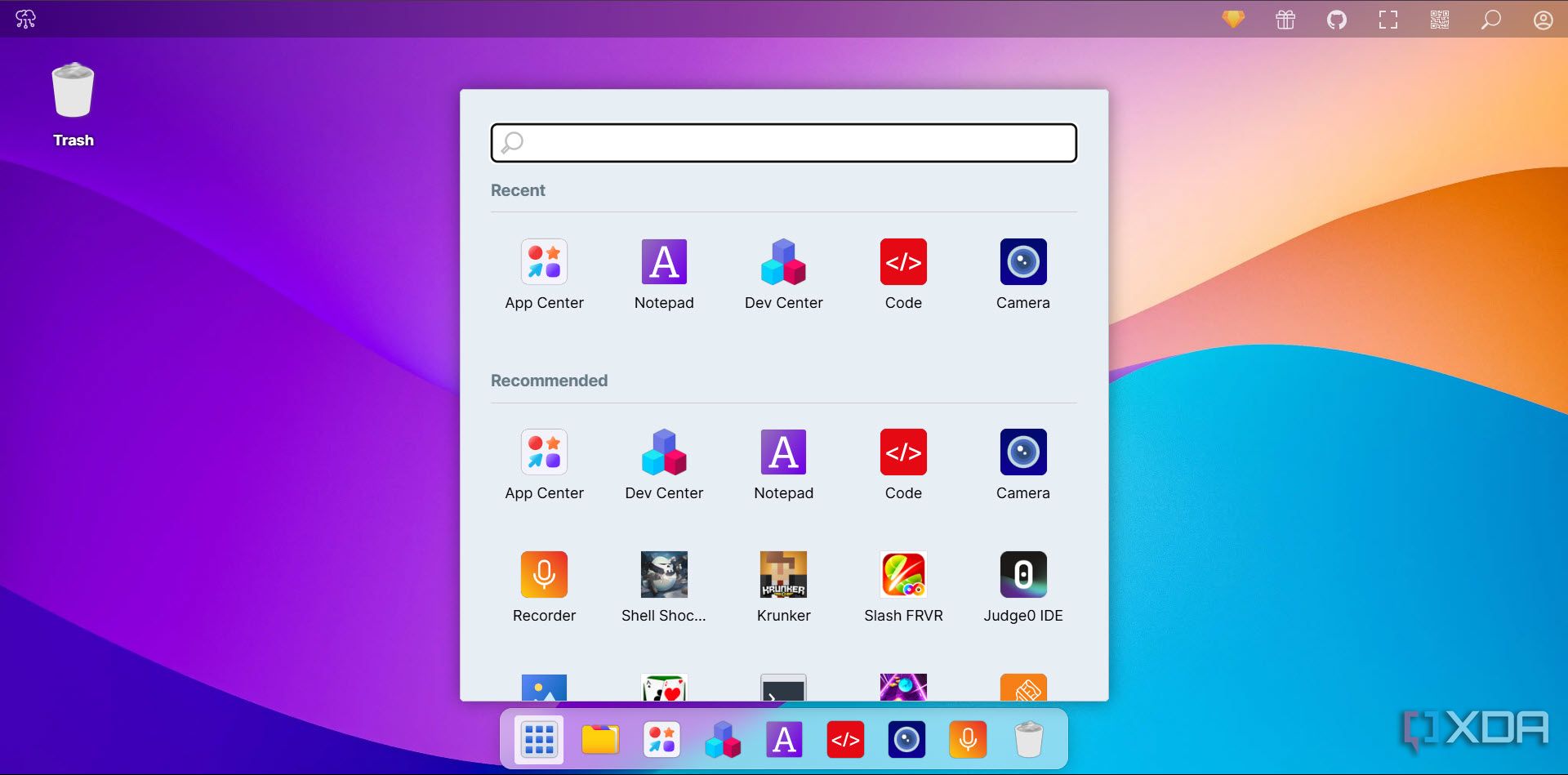
The interface feels smooth and thoughtfully designed. It imitates a real desktop environment, complete with animations and polished transitions. It's more than just pretty — it actually enhances usability.
Web-based desktop interface
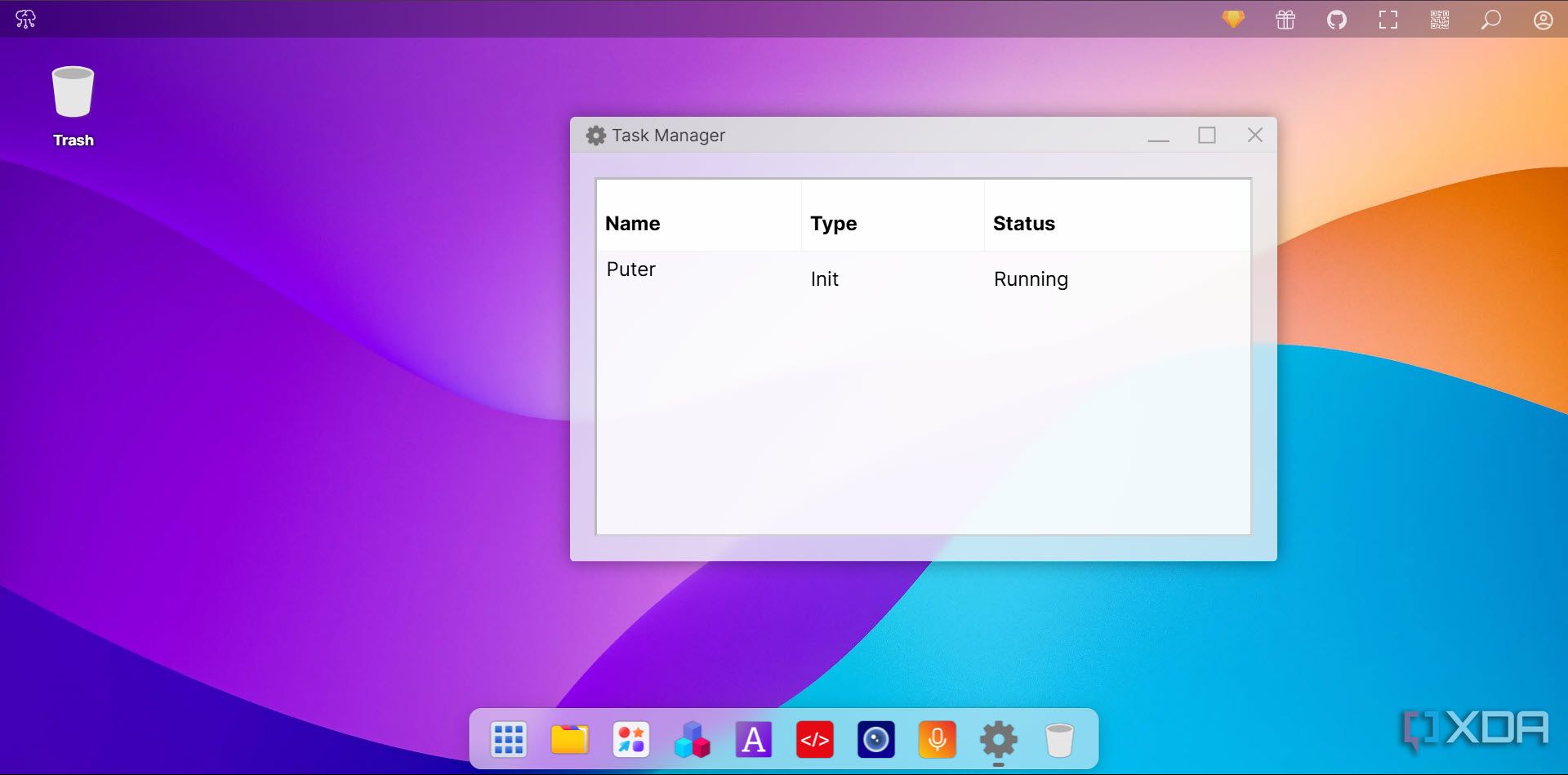
From window snapping to drag-and-drop folders, everything works like a native OS. You can open multiple apps, minimize them, and switch between tasks. It's surprisingly fluid, even on older hardware or a mobile browser.
Cloud-based file system
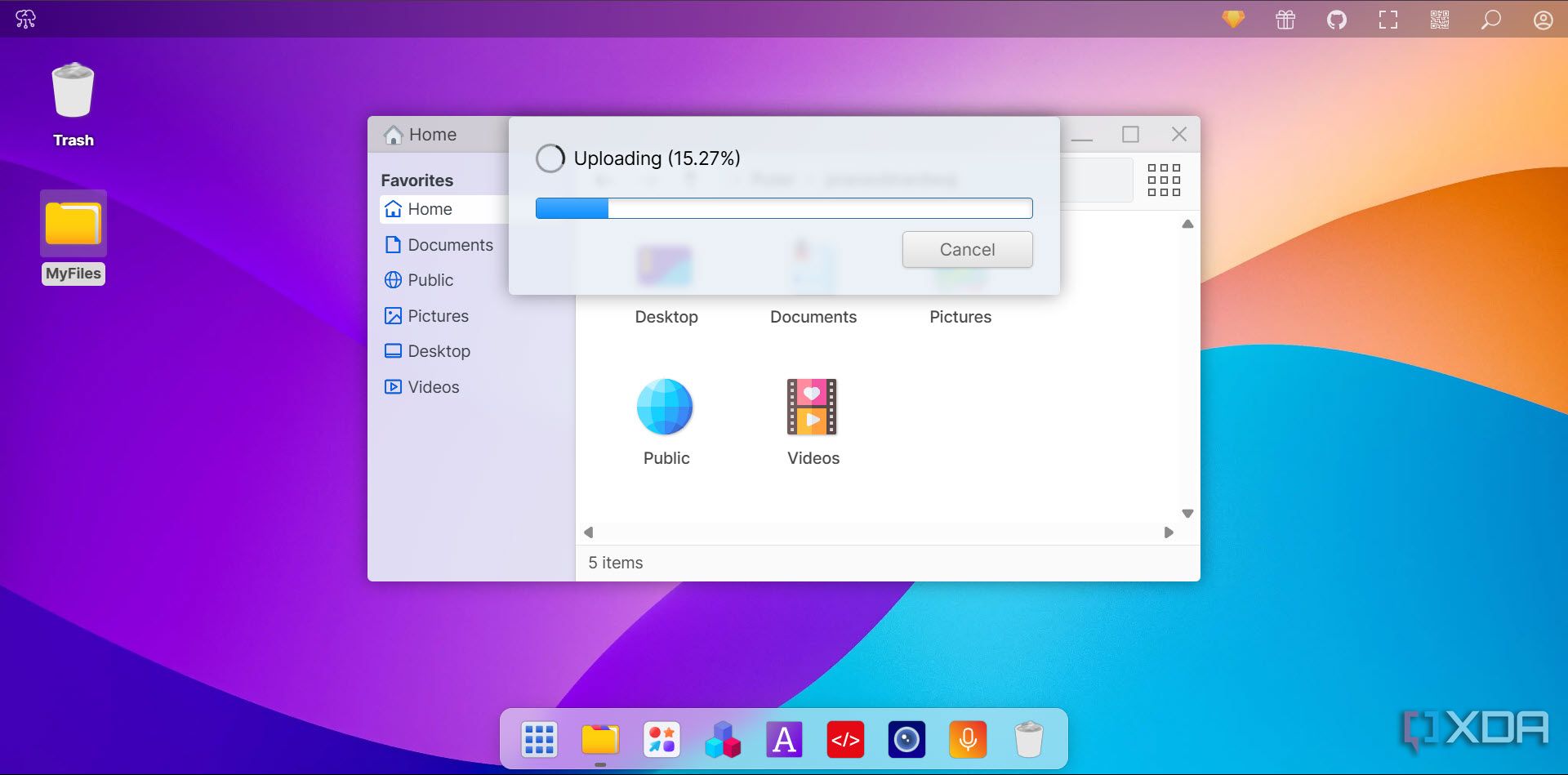
Even without an account, Puter lets you manage files in your session. With a login, it saves everything between visits. Uploads and downloads are quick and intuitive. You can rename, move, and organize files just like on a regular desktop. The free plan gives you 500 MB of cloud storage.
Built-in utility apps
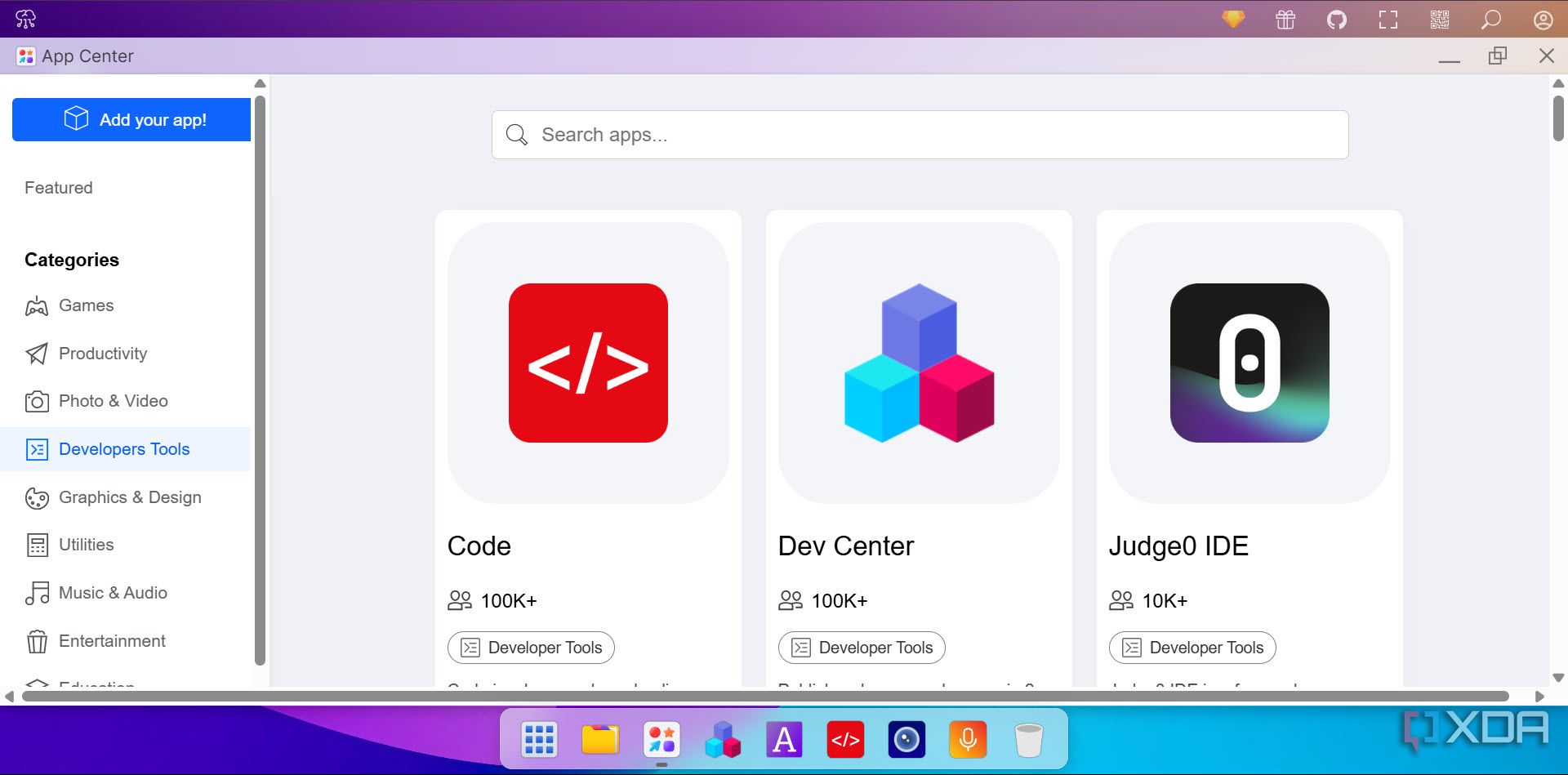
Puter comes with a built-in app store. It features basic yet functional apps, including a text editor, image viewer, and even a code editor. They're surprisingly capable, considering they're entirely browser-based. I drafted part of this review inside the text editor – no lag, no lost data (of course, I created an account and logged in).
Entertainment apps
Apart from utility apps, there are numerous apps for entertainment. There's a music player, plenty of browser-based games, and other fun additions that make it feel like more than just a productivity tool. It's enjoyable to explore. There's even potential for casual media consumption if you upload your own files.
Developer-friendly terminal
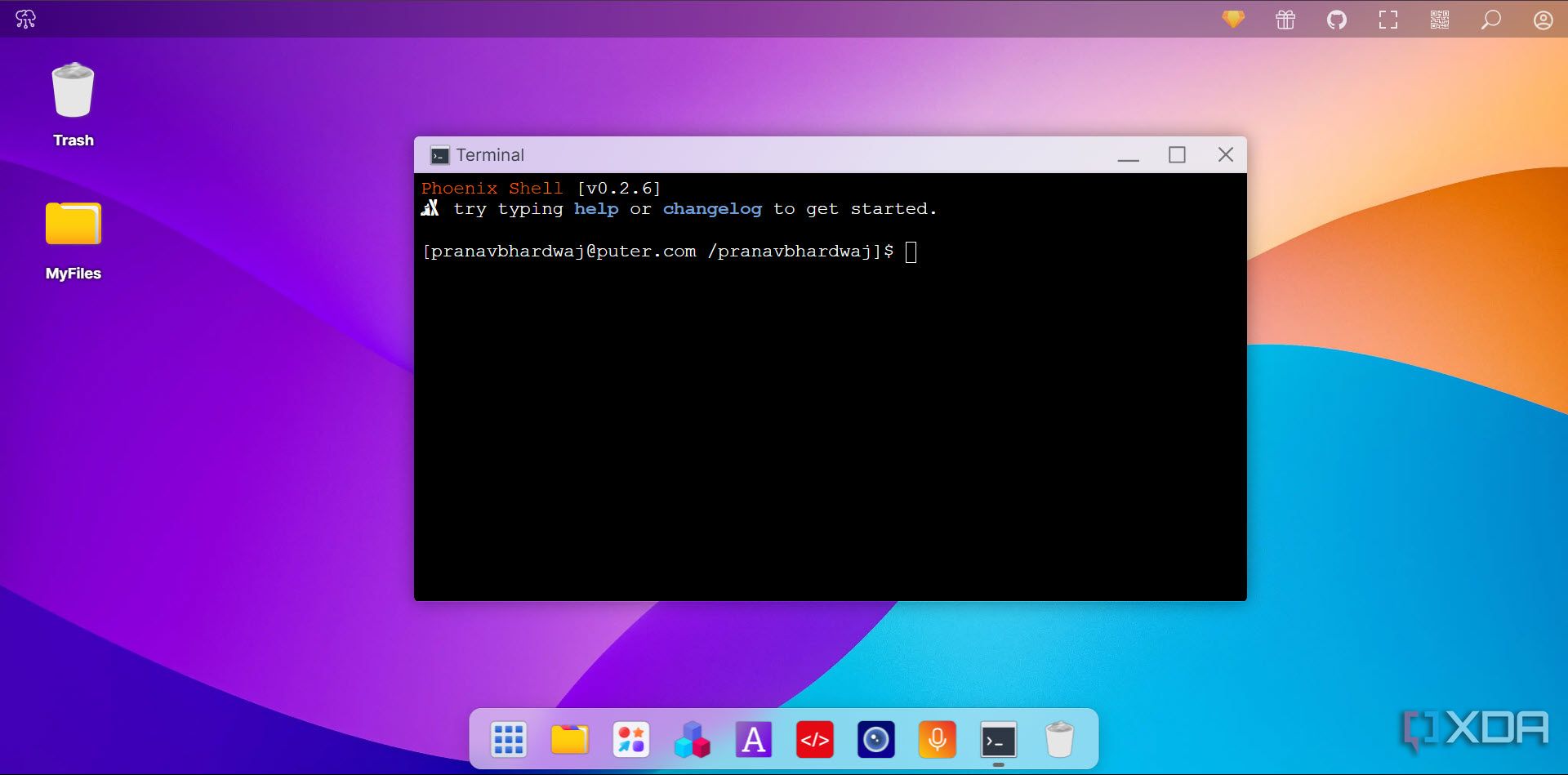
You get a sandboxed terminal that allows basic commands and scripting. It's not a full Linux shell, but it's fantastic for quick tests, learning CLI basics, or just playing around. Perfect for students or hobby coders.
Cross-Platform Access
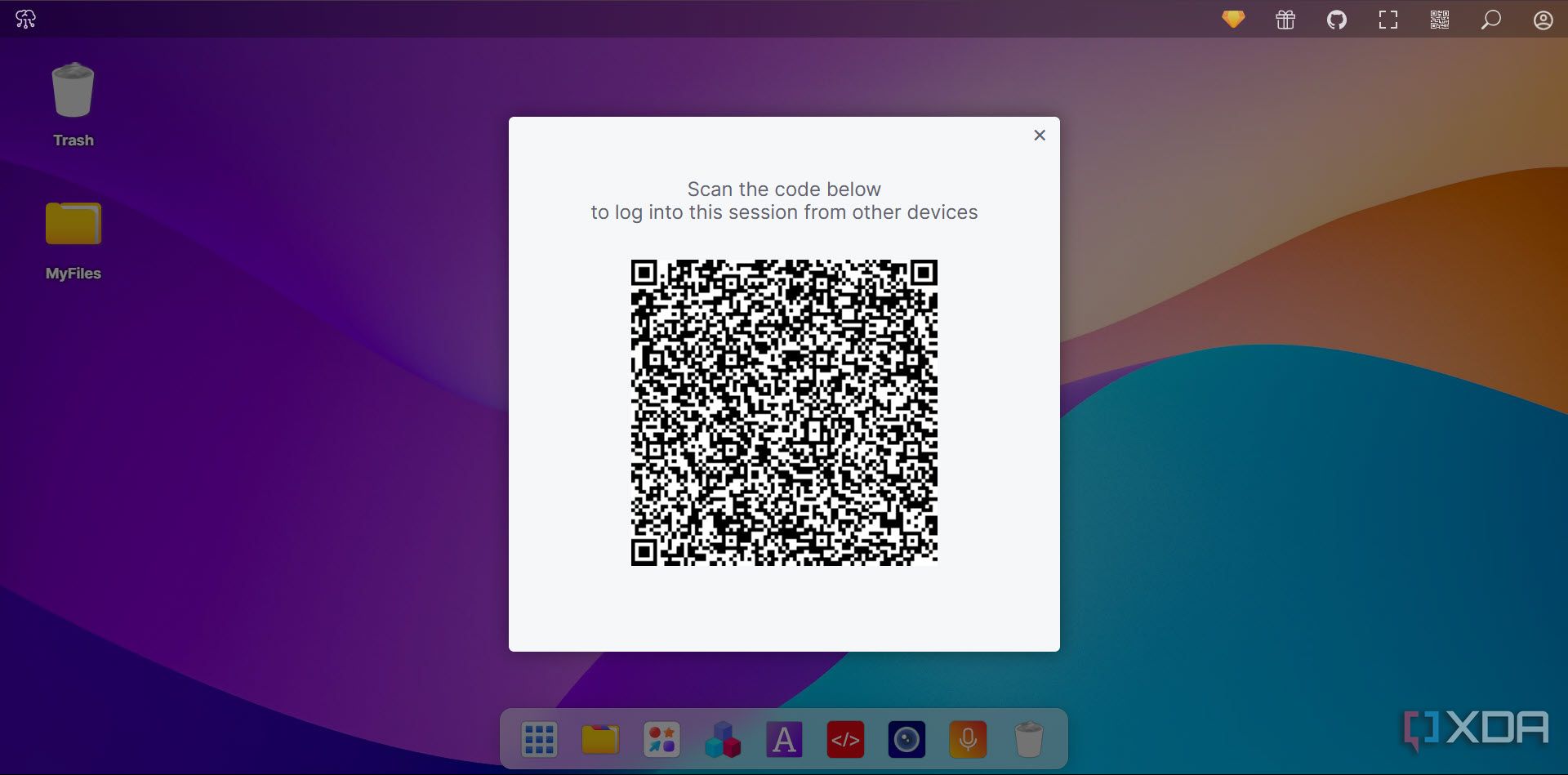
Because it's browser-based, Puter works on virtually any device. I opened my "desktop" on a tablet, then picked up right where I left off on my laptop. Even on my phone, the experience was passable.
Where it still feels limited
It's not replacing my main OS anytime soon
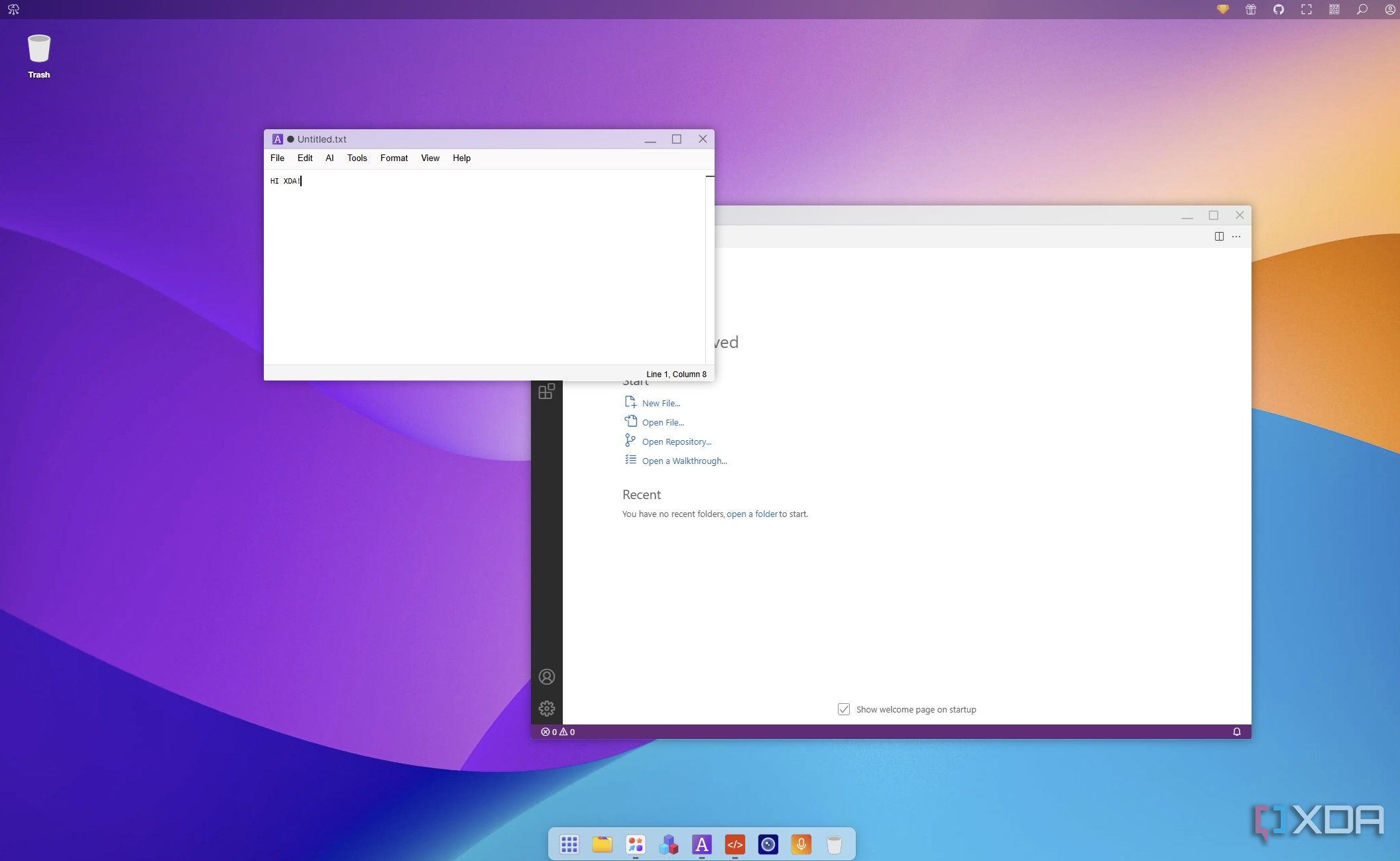
While Puter is impressive, it's not without limitations:
- No native app support: You can't install software like on Windows or Linux. You can only download them from its app store.
- Sandboxed terminal: Useful, but lacks full shell access.
- Files are virtual by default: Without logging in, everything resets when you close the browser.
- No offline mode: It's 100% dependent on an internet connection.
- Limited customization: You can't change themes or rearrange UI elements extensively.
That said, these aren't really deal-breakers if you view Puter as a cloud workspace, not a full OS replacement. If anything, its simplicity is part of what makes it so approachable.
Why I'll still keep using it
For quick access and lightweight tasks, it's kind of brilliant
I now use Puter for:
- Taking quick notes from shared machines
- Uploading documents to access later
- Writing distraction-free drafts in the text editor
- Showing tech-curious friends how far the web has come
- Testing lightweight command-line scripts in the terminal
It's great when I'm away from my main PC or just want a lightweight environment without any setup. I can easily hand off the browser tab to someone else without worrying about configuration or privacy.
Puter also makes for an excellent teaching tool. Whether you're introducing someone to computing concepts or just need a visual platform to demonstrate desktop navigation, it's a fantastic tool. (I guess it would work well in schools and universities)
Operating an OS from a browser? Yes, you can
It's not the future of operating systems, but it's definitely part of it

Puter surprised me. It's not trying to be a full-blown OS replacement, and that's okay and what makes it unique. What it offers is a flexible, accessible, and surprisingly powerful web-based workspace.
If you're someone who likes trying new tools, wants quick access to files across devices, or just appreciates minimalist software design, Puter is worth a try. It redefines what you can expect from a browser tab, and that's no small feat.
Of course, it won't replace Windows, macOS, or Linux anytime soon, but it will absolutely be a companion for anyone who works in the browser and wants just a bit more structure and a lot more fun.
.png)











 English (US) ·
English (US) ·