Ever since I started my self-hosting journey, I have stumbled upon several tools that completely changed the game. Self-hosting began as a curious experiment to take back some control over my data and digital life, and it quickly turned into an obsession. I have tested countless applications, and while many were interesting, a select few have become must-haves in my workflow.
Whether you are new to self-hosting or a pro, here are the apps that may make you question why you ever relied on third-party services in the first place.

Related
Here's how I access all of my self-hosted services while I'm traveling
There are a lot of different ways to access your self-hosted services when away, but here's what works for me.
6 AppFlowy
Manage your personal projects like a pro
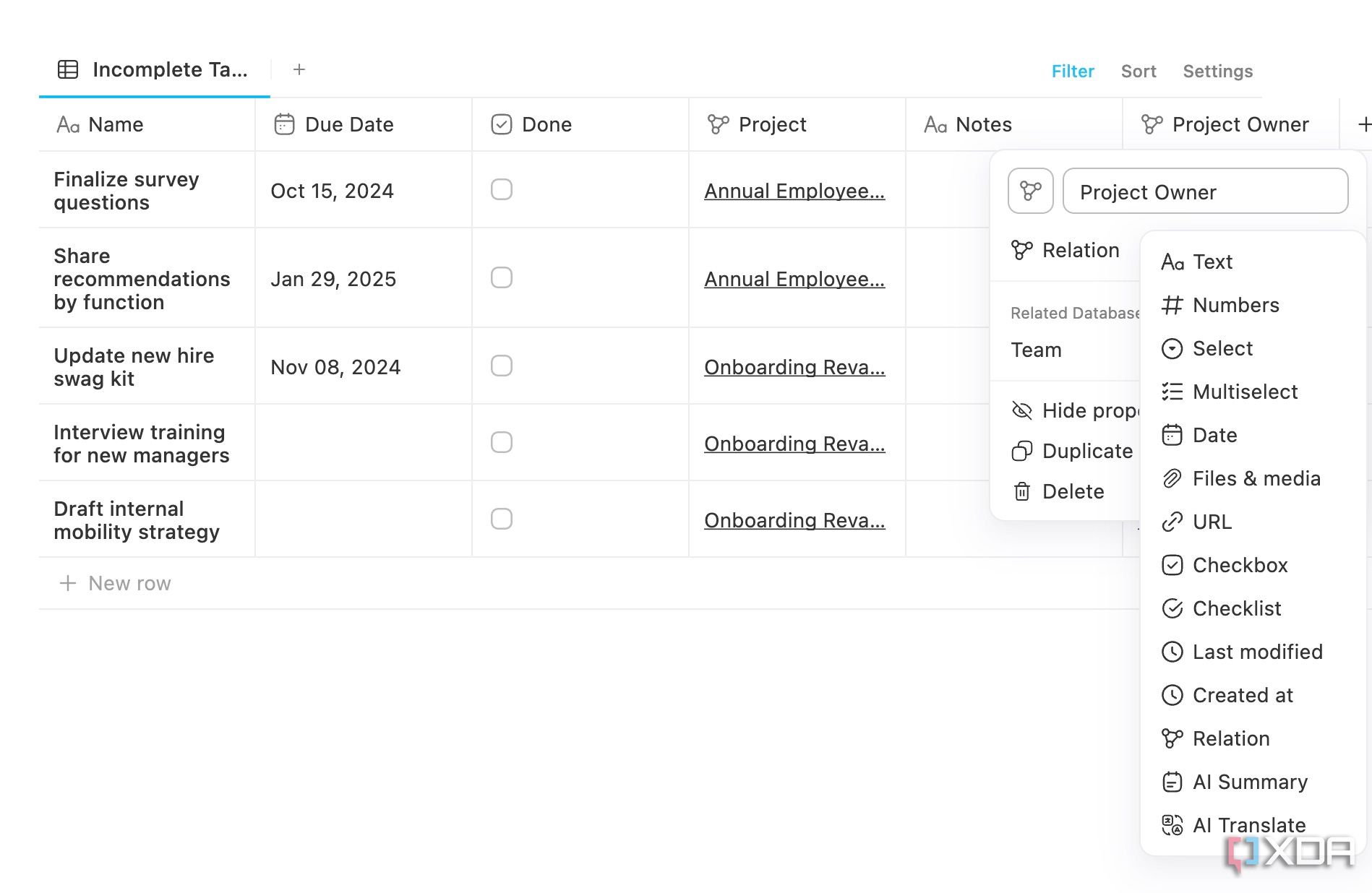
AppFlowy has been one of the absolute game-changers in my self-hosting journey. Like Notion, it’s an all-in-one productivity package to handle everything from notes, documents, projects, and more. It offers the same block editor and (/) slash command to format my pages like a pro.
While there are dedicated tools like Eigenfocus to create self-hosted projects, I prefer AppFlowy for several reasons. I can switch between Kanban boards, tables, and calendar views on the fly, track tasks, meeting notes, client info, and more right from a single workspace. AppFlowy also has a rich template collection to get started. You can check the company’s dedicated guide to complete the self-hosting setup.

5 Nextcloud
An all-in-one productivity setup
Nextcloud doesn’t need an introduction, does it? It’s the core of my digital life, and I can’t imagine my setup without it. It’s a private and powerful alternative to Google and Microsoft’s productivity suite. My primary use for Nextcloud is file synchronization and cloud storage. Instead of trusting my documents, photos, and crucial files to Google Drive or Dropbox, they all reside on my Nexcloud instance.
Nextcloud’s mobile apps surprised me a lot. Usually, user interface and design details are afterthoughts in open-source apps, but Nextcloud supports Material You on Android and makes accessing my files and media seamless.
Nextcloud also supports calendar and contacts syncing, a notes app, office functionality, and more. Nextcloud recently received a huge makeover on the web with widget support. I can now create a dedicated dashboard that’s designed to meet my needs. If Nextcloud isn’t your cup of tea, explore Syncthing to enable P2P file transfer between devices.

4 Immich
Self-hosted Google Photos
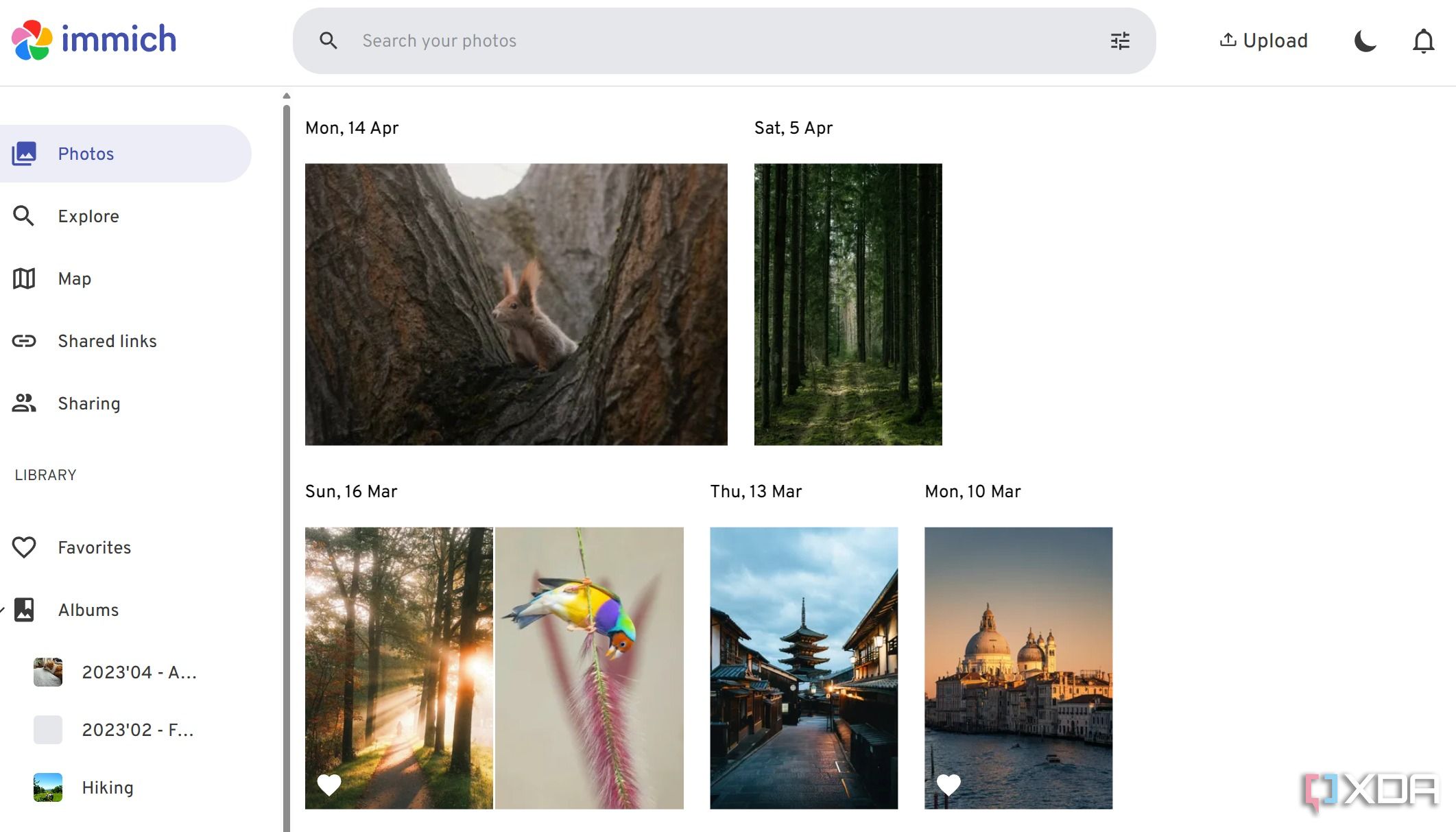
If you are looking to escape from the obvious Google Photos limitations, give Immich a try. Here, I own all the data, and I don’t have to think twice about storage caps and privacy concerns. Immich supports albums and tags to organize my years of data, a neat timeline view, and decent search to find relevant memories quickly.
Like Nextcloud, Immich has excellent mobile apps that support automatic backup, several customization options, and more. It also supports smart features like facial recognition and object detection, where I can search for pictures with generic terms like grass, beach, pets, and more. While Immich has a long way to go, the core features are robust, and I can’t recommend it enough.

3 Paperless-ngx
Keep track of scanned documents
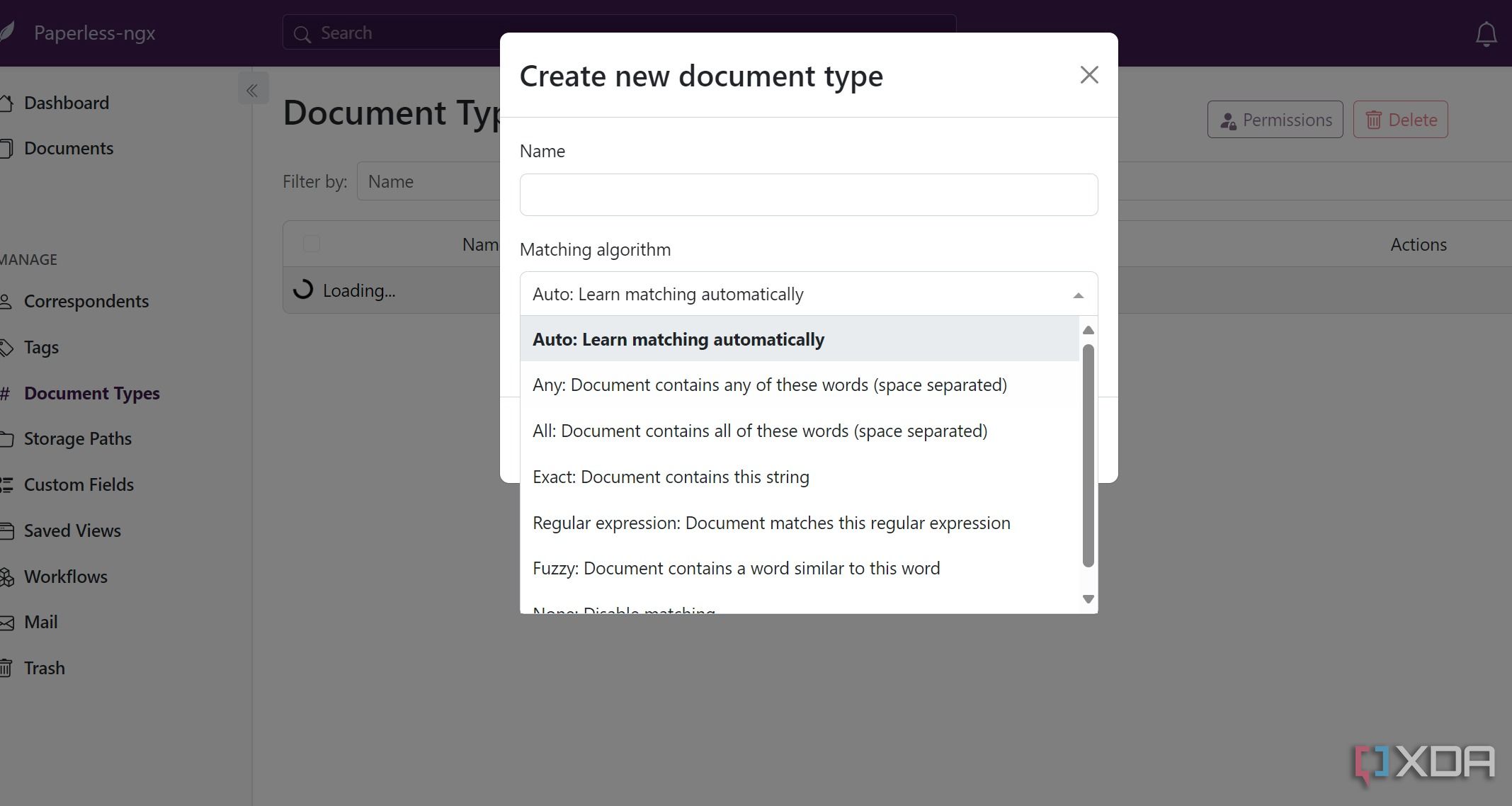
Paperless-ngx addresses one of my biggest pain points: physical documents and the endless clutter they create. I deal with significant amounts of paper like bills, receipts, contracts, loan documents, and health records, and Paperless-ngx turns everything into a perfectly organized, searchable digital archive.
Before that, my document management system was a complete mess with random folders on the desktop. From now on, whenever a new physical document arrives, I scan it directly to a specific folder on my network. This folder is monitored by my self-hosted Paperless-ngx.
It takes that scanned image and performs OCR on it. This means that even if it’s just a picture of text, the system converts it into searchable and selectable text within the PDF. This is the core functionality that makes it so powerful. Although it’s a hit-and-miss, Paperless-ngx also supports machine learning to automatically assign categories and tags to documents.
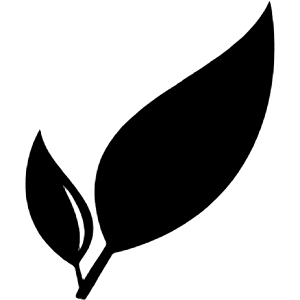
2 Home Assistant
Control your smart home
Where do I even start with Home Assistant? It’s the brain of my entire smart home. Without Home Assistant, my smart home would be a collection of isolated gadgets, each with its own app. I had smart lights from one brand, smart plugs from another, and a security camera from yet another brand. Each required its own app, its own cloud connection, and none of them worked together.
Home Assistant supports thousands of devices and services through its vast library of integrations. Whether it’s my Zigbee lights, Wi-Fi plugs, smart thermostat, or even media players, Home Assistant pulls them all into a single, unified interface. Other features include powerful automations, a customizable dashboard, and data visualization to see my historical energy consumption.

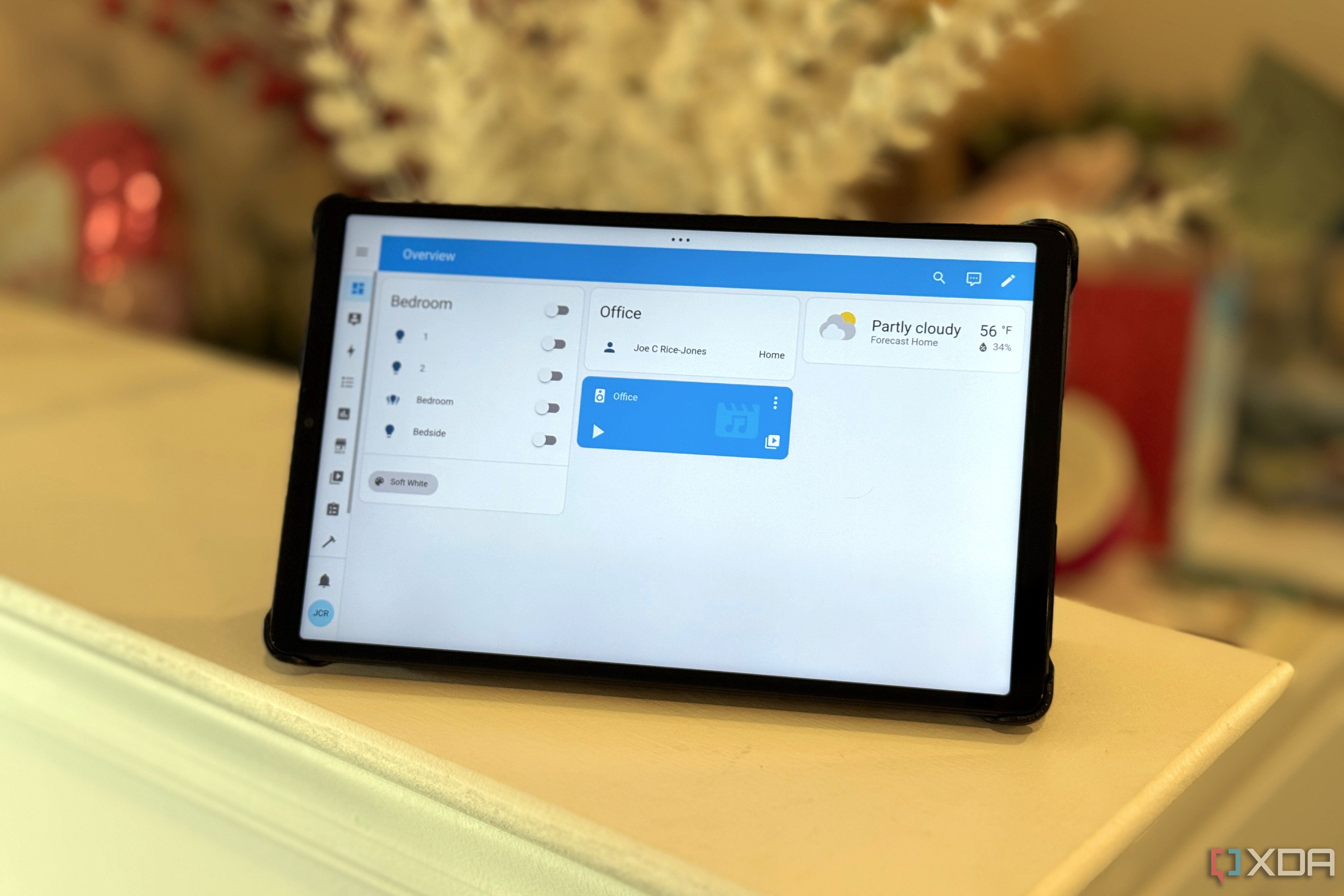
Related
5 things I wish I had known before using Home Assistant
Despite the steep learning curve, there are features to help you catch up quickly and rich community support to help with solutions.
1 Heimdall
The perfect dashboard
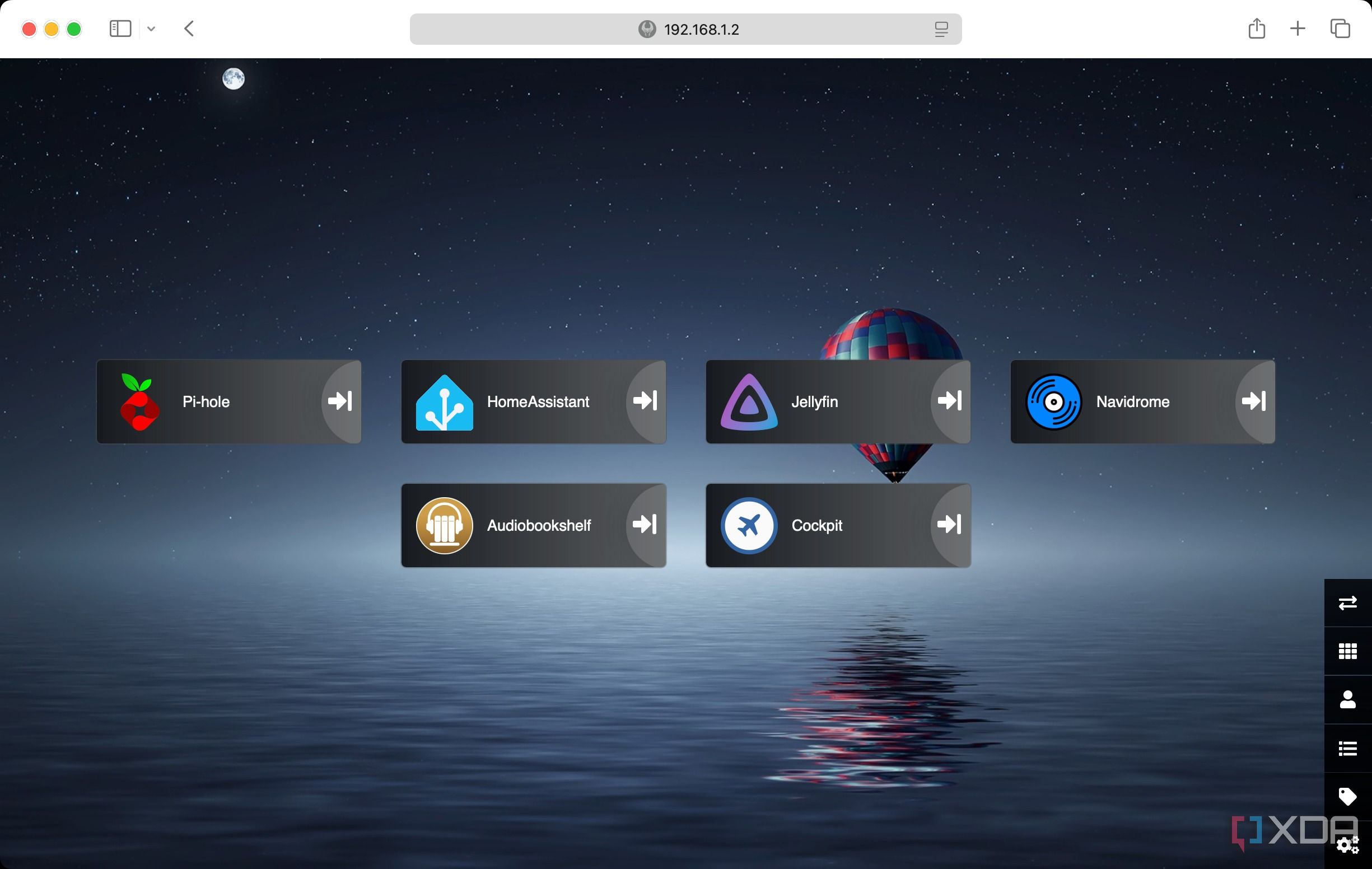
When you have various applications running on different ports and even different servers, finding and remembering all those addresses can become a headache. That’s where a dedicated dashboard like Heimdall steps in. It acts as a centralized launchpad for all my self-hosted services.
Heimdall offers a clean, customizable web interface for my browser’s homepage. I have pleasing titles for each single self-hosted application I run. Whether it’s Nextcloud, Immich, Paperless-ngx, Home Assistant, or even my router’s admin page, they are all just a click away.

Going beyond the cloud
Overall, my self-hosted ecosystem has genuinely transformed my digital life. From reclaiming privacy and control over my data to enjoying endless customization and excellent performance, the overall benefits outweigh the initial learning curve. Going forward, I’m planning to self-host a remote desktop solution called RustDesk in my work setup.
So, what are you waiting for? If you are looking for a more tailored and private online experience, start your self-hosting adventure with the apps mentioned above. Also, self-hosting doesn’t have to be scary. You can use these tools to get started without any development knowledge.
.png)










 English (US) ·
English (US) ·