I spend hours a day on my Windows 11 laptop, and optimizing my settings helps me to work faster and more efficiently. Making a few changes reduces the number of steps to access certain features and creates one-click shortcuts to others. I would also like to change the appearance of my operating system to make it more user-friendly and increase the visibility of certain windows and tabs.
PowerToys and Start11 are usually my go-to apps for customizing Windows because they are packed with handy tools. I've now started using Windhawk as an alternative, and so far I'm impressed by its clean interface and useful mods. I was initially skeptical about its performance, but after trying these Windhawk mods, I can’t do without them.
Cycle taskbar buttons with the mouse wheel
Faster navigation between apps
Cycle taskbar buttons with the mouse wheel is a simple mod that improves my speed and efficiency. Instead of manually scrolling through my taskbar menu, I can now place my cursor over it and cycle through the apps with my mouse wheel. This method is much faster than the regular method and previews the open windows while I cycle through them.
I like this mod because it works as advertised by default, and I can set it and forget it without needing to make any changes. It offers settings to skip minimized windows and reverse the scrolling direction, but I leave things as they are. Anyone looking to use their keyboard instead can disable the mouse and program unique keys to scroll left and right across the taskbar.
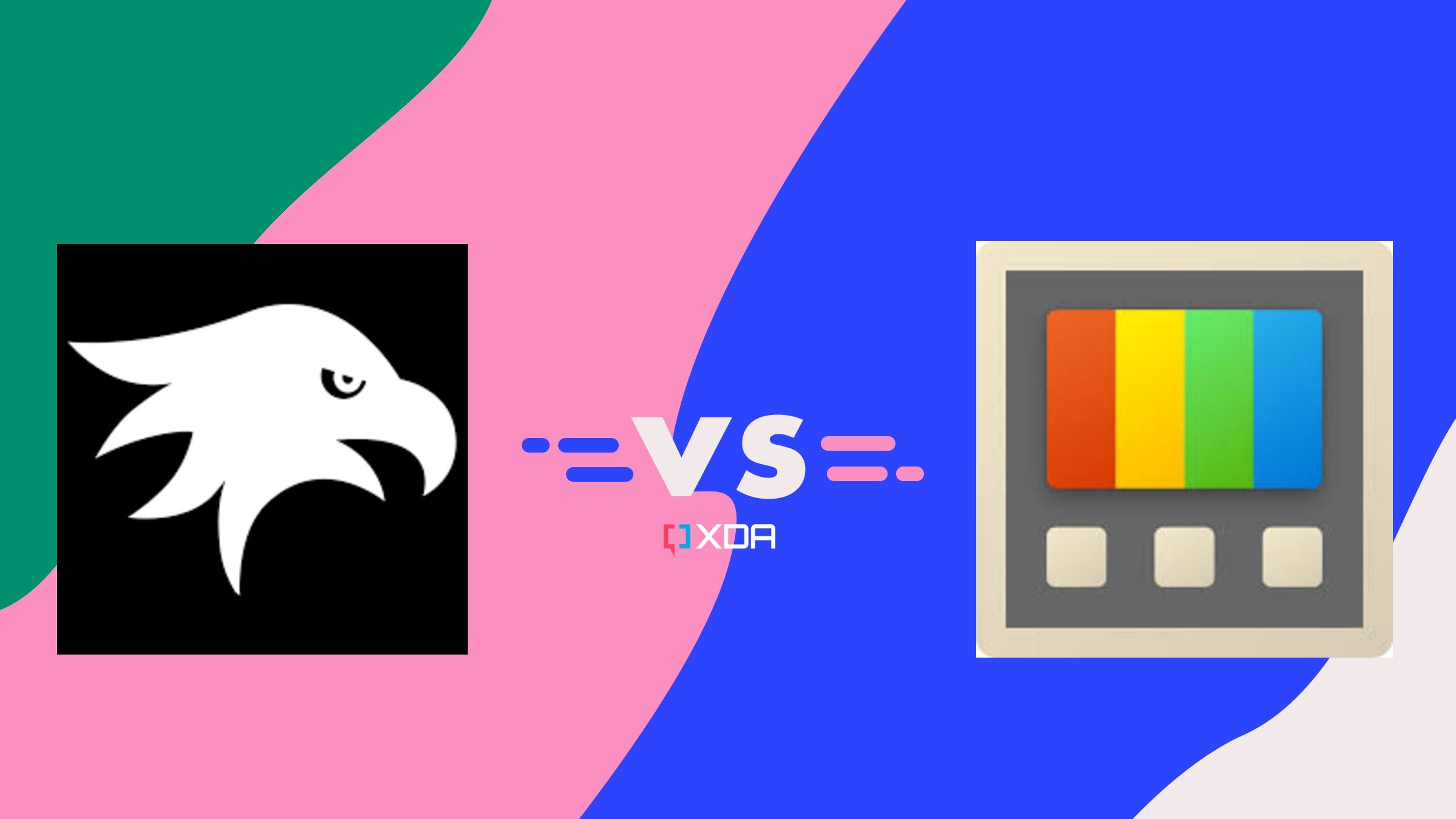
Related
Windhawk vs PowerToys: Which Windows customization tool is better?
Want to customize Windows to improve your workflow? Find out whether Windhawk or PowerToys is the best option for you.
Taskbar Clock Customization
Custom colors and newsfeeds
The standard Windows clock is barely visible in the bottom right corner and doesn't stand out. Taskbar Clock Customization modifies the standard Windows clock to display the time and date in the format of my choice. Apart from changing the time, day, and weekday formats, I can also add a custom color to the font to make it more legible.
Taskbar clock customization can add links to headlines from my favorite websites below the time, so I stay up-to-date with the latest tech news of the day. I changed the byline color to make it more eye-catching and adjusted the font size, style, and character spacing to my preferences. This wasn't a feature I thought I needed, but I can't do without it after setting my preferred configuration.
Switch tabs in a second
I think it's incredible how one minor tweak can have a compound effect, helping me save a significant amount of time. That's how I feel about Windhawk's Chrome/Edge scroll tabs with mouse wheel.
I use a browser-based CMS, and switching between tabs with the mouse scroll instead of clicking on each one individually has changed the way I work. I can now scroll through multiple sites faster than ever.
This is another Windhawk mod that works out of the box and doesn't require any additional configuration after being enabled for the first time. The few settings it includes let me skip minimized windows, wrap around, and reverse the scrolling direction. It also provides the option to disable mouse cycling and use keyboard shortcuts to navigate through tabs instead.
Translucent Windows
Fun colors and effects
Translucent Windows isn't about functionality or optimization but is purely for aesthetics. It's a fun tool I use to spice up Windows Explorer with bright colors and effects when I'm in the mood to try something different. Due to the numerous customization options it offers, it usually requires some time to get right. I typically prefer bright color options that make my Windows more eye-catching, and I steer clear of dark themes that can obscure my text.
The various customization settings in this mod let me optimize my Windows theme and add background effects. I can also add other effects and change the colors of the Windows Explorer title bars and borders to give them a unique look. This mod doesn't work instantly like the others I've described and can take a couple of minutes to implement the settings. It requires some patience, but it is worth the effort once it's set up correctly.
Click on the empty space taskbar
Open apps faster
I'm a sucker for productivity hacks, and the Click on empty space taskbar mod is another feature I use daily due to its usefulness. As its name suggests, this feature lets me access certain Windows features or apps by clicking on the unused space on the taskbar with my mouse.
I've configured this mod to open the task manager when I right-click on the taskbar, and it opens Google Chrome when I click on it with the middle button. The beauty of this mod is that I can easily configure it to perform various tasks, like opening the Start menu or hiding desktop icons by selecting them from a drop-down menu. I can also choose which apps I'd like to open by mapping their Windows location.
Should you try Windhawk for Customizing Windows?
I think it's worth a try, and you can always turn off the mods and revert to the Windows defaults if you're unhappy with it. If Windhawk doesn't have any mods you like, you can always try alternatives like Powertoys, Rainmeter, or Start11, which all include different tweaks and tools to upgrade Windows.
.png)







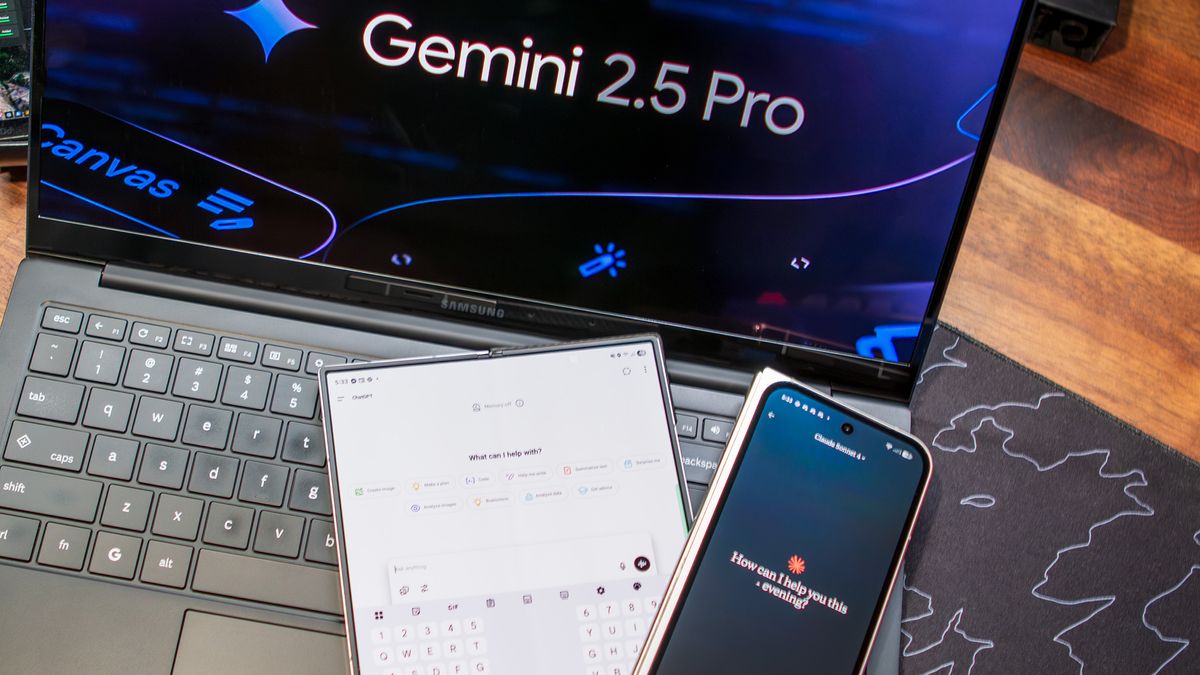







 English (US) ·
English (US) ·