Despite my graphics card getting on in age, I've been reluctant to upgrade it — mostly due to budget constraints. I was able to get along fine without frame generation or upscaling due to me mostly playing older games. But recently, I've been thinking of ways I can improve the performance of my games without spending much.
When I saw Lossless Scaling was on sale on Steam, I decided it was the perfect time to try the tool out. But could software improve my GPU's middling performance?
What is Lossless Scaling?
Frame generation and upscaling on a budget
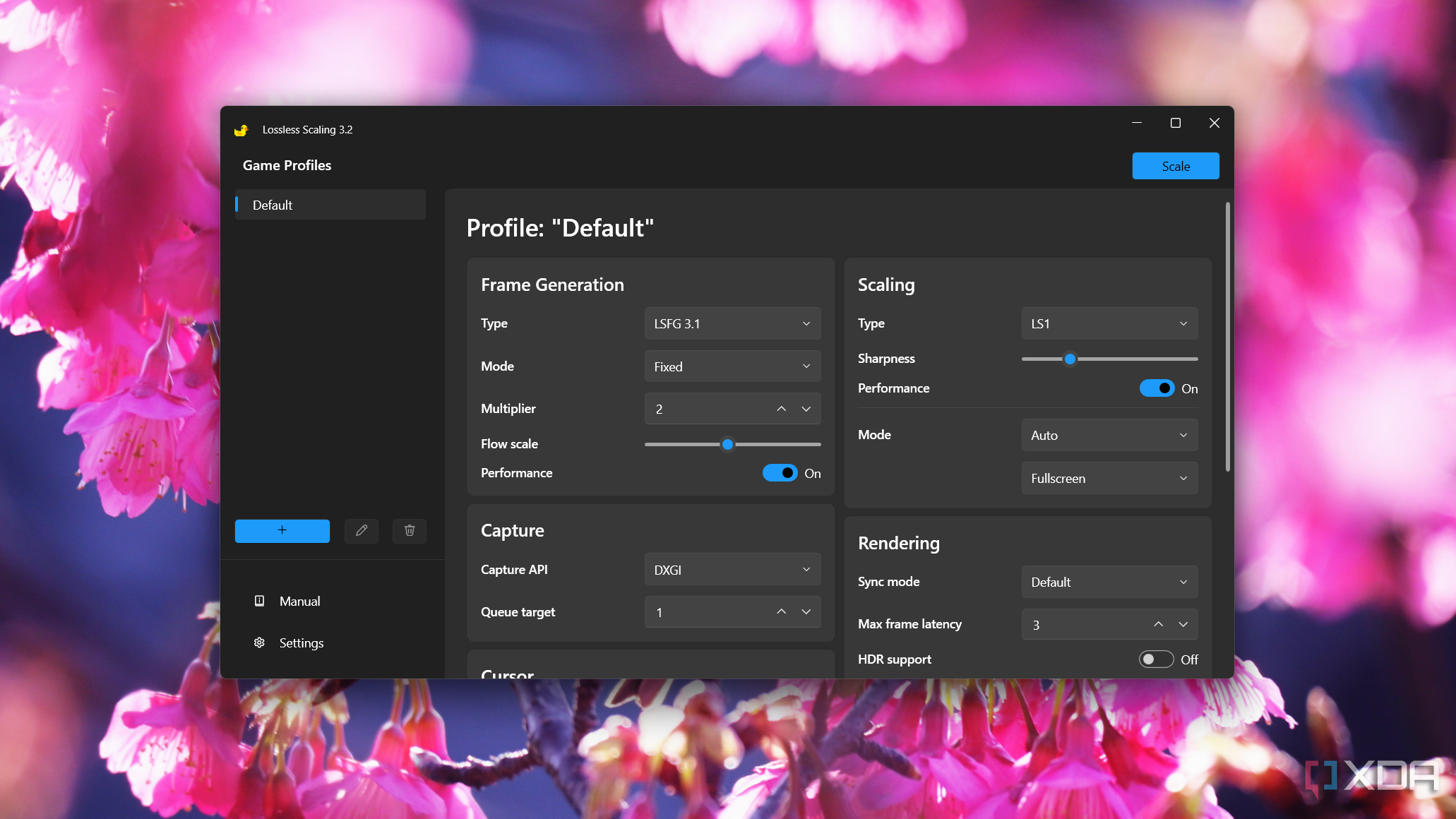
Lossless Scaling is an upscaling and frame generation tool that you can use to increase the resolution and frame rate of games. While frame generation is available on Nvidia GPUs that support DLSS 3 and above, Lossless Scaling is designed for users who utilize GPUs that don't support this technology. Available at just $6.99 on Steam, the software is often touted as a great way to improve your game performance without upgrading your GPU.
It supports multiple upscaling and frame generation algorithms, allowing users to choose the one that best suits their needs. The app UI is quite simple, allowing you to set multiple profiles for different games. In the Default profile, you can access settings from Frame Generation, Scaling, Capture, Rendering, and Cursor.

Trying out Lossless Scaling with the games I currently play
I started out with high expectations

While I've mostly been happy with my GPU's performance, since I mostly play indie games that aren't very demanding, I've recently felt the limitations of my aging hardware when playing more recent or poorly optimized titles.
I spend most of my evenings playing Ark: Survival Evolved. While I'm happy with the visual fidelity I have in the game, I do wish I had a smoother frame rate since I currently average at around 40fps when playing. A more recent title that I've played is Dragon Age: The Veilguard — and this is where I've really started noticing my GPU's age. In this title, even on low settings, I get a frame rate of around 30fps.
Although I have an Nvidia GPU, specifically the GeForce GTX 1060, it doesn't support DLSS. I have enabled AMD's FSR in games that support it, but have found that I still experience blurry or pixelated visuals. So, having heard good things about Lossless Scaling, I decided to give the app a try to see if it could improve my experience.
So, did Lossless Scaling have a positive effect? Overall, the experience wasn't great, even after I trawled forums and Reddit to see how to optimize the software. I had only set my frame generation to 2x, as my aim was to reach 60fps. Meanwhile, I set my scaling sharpness to 1 and enabled the performance mode so that the upscaling would be minimal. But still, my games would freeze up and stutter, making them unplayable. Even lowering my resolution in Ark to 720p did not give the software enough breathing room to create a stable frame rate.
The performance in Dragon Age: The Veilguard was even worse, even after lowering all my graphics settings to low. I switched between frame generation algorithms but still experienced severe stuttering that made the game unplayable.
I finally tried Red Dead Redemption 2, which my colleague Ayush had a good experience using in conjunction with Lossless Scaling. I used the lowest settings and didn't use any upscaling, but the frame generation attempt tanked my FPS to around 15, down from the 40 frames I got without Lossless Scaling running.
I tried a variety of fixes, including capping my frame rate with RivaTuner, not running frame generation and scaling at the same time, and tweaking the settings within my games. But I always ended up with better performance when I wasn't using Lossless Scaling.
So why didn't Lossless Scaling work for me?
GPU utilization is the culprit
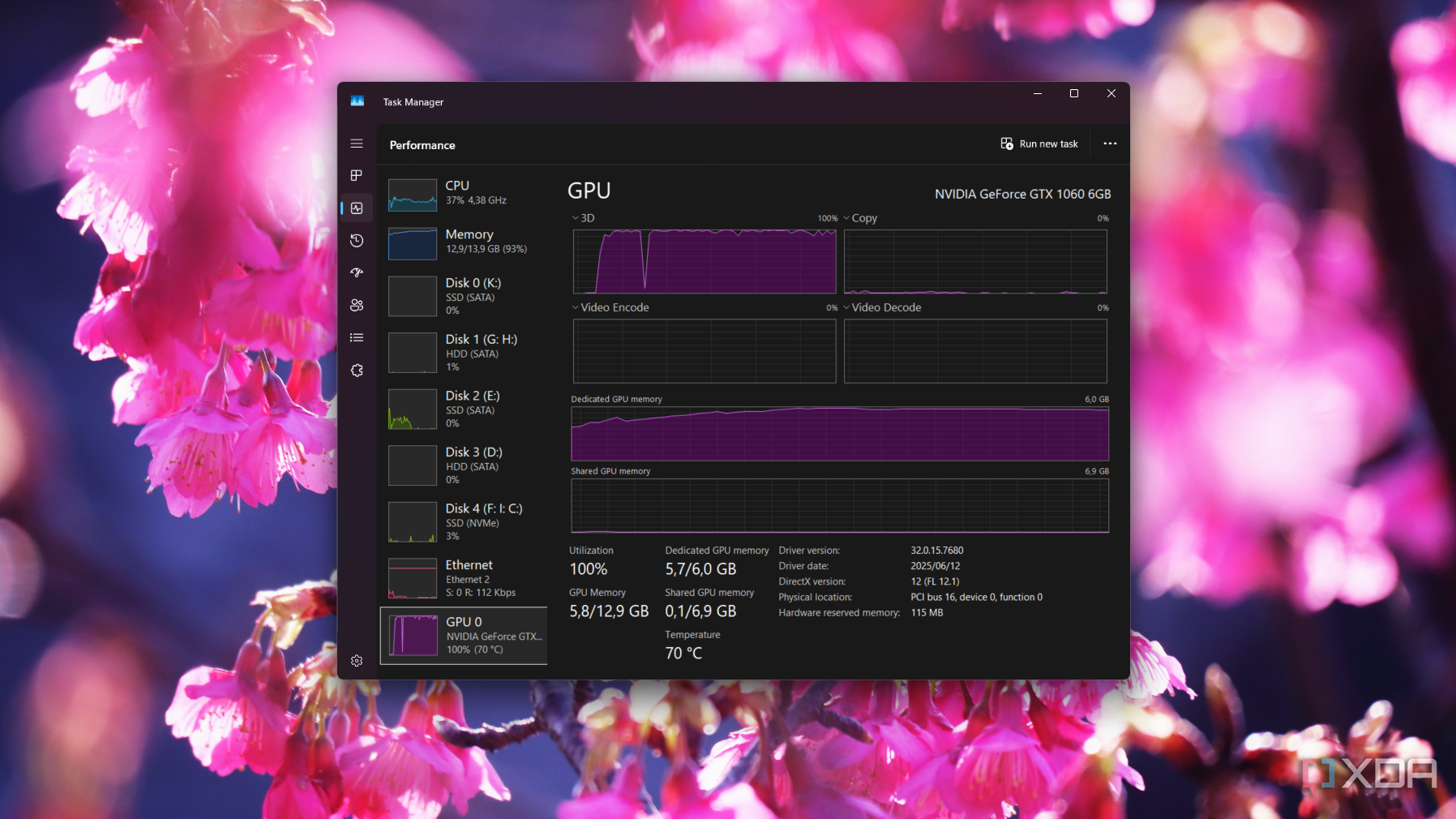
I had expected Lossless Scaling, at worst, not to make much of a difference in my games. I did not expect it to make my experience much worse. After all, the software maintains a Very Positive rating on Steam. So what went wrong?
When I took a look at my GPU utilization while using Lossless Scaling, I got an idea since my GPU was showing 96 to 100% utilization. I then decided to run my games without Lossless Scaling to see how much of my GPU's memory the games were using alone. And that's when I figured it out.
Just with the games running, my GPU utilization was between 85 and 100%. Ark almost always exceeds the 90% threshold. And therein lies the problem: my games were using so much of my GPU that there was nothing left for Lossless Scaling to work with. Lowering settings within the games only made marginal improvements to the percentage, but not enough to allow Lossless Scaling to run smoothly.
I didn't refund the software, however, as I'm interested in trying it out with some less demanding games that leave more room for it to work. But the experience taught me something: Lossless Scaling isn't a magic fix if your GPU is already running itself ragged. I hadn't been aware of just how intensive my GPU utilization was until I took a closer look at my issues with Lossless Scaling.
Check your GPU's performance before trying out Lossless Scaling
If you want to try out Lossless Scaling for yourself, make sure to check how much of your GPU is utilized when you're running the games you want to use the software with. After all, Lossless Scaling won't magically give your GPU more cores or VRAM.
If you, like me, are stuck without the budget for a GPU upgrade, then I recommend tweaking your game settings to try to improve performance as much as possible. While the Nvidia App allows you to apply automatic changes to games to optimize them, I don't really recommend it since it always makes my games look much, much worse.
.png)
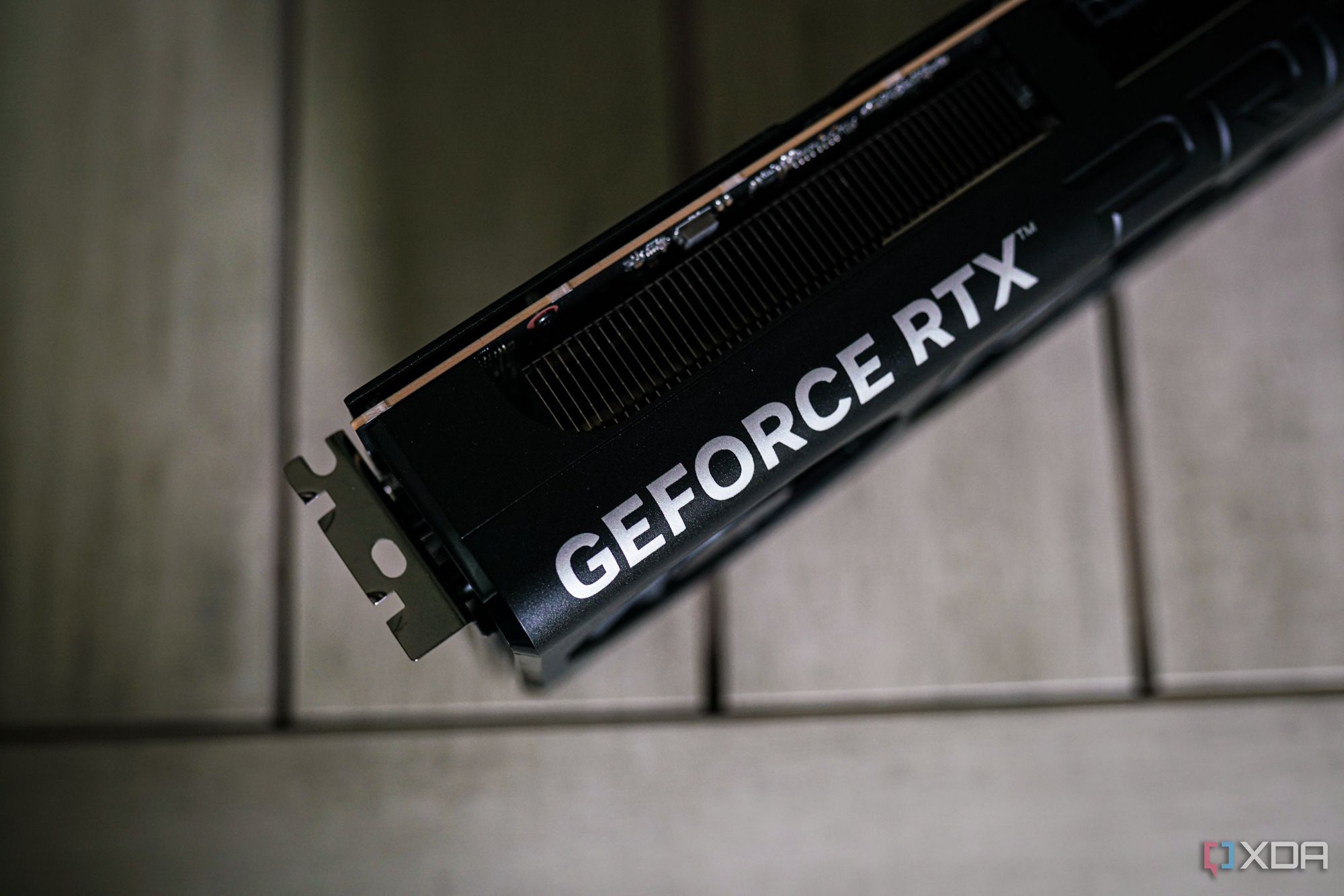
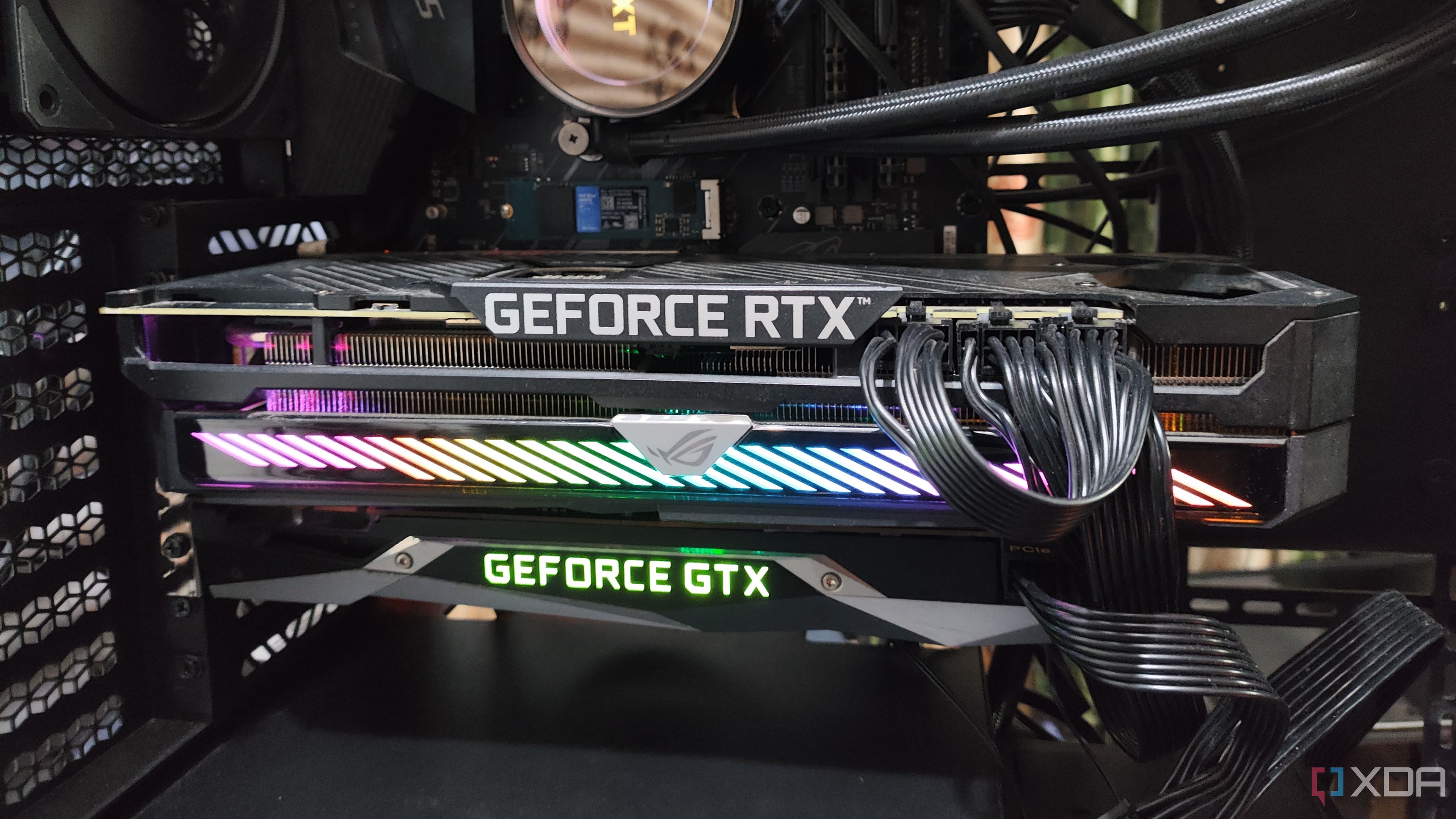











 English (US) ·
English (US) ·