I’ve always loved the Raspberry Pi Zero 2 W. It’s inexpensive, compact, and performs well despite its simplicity. When I discovered Bjorn, a self-hosted Wi-Fi monitoring tool that requires minimal hardware, I knew I had to try it. Turning this $15 board into an innovative, portable scanner was a perfect weekend build, and it exceeded my expectations.
Bjorn is a unique network scanner that monitors Wi-Fi traffic by capturing and interpreting broadcasts from devices. It presents the data in a user-friendly web interface with logs, signal strength plots, and gamified achievements. Unlike traditional scanners, it doesn’t perform port scans or flood networks with pings. Created as a low-cost tool for network auditing, understanding device behavior, and testing exposure, Bjorn serves a practical purpose while also being fun to use.
Why I chose Bjorn for this project
A passive scanner with optional offensive tools
Bjorn, a network awareness tool, appeals to me for its balance of power and restraint. It functions as a passive Wi-Fi observer, collecting management frames without sending packets, making it quiet and invisible from the network’s perspective. This makes it ideal for monitoring without disrupting existing setups.
Don’t use Bjorn’s attack features on any network you don’t own or explicitly have permission to audit
Bjorn also includes built-in attack tools, such as deauthentication, beacon flooding, and probe spoofing, which are often used in Wi-Fi penetration testing. This makes it a valuable component of any comprehensive ethical security testing toolkit. However, it demands a responsible approach.
Don’t use Bjorn’s attack features on any network you don’t own or explicitly have permission to audit. Even its passive scanning features can raise eyebrows in public places if misinterpreted. This tool is best used for learning, self-auditing, or sanctioned testing. It has been an invaluable resource for understanding device behavior on my network and identifying hidden “noise” in the environments I manage.
Setting it up on the Pi Zero 2 W
A low-power setup that runs headless
Setting up Bjorn on the Pi Zero 2 W was simple. I used the 64-bit Raspberry Pi OS Lite, followed the project’s GitHub setup steps, installed dependencies, enabled monitor mode, cloned the repository, and configured it to launch on boot via systemd. It booted in under an hour and didn’t require an external display or keyboard.
Bjorn works perfectly with the Pi Zero 2 W’s built-in Wi-Fi chipset, eliminating the need for a USB adapter for portability and power efficiency. It runs lean, boots fast, and handles real-time packet capture without lag. Custom drivers or obscure hardware weren’t required; monitor mode was sufficient.
I configured it to connect automatically to my home Wi-Fi network and host its web interface on port 8080. For field flexibility, I added a fallback mode where the Pi creates an access point if no known networks are available, allowing me to connect from my phone or laptop without an Ethernet connection or a screen, which is ideal for remote environments and test setups.
Power, portability, and real-world testing
A scanner that runs for hours unattended
The Pi Zero 2 W’s minimal power draw makes it ideal for use in battery-powered devices. I paired it with a 10,000mAh battery bank, achieving nearly 10 hours of continuous operation. I can tuck it behind a TV, near a router, or carry it in a bag to silently capture probe requests and track signal strength.
In real-world use, Bjorn helped me debug flaky smart devices, track signal coverage, and confirm that IoT gear was pinging networks it hadn’t connected to in weeks. Traditional scanning tools only scan for connected devices, making it challenging to identify what devices are attempting to connect and how frequently they are doing so. Bjorn provided this low-level insight.
It also helped friends and family troubleshoot network issues. In one case, a neighbor’s misconfigured printer aggressively broadcast connection attempts across channels. Bjorn spotted it immediately. This low-level insight was exactly what I wanted from a DIY scanning device.
Turning passive scanning into a game
Bjorn’s playful side keeps things interesting
Bjorn’s built-in gamification makes it more engaging than a simple logger. It celebrates discoveries, unlocks achievements for spotting new device types, vendors, and packet counts, and has a running leaderboard and badge system that adds a sense of progress.
Even after gathering the data, the achievements kept me coming back, encouraging me to scan new environments and revisit familiar ones. This subtle reward adds a rhythmic element to background monitoring.
Bjorn’s playfulness makes it more approachable, especially for those curious about wireless behavior but intimidated by command-line packet sniffers. It offers real technical value while encouraging curiosity and exploration.
Limitations and trade-offs
Not a catch-all, but it’s close
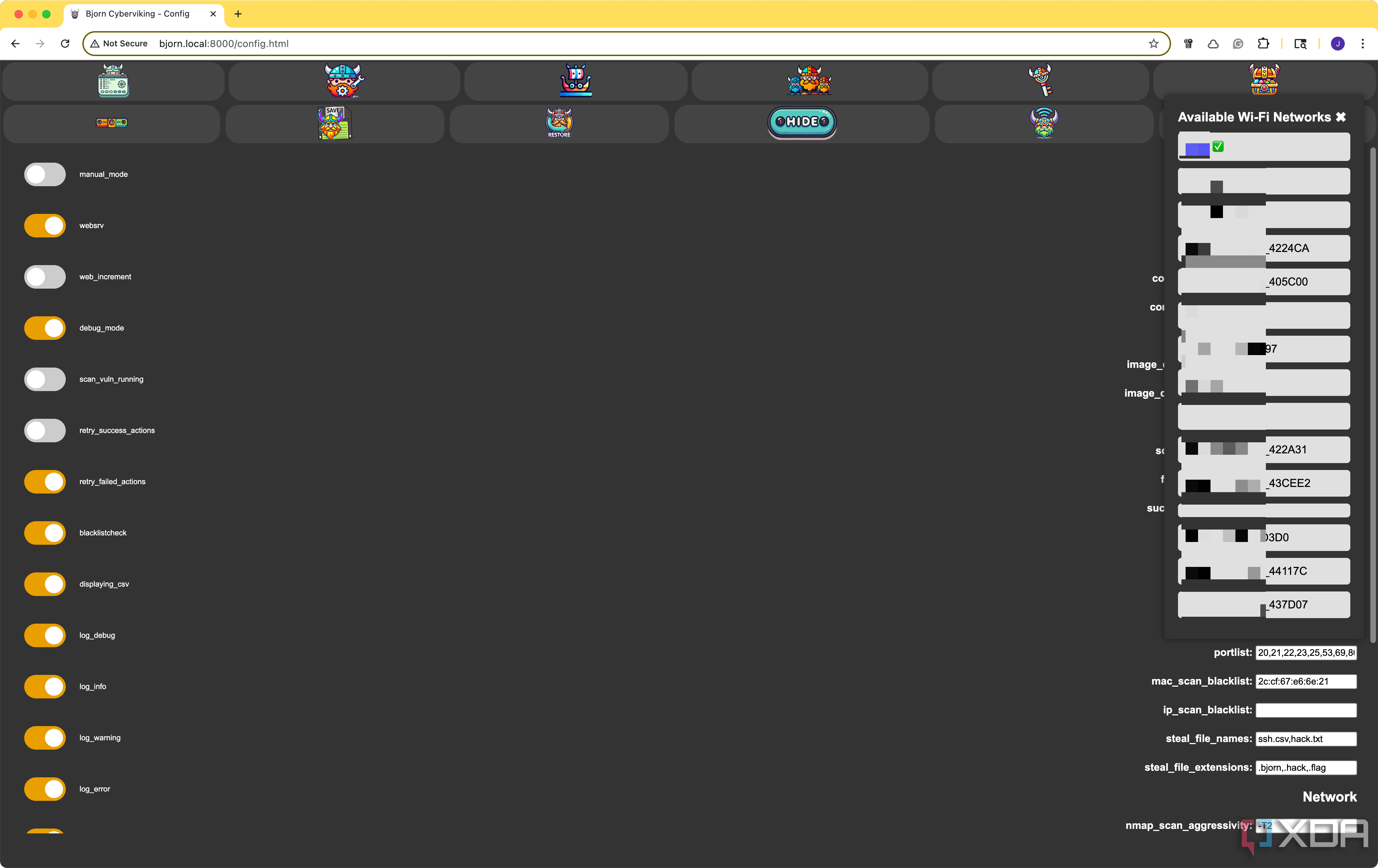
Bjorn is excellent for what it does, but there are a few things it can’t do. First, it only works on one Wi-Fi channel at a time. So, if you’re in a crowded area with lots of Wi-Fi networks, you’ll have to switch channels manually or use a script to switch them.
Second, it has some attack features, but they’re not meant to replace full-featured penetration testing tools like Aircrack-ng or Kismet. That’s not a bad thing, though. It’s a deliberate design choice that keeps Bjorn lightweight and safe for its intended use cases. Still, if you need deep packet inspection, multi-channel scanning, or advanced reporting, you’ll eventually hit a wall.
Lastly, it features a web UI, although it’s not particularly fancy. There are no long-term visualizations, heatmaps, or advanced filters built in. I typically export logs to other tools, such as Grafana or Wireshark, when I need to dig deeper. But for quick, portable visibility with minimal fuss, it’s a great tool.
Lightweight gear that earns its place

Turning my Pi Zero 2 W into a Bjorn-powered scanner gave me continuous, passive insight into Wi-Fi. It’s not just for geeks or sysadmins, though. I rely on it for troubleshooting, testing, and understanding network noise levels.
Building tools is satisfying, and when they’re reliable, helpful, and fun, they become permanent favorites. Bjorn fits that bill. It’s small, quiet, and smart enough to surface useful data without overwhelming me.
If you have a Pi Zero 2 W and a passing interest in network behavior, Bjorn is worth your time. Use it responsibly, and enjoy the surprises that reveal what the airwaves have to say.
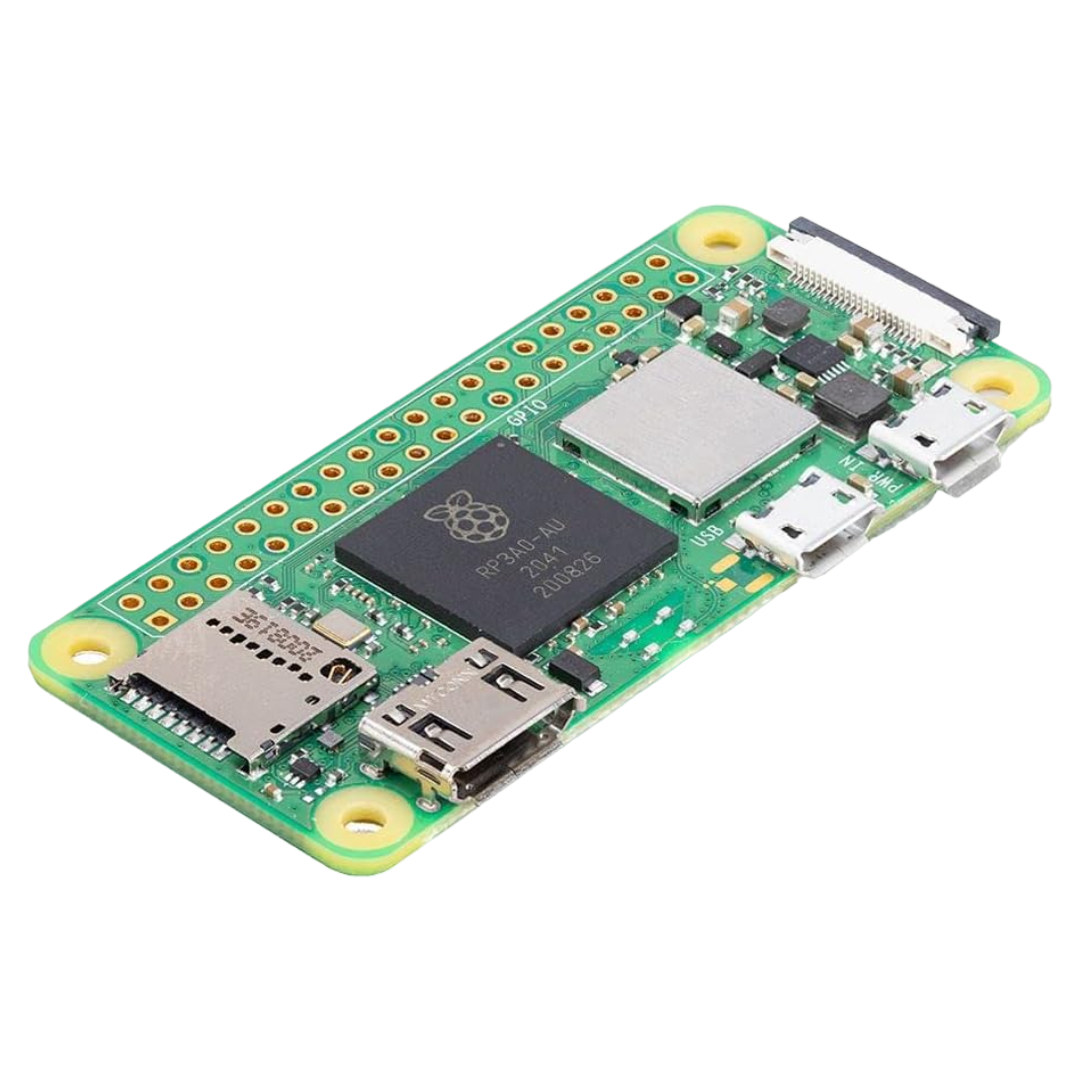
.png)
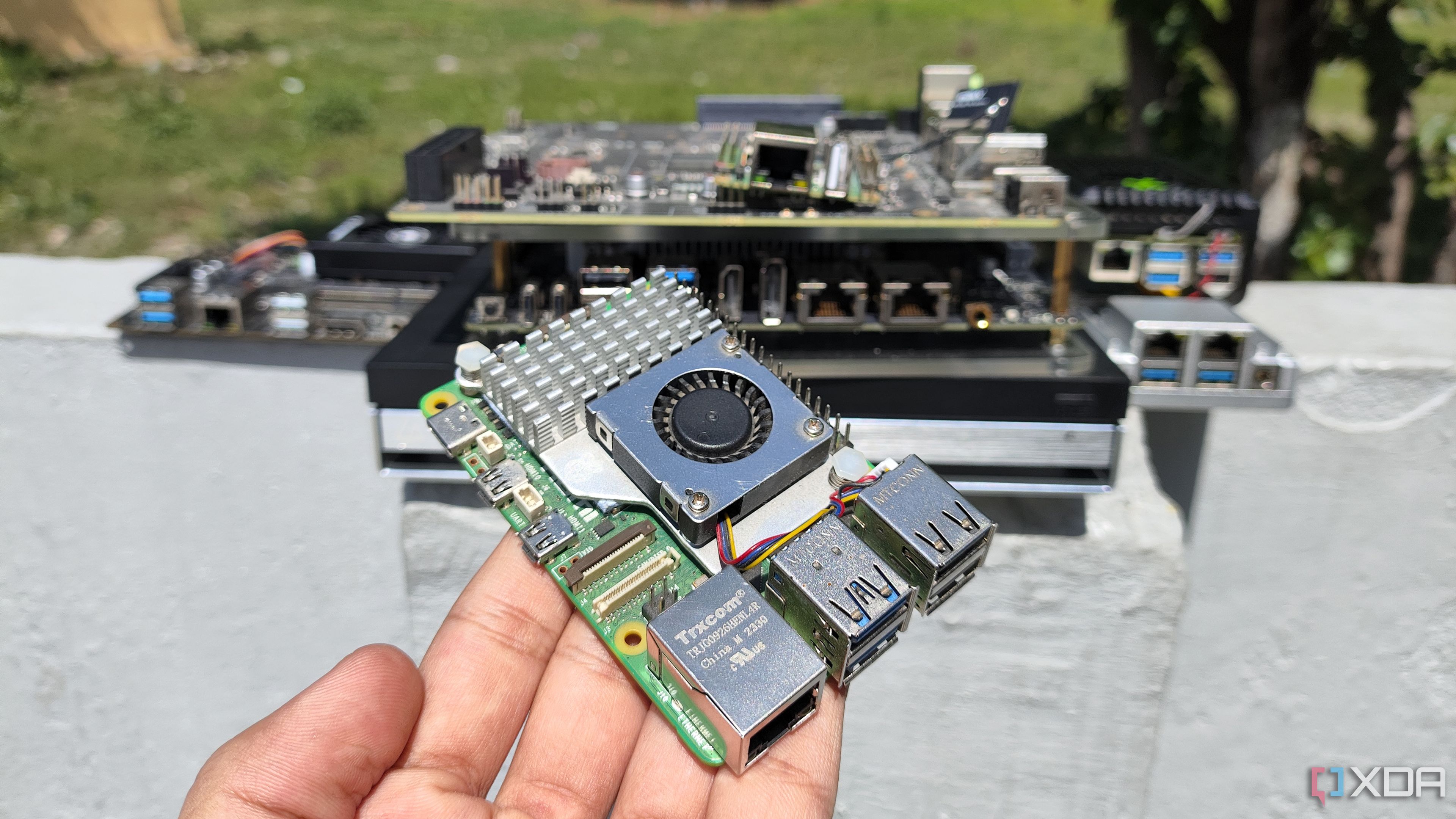










 English (US) ·
English (US) ·