Notion has transformed how I organize my life and work. It's a powerhouse for notes, tasks, projects, and so much more. But what if I told you I've unlocked even more potential from it? While Notion is incredibly robust on its own, these 5 Chrome extensions have become my secret weapons. They elevate my workflow from great to absolutely exceptional. These aren't just minor tweaks; they're game-changers that smartly integrate with Notion. They have added layers of functionality and efficiency I now can't live without.

Related
5 types of Notion integrations to enhance your productivity
Notion has over 120 integrations with other platforms and apps. But how many do you actually use?
5 People to Notion
Network management just got a Notion upgrade
Along with working as a Blogger, I freelance as a marketer with IT brands. My work often requires me to gather information about people's social media profiles and other details for various marketing campaigns. As I use Notion as my primary note-taking app, I need to get all these details into Notion. This tiny Chrome extension, People to Notion, has made my life significantly easier.
People to Notion transforms my Notion database into a powerful CRM. It allows me to save LinkedIn and Twitter profiles directly to Notion with just one click. This extension automates the tedious process of copying and pasting information. It efficiently captures crucial details such as name, company, location, job title, bio, and even profile pictures. This feature enables me to manage leads, prospects, and contacts directly within Notion's flexible Kanban or board views. I don’t need to spend on expensive CRM solutions, thanks to People to Notion. For someone like me, who relies on Notion for my professional work, it streamlines the complete network management process.
4 Tailored Notion
Your Notion, Your Way!
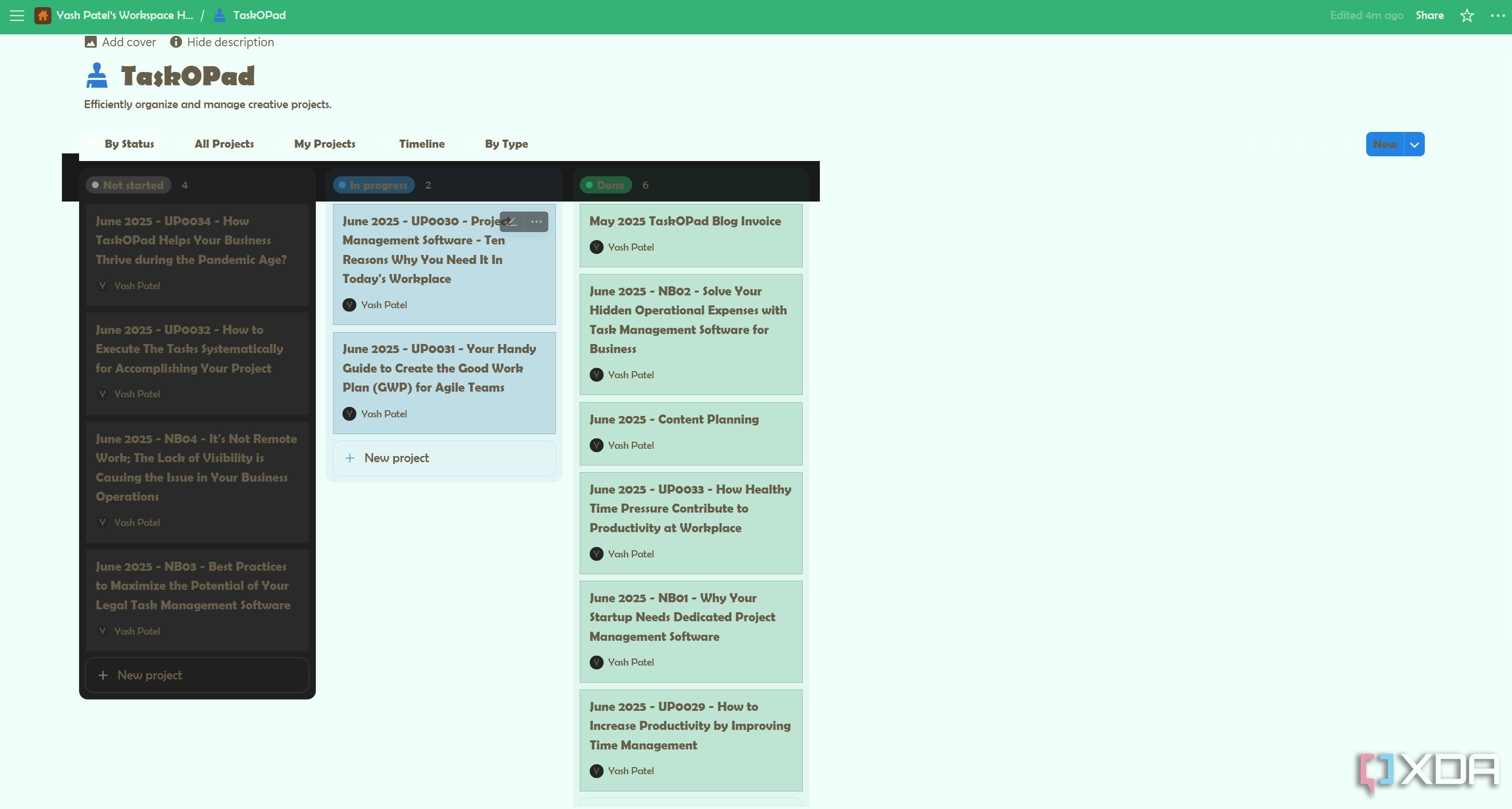
Notion is a powerful tool, yet we don't have much control over its visual appearance. Tailored Notion offers precisely that control. It allows me to manage and personalize my Notion interface directly within Chrome. I gain complete command over Notion's look and feel. It allows me to select custom colors for the sidebar, top bar, and background, creating an environment that truly reflects my style. The extension lets me choose any font installed on my device, ensuring faster loading and endless typographic possibilities. I can even set headings to match the body text for a cohesive design.
If you, like me, struggle with distractions from Notion's too many features, Tailored Notion offers a dedicated focus mode. This powerful feature eliminates unnecessary tools and visual clutter. I can remove page icons and covers, hide the side and top bars, and even thin out pages for a more concise view. For a cleaner aesthetic, it allows me to replace sidebar emojis with Notion's logo or the page's first letter and remove emojis from browser tabs. I prefer using Notion in dark mode, and this extension significantly boosts dark mode compatibility, ensuring a comfortable viewing experience.
3 Save To Notion
Capture the web directly into Notion!
Notion is my go-to note-taking app, and I use it to save the smallest information I come across. The tiny Chrome extension, Save to Notion, helps me capture diverse web content directly into my Notion workspace. It lets me save everything from articles, emails, and tweets to YouTube videos, LinkedIn posts, and recipes for later reference. It streamlines my information gathering by allowing me to fill in Notion database properties — such as tags, relations, and checkboxes — directly from the extension interface. I can also take screenshots or pick images from any webpage to upload directly to Notion.
It also allows me to select text from the web and send it straight to my Notion page. Save to Notion intelligently maps data, such as publication dates and author names, from any webpage, eliminating the need for manual copy-pasting. I can create different forms for various work and personal use cases, which makes saving tailored to my needs. This free tool boosts my productivity, saves me time, and ensures I never lose valuable web insights again.
2 Notion Boost
Booster dose of productivity
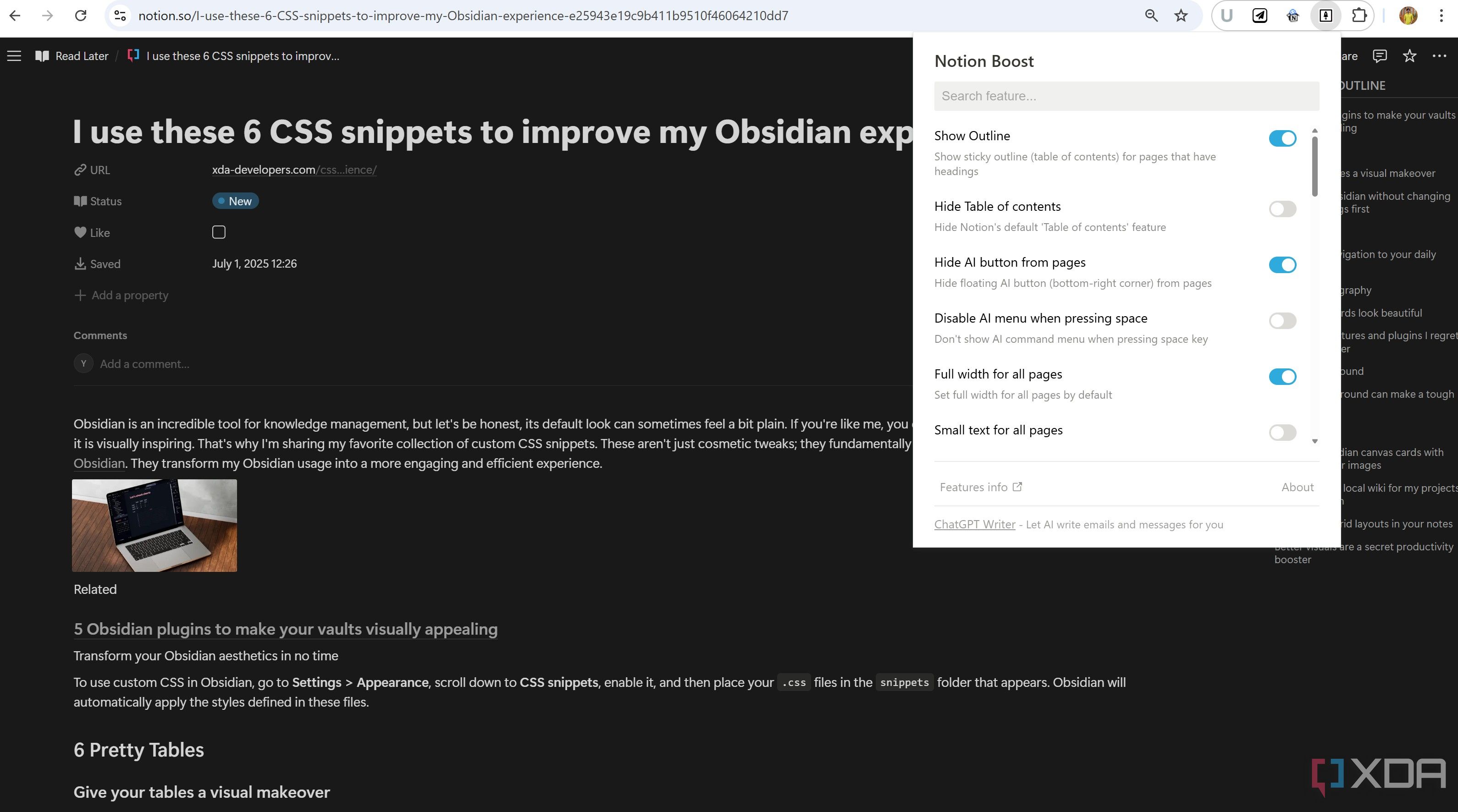
From students to professionals, Notion has been a productivity booster for a wide range of digital audiences, including me. I use Notion Boost to add a booster dose of productivity to my Notion journey. Notion Boost is a powerful Chrome extension that offers over 20 customizations to enhance my Notion workflow. It provides a sticky outline (table of contents) for pages with headings, making navigation effortless. I can set full width and small text as the default for all pages, and a convenient "Scroll to top" button appears when needed.
This extension empowers me to fine-tune my Notion experience. I can disable the AI menu by pressing the spacebar or show full text in table cells when hovering the mouse. It helps me declutter the interface by hiding the floating help button and the red notification icon from the sidebar. I can align images to the left, add line numbers to code blocks, and even prevent pop-up menus when pasting external links. Notion Boost also optimizes the visual experience, making bold text bolder in dark mode and adding more height to pages by hiding top padding and covers. It smoothly personalizes the Notion, making every interaction more efficient.
1 YouTube Notes to Notion by Snipo
Your YouTube-to-Notion bridge
Extensive internet research is a core requirement of my work. YouTube is one of the platforms I utilize most frequently to gather new information. Manually taking notes from YouTube to Notion was cumbersome. YouTube Notes to Notion by Snipo Chrome extension has truly been a savior for me. It allows me to take notes directly from YouTube and other video platforms, syncing them effortlessly with Notion.
It empowers me to create clickable, time-stamped notes directly on videos, ensuring that I always know where a piece of information originated. I can capture screenshots from videos and integrate them directly into my notes for visual context. It allows me to transfer YouTube transcripts directly to Notion and even record YouTube clips. It generates AI flashcards and smartly organizes video titles, chapters, and playlists within my Notion notebooks. With custom database support and keyboard shortcuts, Snipo makes extracting and organizing video knowledge incredibly efficient, serving as a true savior for my research.
Take Notion to the next level
These Notion Chrome extensions are more than just add-ons; they're productivity multipliers. Since they're all free on the Chrome Web Store, you have nothing to lose by trying them out. Implementing Notion’s best tricks and integrating these tools means transforming your Notion into an even more powerful, personalized, and efficient hub.
.png)

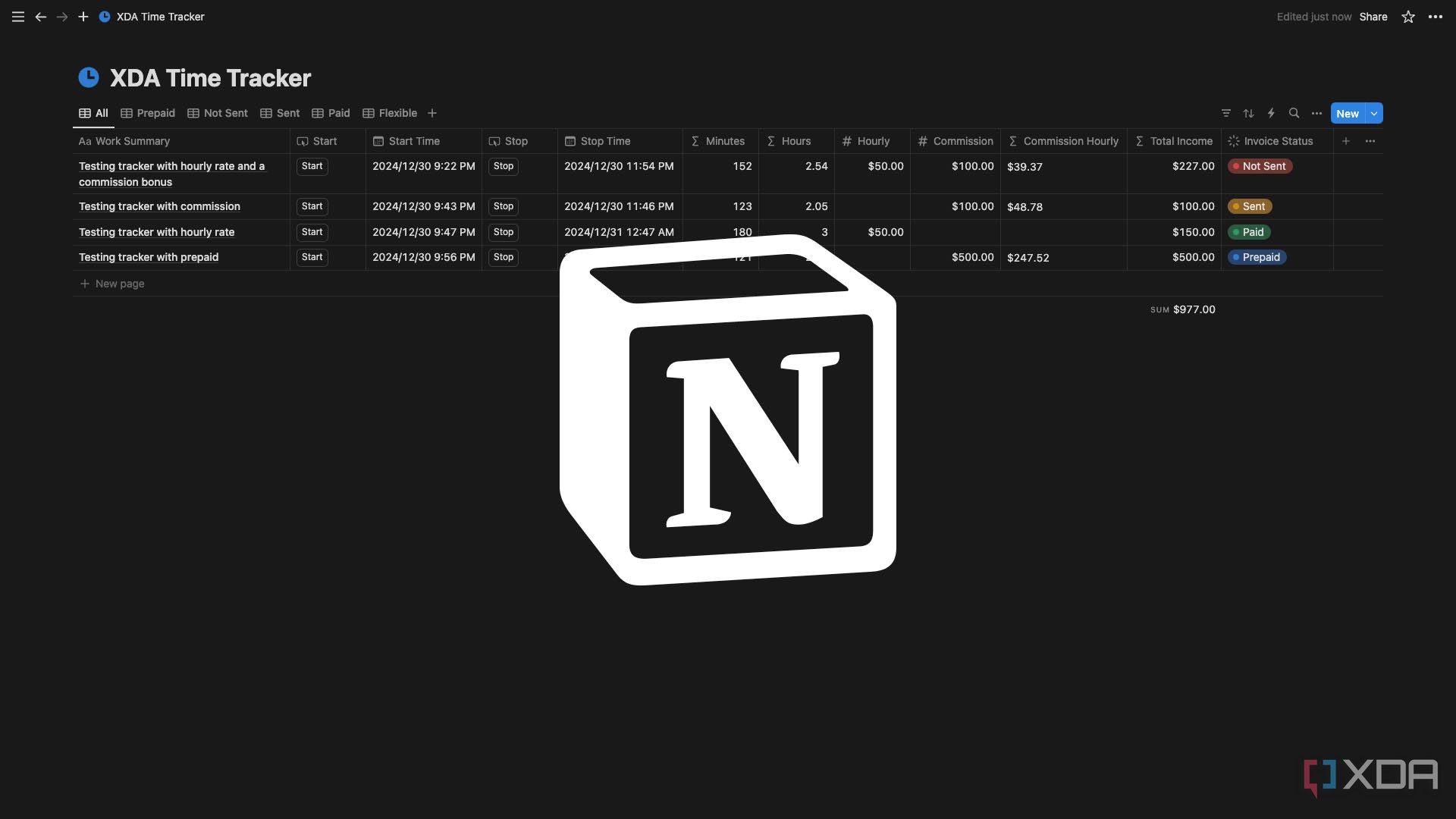
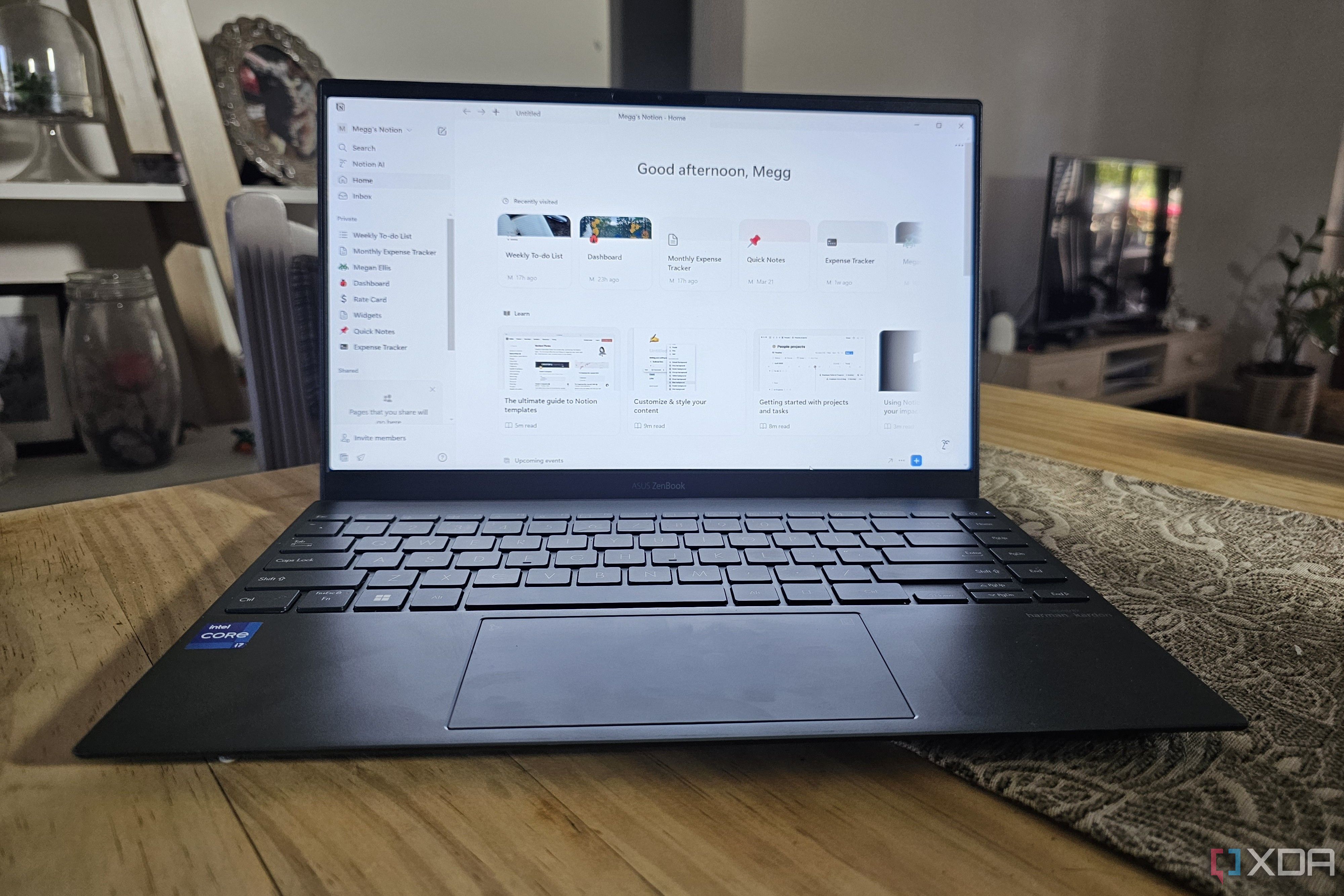











 English (US) ·
English (US) ·