Ask any computing enthusiast about their motive for running self-hosted services, and you’ll hear a bunch of reasons. Some folks run apps on local hardware to stop large corporations from spying on their data, while others prefer the superior customization features offered by these services. Likewise, you may also encounter FOSS lovers who don’t want to spend hundreds of dollars on monthly subscription fees.
Or you might find people like yours truly, who self-host services for all the reasons above. As someone who has been running all sorts of applications and utilities on a home server, here’s my curated collection of self-hosted services that helped me pull away from premium, third-party tools.
7 Immich instead of Google Photos
It has a similar UI, too
Immich is my preferred application for syncing my snapshots, images, and even video files to my NAS, though it’s much more than a mere backup tool. With a UI that’s reminiscent of Google Photos, Immich lets me organize my image collection without restricting the amount of storage available at my disposal. It’s one of the rare self-hosted services that includes a robust mobile app in addition to the web interface.
Immich also features solid tagging support and a handful of search filters to simplify image management. As if that’s not enough, I can even utilize my old GPU to run facial recognition, advanced search algorithms, and hardware transcoding provisions on Immich.
6 Jellyfin instead of Plex
Both can be self-hosted, but I prefer Jellyfin
Unlike every other app on this list, Jellyfin and the app it’s meant to replace can be self-hosted without a lot of effort. But over the last couple of years, Plex has aggressively shifted to a subscription-based model, effectively enshittifying an application that I relied on for my streaming needs. I’ve since moved on to Jellyfin and don’t regret my choice in the slightest.

Related
4 reasons Plex is pushing me further and further towards Jellyfin
With Plex becoming a minefield of clutter and paywalled features, it's about time I switched to Jellyfin
With Jellyfin, I don’t need to register on an online platform to access media self-hosted on my local hardware. Nor do I have to deal with notifications prompting me to subscribe to a premium plan. Then there’s the fact that Jellyfin offers hardware transcoding without charging me a penny, while Plex locks this must-have utility behind a paywall.
5 Hoarder instead of Pinterest
For my never-ending bookmark collection
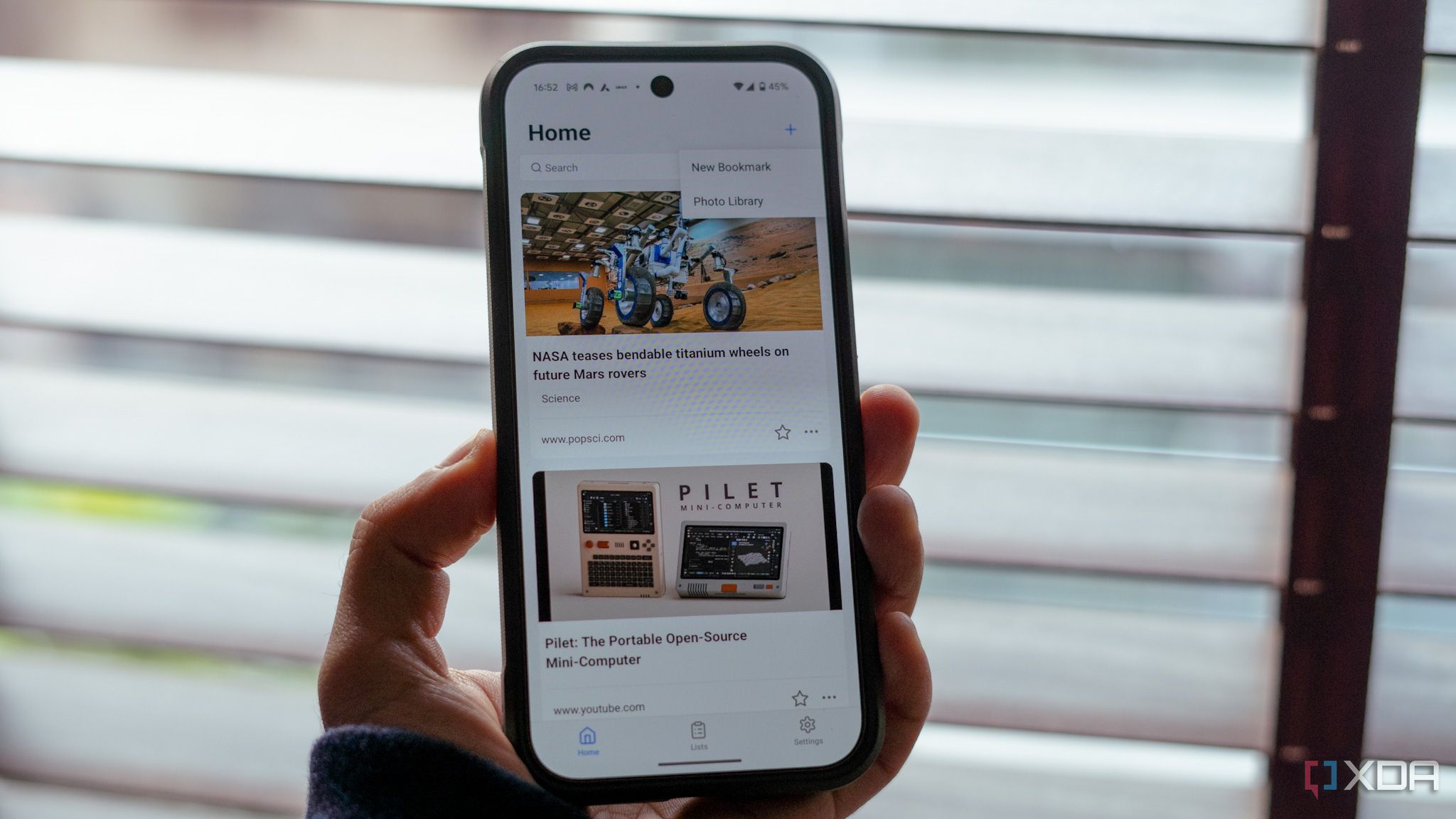
Pinterest offers a neat way to create an idea board of my favorite links, but I prefer using a private application that doesn’t keep tabs on my browsing history. After going through numerous bookmark managers, I eventually settled on Hoarder. Capable of pairing with my locally-hosted LLM setup, Hoarder can also use AI models to automatically create tags for newly added pins.
Besides depicting my links, notes, and images inside a Pinterest-like library, Hoarder can archive entire web pages, so I don’t have to worry about losing access to my favorite content if the website goes down. Add its built-in compatibility with RSS and the ability to store entire YouTube videos, and Hoarder becomes a solid alternative to Pinterest.
4 PairDrop instead of AirDrop
It even works with non-Apple devices
If you’ve ever used Apple devices in the past, you probably love AirDrop’s ability to seamlessly share files between your gadgets. But just like other proprietary tools, AirDrop’s Achilles’ Heel lies in its inability to support non-Apple products, which is a real shame when you’ve got a mixed bag of Apple, Windows, and Linux devices.
PairDrop offers a similar no-nonsense drag-and-drop interface for transferring files, except it works over the LAN and is compatible with any device that supports a web browser. Since I end up taking multiple screenshots of my projects, PairDrop makes it easy to share my image collection between devices (including the ones I captured for this very article).
3 Docmost instead of Notion
A polished web app for managing my tasks
Although I adore Notion for taking notes and organizing my schedule, its free version feels somewhat neutered, especially compared to the extra features offered in paid subscriptions. Couple its lack of a proper offline mode with the fact that my documents are stored on Notion’s servers, and it’s clear that Notion isn’t the best option for privacy-loving folks such as myself.
Docmost is the closest thing I’ve found to a self-hosted Notion alternative. Besides offering solid note-taking provisions, the app includes everything from LaTeX expressions and tables to media embeds from other apps. I often use pictorial data to make my gibberish notes comprehensible, and Docmost’s compatibility with Draw.io, Excalidraw, and Mermaid diagrams makes it perfect for my documentation needs. Plus, Docmost supports simultaneous editing, inline comments, and unlimited spaces, making it easy to collaborate with my coding buddies and colleagues on projects.
2 n8n instead of Zapier
Perfect for software automations
By tackling tedious chores, automated workflows make it easy to focus on the more pressing tasks. Zapier is a popular utility for creating trigger-action tasks for other apps, and is undoubtedly great for non-developers who want an easy way to create complex automations. But if you’re willing to put in a little work, I recommend self-hosting n8n instead.
For starters, a locally-hosted n8n instance features unlimited task executions, which lets me test experimental workflows without worrying about running out of the free monthly quota. Unlike Zapier, n8n also supports webhooks, making it easy to create complex automation procedures involving multiple apps.
1 Nextcloud instead of Dropbox, Google Drive, or OneDrive
Remember to arm it with the right apps
Cloud storage platforms are a neat way to archive and share files, but they’re afflicted with the same paid subscription shenanigans and privacy issues as other premium utilities. Enter Nextcloud, a personal cloud that can run on my local NAS and deliver the same storage and collaboration facilities as its freemium counterparts.
However, Nextcloud’s real potential emerges into the light when you pair it with the apps hidden in its App Store. My favorites are Collabora Online and Nextcloud Office, which turn the self-hosted cloud into a full-on productivity hub. Arm it with the Forms, PDF Annotations, Notes, Tasks, and Automatic PDF conversion apps, and you’ve essentially got a Microsoft 365 alternative that’s as great at storing files as it is at editing documents.

Related
How I turned my old Raspberry Pi into a home office suite that's better than Microsoft 365
Why spend your hard-earned money on Microsoft 365 when you can host a local office server on your Raspberry Pi?
Say adios to privacy issues and subscriptions by self-hosting FOSS utilities
Considering the sheer number of applications in the self-hosting landscape, this list is far from over. If you’re a casual user looking for a UX/UI design application, you can ditch Figma and Canva in favor of Penpot. Navidrome is a great alternative to Spotify for audiophiles who own large music collections, while Calibre-Web is my go-to app for organizing my ebook collection. For finance management, I prefer Firefly III over YNAB and other cloud-based rivals, though ActualBudget is a worthwhile option for folks who prefer zero-sum budgeting services.
.png)











 English (US) ·
English (US) ·