Darkroom is a digital image development software. While it offers similar features to Adobe Lightroom, it works successfully as its own tool rather than exclusively as a Lightroom replacement. However, when we have the choice between an expensive image development tool from Adobe versus a free RAW image powerhouse in Darktable, I’ll choose the free option, thank you. Darkroom has its own functions that allow the best image development with a little technical know-how required, compared to Lightroom.

Related
Best photo editing laptops in 2024
Looking for a new laptop to work on photography projects? We've rounded up the best laptops you can buy if you're into photo editing.
5 Darktable is open-source and free
Security, privacy, and power in your hands
Let’s not beat around the bush: Cost is a huge factor in deciding which software to use. Lightroom is part of Adobe’s creative monopoly, and whether you use Lightroom Classic or Lightroom CC, you’re pretty much signed up to an endless subscription in order to carry on using the product.
That’s not the case with Darktable. Open-source projects like Darktable and other [open-source creative tools] like GIMP or Krita are almost always completely free for anyone to use. This doesn’t mean the software is any less powerful, though. Darktable has a lot of power in its technical tools.
Open-source also brings more security and privacy to your data and content. This isn’t something you can always guarantee with Adobe products. And Lightroom is no exception.
With frequent big changes from Adobe, you don’t always know where you stand, even after forking out hundreds of dollars per year for subscriptions. Darktable is always yours to use how you want. You’re not forced to upgrade when new versions are released, and you can inspect or edit the source code to work better for you, too.
4 High level of control
It’s all in the details
Split sliders, individual mask types per tool, and multiple color channels for editing, Darktable puts total control in your hands.
While I found it overwhelming at first to see how many new tools Darktable presents versus Lightroom, after learning more about them, it only made me glad to be using Darktable. There’s less frustration when there’s more control over your image development.
Parametric masks and drawn masks give you near-perfect precision when editing specific areas of your images. Darktable’s masking tools are more precise than those in Lightroom.
3 Darktable has a GIMP plugin
Use it with an open-source creative workflow

If you’re moving to an open-source workflow, or you already have one, you probably want to use GIMP for most of your image editing. With GIMP 3.0 released in April 2025, it’s a close rival to Adobe Photoshop. Similarly to how you can work directly with Photoshop and Lightroom, you can interconnect Darktable with GIMP using the Darktable plugin.
Use GIMP’s Darktable plugin to open RAW images in GIMP to add more creative flair. Darktable lets you develop your images in a technical sense for great photographic results, but sometimes I want to add some creativity to my photos or use them in a larger design.
There is a caveat that prevents the latest version of Darktable working for the GIMP plugin. You must install Darktable 4.6.1 or older for the GIMP plugin to work.
Detailed capture repair
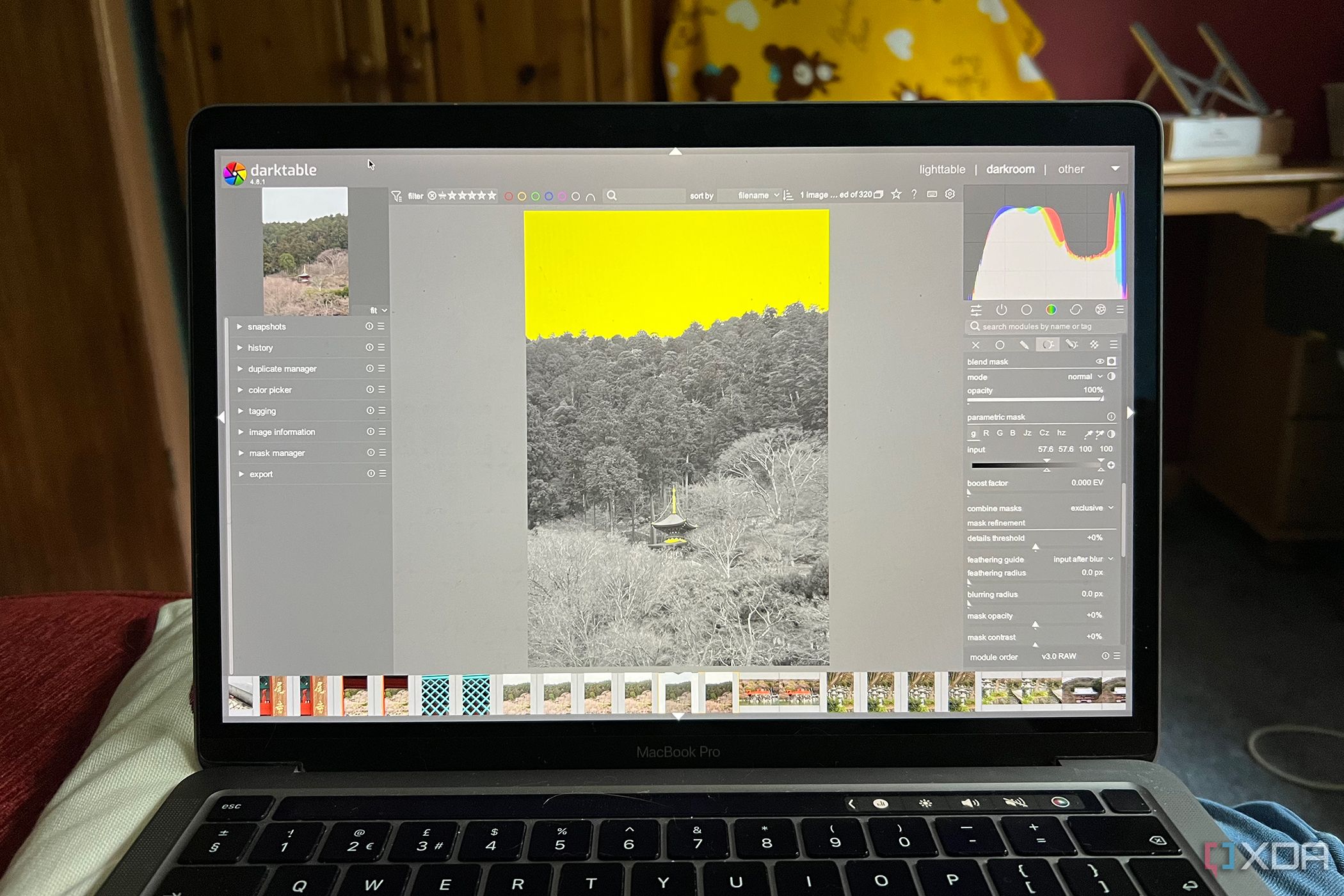
Due to Darktable’s detailed tools, you’ll find better recovery tools within Darktable than you’d find in Lightroom.
There are more parameters in Darktable for which you can apply masks or other elements to capture highlights or shadows to recover within your images. This goes hand-in-hand with the deeper technological aspects found in Darktable. It’s simply more detailed than Lightroom.
Lightroom’s recovery tools are typically found in one or two basic sliders. Masking is a little more basic than in Darktable, which features many masking options on each toggle tool, giving a huge variety of use.
The depth of Darktable’s abilities allows me to develop better images, retain more details in recovery, and enjoy a deeper process of development while editing my images.
1 Deeper technical learning
Learn the know-how in image development

Yes, opening Darktable for the first time (or couple of times) felt overwhelming. It’s vastly different from Lightroom in both interface and technical features. But I flipped my mind and now see this as a good thing.
Learning a new creative tool broadens your mind and technical understanding. Although it can be frustrating learning new tools, the benefit is better on the other side. You’ll become a better image developer — or even a better photographer, overall — when you need to learn more technical points to achieve great results.
Darktable is a much more technically heavy tool than Lightroom. Your development capabilities are more detailed and customizable in comparison.
Even the technical jargon used in Darktable differs from that in Lightroom, which is more simplistic in comparison. Lightroom Classic and Lightroom CC are both fairly easy to pick up and learn. Although this can be a good thing to hit the ground running, it hasn’t taught me much technical learning over the years of using Lightroom.
Darktable taught me more in under a week than I’ve learned with Lightroom in a decade.

Don’t see Darktable as a Lightroom replacement — it’s its own tool
Although many people tout Darkroom as a replacement for Adobe Lightroom, it shouldn’t be viewed that way. Darkroom is an image development tool that happens to be free. It features much more depth than Lightroom, with a strong learning curve which provides, ultimately, better results. If you’re looking to move away from Lightroom, Darktable is a great choice, but it isn’t an exact replacement for Lightroom for various reasons. Don’t switch to Darktable if you want an easy time, as you’ll be in for a shock. Use Darktable to deepen your technical knowledge, skills, and image results.
.png)

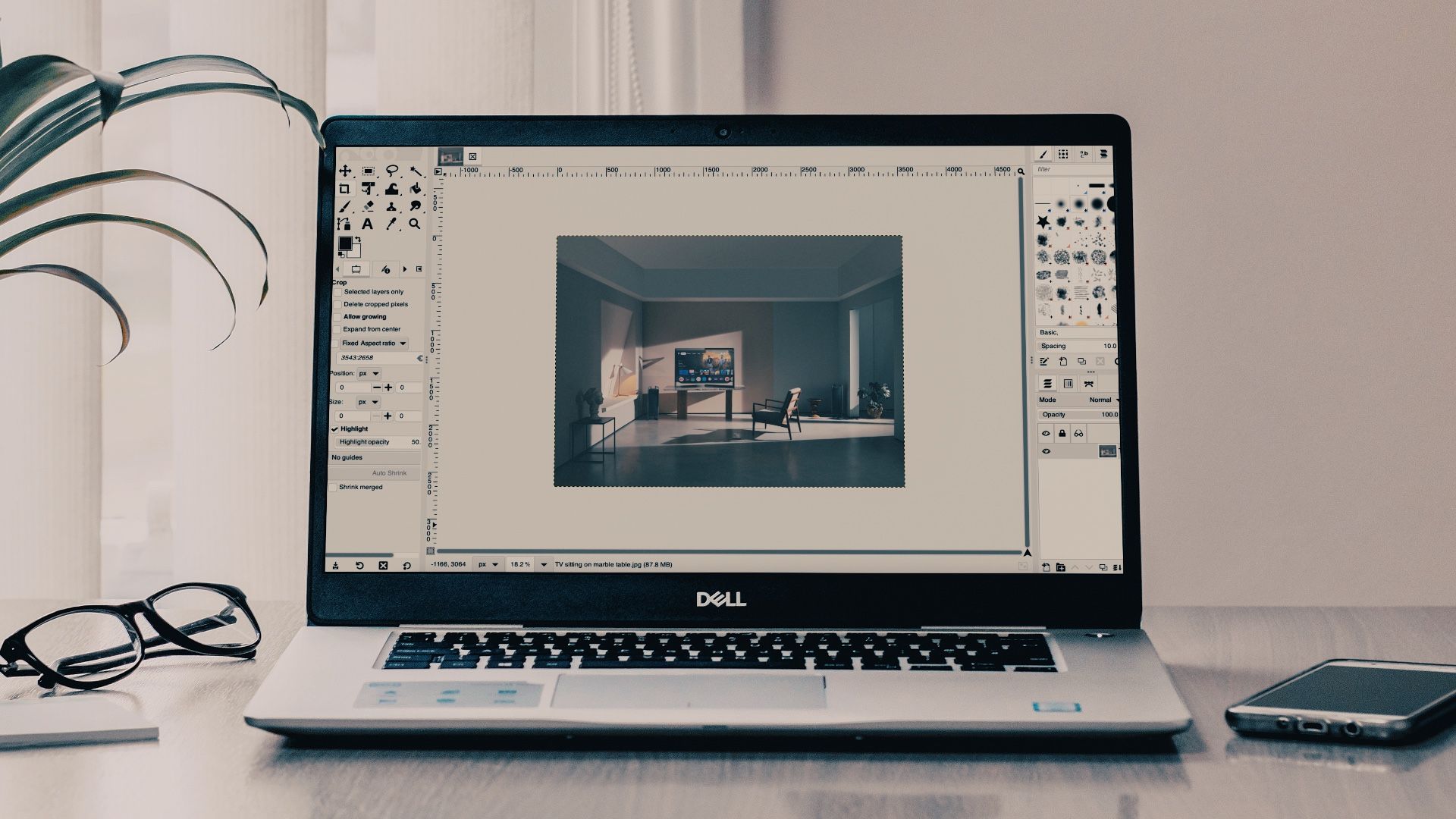










 English (US) ·
English (US) ·