Are you tired of expensive software like Adobe Acrobat, Foxit PDF, and Nitro PDF just to edit a few PDFs now and then? For years, Adobe Acrobat has been my go-to, until I stumbled upon a robust alternative that changed my workflow. I’m talking about PDF24, a free and powerful suite of online tools that blew my mind with its comprehensive features. Here are the reasons why PDF24 helped me ditch my old habits and fly through my PDF edits.
A true cross-platform solution
Even has a web extension!
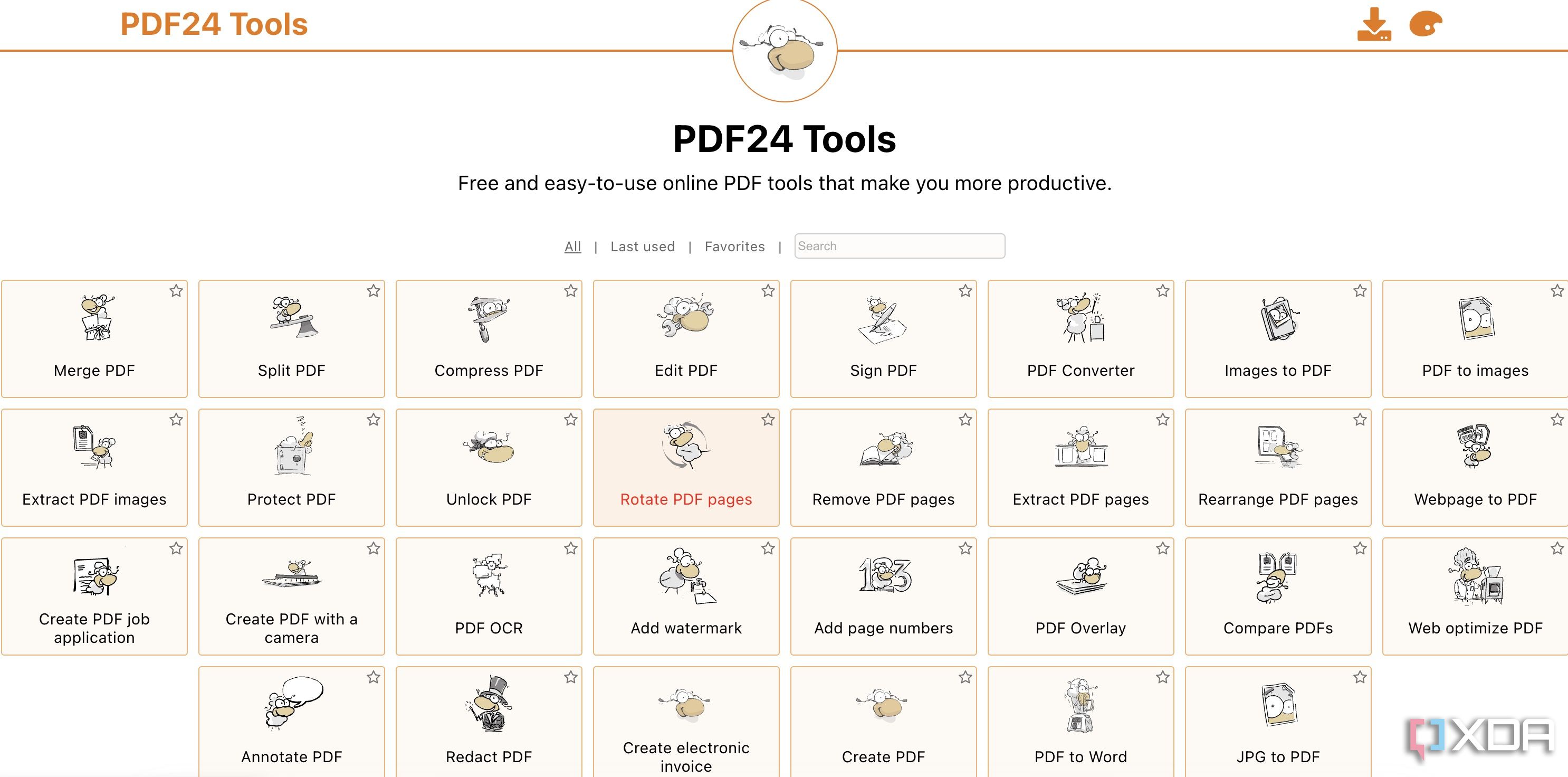
I used to think I needed a hefty installed application to handle my PDF needs, but PDF24 debunked that myth. First off, it’s a fantastic web solution. This means I can access all its powerful tools directly from my browser.
But it gets even better. For Windows users, they have gone a step further. You can actually install PDF24 directly from the Microsoft Store. This gives a native offline experience that integrates seamlessly with your operating system.
And for those quick, on-the-fly adjustments while I browse the web, there is even a Chrome extension. This has been a lifesaver. If I’m viewing a PDF in my browser and realize I need to quickly compress it, split a page, or convert it, I can do it without ever leaving the tab. It’s convenient for those small changes that used to interrupt my workflow. I wish to see a native Mac version in the future.
You can even jump to a specific tool right from the Google Search menu. For instance, you can type Merge PDF24 and open the first link to start making changes.
Nails the core editing features
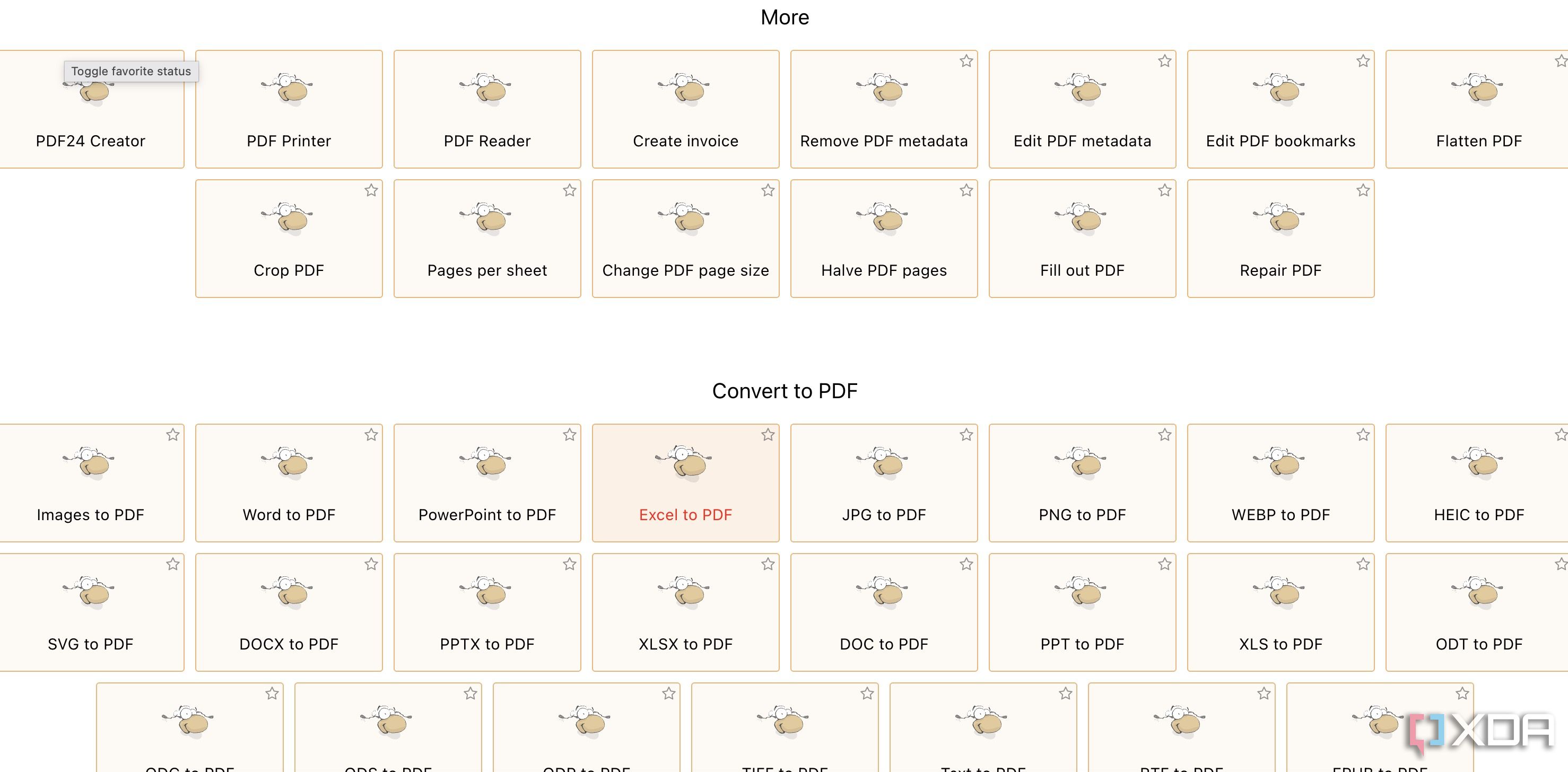
When I first started exploring PDF24, I was skeptical that a free solution could truly offer feature-rich PDF editing. But after spending a few minutes with PDF24, it became clear that it covers virtually every PDF need I have ever encountered, and then some. It’s not just a basic converter.
Let me give you a real-life example of how it saved my day just last week. I was putting together a proposal for a client, and it was a mess. I had a few different documents as follows.
- An old company brochure in PDF format that needs updating.
- A new pricing sheet is in an Excel file.
- Some testimonials from clients that were simply JPG images.
- A previous contract draft in Word.
Trying to combine all of these into one professional PDF document used to be a nightmare. But with PDF24, it was surprisingly smooth. First, I used the ‘Convert to PDF’ tool to convert those files into PDF format, and then picked the Merge tool to rearrange pages and create a master file.
I can even annotate a file and compress it to keep the file size in check. Overall, there are over 30+ PDF editing tools to choose from, and I’m sure you won’t miss the Adobe Acrobat subscription.

Related
5 cloud storage solutions for creators who don't use Adobe CC
Ditching Adobe CC? These cloud storage alternatives are ideal for creatives
Customization options
Doesn’t leave a stone unturned
One of the things that impressed me about PDF24 is the level of customization it offers. It’s not just about applying a feature, it’s about making that feature yours, precisely to your requirements.
Let’s take the example of adding a new watermark. With many free tools, you get a generic ‘Watermark’ that’s placed randomly, often obscuring your content. That’s not the case with PDF24.
When I choose to add a watermark, the app presents me with a whole panel of options. I can tweak font type, size, color, position, angle, and even spacing.
Similarly, when I dive into the annotation tools, I can add arrows, shapes, text boxes, draw freehand, and even highlight specific paragraphs. These are just a couple of tools I have discussed. You can open any tool and check the available customization options to edit a PDF like a pro.
Robust privacy and security
Without any hidden costs or ads
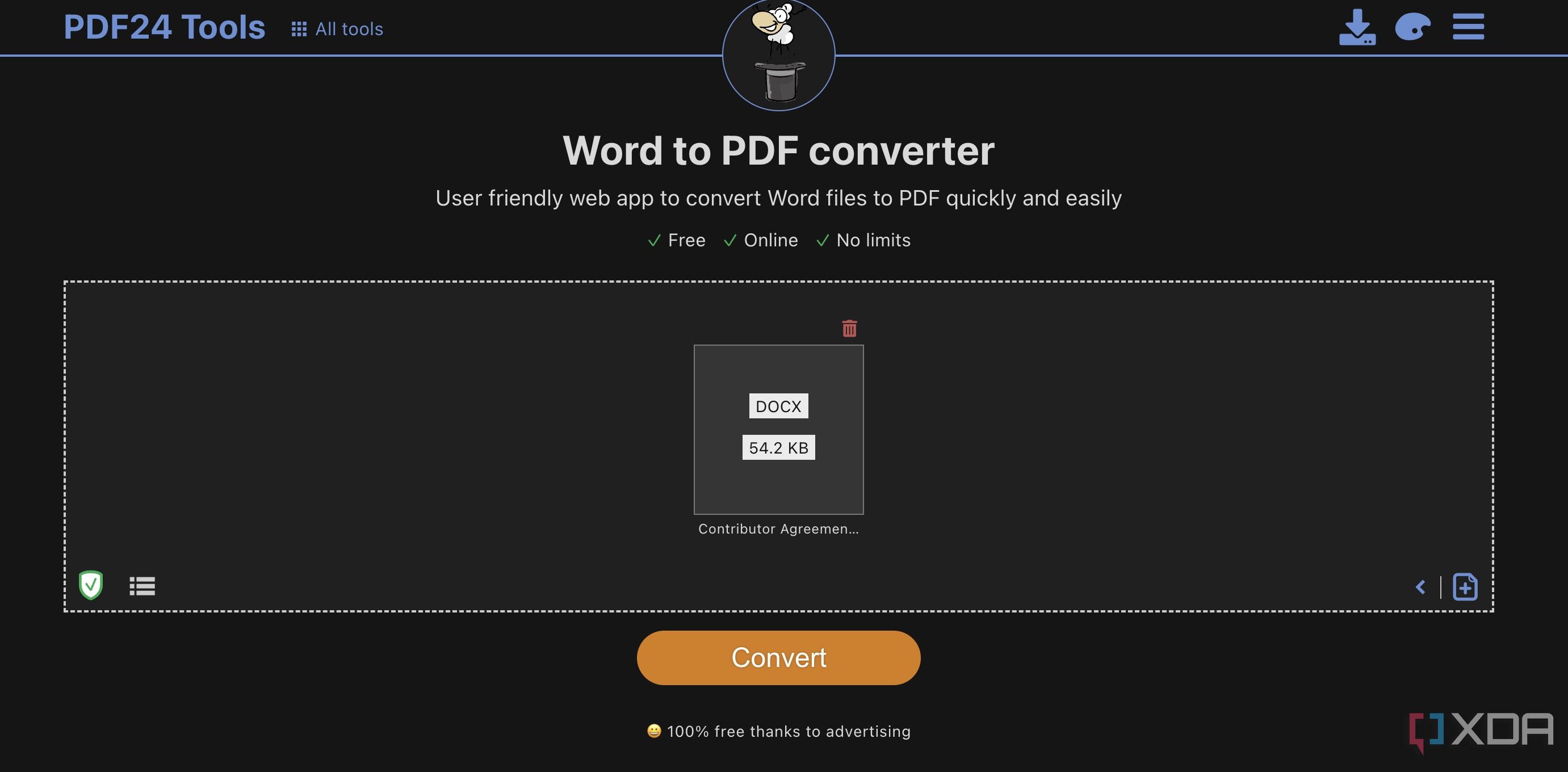
Security and privacy are important when it comes to uploading sensitive documents with sensitive information. When it came to exploring free Adobe Acrobat alternatives, most of the free tools felt sketchy.
However, that’s not the case with PDF24. On the online side of things, all file transfers are encrypted using SSL. What’s even more crucial is their data handling policy. The company states that files uploaded to their servers are automatically deleted after a short time. As I mentioned before, there is also a desktop app if you prefer to work offline.
PDF24 is completely free without any hidden costs. I have encountered countless Adobe Acrobat alternatives that hit you with limitations after a few edits or apply a giant watermark during the export process. There are no such surprises with PDF24.

Related
10 Adobe tools you can use without a subscription
All the Adobe greatness with none of the Adobe cost
The zero-cost PDF editor
Overall, if you have been frustrated with the limitations and costs of your current PDF solutions, then my message is clear: you need to give PDF24 a try. It started as a simple search for a free Adobe Acrobat alternative and quickly became a discovery that blew my mind.
What are you waiting for? Take it up for a spin, upload a few documents, and start editing them without breaking a sweat or the bank. If PDF24 doesn’t work for you, check out other PDF editors that make Adobe Acrobat feel outdated. Also, refer to this post if you want to chat with your large PDF files.

.png)
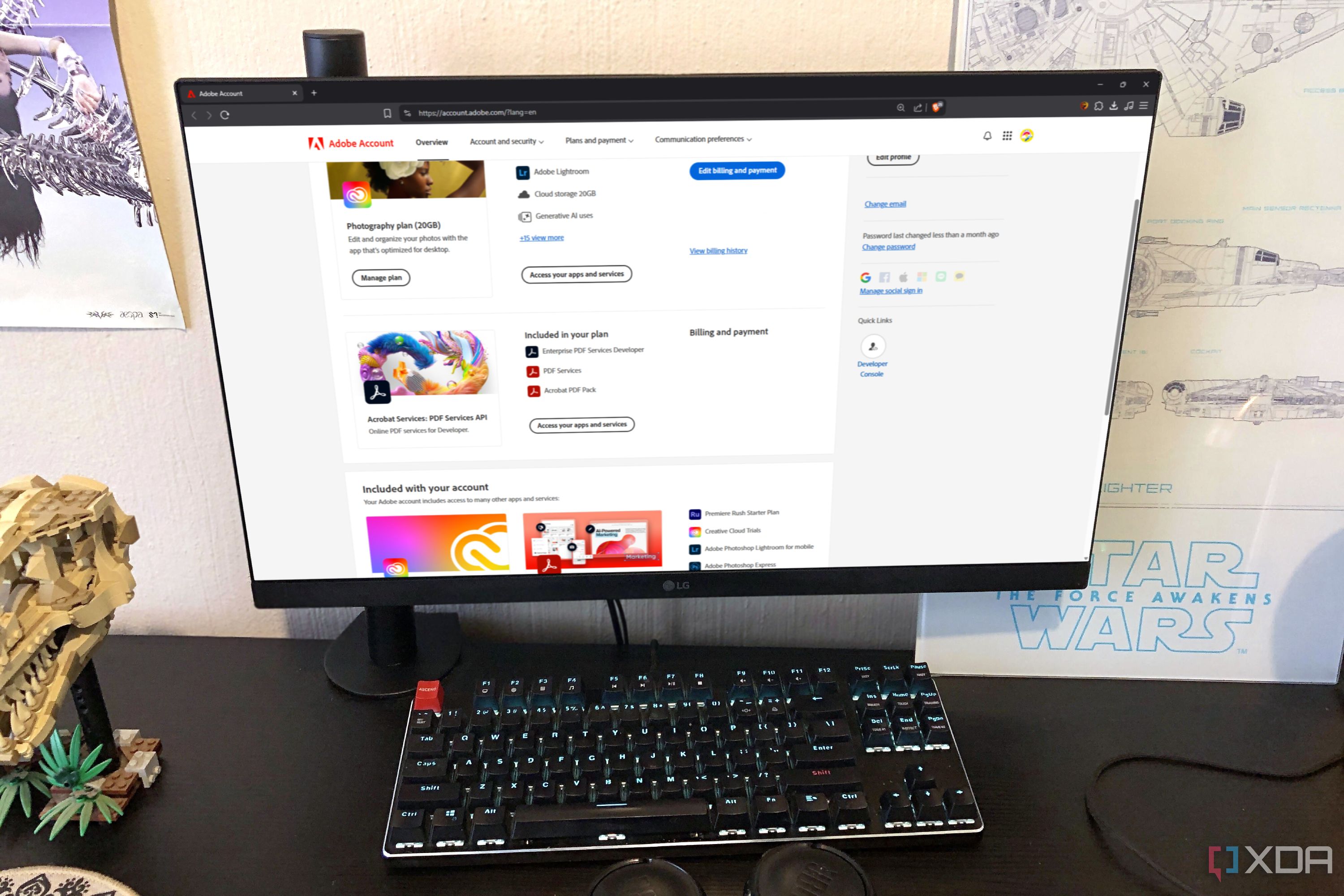











 English (US) ·
English (US) ·