Of all of the miraculous things that ChatGPT can do, one of my favourite features is activated by a small button pushed as far into the corner as possible. Shaped like a small speech bubble, it is something I have found myself using more and more.
This feature in question is ChatGPT’s ‘temporary chat’. Switch it on, and the conversation you have while in this mode won’t appear in your history, it won’t use or update ChatGPT’s memory, and it won’t be used to train the model. While OpenAI will keep a copy for safety purposes, it gets deleted after 30 days.
I don’t use it every single time, and I don’t even think it is something that should be used for every single query. However, I can’t help but feel like it is a crucial feature and one I wish all chatbots had. Here’s how to use it and why you should be turning it on.
How to use temporary chat
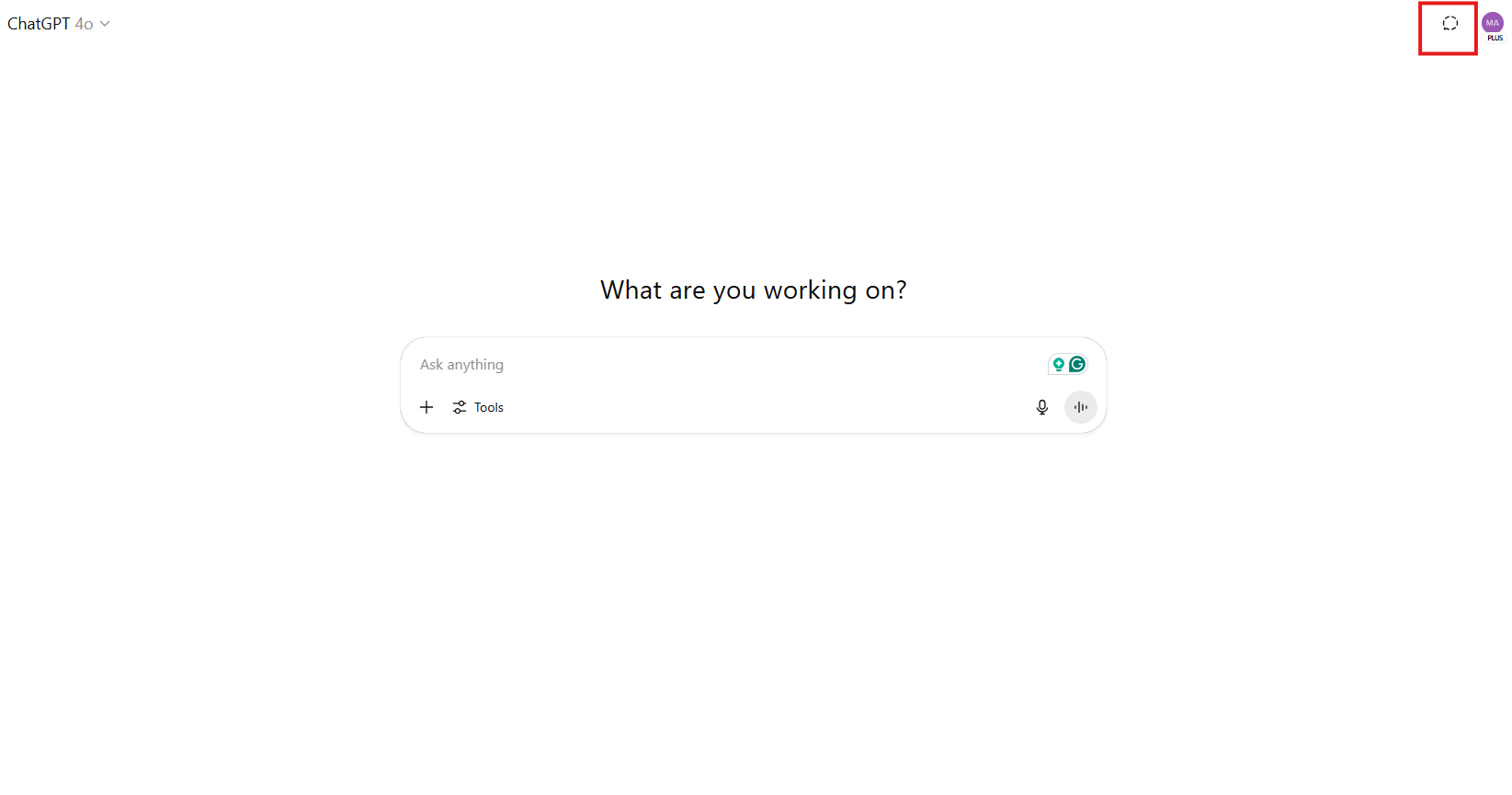
When you boot ChatGPT up, it is as simple as clicking one button. In the top right corner of the screen (on both desktop and in the app), you’ll see a speech bubble.
Click this button and you’ll enter into temporary chat. You can have a full conversation in this mind and it will all stay in incognito mode. You can turn it off by simply clicking the button again.
You’ll have to turn it back on each time you start a new thread so keep this in mind if you like to keep your conversations separate.
Reasons to use temporary chat
Privacy

By activating this mode, ChatGPT won’t save or train on any of your data. For some people, this isn’t actually going to be important; for others, it is one of the worst features of AI.
If you are using ChatGPT a lot, you are providing it with a lot of information about you. Primarily, the model is using your data to learn how to communicate more naturally and learn about human behaviour and preferred responses.
However, you are also offering up personal information about yourself which ChatGPT’s memory feature will keep in its logs. If you don’t like the idea of ChatGPT knowing personal details about you, this is the number one reason to use this mode.
Good for the environment
There are concerns around ChatGPT’s impact on the environment. If this is something that concerns you, but you still plan to use the chatbot, this is an easy way to reduce your impact with the tool.
Temporary chats limit how much data is stored. This supports data minimization practices, especially if you are doing it for all of your conversations. This reduces the amount of data OpenAI needs to keep on file and therefore its impact.
Memory isn’t always good

ChatGPT’s memory retention has come a very long way since its original launch. These days, the chatbot can remember huge streams of information about you, recalling these at will.
While that can be really useful sometimes, it can also complicate things. If you want ChatGPT to answer something from a fresh perspective, you have to make it clear you don’t want it to use its memory of you, starting afresh.
Alternatively, with the temporary chat mode on, ChatGPT has nothing to go on. That isn’t to say it loses its intelligence, you’re still using the latest version of the model, with access to the internet and its huge treasure trove of training data, just as if it has never spoken to you before.
This can be helpful if you want to avoid it talking in a certain way or using a bias towards a certain perspective. For example, if you’re from the US, trying to understand a more global perspective, the temporary mode will remove any regional bias.
Sensitive discussions
Not every conversation needs to be examined. Even if you’re a fan of ChatGPT’s memory function and don’t have a strong view on privacy, temporary chat can be useful for certain conversations.
If you’re discussing something personal that you don’t want known, or analysing private work documents, this mode can be a useful way to get around that hurdle.
As more people start to use ChatGPT and its competitors as an emotional sounding board, this feature feels more useful than ever.
The future of ChatGPT
Inside ChatGPT, AI assistants, and building at OpenAI — the OpenAI Podcast Ep. 2 - YouTube

In a recent episode of OpenAI’s new podcast, Nick Turley, the head of ChatGPT, said that he predicted AI assistants will know users so well that privacy controls and “off the record” modes will be critical.
That kind of prediction is still a few years away, but it does give a glimpse into the direction that chatbots are going. For those who are concerned about that as a possibility, now is a good time to get ahead of it.
More from Tom's Guide
- I use Gemini Live every day — here's the 7 craziest things I've found it can do for you
- Meta’s new 'Superintelligence' team could upend the entire AI industry — here's why OpenAI should be worried
- I used these 5 ChatGPT prompts to uncover early Prime Day deals before everyone else
Back to Laptops
![]()
Show more
.png)












 English (US) ·
English (US) ·