As I've mentioned many times before, I've been a Windows user all my life, right up until last November when I got my Mac Mini and made the switch to macOS as my primary platform. That's not to say I haven't dabbled in Linux every now and then, but most of the time, it was a very short-lived experiment for work. Even then, I've only really tried Ubuntu and Bazzite in the past.
So I wanted to experiment with something a little more out there. I've heard that Arch Linux is one of the more difficult Linux distributions to get to grips with as a beginner, so I wanted to give it a shot for myself and see just how bad (or good) it is. And despite some initial woes, I think this experiment kind of shows you can probably survive on any platform these days.
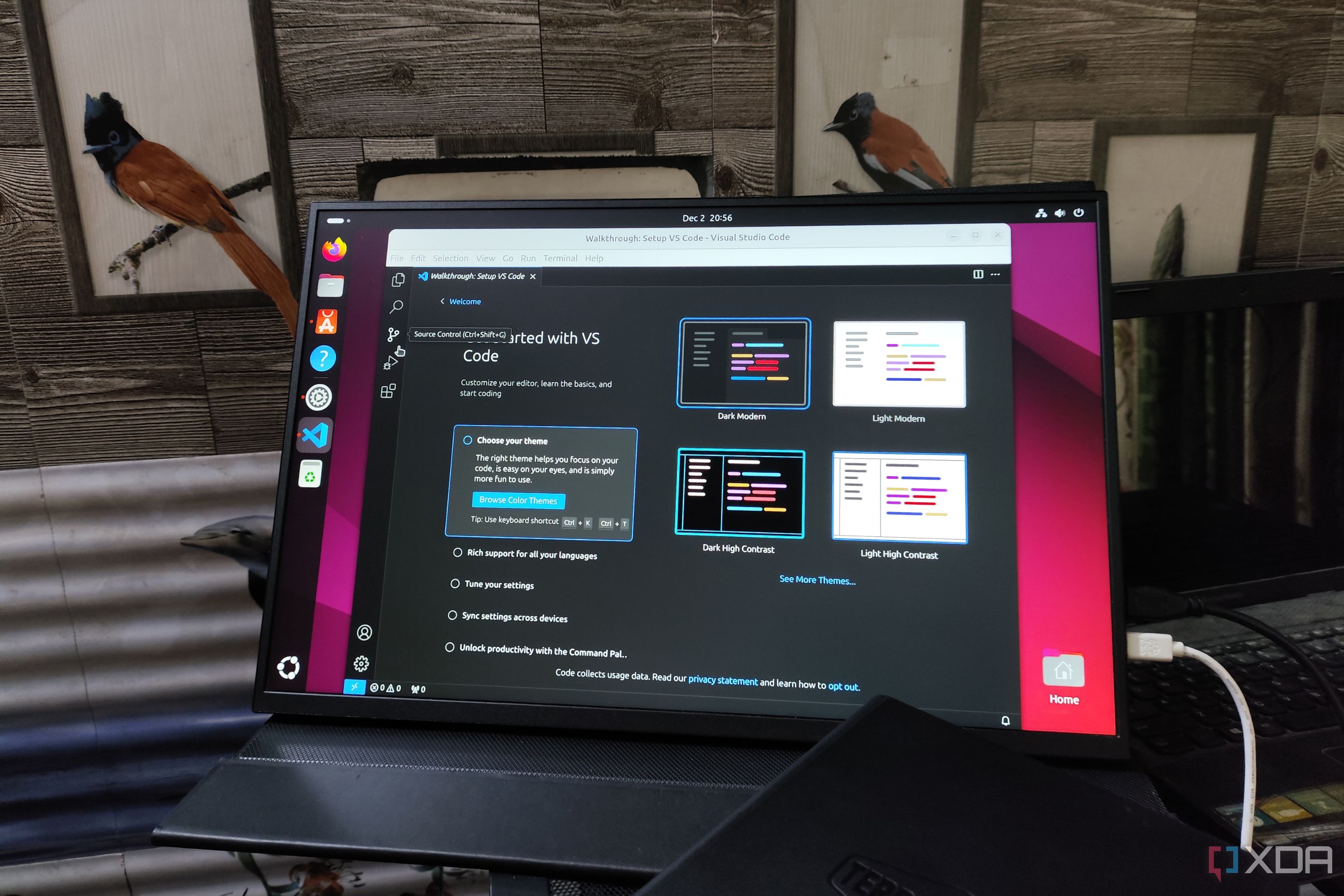
Related
4 Linux distros you should use instead of upgrading to Windows 11
Get rid of your Windows bad habit with one of these Linux distros.
Setup is very minimalistic
What's a GUI?
As with anything, first impressions are key when it comes to a new piece of software, and Arch Linux immediately triggered my innate sarcasm when I first booted up the live environment. There's no kind of GUI or really much help at all when it comes to setting up the operating system for the first time. The setup process itself tells you to go online on a different device to follow the installation guide, which seems silly considering this guidance could just be shown during setup. I couldn't help messaging some coworkers saying "this is going to be a very intuitive experience". I tried following the official guide and ran the command to list the available keyboard layouts, and then couldn't figure out how to exit said list or select an item, so I had to reboot the computer.
Thankfully, one such colleague let me know I can use the archinstall command to activate a more guided experience for installing Arch Linux, which helped. Except I still needed to configure Wi-Fi first before I could get into archinstall, and while this isn't hard per se, there's not much indication of what you have to do. The live environment tells you to use the iwctl command, but after that, you have to figure things out yourself. Again, I got help from my colleague here and it wasn't too bad after that.
The archinstall interface does make things a lot easier. It's still entirely text-based, but there's a structure to it that's easy to follow so you can get up and running relatively easily. I just did the basic configuration needed to get into the desktop and have it function properly. I configured my disk partitions (using the default settings), created a user account, chose a desktop environment (I went with KDE), and configured both audio and networking. Interestingly, the network configuration in the live USB environment isn't necessarily saved for the proper installation, but you can choose to copy the settings, which is what I did.

Related
How I made Arch Linux look and run better than Windows
Arch Linux is a great distro and it's easy to make it better than Windows 11.
The desktop feels familiar
But the problems weren't over
Getting into Arch Linux itself with KDE meant that the experience on Linux wasn't all that jarring. Much like Windows, KDE has a taskbar with pinned apps, a Start menu lookalike (arguably a more useful one than Windows 11, and a series of tray icons. The welcome screen also introduces you to some of the features of KDE, including a launcher and search bar that's very reminiscent of something like Flow Launcher, which I love. Just press Alt + Space and I can find any app on my PC.
This part of the process wasn't without its quirks, though. From the welcome screen, you're told about Discover, which is essentially the app store for this Linux environment. The problem is, when you launch Discover, you realize it can't actually find and install any apps by default. You need to install Flatpak to make that work, and you can only do that from the terminal, with commands you're not really taught about. It's not like looking things up is extremely hard, but coming from the hand-holding experience of something like Windows, having to do all of this does feel unnecessary. Still, I got Flatpak up and running and started installing some apps, starting with Vivaldi.
It didn't take long to run into more issues, as the volume out of the box seemed unusually low, even after cranking it up to 150%. I eventually figured out that changing the volume for Vivaldi specifically seemed to fix it, as increasing it to 150% and then changing it back to 100% made it much better. Though I then realized I also didn't have any audio out of my headphone jack, which, after some research, I managed to fix by installing alsa-utils and running the alsactl restore command, which made my headphones appear as an available output in the sound settings.
I also noticed that there's no Wi-Fi icon on the taskbar in this desktop environment, but after another quick lookup, I managed to fix it. Interestingly, the internet still worked before I was able to see this, I just had no way to set up other networks.
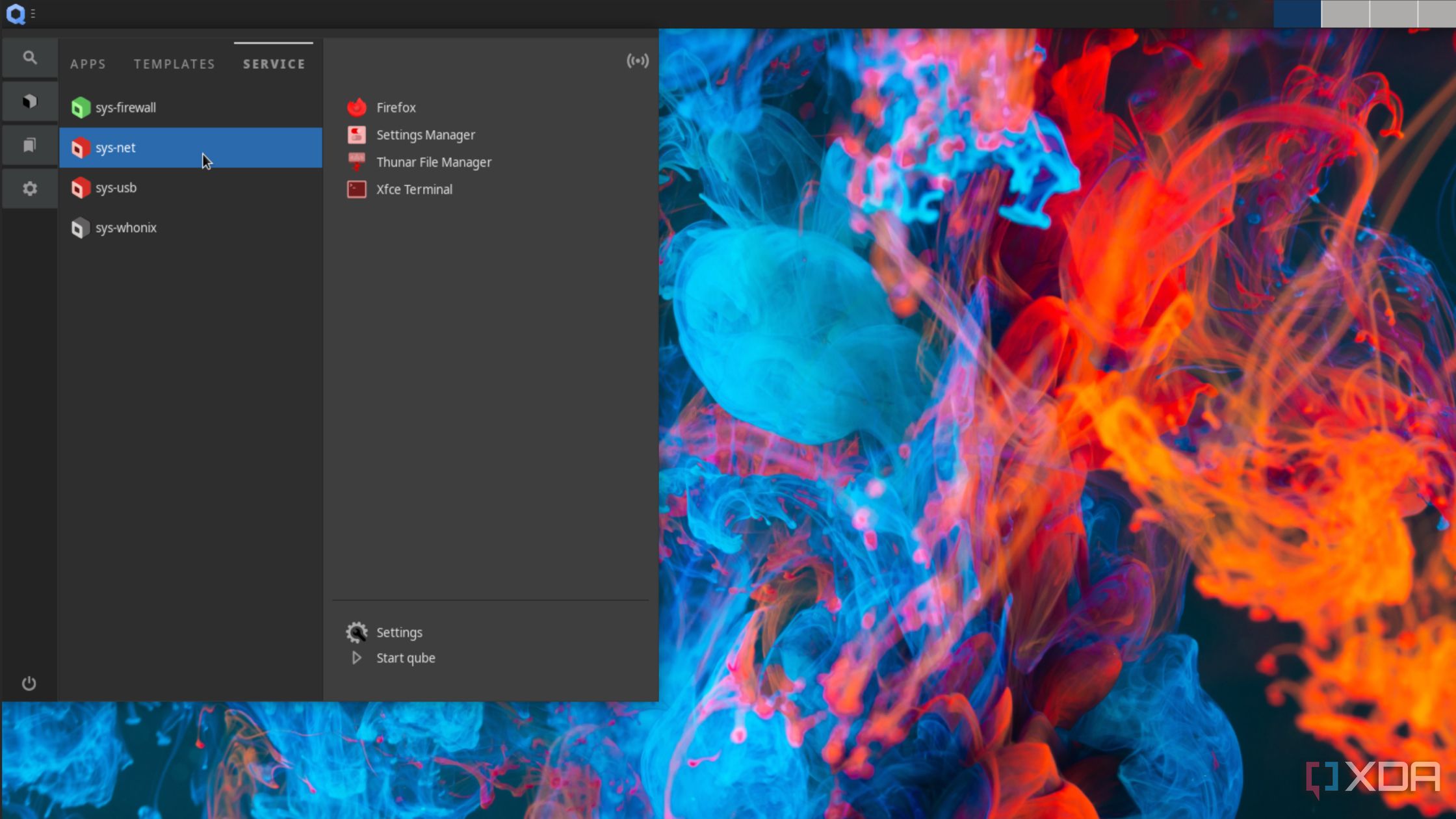
Related
5 amazing Linux distros that are better than Windows, but you should avoid as a beginner
Despite their perks, you might want to put these distros on the back burner until you're a Linux expert
The upside to Linux
Now, I may complain about all of this, but I do have to mention that for every little annoyance I had with Arch Linux, I can also point to things on Windows that are annoying. For example, it would be impossible to install Windows on a new PC without having some updates pending when I get to the desktop. Usually, a lot of drivers either need updates or brand-new installs since Microsoft doesn't include everything in Windows itself. And yes, Windows 11 does handle most of this by itself, but these updates take a pretty long time to download and install, so it feels like it takes a while to get up and running.
In terms of drivers, Arch Linux seems to work quite a bit better out of the box. You just install the OS and once you get to the desktop, everything works as you'd expect. There are no more updates waiting for you or extra things you need. It just works. You do spend some time setting other things up, but I wouldn't say it's necessarily more time than you'd waste with Windows, especially if you're already familiar with Arch Linux.

Related
5 cool distros that every Linux expert needs to try out
Bored of tinkering with simple Linux distributions? Here are some advanced distros designed to challenge your Linux skills
It sure is a desktop operating system
It works as you'd expect
After getting through all the hurdles I've already mentioned, Arch Linux does feel like just any other operating system for PCs. Of course, it's technically different from Windows or macOS, but it's not like any of that makes the system unusable. I installed my browser of choice (Vivaldi), Slack for work messages, Steam to try gaming, and a recompilation of Space Cadet 3D Pinball from the Windows XP. I just saw that last one in Discover and I had to embrace the nostalgia.
The Space Cadet 3D Pinball recompilation works nearly as you'd expect. There seem to be some slight hiccups, but the game is still playable. More impressively, I tried installing Rocket League and it ran surprisingly well on the integrated graphics of Intel's 12th-generation processors. It was running at 1920x1200 resolution and all in-game settings set to High Quality, and it ran very smoothly. Sadly, this is a game you still won't be playing on Linux because it doesn't support online play on the platform, but I just wanted to test the performance.
Otherwise, everything is pretty much what I'd expect here. Vivaldi is here and I can use it for all the tasks I normally would, while Slack allowed me to message my work colleagues, so I could do normal work on it just fine. I did see an interesting message when I first launched Vivaldi saying it audio and video support had been updated, which I've never seen before. I did it right away so I wonder if something might not have worked otherwise. I didn't get to try DaVinci Resolve very in-depth, but that's one of the best video editors around, and it's also available for Linux, so at first glance, there's nothing major that would stop me from using Linux full-time.
I did have some issues here and there. I failed to install Slack using the terminal for some reason, and when I was installing Resolve, there were more steps than you might expect. The terminal prompted to select from different repositories to install certain components, which I didn't fully understand. The latest versions of Resolve also require you to manually download the installer and place it in the appropriate folder before building the app and deploying it, so there are some extra steps.
Plus, even with all the things I've tried, I haven't been using Arch Linux for a long time, so I don't know how things might get more complicated with updates and the like.

Related
5 reasons Arch Linux and Valve teaming up just makes sense
Valve and Arch Linux are teaming up, and that's great for Linux gamers and Steam Deck owners.
Arch Linux isn't for me, but it's not bad either
What I took away from this experience is that I'm definitely not the right target audience for Arch Linux. There's a lot here that you have to relearn, and the operating system rarely goes out of its way to help you figure things out. It's made for advanced users who are more accustomed to researching what they need to do, or they've already memorized it.
But that doesn't mean Arch Linux is a bad option, either. I can see why many might prefer to use it over Windows or other Linux distros. It's very lightweight, and while it takes a little bit of work to figure out, it's nothing outrageous if you have some knowledge of how to find certain information, along with a bit of patience. I don't necessarily recommend making this your first pick if you're just thinking of moving away from Windows or Mac, but it's an option worth considering if you're more familiar with Linux already.
.png)










 English (US) ·
English (US) ·