In a previous article, I explained why I stopped using an antivirus on Windows 11. In a nutshell, with a bit of self-discipline and awareness, you simply don’t need one. Though I usually rely on safe browsing habits and system-level defenses, once in a while, I still need that confirmation that everything is OK. Therefore, if the situation demands, ClamAV would undoubtedly be my top pick. Many factors contribute to this decision, from its open-source model and continuous community support to its reliable detection capabilities and versatility across various platforms.

Related
I abandoned third-party antivirus tools, and here's what I do instead
Windows has excellent built-in security protection, and I abandoned antivirus software and do this instead.
Security shouldn’t be a corporate-driven decision
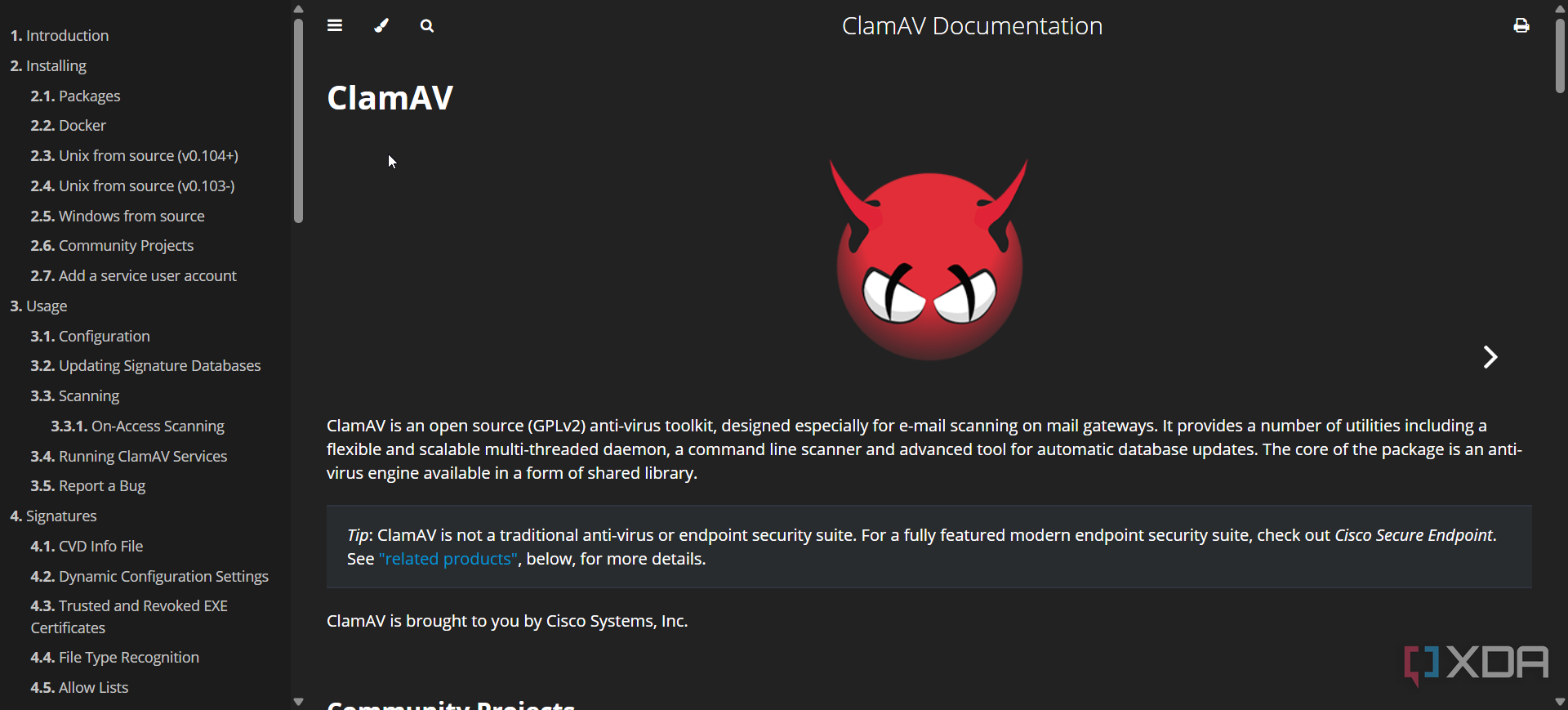
One of the most compelling reasons why ClamAV would be my antivirus of choice is its open-source nature. Open-source software allows every line of code to be publicly scrutinized, meaning that its security, efficiency, and integrity are constantly under the watchful eyes of a global community of experts.
With commercial antivirus solutions, the inner workings of the software are concealed behind proprietary barriers, leaving users in the dark about potential vulnerabilities. In contrast, as with other open-source tools, ClamAV’s source code is readily available for review and improvement. Moreover, the open-source license also means that ClamAV is free to use, modify, and distribute. I can’t tell you how important it is to have a free and reliable security tool, whether you’re a simple user or the IT manager of an organization.
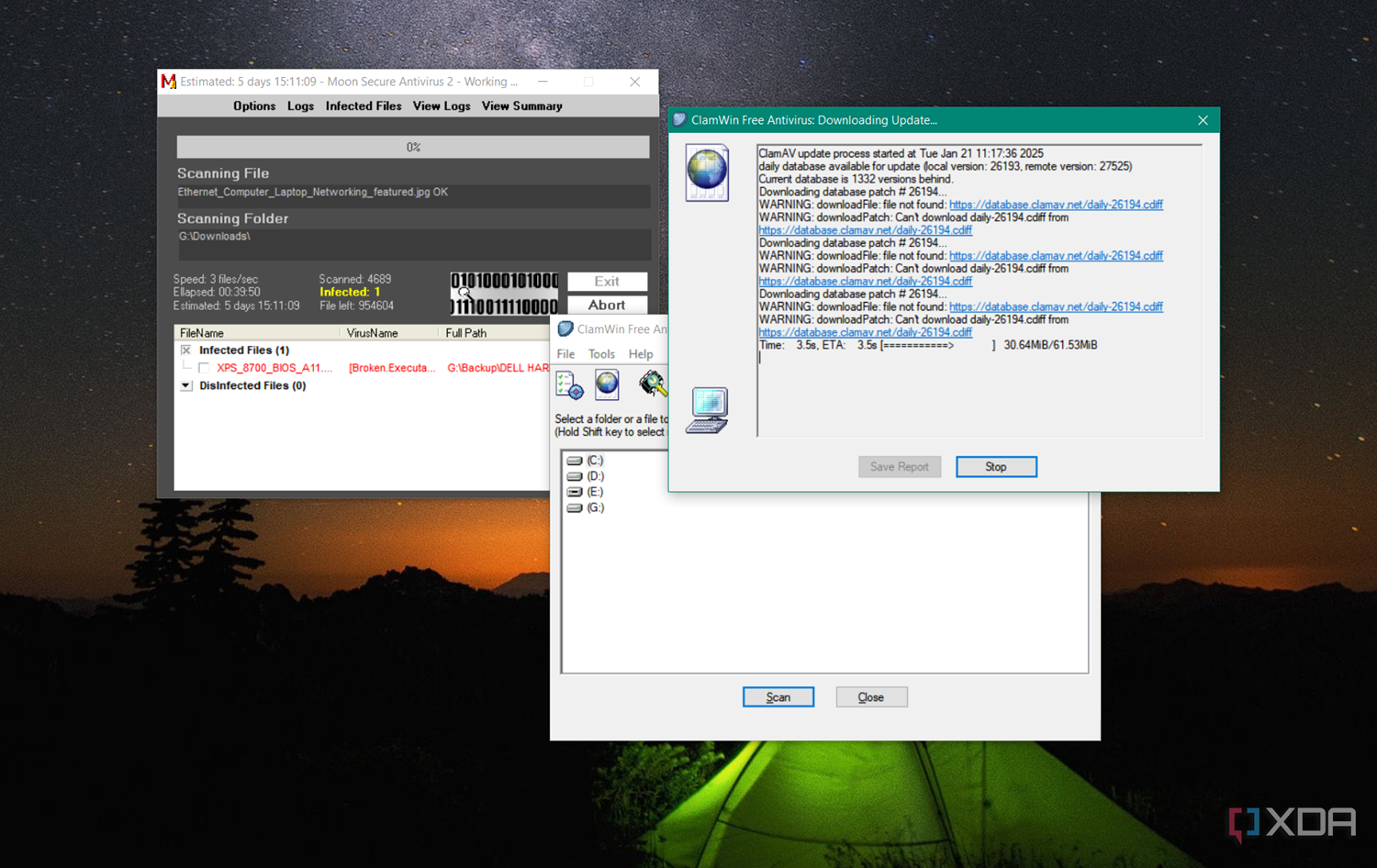
Related
5 free and open-source alternatives to paid anti-virus software
Here are some free and open-source alternatives to commercial antivirus software available for Windows, Mac, and Linux.
Integration and versatility for different platforms
It works on Windows, Linux, and macOS
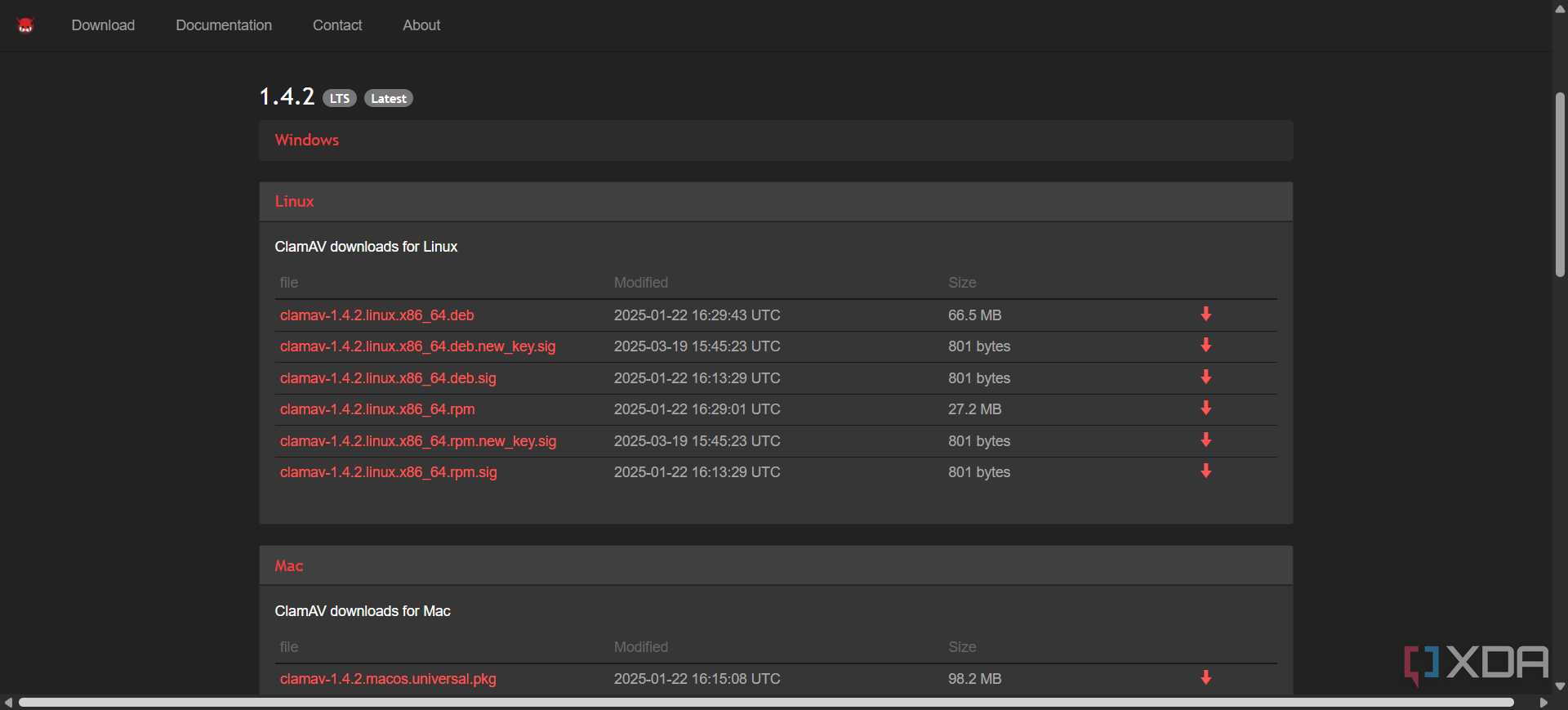
If you like to work with different platforms, ClamAV is ready to run on any major platform. Whether you’re running a Linux server, a Windows desktop, or even a macOS environment, ClamAV will work seamlessly. And yeah, it even has a Windows ARM version if you were wondering about that. This flexibility makes it suitable even for self-hosted servers or virtual machines.
I also think it would be a great asset if you’re running mail or web servers that require regular scanning for threats. ClamAV gives you a lot of freedom to incorporate it into automated pipelines or combine it with other security solutions to extend its reach. Another advantage is its portability. You can take it away on a USB stick, update its database on another device, and you’re good to go.

Related
Five reasons antivirus has gotten worse
Third-party antivirus has slowly fallen out of favour with users. But what happened to make this software lose users' trust?
Verify signatures and use dynamic detection
ClamAV goes beyond simple antivirus detection. For instance, its built-in SigTool allows you to manage and manipulate the virus signature database. At its core, SigTool allows users to inspect and verify signatures. It can list information about each signature, including details such as the ID, target file types, and detection patterns, so it can be validated.
Another tool inside, ClamBC, is designed for advanced dynamic detection capabilities. ClamAV’s bytecode system allows for the execution of custom rules written in a specialized, safe bytecode language. That means you can compile, test, and fine-tune the dynamic signatures before deploying them in your live environment. ClamBC is generally more relevant to advanced users, system integrators, or security researchers, but it’s there if you need it.

Related
5 essential password security tips if you're a Windows 11 user
I follow these important security tips for my passwords on Windows 11, and I've never had any issues. Here's what to do!
Text-based, non-graphic interactive usage can be intimidating
It’s definitely not for everyone
After you download and install ClamAV on Windows, you’re going to be a bit puzzled because you won’t see it in the Start menu. You will find it, however, in Program Files. It also needs a bit of initial configuration.
Then, ClamAV is a command-based antivirus. On Windows, you have to use it with a command-line interface such as CMD or PowerShell. It’s not the most comfortable type of control if you’re not accustomed to this type of environment. However, that also means you’re not constantly distracted by a bloated user interface and unwanted pop-up notifications. Performance-wise, it’s not the fastest antivirus out there, but I lean to believe that this is due to its thoroughness.

Why ClamAV would be my antivirus of choice
As I’ve mentioned at the opening of this article, I don’t really need an antivirus, but if I would ever need one, I would still choose ClamAV. The fact that it’s open-source ensures complete transparency, and while it’s continuously updated, I will use it to run some scheduled scans of my system to make sure that everything is fine.
The fact that it’s portable, and it works on multiple platforms is another argument why I would always prefer it against mainstream antiviruses. Lastly, for a free antivirus, ClamAV can do a great job on identifying most threats that my system would be subjected to.
.png)











 English (US) ·
English (US) ·