Summary
- 3D print your own accessories to keep your desk tidy instead of buying them.
- Easily 3D print an under-table USB-C mount, with no supports needed.
- Once made, set up requires screwing the mount to the table for easy cable access.
When you really get into 3D printing, it can be hard to bring yourself to purchase random knick-knacks when you can just make it yourself. In fact, our 3D printing afficionado, Jeff Butts, has discussed the things you'll never need to buy again if you have a 3D printer, alongside the everyday items he no longer has to buy thanks to 3D printing.
If you want to keep your desk tidy, why not 3D print all the little accessories you need instead of buying them? Such is the case of this handy under-the-desk USB-C mount you can use to stop your cables from flailing around everywhere.
You too can 3D print this handy under-table cable tidy
In a post on the 3D Printing subreddit, hobbyist ls05 wanted something to keep their cables tidy. They looked around for things to 3D print but couldn't find anything that suited their needs. As such, they did what any good tinkerer would do: make their own.
There are a few similiar designs, for example this one (looks astonishing, but for USB Type A). However, I could not find one with 2x USB-C ports and positioned orthogonally to the tabletop. The last aspect was important to me, as I wanted to use it with my YubiKeys while still being able to comfortably press the button. Nonetheless, it works with any USB-C device.
It's really easy to 3D print, too. The designer claims that it'll take less than an hour to make one, with their own printer getting it done in around 45 minutes. It doesn't require any specific filament to make and doesn't need supports during the printing process. As such, even if you're a total beginner to 3D printing, there's a good chance you'll be able to gethis made without issue.
However, once you've made them, you'll need to do a little more setup afterward. For instance, the under-desk mount requires screwing into the table, so it's not precisely a non-destructive solution. You'll also need to grab two USB C female to male cables with a screw mount to install into the holder. However, it is really handy if you want to plug in peripherals, USB memory sticks, or Yubikeys really easily, and most importantly, out of sight.
If you're in the mood to 3D print some more accessories but you don't want to have several USB-C mounts sitting around, there are plenty more ways you can put your filament to good use and make something to keep your house tidy. Our piece on these 3D-printed mounting solutions will make your desk so much tidier covers everything from an under-desk headphone hanger to wall-mounted hardware racks.
.png)
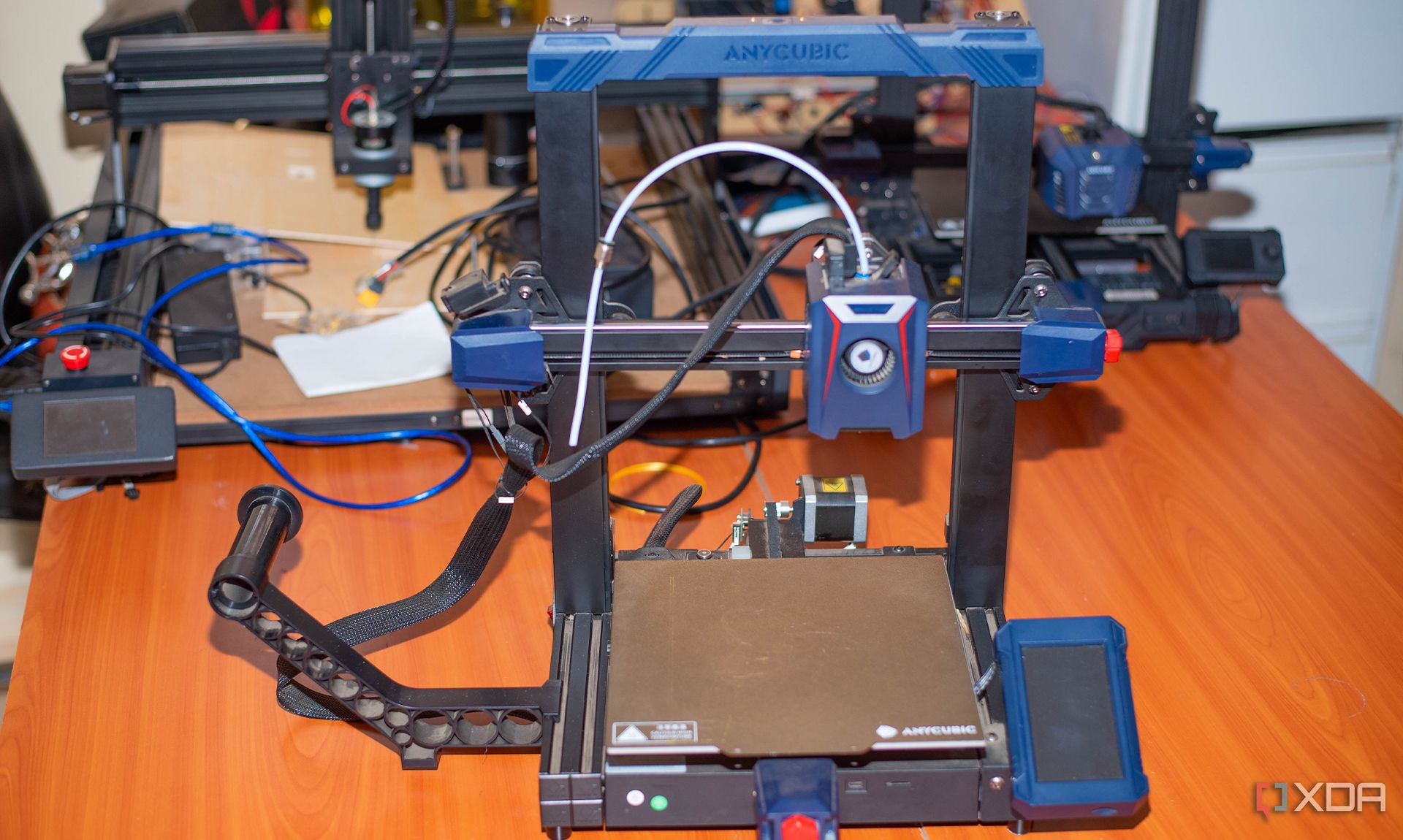











 English (US) ·
English (US) ·