I haven't personally reviewed a new Chromebook in over two years, and frankly, there hasn't been much happening in the market. At MediaTek Summit in late 2023, I asked why there was no new Chromebook chip, and was asked in return, "Who's buying Chromebooks?"

Related
HP Dragonfly Pro Chromebook review: The new Pixelbook
HP's Dragonfly Pro Chromebook is the best Chromebook there is, showing how a close collaboration with Google can change everything.
This year, however, MediaTek launched the Kompanio Ultra, a proper Arm-based flagship chipset for Chromebooks. Now we're cooking with gas. Things are happening.
The first product to use the Kompanio Ultra is the Lenovo Chromebook Plus 14, and it is legitimately good. There don't seem to be any real compromises. Starting at $649, it's legitimately good. Compared to a premium Windows laptop, it stands on its own, and that's what I like to see.
Lenovo provided XDA with the Chromebook Plus 14 for review. It had no input on the contents of this article.
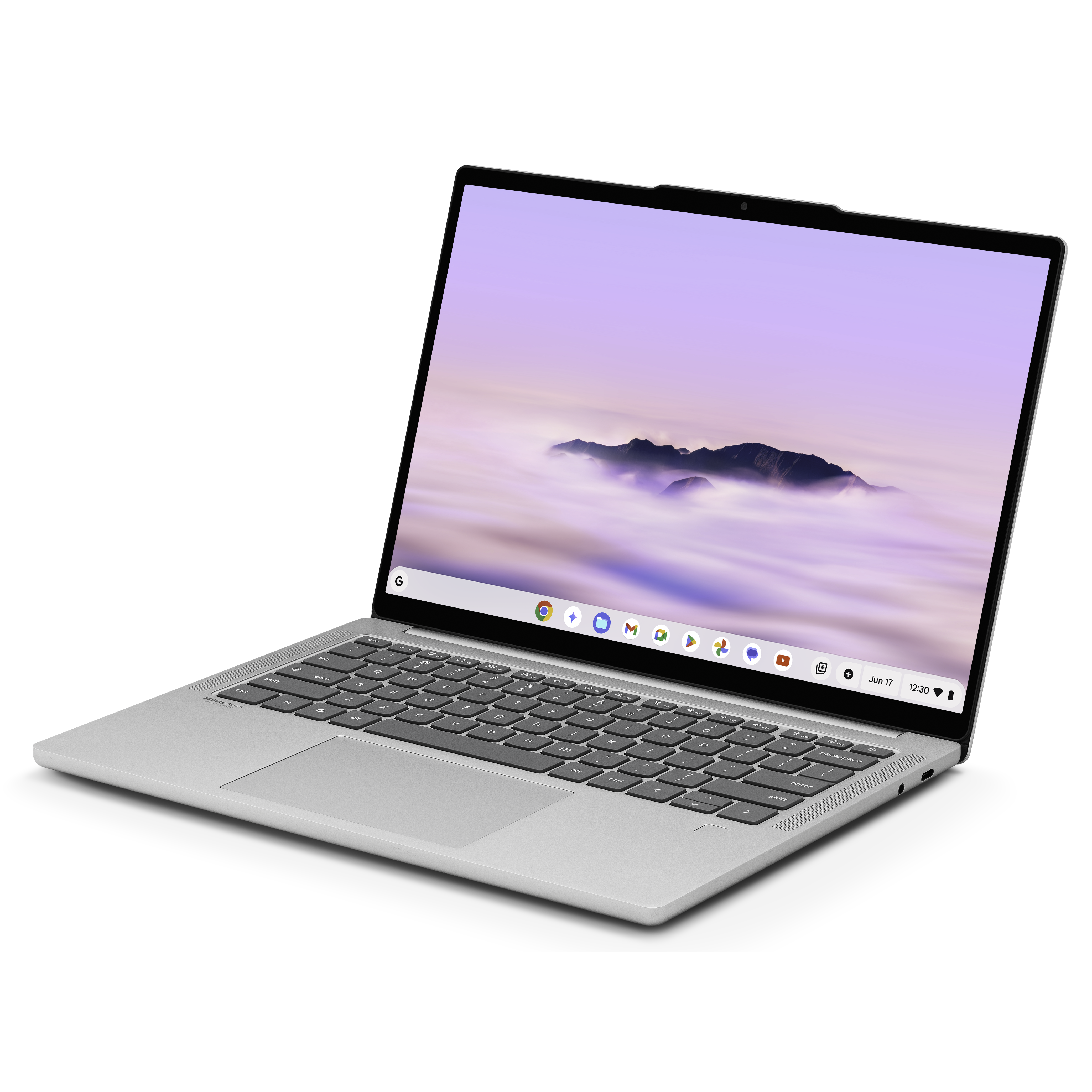
Operating System ChromeOS
CPU MediaTek Kompanio Ultra 910
GPU Integrated ARM Immortalis G925 GPU
RAM Up to 16GB LPDDR5X
Pros & Cons
- Light, fanless design
- MediaTek Kompanio Ultra is fast with great battery life
- FHD+ OLED display
Lenovo Chromebook Plus 14 pricing and availability
The Lenovo Chromebook Plus 14 is available now from Best Buy and Lenovo.com, for $749. Google said the product starts at $649, but that doesn't seem to be live just yet. The $749 model comes with 16GB RAM and 256GB storage.
CPU MediaTek Kompanio Ultra 910
GPU Integrated ARM Immortalis G925 GPU
Display type 14″ WUXGA (1920 x 1200), OLED, 100% DCI-P3, 16:10, 400nits
RAM Up to 16GB LPDDR5X
Storage Up to 256GB UFS 4.0
Battery 60Wh with Rapid Charge (65W adapter only)
Ports 2 x USB-C® (USB 5Gbps) with Power Delivery 3.0 and Display Port 1.4 USB-A (USB 5Gbps) Headphone / mic combo
Operating System ChromeOS
Webcam 5M RGB + dual mic Webcam with physical shutter
Wi-Fi connectivity WiFi 7 802.11BE (2 x 2)
Bluetooth Bluetooth 5.4
Dimensions 15.79mm x 314.2mm x 219.1mm / 0.62″ x 12.37″ x 8.63″
Weight Starting at 1.17kg / 2.58lbs (non-touch); 1.26kg / 2.78 lbs. (touch)
Speakers 4 x 2W speakers with Dolby Atmos
Colors Seashell
NPU 50 trillion operations per second (TOPS)
Finally, a Chromebook without compromises
It happens once every few years
When I heard there was a new Chromebook Plus launching, I wasn't looking forward to the usual round of Core i3-powered mid-tier laptops that are being marketed as the premium version of ChromeOS laptops. Indeed, what means premium in the ChromeOS market typically isn't the same as with Windows. Google hits the budget market hard.
But the Lenovo Chromebook Plus 14 is different. This is a 14-inch fanless laptop, which is something that currently doesn't exist elsewhere. Apple makes a fanless MacBook Air and Microsoft makes a fanless 12-inch Surface Pro, but that's it. Every other Snapdragon X laptop has a fan in it, contrary to Qualcomm's prior messaging around Windows on Snapdragon.
There are no fanless 14-inch Windows laptops on the market.
Immediately, I'm interested. I love PCs that don't sound like a jet engine when I need to do the tasks I want to do, and I always felt like we were supposed to be headed toward this fanless future.
Coming in only one color called Seashell (Lenovo, I love your products, but not your color names), the design is very similar to a MacBook, along with the wavy bottom panel that's reminiscent of a Pixelbook Go.
You get two USB Type-C ports, one on each side, and one USB Type-A port on the left. The bad news is that the USB Type-C ports are USB 3.2 Gen 1, or 5Gbps. While is does support dual external displays, don't expect to run two 4K screens off of one port and a dock. It's not happening.
The screen, keyboard, and battery life check the right boxes
It's a great laptop
The Lenovo Chromebook Plus 14 comes with an FHD+ OLED display, which is pretty sweet. OLED means you'll get true blacks and vibrant colors, and while FHD+ isn't quite as nice as QHD+, it will get you better battery life.
And yes, the Arm processor is great for battery life. The MediaTek Kompanio Ultra is obviously much more efficient than an Intel processor, so you're looking at over 12 hours of battery life on this product. Honestly, you'll get more than that, but the product took so long to discharge that I'd end up plugging it in.
When you don't have to carry a charger, the game is changed.
I frequently took the product with me without bringing a charger, and that's a big deal. When you can be comfortable not carrying a charger, even when going away for a weekend, it changes everything. There's a level of freedom there when you're out and about and you're not making sure you're sitting near a power outlet.
Having an NPU doesn't make a lot of sense
There's not much of a value proposition, at least right now

The MediaTek Kompanio Ultra comes with a 50TOPS NPU, which makes it one of the most powerful on-chip NPUs on the market, beating Qualcomm's Snapdragon X Elite. On the Windows side of things, Microsoft and third-party software vendors have build out a suite of features and apps to take advantage of this. With ChromeOS, not so much.
Right now, there are two features running off of the NPU. You can group tabs and documents based on your current tasks, and you can do some extra photo editing things in Gallery, like remove backgrounds and make stickers.
The problem is that there simply aren't Chromebooks with powerful NPUs yet, so it doesn't make much sense to develop features that are exclusive to them. Microsoft launched Copilot+ with 18 new laptops, with tons more on the way and from a variety of silicon partners. For ChromeOS, it's just this one product so far.
A free year of Gemini Advanced?
Don't know what you'd do with it? That's OK

One thing that's pretty neat is that Chromebook Plus products come with a year of Google's AI Pro plan, which gets you Gemini Advanced and 2TB of Google Drive storage. So, what can you do with Gemini Advanced that you can't do with regular Gemini? Glad you asked. I'll let you know when I have an answer worth sharing.
But I will say that AI tools are becoming more and more useful by the day, and it's something that's just worth having. I wouldn't spend $20 a month on it, but if it comes with the product I'm using, it's a value add for sure.
Also, I already pay $10 a month for Google's 2TB Google One plan. If you cash in on that, at the very least, you can stop paying for the thing you already had.
Should you buy the Lenovo Chromebook Plus 14?
You should buy the Lenovo Chromebook Plus 14 if:
- You're buying a Chromebook
- You don't want fan noises
- You use Google Gemini
- You're looking for the best value
You should NOT buy the Lenovo Chromebook Plus 14 if:
- You need to run a lot of native apps
- You run external monitors off of a Thunderbolt dock
If you're buying a Chromebook, this is the one to get. It's the best Chromebook I've seen in years, possibly ever, although Samsung and HP have had some bangers. However, even if you look at the HP Elite Dragonfly Chromebook or Samsung Galaxy Chromebook, those were way more expensive than the Lenovo Chromebook Plus 14. At $649, this product is pretty unbeatable.
There are a couple things to note though. There's a question of if you need native apps. ChromeOS runs Android and Linux apps, but you might run into compatibility issues with Linux apps that don't support Arm chips. And of course, the main drawback to me is the limited USB ports, which won't work with Thunderbolt docks like most Intel laptops will.
But if ChromeOS fits your work flow, and for most people, it probably does, this is the one to get.
.png)











 English (US) ·
English (US) ·