HTVRont's LOKLiK iPaint machine is a self-proclaimed world-first in AI-powered paint-by-numbers generation. This small yet awkwardly sized machine, paired with LOKLiK IdeaStudio software, can turn any photo into a pre-numbered and color-matched paint-by-numbers drawing without using your own brain power.
Although it might seem like overkill for the iPaint machine to create only paint-by-numbers drawings, this machine provides a peaceful, screen-free way to be creative. The iPaint hardware and its IdeaStudio software are both simple to use with minimal frustrations and result in a soothing custom paint pastime you can do alone or with your family at home.
About this review: HTVRont sent us the LOKLiK iPaint for review. It had no input on the contents of this article. All views are my own.
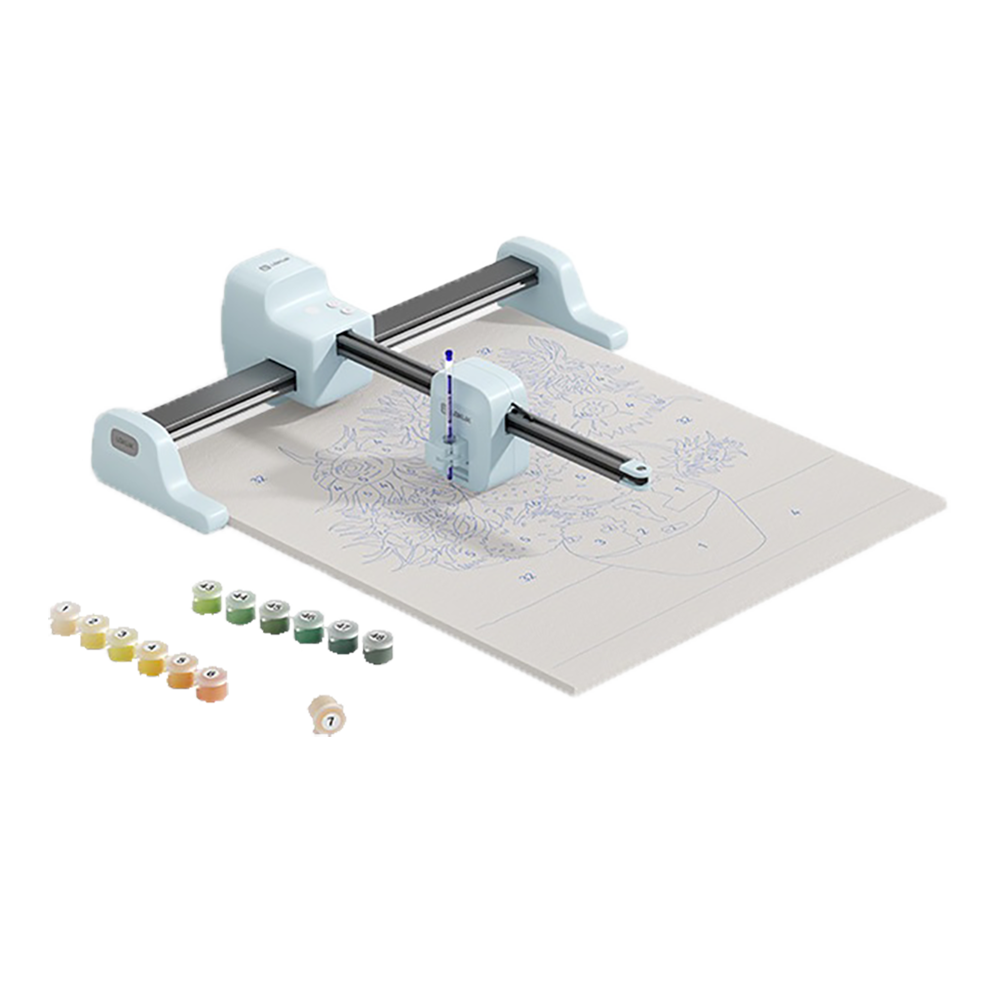
HTVRont’s LOKLiK iPaint is a world-first in AI-powered painting technology. Alongside its IdeaStudio software, the iPaint machine lets you create images from your own photos to turn into instant paint-by-numbers drawings, complete with numbered color matching for screen-free fun.
Pros & Cons
- Easy to assemble and use
- Productive screen-free activity
- Family-friendly creative tech
- Limited in what the machine can do
- Requires a large, sturdy, flat surface to use
- Can take a long time to produce results
LOKLiK iPaint pricing and availability
Pick up the LOKLiK iPaint at an early bird offer of $199 from HTVRont's LOKLIK iPaint Kickstarter page. It'll retail at $299 once the early bird offer ends. You’ll be able to purchase the LOKLiK iPaint machine directly from HTVRont after the Kickstarter campaign ends on July 27th, 2025, but you'll pay an extra $100 for missing the window. Kickstarter orders will ship 2 weeks after the campaign ends.
The LOKLiK iPaint software is free to download and install. LOKLiK IdeaStudio is available for installation on major operating systems, including Windows 10 or later, macOS 11 or later (for Intel chips and Apple M1/M2 chips), Android 9 or later, and iOS 11 or later, at present.
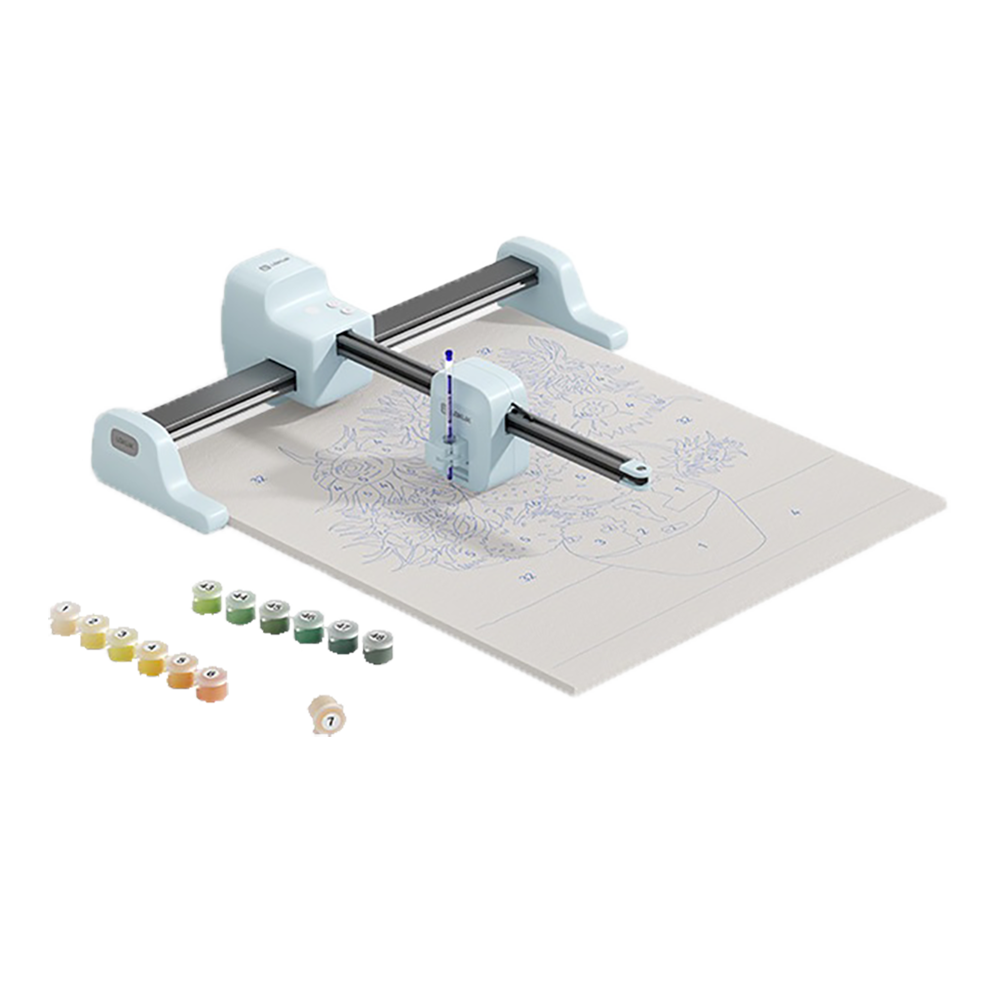
|
HTVRont LOKLiK |
|
Bluetooth and USB-C |
|
100-240V |
|
5.73 lbs |
|
Windows 10 or later; MacOS 11 or later; Android 9 or later; iOS 11 or later |
|
22.8 x 21.6 in |
|
16.5 x 11.7 in |
|
Bubble Blue or Daisy White |
|
LOKLiK IdeaStudio |
|
16mm |
Use creative tech to leave the screens behind
iPaint tech gives you a soothing, screen-free pastime
Tailored towards the adult and child markets, the iPaint machine and LOKLiKIdeaStudio software pair together to offer a great (mostly) screen-free pastime.
As a crafter, designer, and all-around creative being, the iPaint allows me to use creative tech in ways I haven’t thought of before. Whether I want to create a paint-by-numbers of a stock image from the IdeaStudio copyright-free library or have fun making a custom paint-by-numbers image from one of my own photos or drawings, iPaint makes it easy.
While you need a screen to initially set up your paint-by-numbers image, the process is largely hands-off beyond selecting the image, setting its size, and sending it to the transfer. It’s captivating to watch the iPaint machine draw the image and see it come to life before your eyes. Depending on the size and complexity of the image, it can take a few minutes up to around an hour to draw — my sunset scene took around 45 minutes, producing an A3-sized result. The time it takes to paint is entirely up to you.
Painting by numbers is a great creative outlet, and you can use it to relax, remove the screens from creative activities, or as a personal way to brighten up your home or boost your gift-giving skills.
The iPaint machine works similarly to using a pen slot on a Cricut or Silhouette plotter — both of which are more comprehensive and, as a result, more expensive to buy than iPaint. The iPaint machine is only for drawing paint-by-numbers scenes, but HTVRont LOKLiK does offer large crafting and plotting machines similar to Cricut Makers and other products.
iPaint includes everything you could possibly need
The iPaint machine comes dismantled in its box. With only a one-clip and one-screw assembly build, it’s easy to assemble. It requires around 23 x 22 inches of flat, sturdy space to use. The maximum drawing area is 16.5 in x 11.7 in, which is larger than an A2 sheet of paper.
Along with the machine itself, the box also provides a role of canvas big enough for two to four full-sized paint-by-numbers drawings, two heat-soluble pens, one gel pen, four paint brushes, a screwdriver and the one required screw, and either a 48-pack or 5-pack of numbered paint pots depending on which set you purchase. The 48-paint pot option is best since the software color matches based on this paint set. The 5-paint set requires you to mix the colors yourself. IdeaStudio AI software denotes numbers for areas of your custom images. The numbers are drawn in by the iPaint machine as it draws the rest of your image onto canvas.
The LOKLiK IdeaStudio technology takes all the time and guesswork out of turning your image into a suitable painting by numbers drawing. It even puts all the required paint-match numbers on your drawing.
It’s easy to make your own custom images, but I thought I was missing steps because I assumed it would be harder than it is. Simply upload the photo, select Oil Painting, and then choose the desired complexity level to preview. Once sized and sent to transfer, simply connect your machine via Bluetooth or a hard-wired USB-C connection and watch as the iPaint mesmerizingly draws your image right before your eyes.
LOKLiKIdeaStudio is free to install and easy to use. It’s a similar software to Cricut’s Design Space, although it seems more comprehensive in its offerings and a little more user-friendly.
Has AI power gone too far with iPaint?
This tool is a lot for one purpose
Although I found it fun creating and printing my own custom paint-by-numbers, it must be considered that perhaps the iPaint machine is overkill for one such task. It has impressive features, such as self-numbering each section with correct color-matched numbers, using AI to identify line work from a photograph, turning it into a suitable line-based drawing ready for plotting and later on painting, and I do really enjoy the added extras with iPaint such as the heat-soluble pens and the full 48-color paint selection. iPaint is ready to use almost immediately out of the box.
Could I make a custom paint-by-numbers image in many other ways? Yes. Absolutely, I could. But have I? No. Partly because it would take far too long to draw over my images, accurately denote all the colors, and print them onto suitable material. The iPaint is the solution to all three problems.
Having an iPaint machine at home is a great way to be creative away from the screens. It can help engage younger or older children alongside other AI tools that are great for kids’ projects. It’s even great for adults as a relaxing pastime with creative and productive output, and it can help you build a more customizable home with homemade trinkets.

Related
5 kid-friendly Raspberry Pi builds to power up summer learning
School's out, so let's encourage the kids to keep learning while having a blast at the same time
Should you buy the LOKLiK iPaint?
You should buy the LOKLiK iPaint if:
- You want a screen-free and creative pastime
- You enjoy homemade arts and crafts
- Family fun and creativity are important for you
You should NOT buy the LOKLiK iPaint if:
- You don’t have much free space in your home
- You’re impatient to see fast results
- You already own a plotting machine, printer, or iPad
As someone who already owns a Cricut Maker 3, I already have hardware and software that does most of what LOKLiK iPaint offers; however, iPaint makes the process smoother and faster, allowing me to start painting faster and more accurately than if I did it myself with the Cricut machine. Although the iPaint requires a lot of space in use, it can be disassembled when not being used, then the iPaint is small enough to tuck away somewhere tidy ready for quick reassembly when needed. I'm always trying to find hobbies that reduce my heavy screen use. LOKLiK iPaint works perfectly for that. Even watching the machine draw the image is entertaining enough, but painting it knowing it's a totally custom piece brings much joy to my world.
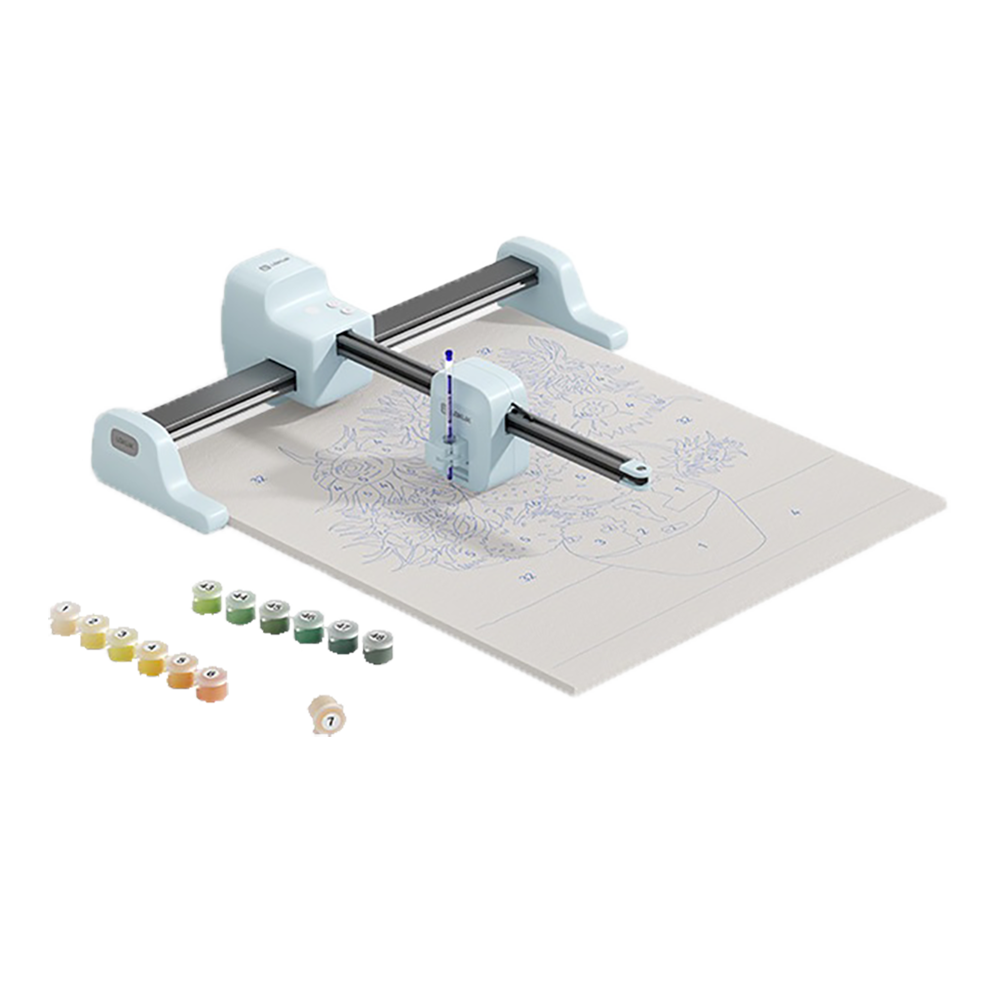
.png)










 English (US) ·
English (US) ·