I’d been thinking about switching browsers for a while. The idea popped up every so often — usually after some small frustration — but it never made it to the top of my to-do list. Chrome has been my primary browser, and it mostly worked fine. Firefox and Safari were there on my MacBook when I needed them. On my Windows machines, it was just Chrome and Firefox. I can’t stand Microsoft Edge, so I’ve never seriously considered it.
Then, one day, I opened Chrome and was hit with a wall of ads. Google’s new extension framework, Manifest V3, has changed how content blockers work. Ads are irrelevant to me — I don’t buy junk, and haven't purchased something because of an ad in at least a few decades. I research everything I purchase; I hate clutter, and lean into the buy-it-for-life mentality. Ads are just noise — attention traps that waste space, time, and mental energy.
I could’ve just switched back to Firefox, which has been my primary browser at other times in my life, but I’d read a bunch of solid articles by Adam Conway about different options, and that got me curious. If I was going to make a change, maybe I should actually explore what else is out there. I started with a vague idea and a spark: maybe there’s a better browser out there for me, and I’m going to look for it.
All processes need a spark
And you don't always know where they're going
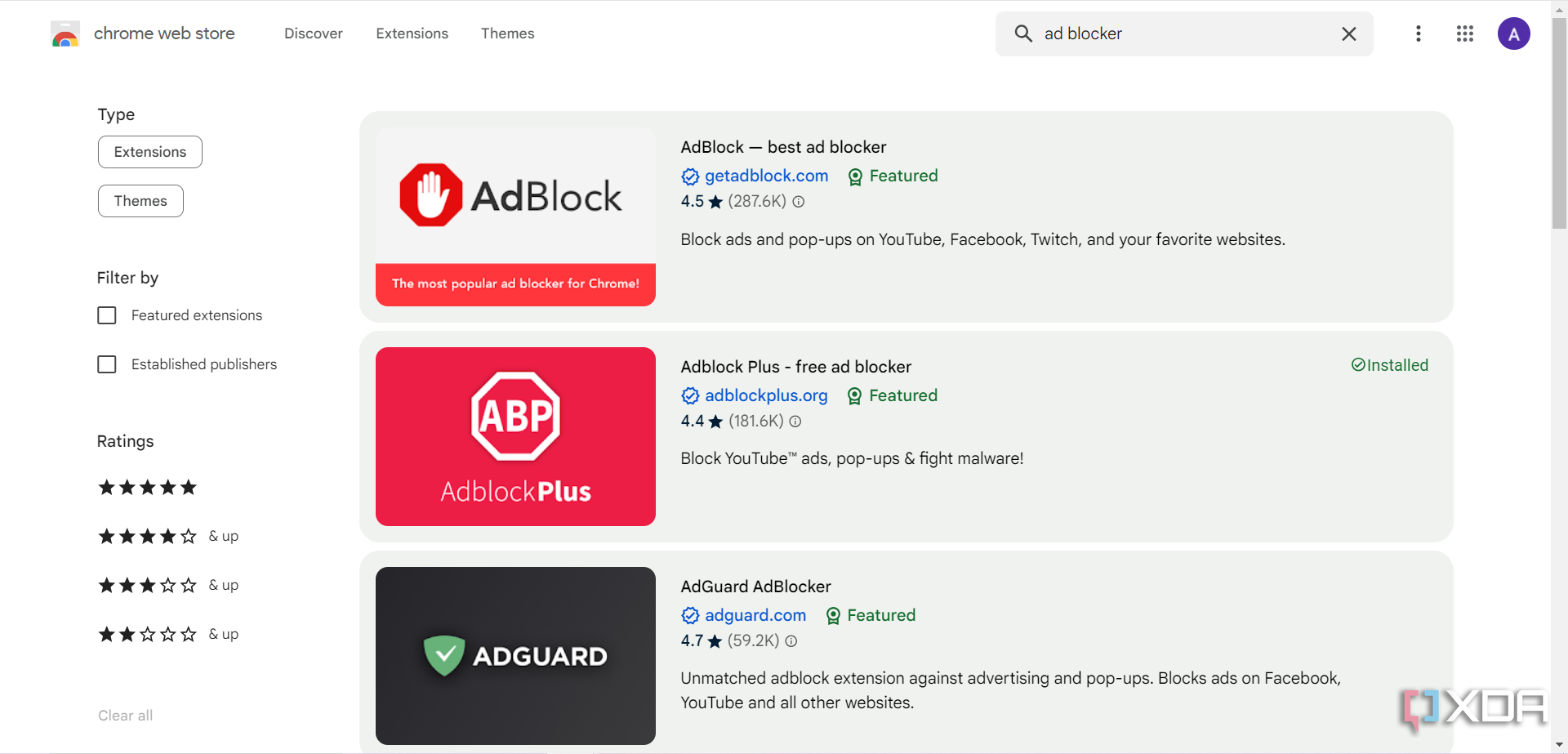
That initial push, sometimes small, is what gets something moving. I’d considered switching browsers many times, but it never felt worth the time. It wasn’t until Chrome started showing me ads again that I had a reason to act. That one moment flipped the switch and provided the incentive to start researching.
I’ve got a lot going on. My days are packed with writing, consulting, running a business, making music, and fixing electronics. When something isn’t a priority, it gets pushed down the list. That’s just how it works. I don’t go chasing changes unless there’s a reason. But every so often, something breaks the pattern.
So I went looking. Not with a clear picture of what I wanted, but because I didn’t have one.
That’s how it goes — often we don't know what we want or need until we look for it.
I just wanted to know what else was out there. Once I started looking, it became something I wanted to explore fully. It was about curiosity. I didn’t know what I’d find, but I was open to being surprised.
You notice what matters once you start trying things
Arc reshaped how I think about browser design
Arc was the first browser I tried, and I didn’t expect it to change how I thought about browser design. Setup was easy and fast—it imported my data without any issues, and I was up and running in minutes. But it wasn’t the setup that stood out. It was the vertical sidebar for tabs.
Lately, I’ve been frustrated with the traditional horizontal tab layout. I usually have windows open for multiple projects, each with a lot of tabs. This layout just felt better. It made it easier to find what I was looking for and made more sense overall. Add to that the concept of "Spaces" — separate, organized environments for different tasks — and nested tab folders. It clicked with me immediately.
Between my hobbies and multiple business systems, I don’t just multitask — I constantly have parallel workflows going. Being able to visually separate those into browser spaces made it feel like the browser was actually adapting to how I think. That was a bigger shift than I thought I would find.
I hadn’t gone into this expecting to care about tab layout or workspace separation, but now that I’d experienced it, I knew it was something I wanted. That set the baseline for what I’d be looking for in the other browsers I tested — to see if this kind of feature was unique, or if I’d just been missing it elsewhere all along.
Just get the basics right first
Brave felt like bloatware
It was kind of strange going from a browser that immediately clicked with me to the one I ended up liking the least. Brave is often praised for its privacy features, so I gave it a real try, but it didn’t last long.
Right out of the gate, Brave throws a lot at you: a VPN, Leo AI, Brave Rewards, and crypto wallet integration. Instead of feeling like a solid browser with optional features you can add if you want them, it felt like a product pre-loaded with a bunch of things I didn’t ask for.
I tested the rewards system just for the sake of this article, but I didn’t get far before I was annoyed. The setup was tedious, and dealing with crypto earnings on your taxes is its own kind of headache. You might be able to make around $35 to $55 a year, and that doesn’t seem worth it to me.
The core privacy defaults are okay, and I can see why some people appreciate that, but it's not really a privacy-oriented browser. The whole package didn’t line up with how I actually wanted to use a browser. I’d rather have a clean foundation I can build on than something I have to strip down first. I know some people will disagree, but it felt like the Samsung Galaxy of web browsers.
I don’t even remember what using the browser itself was like — just the parts I disliked about the experience as a whole. I walked away knowing exactly what I didn’t want.
Alignment isn’t enough without functionality
Why I still can’t make Zen my default
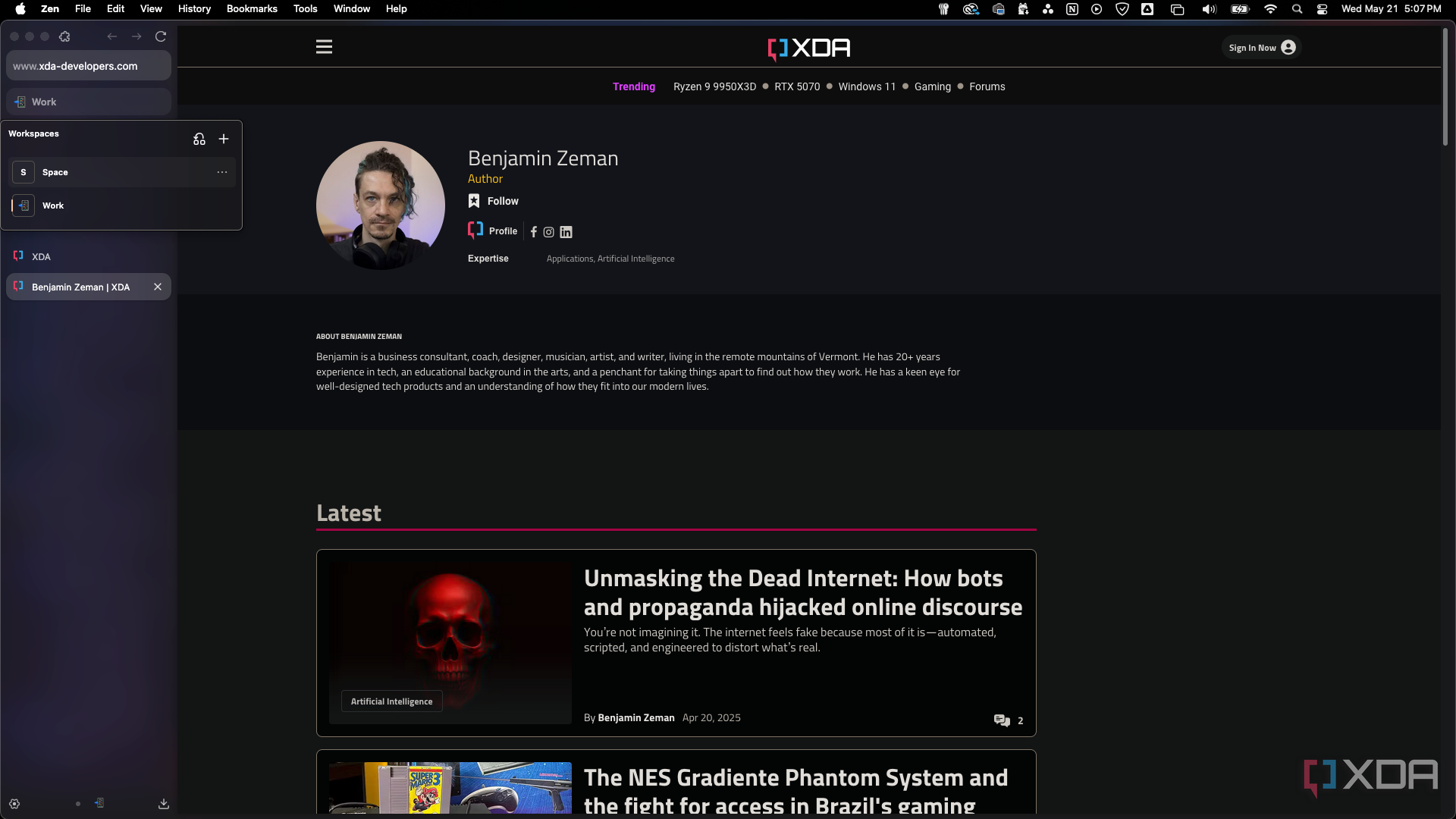
Zen looked and felt a lot like Arc, with vertical tabs and a clean design. It’s open source and runs on Gecko instead of Chromium, which I appreciated. Chrome's monopoly on the browser market share has gotten out of hand. And while Arc works great, it feels more corporate, while Zen aligns more closely with my open-source philosophy.
It’s hard to describe what it means for software to have the right “vibe,” but Zen had it, similar to how I feel using Notepad++.
There are some drawbacks. It doesn’t support DRM content like Netflix, which might be a dealbreaker for some people. But I’d be fine opening another browser for that. I’m looking to improve how I work, not how I watch movies and shows.
It also doesn’t have a mobile version yet, but that’s not a big issue for me either. I don’t do any serious work from mobile devices, and Firefox Sync would make it easy enough to pair Zen with Firefox Mobile if I needed to.
The one thing that keeps me from switching
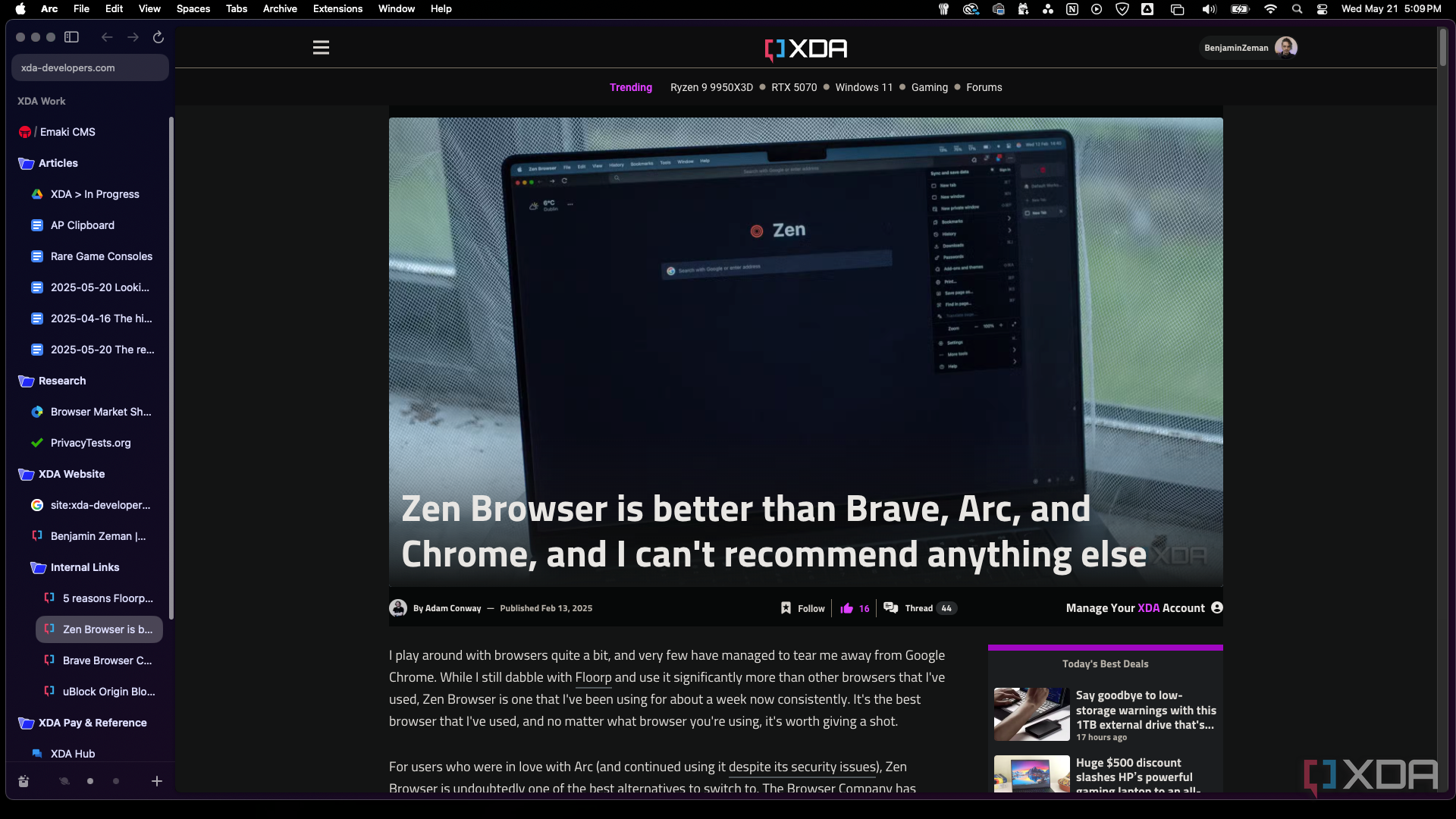
What holds Zen back for me is one missing feature: tab grouping. It does have a form of tab organization through Spaces — dedicated environments you can switch between — but there’s no way to group tabs inside those spaces. Arc not only has tab grouping, but it also has nested folders for further organization.
For example, I’d want one Space for writing XDA articles, another for managing products and sales, and another for content creation and publishing. But within each of those, I usually have multiple threads running at once.
In the XDA space, I could group tabs by article. Each group would include everything related to that article — research, outlines, and drafts — so I could easily jump between projects without losing context. Or I could group by task, like in the screenshot, where all the articles I'm currently working on are in one folder, research is in another, and XDA links are in another.
In the sales space, I’d want to keep physical products like mugs and t-shirts in one group, including the ecommerce platforms where they’re sold, product pages in progress, backend dashboards, and customer correspondence. Then I’d have another tab group for digital products like brush sets, with links to platforms like Gumroad or Etsy, analytics, and product update notes. Without native tab grouping, that level of organization just isn’t possible.
Zen is still the browser I want to use, and if it adds that one feature, I’ll switch without hesitation. Until then, it stays close — but not quite close enough.
So close, it made me question my decision
Firefox almost had everything I was looking for
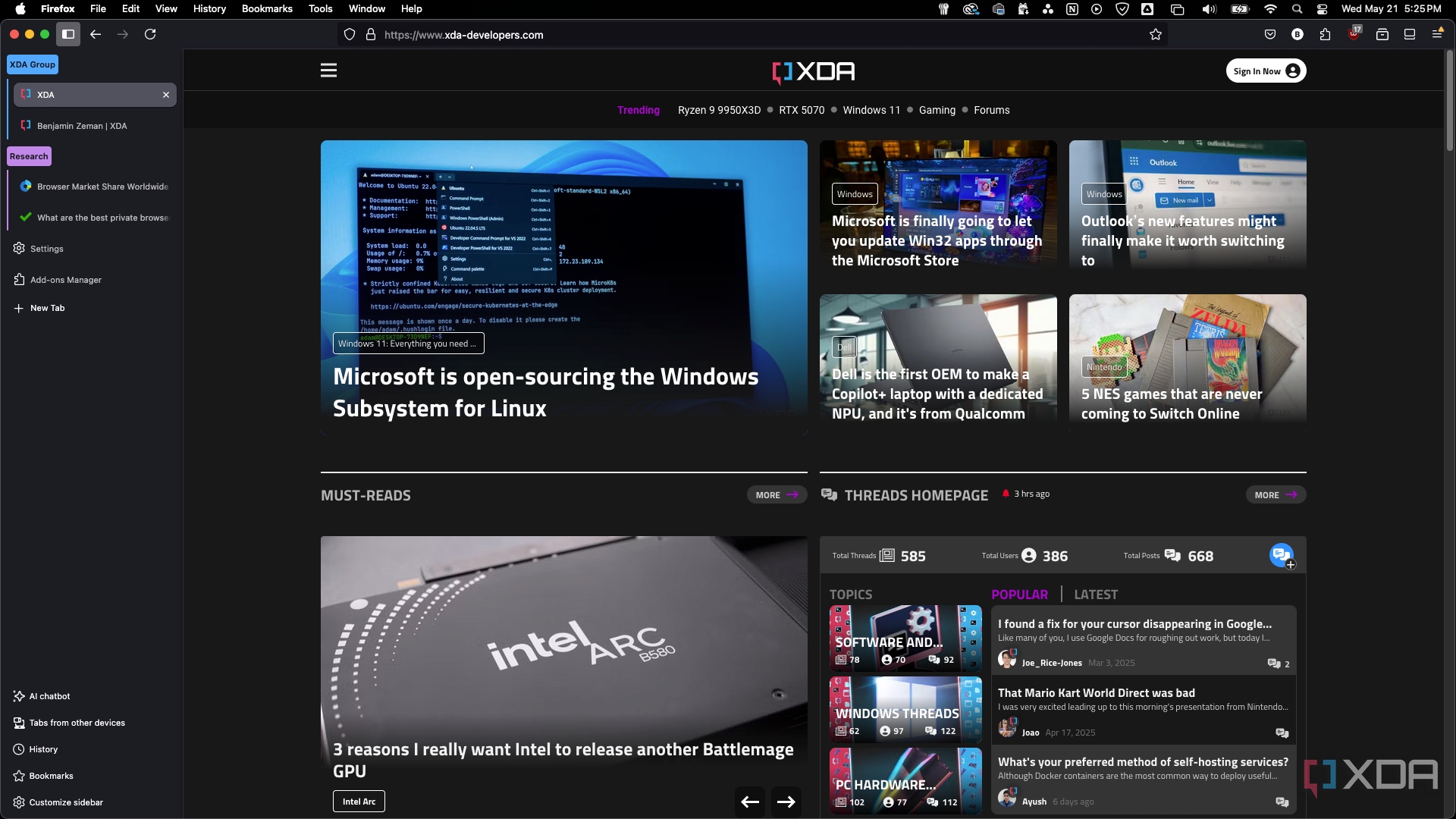
After testing Zen, I circled back to Firefox — partly because I found out Zen supports Firefox Sync, and partly because I hadn’t looked at it seriously in a long time. I was surprised to find that Firefox now supports vertical tabs and has its own take on tab groups. Once I enabled those features, it started to feel like a legitimate contender.
Like Zen, Firefox was missing one important thing — but ironically, it was the opposite. Zen had Spaces but lacked tab groups, while Firefox had tab groups but lacked Spaces. That contrast wasn’t lost on me.
Firefox checked nearly every box; it’s fast, stable, and not tied to Chromium. The privacy features are good enough, and it has the kind of customization that lets you shape it to your needs. It lacks some other things I enjoy about Arc, though, like being able to rename tabs in the sidebar, but there's probably an extension for that.
Still, I would’ve picked Zen over Firefox because of that “vibe” I mentioned earlier. But I could see syncing the two and using Firefox as a fallback for anything Zen can’t currently handle. It just comes down to the same issue — both were missing one thing I didn’t realize I needed until I started this process.
I don't think I've found my browser yet
But I found something better

I didn’t walk away from this with a perfect browser, but I did walk away with some clarity. I now know what I want from my main browser — a way to organize how I work like I organize my files, not just how I browse. Arc is the one I’m going to start using for now — it has the structure I’ve learned I need and has already improved my workflow.
Zen and Firefox came close. If Zen adds native tab grouping, I’ll probably switch. If Firefox adds a native workspace system, I’ll reconsider it, too. Everyone’s needs are different. You might care more about privacy, compatibility, or speed, maybe what you’re using works well enough — or maybe, like me, you won’t know what’s missing until you start looking.
Personally, I think the fun part is the search because I always learn more than I expect to. If you know of a browser that fits what I’m looking for — tab grouping, nesting, workspaces — and is not based on Chromium, I’d love to try it out. Do you have a recommendation?
.png)













 English (US) ·
English (US) ·