I've used most of the gaming handhelds on the market, and I keep going back to my Steam Deck. There's just something about the solid feel of Valve's hardware that none of the others can match. And thanks to the Proton translation layer, it can run almost any Windows game with ease. Almost. I mean, it is a Steam Deck, and runs far better with games on Steam's storefront. Does anyone really expect otherwise?
But that's not because Valve won't let you run other launchers. They want you to. Really. They want you to be able to do anything you can dream up on your hardware, and that includes playing games from other publishers or storefronts. And since the Steam Deck runs Linux, there's a world of developers out there that could make it happen. Could, and did, make it happen, in fact, with Lutris.
This game organizer ties into the same translation layers the Steam Deck uses to make Windows games run, but it lets you add ones from a diverse range, with almost all the major game stores represented (sorry Xbox). But it's much more than that, as it has a host of emulation tools so you can play the games of yesterday that don't work properly on Windows anymore, making it an essential tool for game preservation. I'm not quite sure why it took me so long to install it on my Deck, but it's never coming off.

Related
I love my Steam Deck but these Decky plugins make it so, so much better
Being able to customize the look and feel of your Steam Deck is fantastic.
Lutris lets me use non-Steam games with (relative) ease
I can pull in other storefronts or my own files
In some ways, Lutris is part game organizer and part enabler because it doesn't just let you load games from GOG, Humble Bundle, Epic Games Store, Uplay, EA, or wherever else you may have purchased them. It does that, and then has a ton of Runners, which are any type of emulator or bridge that lets you run older games on your Steam Deck. It'll also let you manually add any locally installed games, like those you might have physical media for.
That opens the door to a world of non-Steam adventures. All you need to do is install Lutris, let it install the game launchers, and sign in. All those games languishing on Humble Bundle, or Amazon Games if you've been picking up the Prime Gaming giveaways each month. Battle.net games, and more. Everything is there to be installed and accessed, and you can link Lutris to gaming mode so you never have to switch over to desktop again.
I've been using it to get through some of the GOG and Amazon games I don't have on any other platform, and it's worked great. I use Heroic for Epic Games because I find it works better, but you can use Lutris if you don't want multiple additional launchers installed.
Plus a ton of emulators
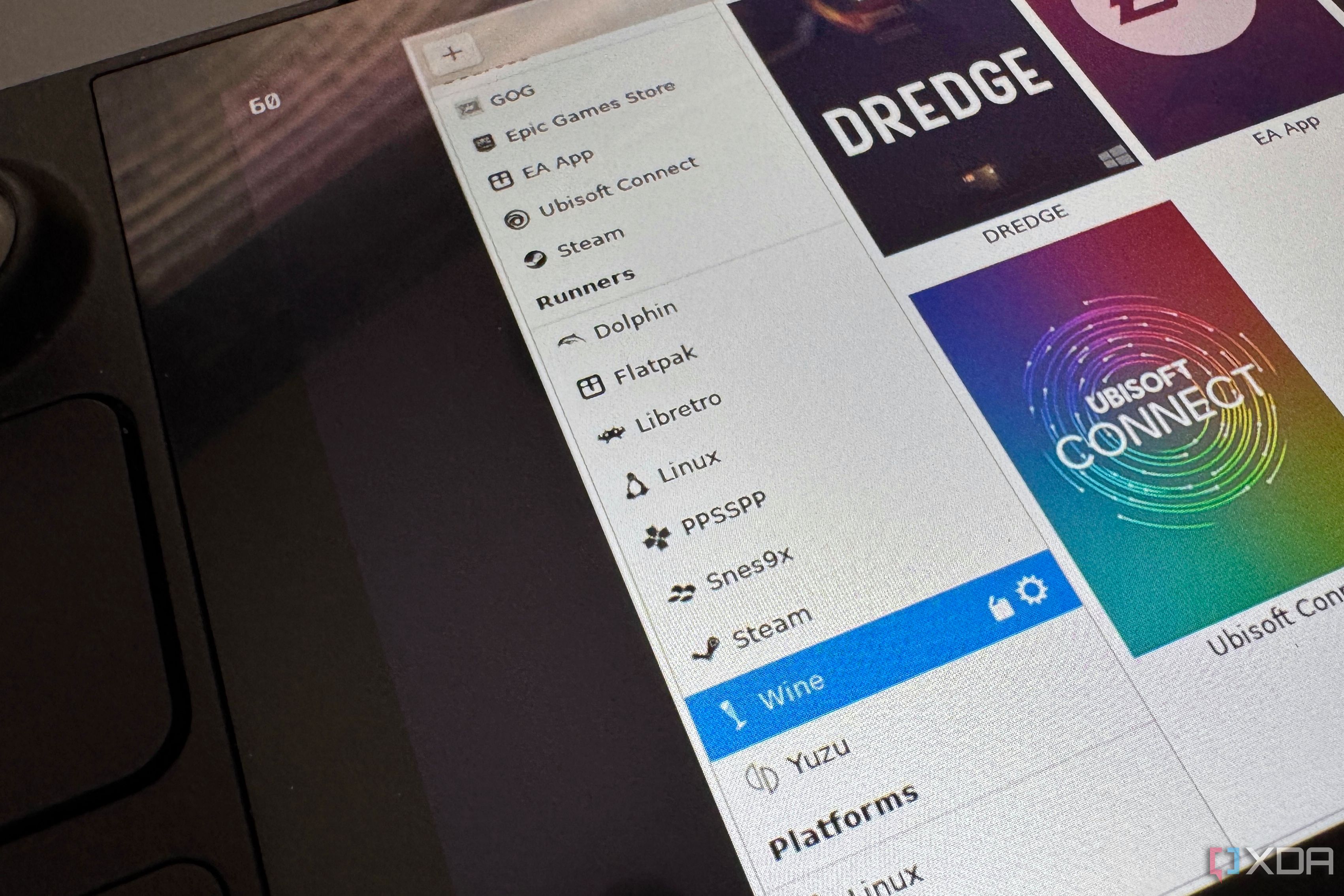
Lutris bills itself as a game preservation platform, and nowhere says that quite as loudly as the Runners options, which are the program's name for the collected emulators, translation layers, engines, or other tools that aid in playing games from distinct platforms. There are a ton of options here, stretching back to the early days of personal computing, and I'd highly recommend looking through if you have old ROMs or game files in your collection (I don't, thanks to an unfortunate accident with my last NAS).

Easy to install
And even easier to maintain and add games

Lutris doesn't take long to install, since it's already in the Discover storefront when you hop over into desktop mode on the Steam Deck. Install Lutris, and Wine, and then fire up the Lutris program. I recommend going into the preferences before you start, so you can toggle any sources or runners that aren't enabled by default, and turning off any you know you won't use.
Then it's a case of signing in to any sources, and installing games from the tiled menu that shows up. It's not much different from any other game launcher, except you can install things from about a dozen launchers, and many more than that if you add emulation in. Add the Lutris executable as a non-Steam game before you leave Desktop mode, and you can access any titles you've installed from the main UI of the Steam Deck. I could have added individual tiles for each game, but I much prefer my Steam UI to be less cluttered, and it's easy enough to launch from inside Lutris.
Except for a couple
I don't know what it is about EA, but their new launcher doesn't like Lutris. It doesn't like my account on Windows sometimes as well, but it'll let me sign in on Lutris, start downloading games, and then log out and not work again. I'm sure it's probably something I need time to track down a fix for, but it's irritating, and for the time being, I'm playing EA games on another system.
Epic Games also seems to like to sign you out, and the Battle.net installer isn't working properly either. I think for the latter I just need the newest installer from the website, but I've resorted to using Heroic for Epic Games, as that works every time I try. That doesn't have access to as many storefronts, though, so Lutris is still a recommended install.
The Steam Deck is for more than just your Steam library, and Lutris helps with that
It's been years and I still love my Steam Deck, and if I didn't have it, my backlog of games would never get reduced. Being able to customize it to add other storefronts is just the icing on the cake, letting me get through those as well as my Steam library, whenever I have a spare few minutes. I highly recommend installing Lutris if you've got a Steam Deck, or if you're a Linux user on any other platform, it's just too good being able to launch all your games from one place.
.png)












 English (US) ·
English (US) ·