
One of the most common complaints in macOS Tahoe 26 betas 1 and 2 was the new tab UI in apps like Safari and Terminal, which added a black bar to the bottom of inactive tabs. In beta 3, Apple seems to have reversed course.
Whether it was intentional or a bug on Apple’s part, many users had trouble quickly identifying the active tab. The low contrast between the selected tab and the rest of the UI, combined with that black underline on the non-active tabs, led to confusion, with some thinking the underlined tab was the one in focus.
Now, Apple has increased contrast and eliminated the black bar, making it much easier to spot the active tab at a glance. Since this is the third beta—and possibly the first to reflect developer feedback—it’s likely Apple adjusted the UI in response to complaints.
Terminal gets the new treatment too
Below is the new Terminal interface, which had also been a common target of complaints about the confusing tab design.

Had you been having trouble telling tabs apart on macOS 26 betas 1 and 2? Does this fix the issue for you? Let us know in the comments.
AirPods deals on Amazon
- AirPods Pro 2, USB-C Charging: $149, down from $249
- AirPods 4 USB-C Charging: $89, down from $129
- AirPods 4, USB-C and Wireless Charging: $119, down from $179
- AirPods Max, USB-C Charging, Midnight: $449.99, down from $549
FTC: We use income earning auto affiliate links. More.
.png)
 5 hours ago
2
5 hours ago
2

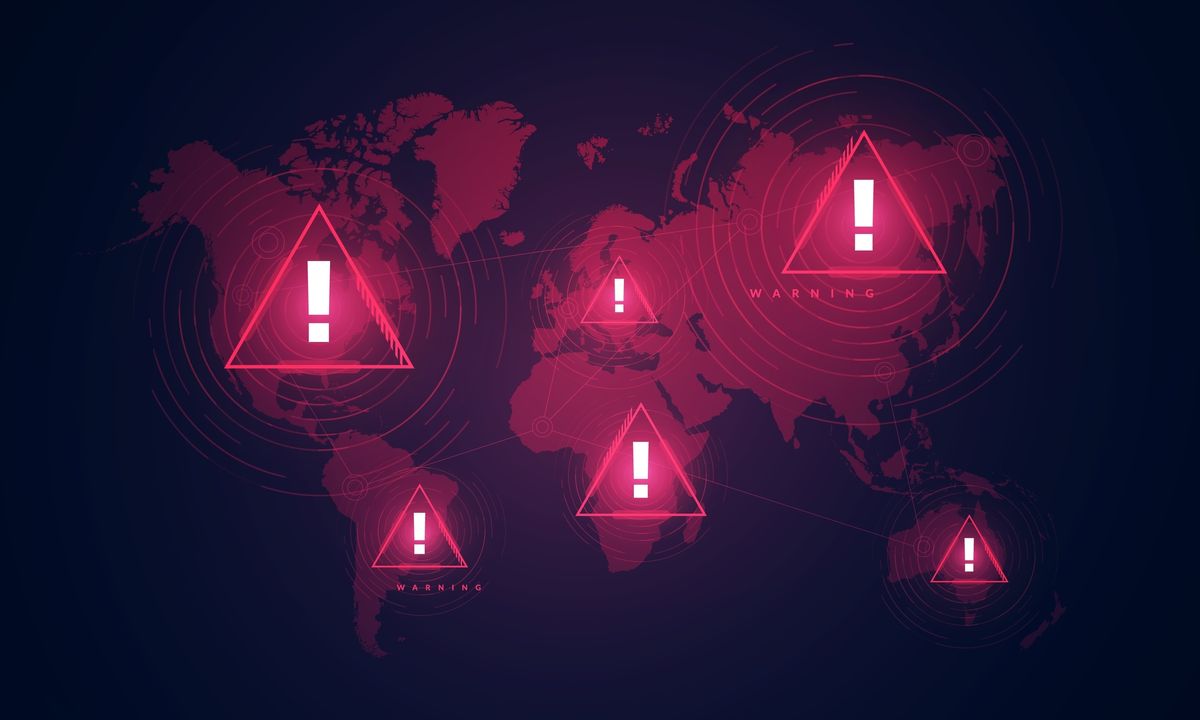










 English (US) ·
English (US) ·