Summary
- Edge 137 removes features like Image Editor, Image Hovers, and Video Super Resolution.
- The removal of Wallet Hub is part of Edge's move towards a more streamlined experience.
- Edge 137 is available for Insiders now, with a broad rollout planned for May 29.
Browsers are typically slow to depreciate features, gradually moving out functions that are no longer useful over a series of several updates. Microsoft is taking a different approach with Edge 137, which is available for Insiders now via the Beta channel. Microsoft says it's removing several features from Edge, including Image Editor, the Image Hovers menu, the mini menu, Video Super Resolution, and the Wallet Hub starting in mid-to-late May, sweeping up any leftover remains before Edge 137 rolls out to users more broadly on May 29.
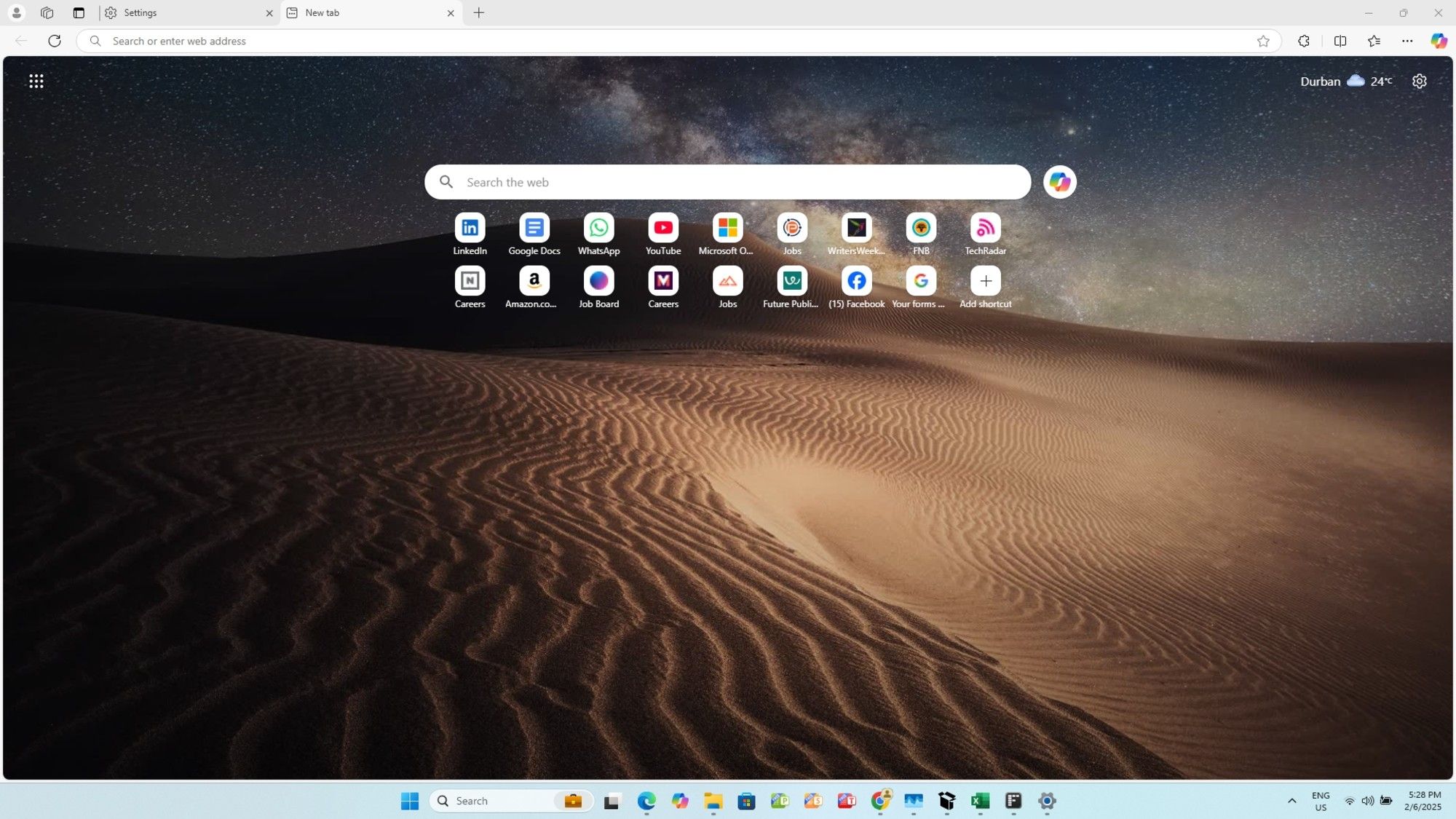
Related
9 settings you should immediately change on Microsoft Edge
Want to try using the Microsoft Edge Browser? Change these settings first to have the best experience.
Microsoft Edge 137 cuts a lot of features from the browser
Not all of them are useful, though
There are a lot of features moving out of Edge, and most of them don't have any direct replacement. The exception is Wallet Hub. "Wallet is being phased out to support a streamlined experience within Microsoft Edge. In Microsoft Edge version 137, the Wallet entry in Settings will be removed and a new entry will be added for Passwords/Personal Information/Payment management functions," reads Microsoft's changelog.
The two image-related features seeing the axe are the Image Hovers menu and Image Editor, both of which are useful. Image Hovers allows you to search for related images online directly from an image, while Image Editor gives you access to basic controls like cropping and filters directly from your browser. Image Editor, in particular, was a huge timesaver. You could make the adjustments you want to an image as you're downloading it, rather than downloading the original file and opening it up in Paint or Photoshop.
The other big feature going away is Video Super Resolution, or VRS. It could automatically upscale and remove compression artifacts from videos streamed online, and it worked with both AMD and Nvidia GPUs. Nvidia has its own VRS feature exclusive to its graphics cards that works better than the implementation in Edge, but non-Nvidia users will need resort to something like Lossless Scaling to enhance the resolution of videos online.
These features aren't going away at once, so users in the Beta channel can expect them to slowly phase out over the coming weeks ahead of the release of Edge 137 in the Stable channel on May 29. Although Microsoft is removing some features, it's also adding in new functions to Edge, mainly concerning Edge for Business. Here's the full changelog:
Announcements
- Deprecation of Microsoft Edge features. The following Microsoft Edge features are being deprecated and are scheduled for removal by mid-to-late May: Image Editor, Image Hovers menu, Mini menu, Video super resolution, and Wallet Hub.
Feature Updates
- Changes to Wallet in Microsoft Edge. Wallet is being phased out to support a streamlined experience within Microsoft Edge. In Microsoft Edge version 137, the Wallet entry in Settings will be removed and a new entry will be added for Passwords/Personal Information/Payment management functions. Also, a new personal information management design is available in Microsoft Edge Settings. Note: This is a controlled feature rollout. If you don't see this feature, check back as we continue our rollout.
- Edge contextual capabilities in Business Chat work tab. Microsoft Copilot in Edge now supports page summarization and contextual queries to the Work tab for Microsoft 365 Copilot Business Chat. With this feature, users can ask Copilot contextual queries such as “summarize this page.” This feature will also include contextual prompt suggestions to help users ask relevant questions about open pages in Edge. Page summarization and contextual prompt suggestions are accessible for users when using Copilot through the Edge side pane. A Microsoft 365 Copilot license is required to use this feature. Administrators can control the availability using the EdgeEntraCopilotPageContext policy. Note: This feature is a controlled feature rollout. If you don't see this feature, check back as we continue our rollout
- Update to Mutation Event policy. Support for mutation events was removed in Microsoft Edge version 127. The MutationEventsEnabled policy provided a temporary option for admins to continue to use the deprecated and removed set of platform events. In Microsoft Edge version 137, the MutationEventsEnabled policy is obsolete and no longer works. The MutationObserver API can be used instead.
- Picture in Picture Player Enhancements. Users can now open videos as picture-in-picture and easily pause, play, skip forward or backward and seek from the progress bar right from the picture-in-picture window. Continue watching videos anywhere on the screen while multitasking. Simply click the picture-in-picture icon on a video in Microsoft Edge to get started.
- Find on Page in Microsoft Edge for Business will soon be integrated with Microsoft 365 Copilot Chat. Microsoft Edge for Business is introducing Microsoft 365 Copilot Chat to Find on Page (CTRL+F). This feature seeks to help users more easily find relevant content and save time. Note: This is a controlled feature rollout. If you don't see this feature, check back as we continue our rollout.
- Added language support for PDF Add text feature. Support for non-English languages has been added to the Added text feature. This change is available in the Microsoft Edge built-in PDF reader powered by Adobe Acrobat.
.png)











 English (US) ·
English (US) ·