Microsoft comes a close second behind Google when we think about tech titans shutting down pilot projects and pulling support for longstanding favorites. The company's Office suite took a hit as well, in March, when Microsoft announced Publisher will be going away. An official announcement already states that come October 1, 2026, Microsoft 365 won't include the tool and subscribers won't be able to open or edit files in Publisher. Additionally, support for Publisher 2021, 2019, 2016, 2013, 2010, 2007, 2010 Developer, and 2013 Developer is going away. However, the brand helpfully suggests creating a macro to export all your files in PDF format so they're still viewable, but that doesn't solve the problem of new file creation.
Granted, Publisher is one of Microsoft's lesser-used products in the Office suite, and that may be the reason for its shutdown as well, though official reasoning isn't public yet. I'm one of the few people who swear by this swiss army knife of a design tool to create everything from letters, resumes, and invites, to print-ready posters and an assortment of online banners and sticker sheets. The end of life is still more than a year away, but I'm already on the lookout for potential substitutes. I suppose I can try alternatives alongside Publisher to see what's the closest match, instead of settling for one once I have no standard of reference. Here's the five most promising replacement candidates in my search so far.
5 Microsoft Word
Yes, the Publisher replacement Microsoft is pushing
Yes, I can see you reaching for the comments already, and I know Word is an awful annoyance because shifting anything in a document invariably seems to shift everything else as well. That is not conducive to the ethos of a publishing program where I'd want to move elements like text and images around freely. However, Word is a great alternative since it is already bundled in Microsoft 365 and Publisher users won't need to look outside the box for a replacement. Moreover, Word is one of the core pillars of the Office suite, so we shouldn't need to worry about it nearing end-of-life as well.
One of my core reasons for sticking with Publisher was the freedom to edit text and move it around with simple drag-and-drop controls. Word is a, well, word processor, so it is built to make text manipulation easy. If you mostly preferred working with text and a few bits of media drizzled in, Word might be the best software to replace Microsoft's least favorite Office utility. In fact, the company officially recommends switching to Word for everything that Publisher can do.
When you make the switch, ensure you dabble with anchoring images, text wrapping, and other features to ensure content doesn't move around unintentionally. That said, Word may not be the do-it-all replacement I seek, and you will need to rely on careful use of the margins to compensate for the lack of fleshed out bleed and trim guides for printed material. Pixel-perfect editors are better off looking elsewhere, especially for more visual-heavy workflows.
4 LibreOffice Draw
The other Office suite's Publisher

Source: Mockup.photos
If your work is more visual, like arranging spreads for print media or visual online newsletters, you might make peace with the switch to LibreOffice Draw. This suite is open-source and free to download—a staple for Linux users, but Draw has a much steeper learning curve. Applying a Microsoft Office-inspired skin might ease the transition, but if you're familiar with Publisher tools, you just need to memorize the new locations of the same tools. Unlike Word, you get master page support for consistent headers, footers, and page numbering across the file. In my experience, the PDF export option preserves almost everything in my layout when I save files, unlike Publisher where I've lost alignment details when exporting to other file formats.
With that in mind, I should caution you that LibreOffice Draw is more of a vector graphics sketchbook like GIMP than a direct Publisher replacement. However, you still work with pages, create and manipulate text boxes, import images, and arrange objects freely on the canvas.
Better graphics handling and the master page support makes LibreOffice Draw a potent Publisher replacement if your application entails multi-page documents, templates you repopulate repeatedly, or just files with more graphics elements. You trade all that for an unfamiliar UI that may take time to feel like home and a few missing features, but for free software, there's little room for complaint here
3 Scribus
For the rigors of professional printing
I find the idea of letting Adobe tie me up in a web of subscriptions rather abhorrent, so I spent more time looking up alternatives to InDesign, given that it's the first software anyone with deep pockets would replace Publisher with. Moreover, businesses already rely on InDesign, but like all Adobe software, subscriptions may seem expensive for smaller enterprises and individuals. Scribus is for actual publishers running print studios or creating magazines and coffee table books, but with that professionalism comes added complexity.
While LibreOffice Draw's complexity came from the unfamiliar UI, Scribus' complexity is rooted in its vast array of capabilities. You cannot just throw things on the page and then lay them out as desired because this software uses a layering system. That's not necessarily a bad thing if you're in the publishing business, and more than a casual user. Scribus remains faithful in its exports with support for spot colors and ICC profiling in addition to the standard CMYK used for printing through PDF/X-3 compliance. People transitioning from InDesign or considering it as an alternative will love the dynamic table styles and text flow controls in Scribus.
Power users will also appreciate Python script integration for batch exports or custom workflows that need to be reliable and repeatable—a feature macros in Publisher simply cannot hold a candle to. Scribus also happens to be Adobe InDesign's antithesis in that it is completely open-source, and free to use for personal or commercial purposes. You may not have the luxury of a simplistic UI, but the features packed in won't let you down. If you use Publisher a lot, like I do, I'd seriously consider Scribus over LibreOffice Draw too, considering the reward for the steep learning curve is much greater here.

Related
Forget Adobe Acrobat, here's why you need to use Scribus instead
Scribus is a fantastic open-source desktop publishing tool to rival Adobe Acrobat
2 Affinity Publisher
Worth every dime

Affinity Publisher bears great semblance with Microsoft's software of the same name. However, it is a one-time purchase for any operating system before your get started. The developer, Serif, offers individual plans bundled with other Affinity-brand software, an enterprise-level arrangement where you pay per-license, or an educational license where pricing is evaluated manually. If you're okay coughing up this fee, you'll get to use what Microsoft Publisher could have become if it kept abreast with the competition.
Unlike the free or pro-grade equivalents, I believe you're paying for the simplicity in Affinity Publisher. The software offers everything~pages, text frames, nested master pages, baseline grids, OpenType features, and PDF/X export support. All these features are laid out neatly, with professional controls for each variable. If you splurge a little on the full Affinity software bundle, you'll get to enjoy integrated Designer workflow so you're not leaving Publisher to create vector graphics for your file. This was simply impossible in Microsoft's now-dying software.
In any case, Affinity Publisher seems like the ideal middle ground between the dead-simple Adobe InDesign experience and the steep learning curve of a pro-grade, free software like Scribus. I'd also argue this is a great route to go if you found Microsoft programs like Word struggling to manage image-heavy spreads, since Affinity makes light work of these with seemingly specific optimizations for image handling.
1 Microsoft Designer and Canva
The playful duo
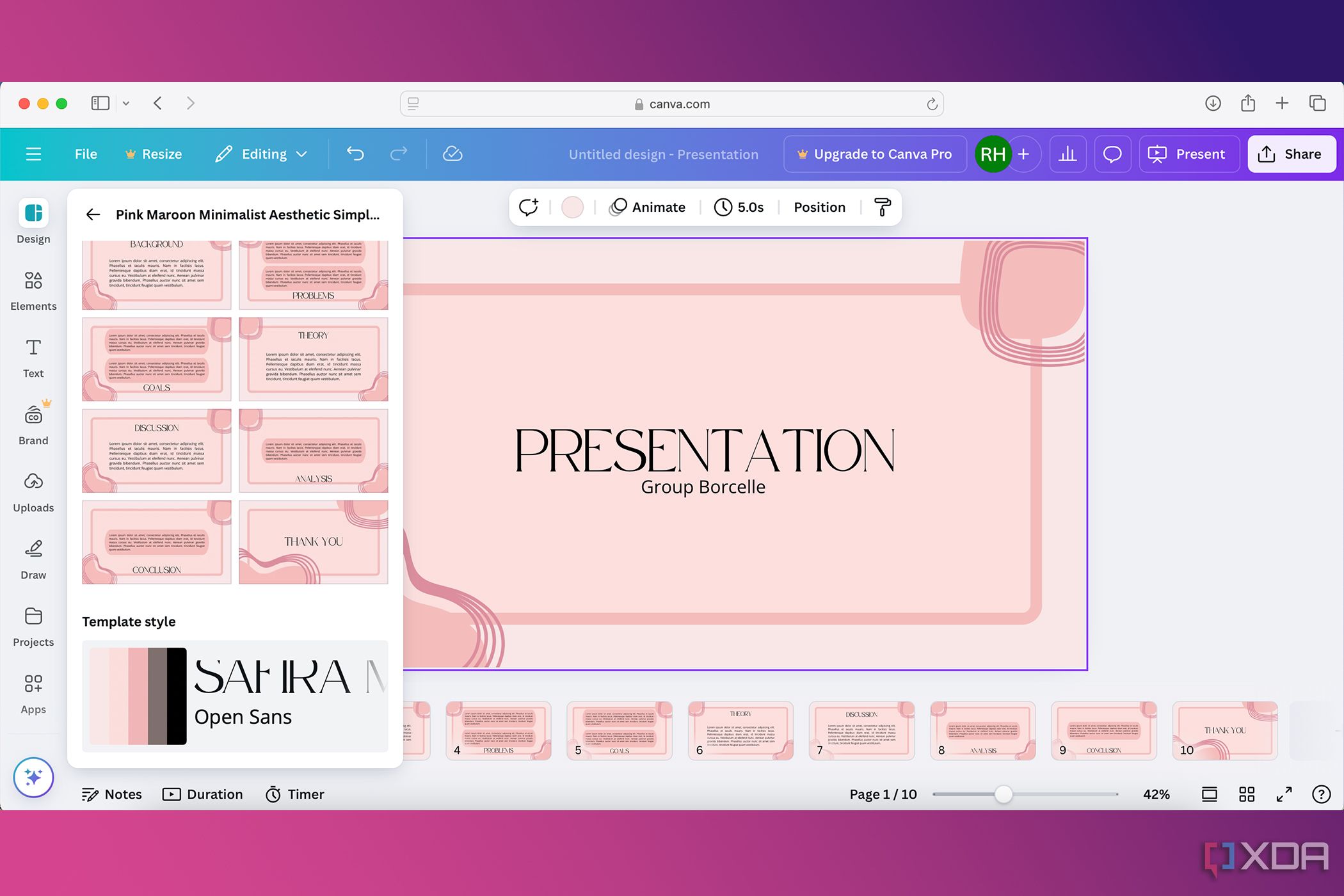
While I spend a month evaluating each of the above potential replacements for Microsoft Publisher, I'm making do with the popular online tool everyone seems to love— Canva. Despite its freemium model, you can use everything from snapping alignment guides to drag-and-drop image and text field placement. The layering system isn't refined but it gets the job done once you're habituated to it. However, anything remotely complex, such as detailed graphics, templates, macros, or even high-quality color-accurate exports in your desired format are often paywalled.
Microsoft's direct Canva rival is called Designer, and you get most of the same features, with a similar freemium model. I would suggest juggling between these to find one that caters to your specific needs, but broadly, both were created for the social media era where a majority of the content is published on the web. The entire experience is built around a library of templates you can use for everything from personalized greeting cards to full-fledged newsletters and documents that span multiple pages. While payment is in subscription form and your files are saved in the cloud until exported and downloaded, I like how easily I can add media to my Canva/Designer files. Both services integrate directly with stock image providers, and Microsoft even pushes you to give AI a spin for custom images.
For the majority of simplistic tasks I once used Publisher for—creating flyers, simple posters, and social media announcements—Canva is not just a replacement; it's a significant improvement. Its collaborative features are seamless, allowing multiple people to work on a design in real-time. The primary trade-off is in its print capabilities. While you can certainly design for print, getting the precise CMYK color control and granular typographic settings needed for commercial printing requires a Pro subscription and still doesn't match the depth of dedicated print software. Convenience and templatization surely come at a steep cost.
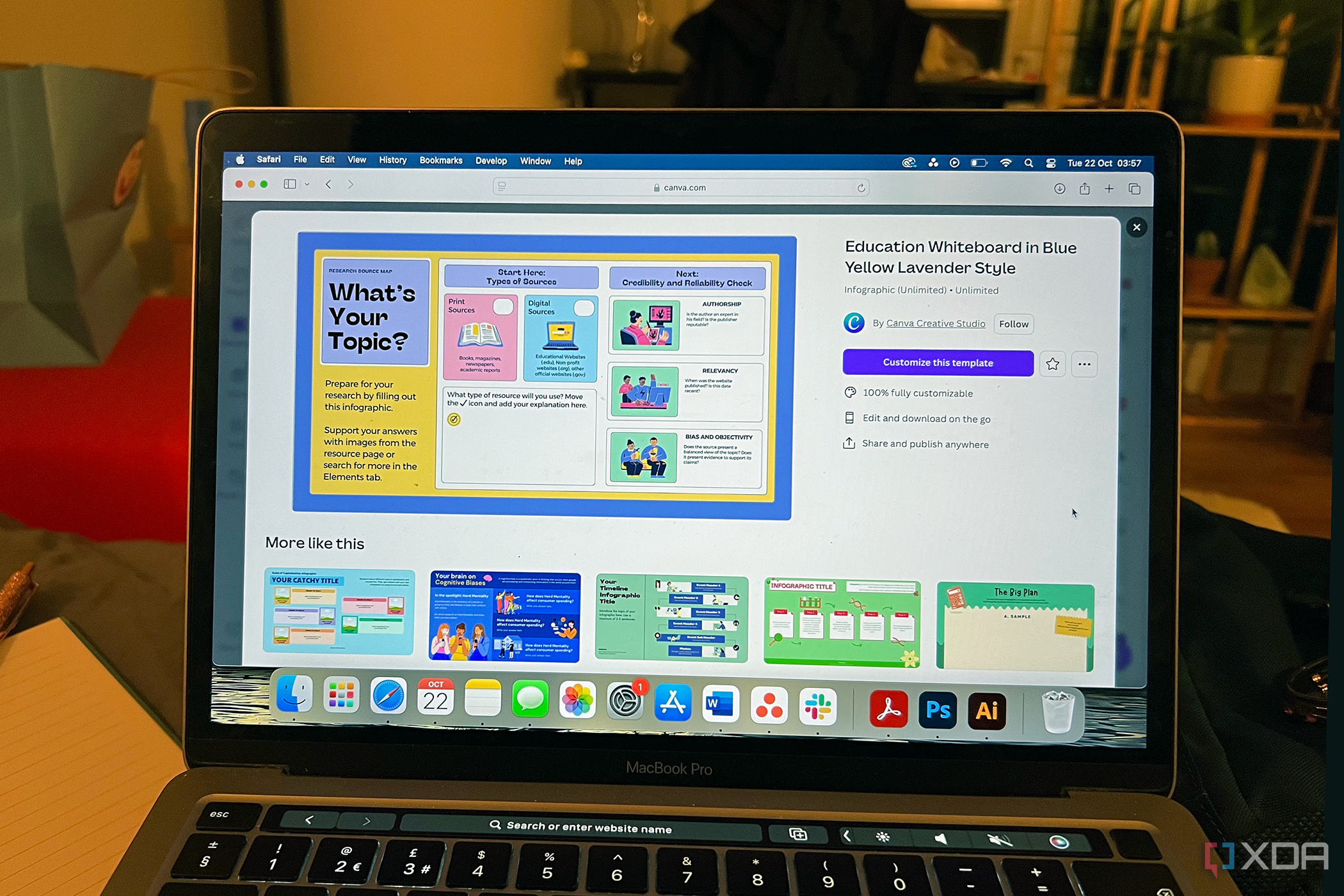
Related
8 features of Canva which are better than Adobe Express
Canva is much better than Adobe Express for content creation and marketing
Pick the replacement before you can't compare
Microsoft Publisher is the ubiquitous underdog on the software side of digital and print publishing. Everyone has access to it through the Office suite and the familiarity alone feels welcoming for new users starting afresh. However, the clock is ticking on the shutdown already. October 2026 is more than a year away, but I have a feeling all the replacements I've mentioned on this list, especially the paid and freemium options, will start feeling indispensable once that date rolls by. Pricing may stay reasonable until the deadline, but it's only reasonable to anticipate gradual price hikes if the competition from a major player like Microsoft is magically going away.
I'm going to spend the next few months toying with these options and attempting an apples-to-apples comparison with Microsoft Publisher before it is gone for good. Sure, the tech behemoth cannot withdraw functionality for software I've already installed, but with the promise of updates withdrawn, it's only a matter of time before I'll need a substitute, and now's as good a time as any.
.png)
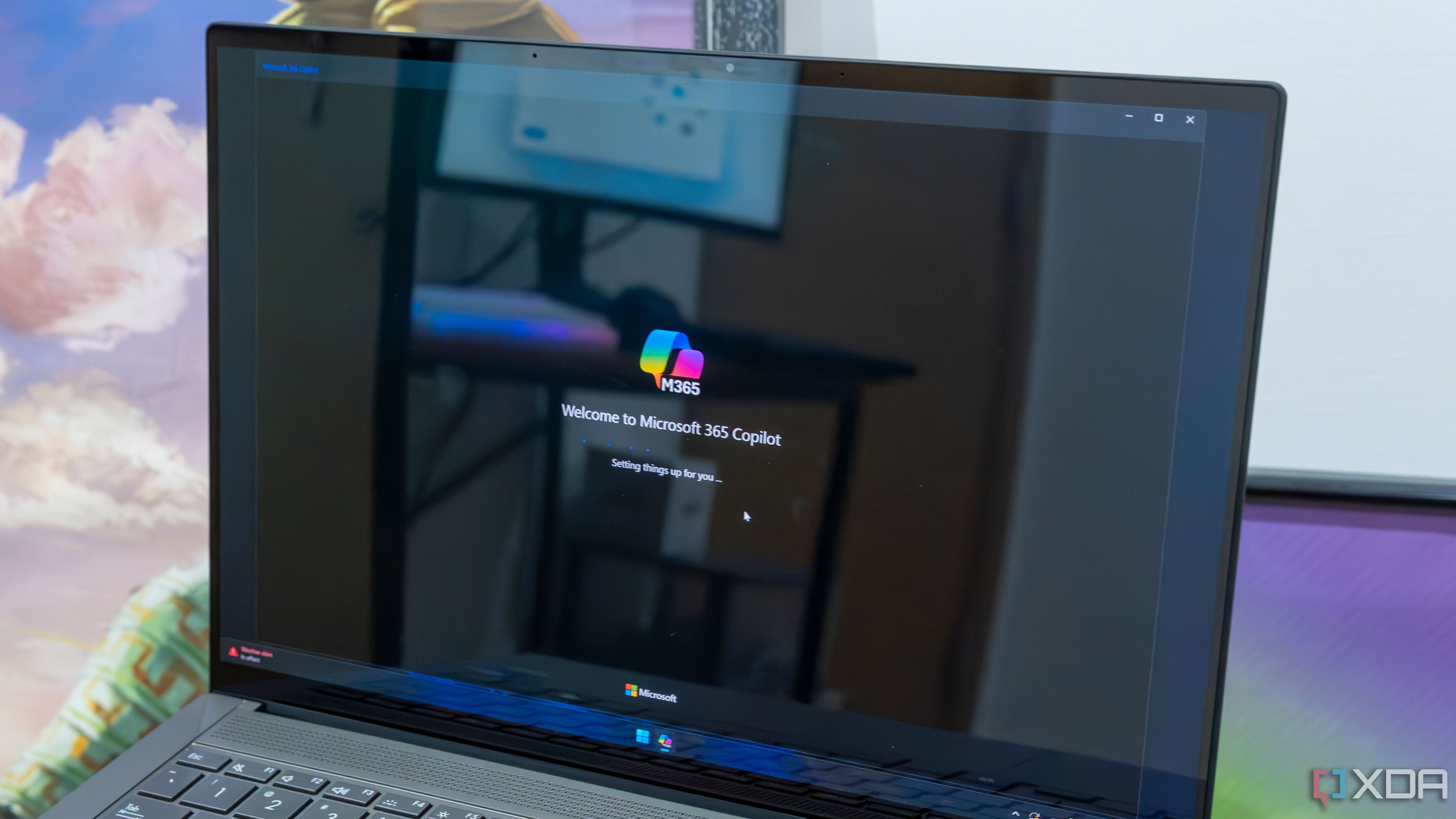
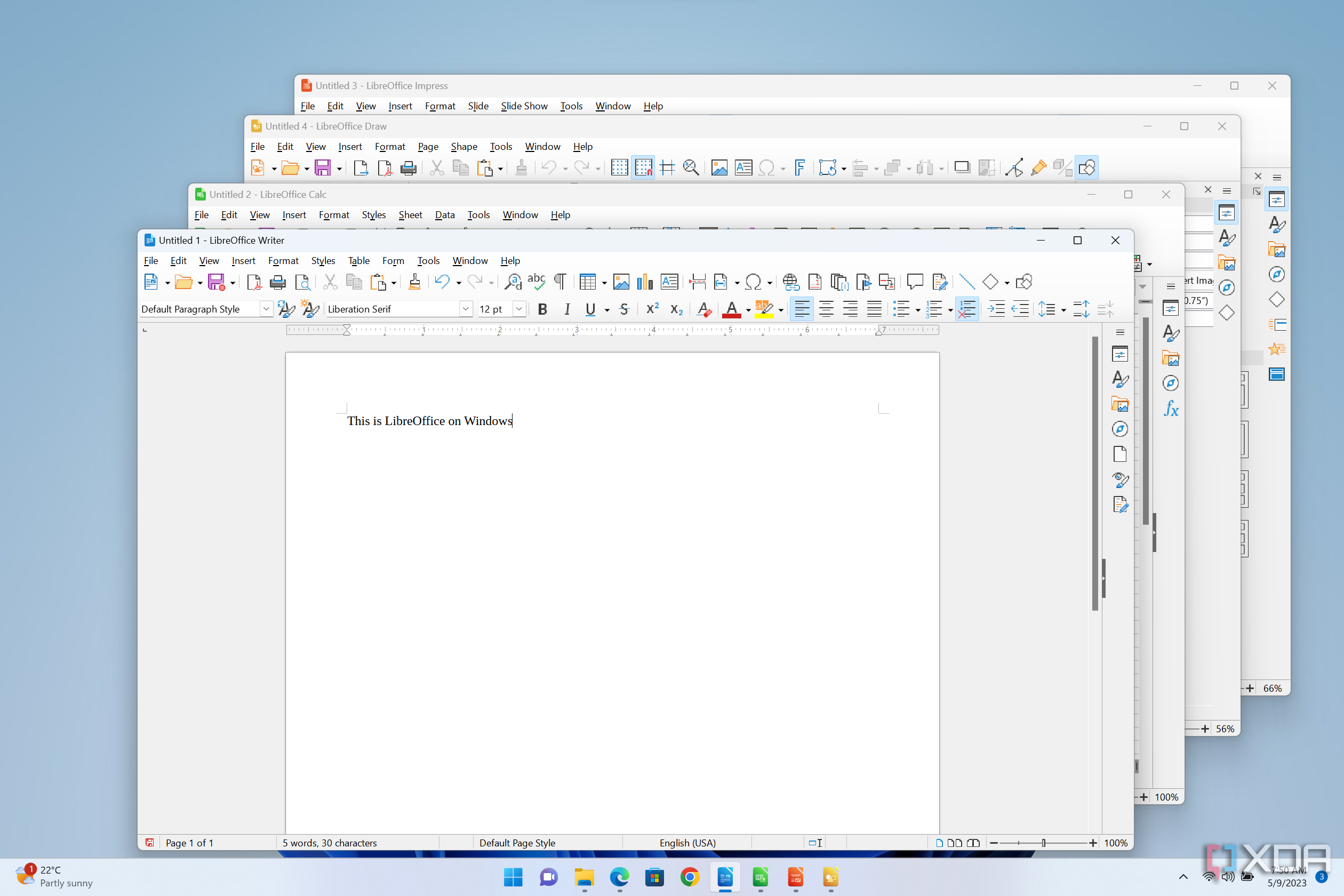












 English (US) ·
English (US) ·