

Summary
- Microsoft's Smart App Control aims to prevent malware, reducing resources needed for scanning proactively.
- Smart App Control blocks suspicious apps before they can harm your system, using machine learning to spot bad actors.
- While Smart App Control is efficient, Microsoft still recommends enabling traditional antivirus for more comprehensive monitoring.
Say what you want about Microsoft's security apps, but they've come a long way since their introduction. There was once a time when recommending that people use Windows' built-in antivirus app was a death knell for their computer, as the app would take up a ton of resources and not do much in terms of preventing malware.
These days, Microsoft Defender has come leaps and bounds, and while there may be better antivirus suites out there, sticking with Windows' built-in app is totally fine for a casual user. However, it can still eat up your CPU at times and make a notable impact on performance. Fortunately, it seems that Microsoft is trying to fix that with a new feature called Smart App Control, which aims to pre-emptively stop apps from running if they're potentially bad.
Microsoft introduces Smart App Control to stop malware quicker

As spotted by Tom's Hardware, Microsoft is introducing a new tool called Smart App Control. The goal of this new tool is to reduce the amount of resources Windows needs to take up when checking if a file is good or not.
It does this by being more proactive when analyzing potentially malicious software instead of scanning its files and traffic to see if it's up to no good. Here's how Microsoft describes it:
The biggest difference between Smart App Control in Windows 11 and traditional antivirus software is how they handle threats. Smart App Control takes a proactive approach, blocking suspicious apps before they get the chance to do any harm. Traditional antivirus, however, is more reactive, responding to threats only after they've been detected on your system. This means traditional antivirus is excellent at identifying and removing known threats, but it may not catch new or sophisticated ones as quickly.
Microsoft says that Smart App Control uses "machine learning and cloud data" to spot bad actors before they have a chance to run, allowing Windows to block apps without the need to scan it for malicious activity. This, in turn, should reduce the resources Windows uses to keep your PC secure.
Microsoft still recommends people keep the old antivirus enabled, though. It states that, while Smart App Control can stop malware before a traditional antivirus learns that it even exists, the latter is still useful for monitoring things and comparing app behavior to a huge database of viruses.
.png)
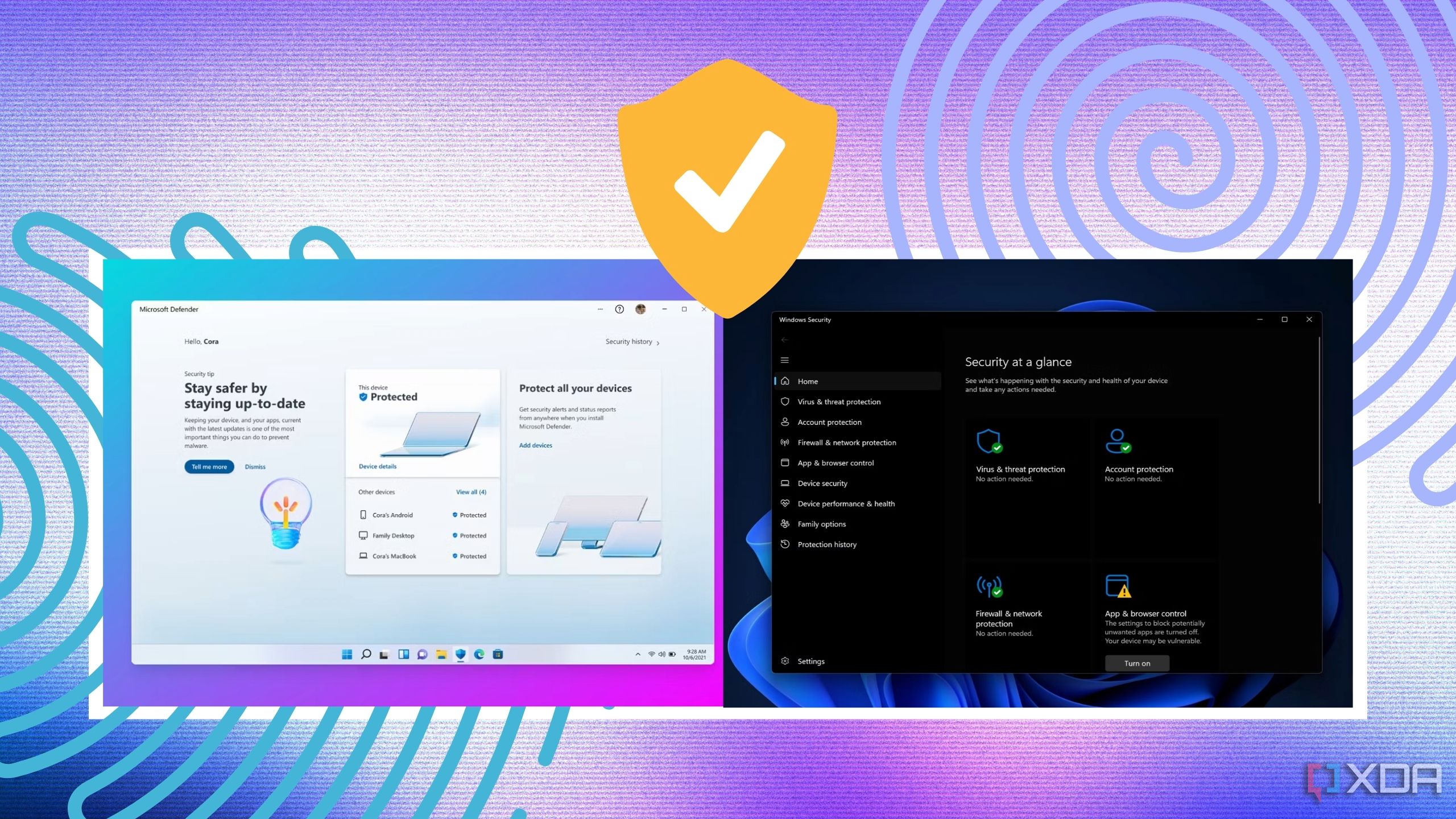









 English (US) ·
English (US) ·